依次执行 1 - 5 步,实现 注释转名称 或者名称转注释,两个转换脚本附上
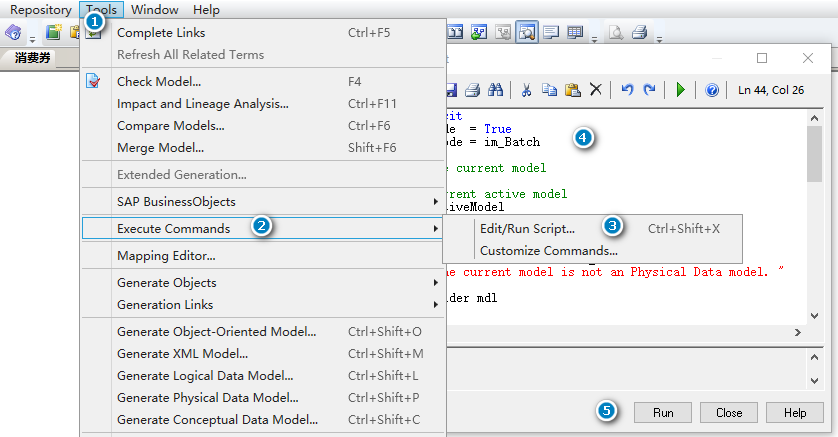
1. 名称转注释脚本:
Option Explicit ValidationMode = True InteractiveMode = im_Batch Dim mdl ' the current model ' get the current active model Set mdl = ActiveModel If (mdl Is Nothing) Then MsgBox "There is no current Model " ElseIf Not mdl.IsKindOf(PdPDM.cls_Model) Then MsgBox "The current model is not an Physical Data model. " Else ProcessFolder mdl End If Private Sub ProcessFolder(folder) On Error Resume Next Dim Tab 'running table For Each Tab In folder.tables If Not tab.isShortcut Then '将表名称作为表注释 tab.comment = tab.name Dim col ' running column For Each col in tab.columns '把列名称和comment合并为comment col.comment = col.name Next End If Next Dim view 'running view For Each view in folder.Views If Not view.isShortcut Then view.comment = view.name End If Next ' go into the sub-packages Dim f ' running folder For Each f In folder.Packages If Not f.IsShortcut Then ProcessFolder f End If Next End Sub
2. 注释转名称
Option Explicit ValidationMode = True InteractiveMode = im_Batch Dim mdl ' the current model ' get the current active model Set mdl = ActiveModel If (mdl Is Nothing) Then MsgBox "There is no current Model " ElseIf Not mdl.IsKindOf(PdPDM.cls_Model) Then MsgBox "The current model is not an Physical Data model. " Else ProcessFolder mdl End If Private Sub ProcessFolder(folder) On Error Resume Next Dim Tab 'running table For Each Tab In folder.tables If Not tab.isShortcut Then tab.name = tab.comment Dim col ' running column For Each col In tab.columns If col.comment = "" Then Else col.name = col.comment End If Next End If Next Dim view 'running view For Each view In folder.Views If Not view.isShortcut Then view.name = view.comment End If Next ' go into the sub-packages Dim f ' running folder For Each f In folder.Packages If Not f.IsShortcut Then ProcessFolder f End If Next End Sub