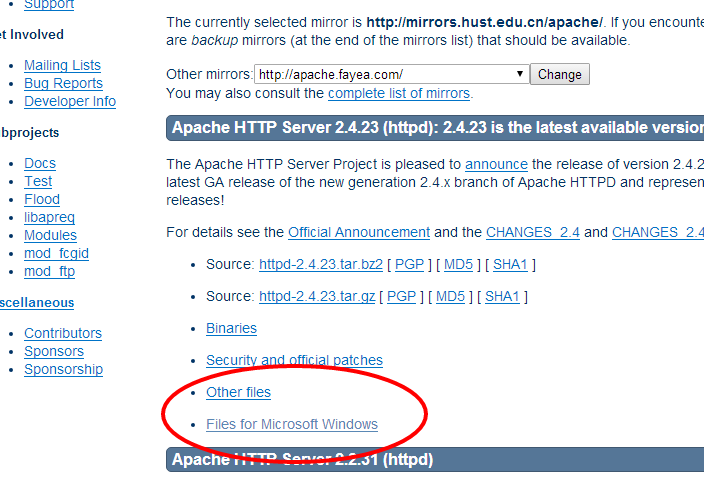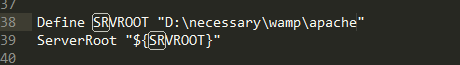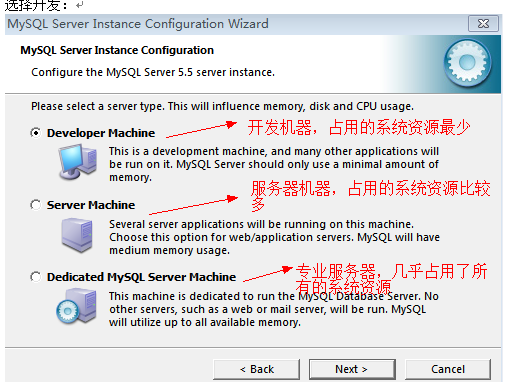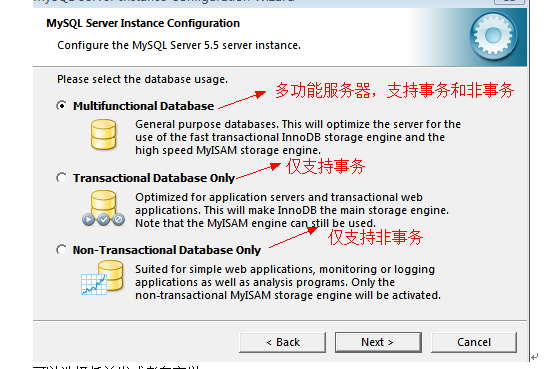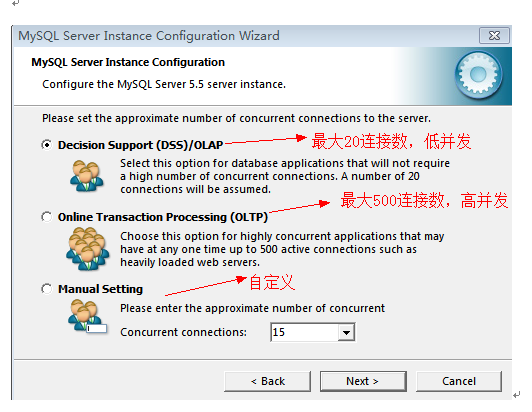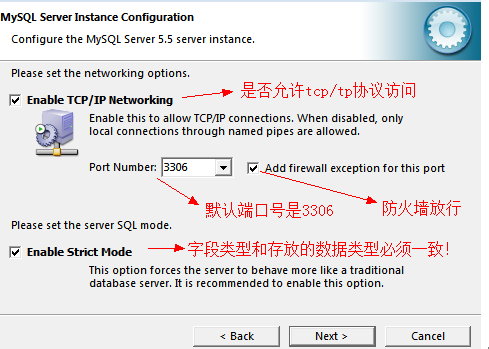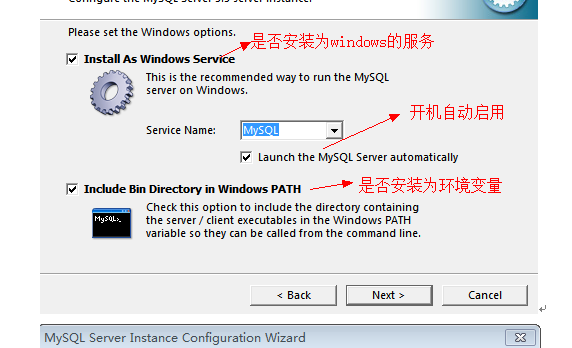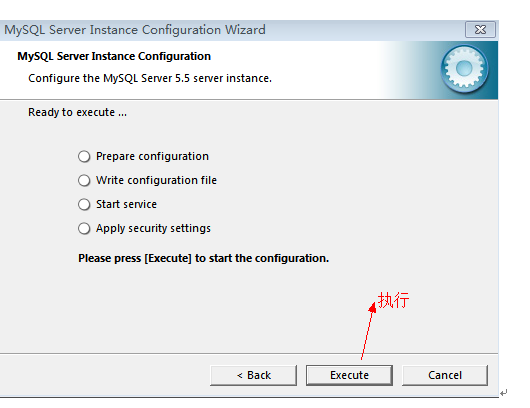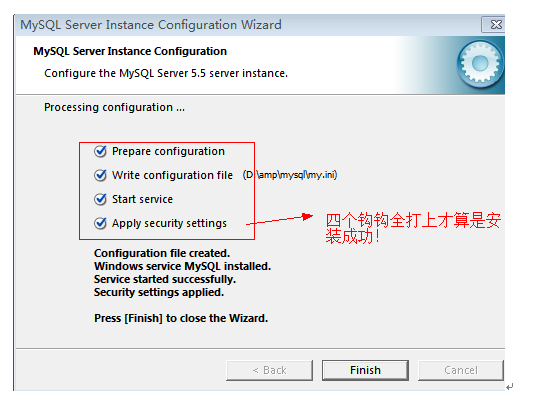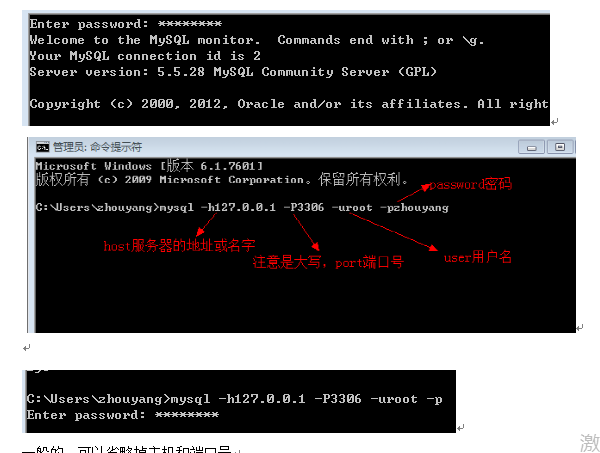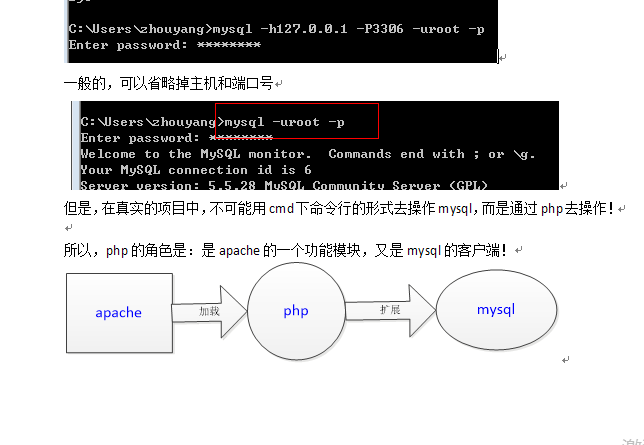1,根据综述
本机
注意,现在apache2.2不能和5.5php,
2.4apache和5.5php就可以
| window10 | 64位 vc14 |
| apache 2.4.23 | 注意,虚拟主机有些配置已经更改 |
| php5.4.8 | |
| mysql5.5.28 |
2,apache
http://www.apache.org/导航 点击projects,拉到最下面选HTTP Sever
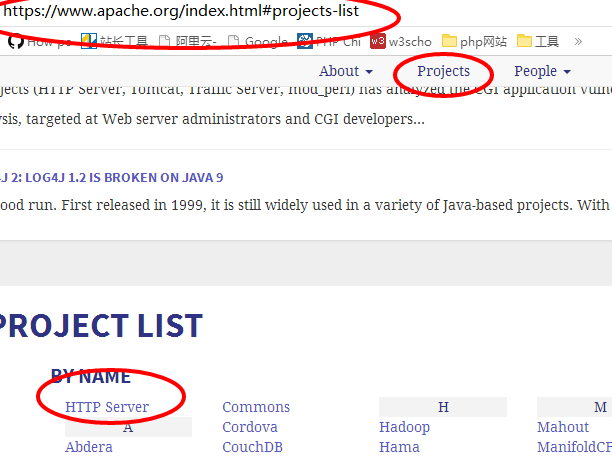
因为apache这不提供编译安装包,只提供源码包,所以选第三方的,无论哪个版本,都选第一个才有的Files for Microsoft Windows


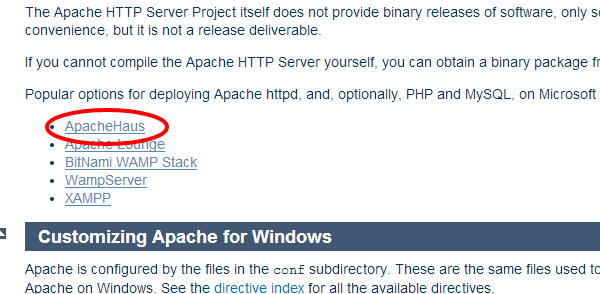
下载
1、你的机器是 64 位的,应下载有 win64 标志的,否则下载 win32 标志的
2、你的操作系统是
XP、2003 应下载有 VC9 标志的
win7、win8 应下载有 VC11 标志的
win10 应下载有 VC14 标志的
可降低,但不可升高
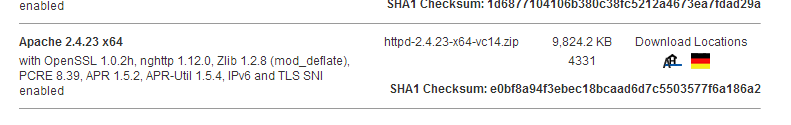
wamp apache
我的目录D:
ecessarywampapachein
cmd
win7
d:
dir
cd
dir
win10
cd /d d:
打开,然后安装
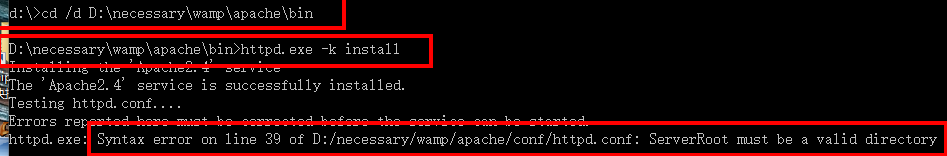
39报错
位置改好即可
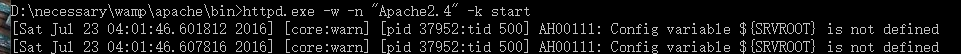
os 1048报错,一般是端口被占

任务管理器查看pid,然后关掉其服务,重启就可以了
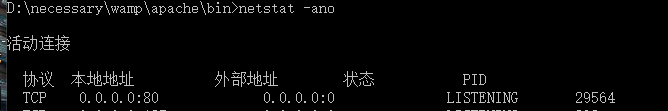
卸载,以管理员的身份打开cmd
一、windows系统下删除Apache服务器有两种方法:
1、运行cmd,进入apache程序所在目录
打如下卸载命令
httpd –k uninstall
2、也可以,进入控制面板,管理工具,服务,看下apache程序的服务名是什么,如apache
cmd运行如下命令:
net stop apache
sc delete apache
二、linux系统下删除Apache服务的方法:
卸载命令apache
sudo apt-get remove apache
卸载关联
sudo apt-get autoremove
手动删除配置
sudo find /usr -name “*apache*” -exec rm -rf {} ;
sudo find
/etc -name “*apache*” -exec rm -rf {} ;
sudo find /var -name “*apache*”
-exec rm -rf {} ;
1、运行cmd,进入apache程序所在目录
打如下卸载命令
httpd –k uninstall
2、也可以,进入控制面板,管理工具,服务,看下apache程序的服务名是什么,如apache
cmd运行如下命令:
net stop apache
sc delete apache
二、linux系统下删除Apache服务的方法:
卸载命令apache
sudo apt-get remove apache
卸载关联
sudo apt-get autoremove
手动删除配置
sudo find /usr -name “*apache*” -exec rm -rf {} ;
sudo find
/etc -name “*apache*” -exec rm -rf {} ;
sudo find /var -name “*apache*”
-exec rm -rf {} ;
-------------------------------------------------------------------------------------------------------------------
php安装,直接百度,php


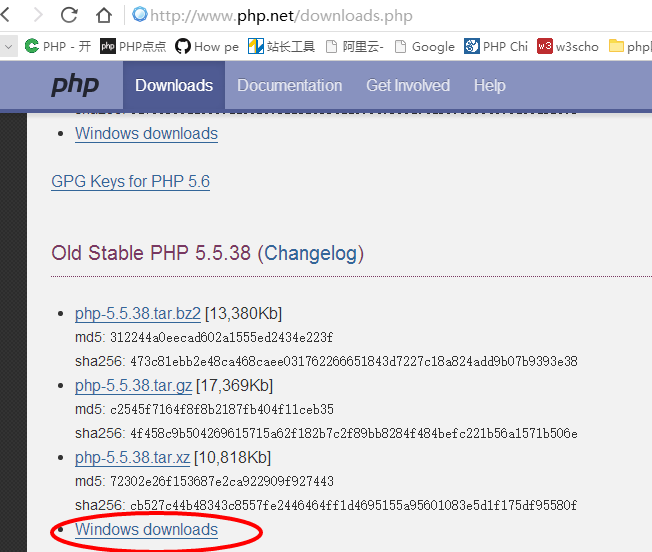
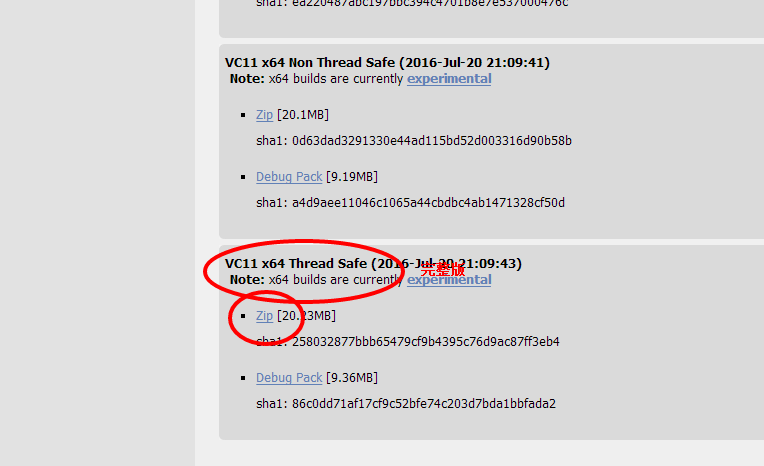
mysql

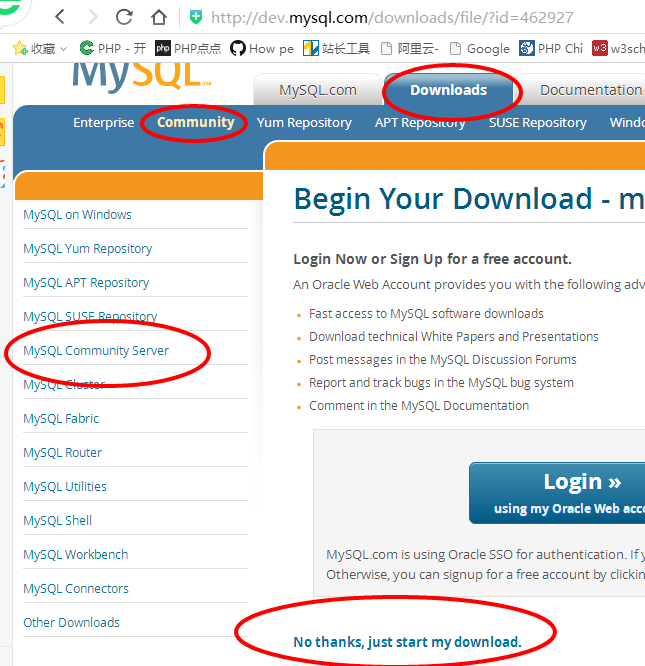
centos , 本质上和red hat 是一个公司的,差别不大。
你可以选择 red hat那个,或者选择 linux-generic这个,后者这个是通用的。
其实内部差别不大。2个任选一个都可。
apache加载php模块
apache打开httpd.conf
65行左右,开启,没有则添加
第一查看这个开了没LoadModule actions_module modules/mod_actions.so
php里面有个
php5apache2_4.dll
131行左右添加
#1加载php模块
LoadModule php5_module "D:/necessary/wamp/php/php5apache2_2.dll"
#2分配php
AddType application/x-httpd-php .php
#3php配置在哪
PHPIniDir D:/necessary/wamp/php/php.ini

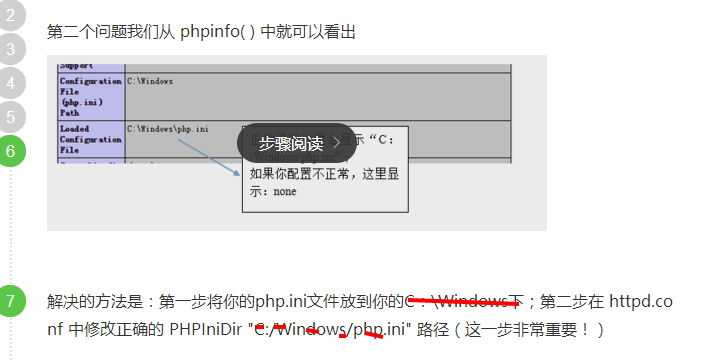
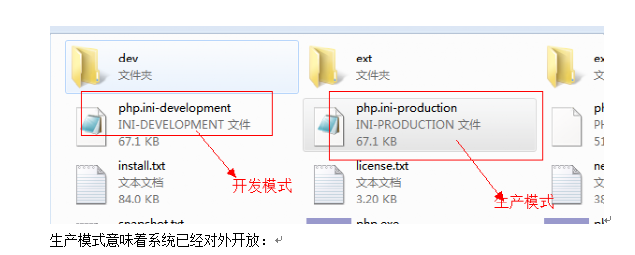

php.ini开启时区
919
date.timezone = PRC
phpinfo();
mysql安装





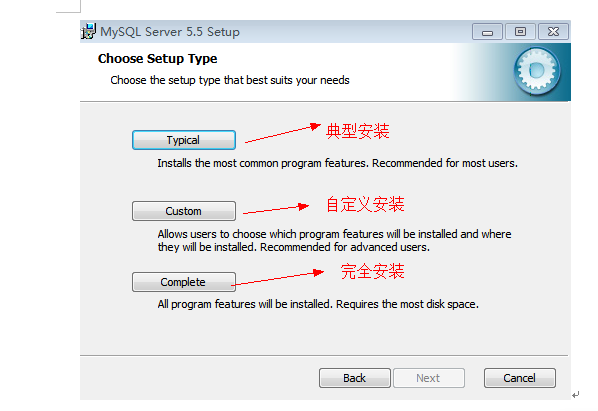








php操作mysql


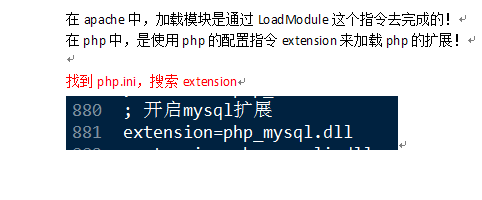

//phpinfo();
$like=mysql_connect("127.0.0.1:3306","root","wujunbin");
$sql="show databases";
$result=mysql_query($sql);
echo "<pre>";
var_dump($result);