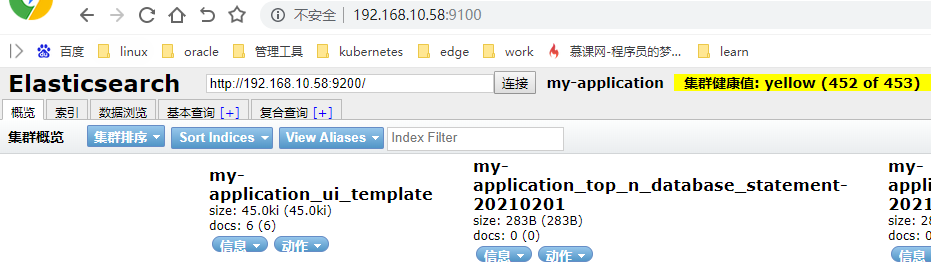需要安装nodejs 和head
1、nodejs下载安装
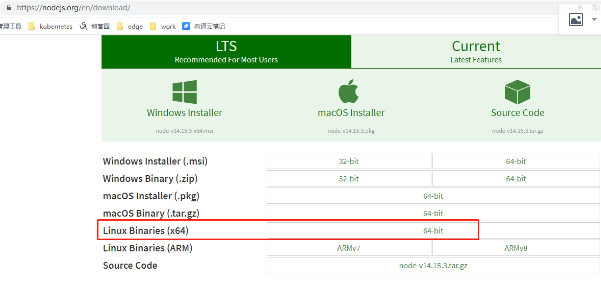
创建安装目录
在这里,把安装目录放在/opt/nodejs中 mkdir -p /opt/nodejs wget https://nodejs.org/dist/v16.13.0/node-v16.13.0-linux-x64.tar.xz 分两步解压 xz -d node-v16.13.0-linux-x64.tar.xz tar -xvf node-v16.13.0-linux-x64.tar
设置环境变量
在/etc/profile 文件中加入以下内容:
export NODEJS_HOME=/opt/nodejs/node-v16.13.0-linux-x64/bin export PATH=$NODEJS_HOME:$PATH
使环境变量生效 source /etc/profile
测试安装
[root@jenkins ~]# node -v
v16.13.0
[root@jenkins ~]# npm version
{
npm: '8.1.0',
node: '16.13.0',
v8: '9.4.146.19-node.13',
uv: '1.42.0',
zlib: '1.2.11',
brotli: '1.0.9',
ares: '1.17.2',
modules: '93',
nghttp2: '1.45.1',
napi: '8',
llhttp: '6.0.4',
openssl: '1.1.1l+quic',
cldr: '39.0',
icu: '69.1',
tz: '2021a',
unicode: '13.0',
ngtcp2: '0.1.0-DEV',
nghttp3: '0.1.0-DEV'
}
2、安装 grunt
elasticsearch-head插件需要使用grunt,以下是安装grunt的命令。
[root@jenkins ~]# npm install -g grunt-cli
3、下载elasticsearch-head
下载地址:https://github.com/mobz/elasticsearch-head这里,直接点下载zip包。下载的文件为:elasticsearch-head-master.zip
wget https://github.com/mobz/elasticsearch-head/archive/master.zip
解压文件:如果没有unzip命令,使用以下命令安装:
unzip elasticsearch-head-master.zip sudo mv elasticsearch-head-master /opt/elasticsearch/elasticsearch-6.5.3/
安装pathomjs
在elasticsearch-head的目录中,运行以下命令进行安装:
cd /opt/elasticsearch/elasticsearch-6.5.3/elasticsearch-head-master/ sudo yum install bzip2 -y npm install
修改elasticsearch配置
修改elasticsearch中elasticsearch.yml配置文件,增加以下内容:
http.cors.enabled: true http.cors.allow-origin: "*" http.cors.allow-headers: Authorization,X-Requested-With,Content-Length,Content-Type
测试
启动elasticsearch-head:
[elasticsearch@server01 elasticsearch-head]$ grunt server Running "connect:server" (connect) task Waiting forever... Started connect web server on http://localhost:9100
默认端口为:9100