1. 登录对话框式样
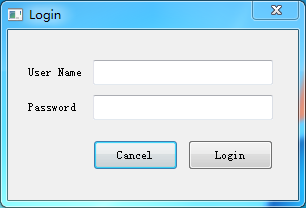
2. QLoginDialog.h
#ifndef DIALOG_H #define DIALOG_H #include <QtGui/QDialog> #include <QPushButton> #include <QLabel> #include <QLineEdit> class QLoginDialog : public QDialog { Q_OBJECT private: QLabel UserLable; QLabel PwdLable; QPushButton CancelBtn; QPushButton LoginBtn; QLineEdit UserLineEdit; QLineEdit PwdLineEdit; QString m_user; QString m_pwd; private slots: void CancelBtn_Clicked(); void LoginBtn_Clicked(); public: QLoginDialog(QWidget *parent = 0); QString GetUser(); QString GetPwd(); ~QLoginDialog(); }; #endif // DIALOG_H
3. QLoginDialog.cpp
#include <QDebug> #include "QLoginDialog.h" QLoginDialog::QLoginDialog(QWidget *parent) : QDialog(parent, Qt::WindowCloseButtonHint), UserLable(this), PwdLable(this), CancelBtn(this), LoginBtn(this),UserLineEdit(this), PwdLineEdit(this) { UserLable.setText("User Name"); UserLable.move(20, 30); UserLable.resize(60, 25); UserLineEdit.move(85, 30); UserLineEdit.resize(180, 25); PwdLable.setText("Password"); PwdLable.move(20, 65); PwdLable.resize(60, 25); PwdLineEdit.move(85, 65); PwdLineEdit.resize(180, 25); PwdLineEdit.setEchoMode(QLineEdit::Password); CancelBtn.setText("Cancel"); CancelBtn.move(85, 110); CancelBtn.resize(85, 30); LoginBtn.setText("Login"); LoginBtn.move(180, 110); LoginBtn.resize(85, 30); setWindowTitle("Login"); setFixedSize(290, 170); connect(&CancelBtn, SIGNAL(clicked()), this, SLOT(CancelBtn_Clicked())); connect(&LoginBtn, SIGNAL(clicked()), this, SLOT(LoginBtn_Clicked())); }
void QLoginDialog::CancelBtn_Clicked() { qDebug("CancelBtn_Clicked start"); done(Rejected); qDebug("CancelBtn_Clicked end"); }
void QLoginDialog::LoginBtn_Clicked() { qDebug("LoginBtn_Clicked start"); m_user = UserLineEdit.text().trimmed();//trimmed():Delete space m_pwd = PwdLineEdit.text(); done(Accepted); qDebug("LoginBtn_Clicked end"); } QString QLoginDialog::GetUser() { return m_user; }
QString QLoginDialog::GetPwd() { return m_pwd; } QLoginDialog::~QLoginDialog() { }