1 transform 要加ms前缀,上次红米note2 不居中问题;最好-ms -webkit -ms -o 都加上
2 火狐 button里面罩着a a会失效,,,,,,,a里面加button,a给链接,不会失效,解决。
3 ie浏览器的input text会自动加x用于删除,密码自动加眼睛。
/*清除ie自带x和眼睛*/
::-ms-clear,::-ms-reveal{display:none;}
4 form 输入框+i字体搜索 position问题,搜索i在ie不居中, 解决是:直接用position:relative left:-25px
5 ie浏览器在ajax搜索的时候,input输入框获取的值要加 encodeURIComponent(inputval) 这样才不会乱码。
总结:
1 单行溢出
/*单行溢出*/
.one-txt-cut{
overflow: hidden;
white-space: nowrap;
text-overflow: ellipsis;
}
2 多行溢出
/*多行溢出 手机端使用*/
.txt-cut{
overflow : hidden;
text-overflow: ellipsis;
display: -webkit-box;
-webkit-line-clamp: 2;
-webkit-box-orient: vertical;
}
3改变placeholder的默认样式
header .sousuo .form input::-webkit-input-placeholder{
font-family: PingFangSC-Regular;
font-size: 12px;
color: #DCE4E8;
text-align: left;
/*line-height: 14px;*/
font-weight: normal;
}
header .sousuo .form input::-moz-placeholder{ /* Mozilla Firefox 19+ */
font-family: PingFangSC-Regular;
font-size: 12px;
color: #DCE4E8;
text-align: left;
/*line-height: 14px;*/
font-weight: normal;
}
header .sousuo .form input:-moz-placeholder{ /* Mozilla Firefox 4 to 18 */
font-family: PingFangSC-Regular;
font-size: 12px;
color: #DCE4E8;
text-align: left;
/*line-height: 14px;*/
font-weight: normal;
}
header .sousuo .form input:-ms-input-placeholder{ /* Internet Explorer 10-11 */
font-family: PingFangSC-Regular;
font-size: 12px;
color: #DCE4E8;
text-align: left;
/*line-height: 14px;*/
font-weight: normal;
}
4 禁止点击样式
cursor: not-allowed;
5 flex-wrap ,垂直方向space-between不起作用
有些问题不是你写兼容性前缀就能解决的:
webview,安卓壳子套h5页面,在安卓4.4以前是webkit内核,以后是chromimmm,
在4.4以前,很多h5,css3新特性都是不支持的,所以根本就不起作用
问题1:https://segmentfault.com/q/1010000003865350
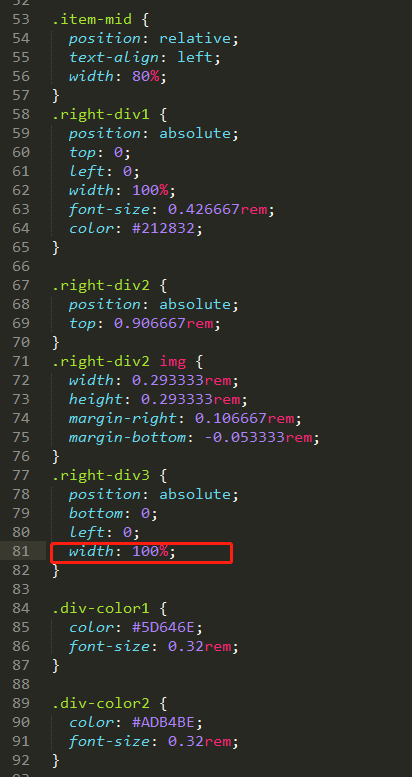
安卓4.4.4手机上有