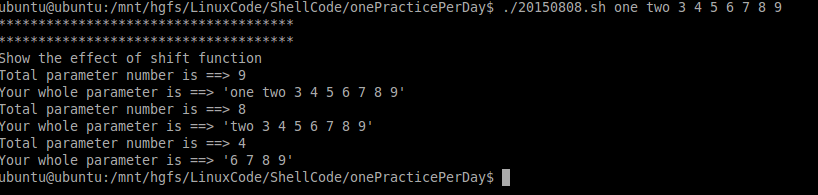(主要内容来源于《鸟哥的Linux私房菜》)
【shell script优缺点分析】
shell 使用的是外部的命令 与bash shell的一些默认工具,所以,它常常调用外部的函数库,因此,命令周期上面比不上传统的程序语言。
所以,Shell Script用在系统管理上面是很好的,但是在处理大量数值计算时,速度较慢。
【shell script编写的注意事项】
1、如果一行内容太多,则可以使用 [Enter] 来扩展至下一行
2、# 可以作为批注
【如何执行Script】
1、直接命令执行(要具有可读可执行的权限)
绝对路径,相对路径,变量PATH功能(例如 ~/bin/)
2、以bash进程执行
比如bash shell.sh, sh shell.sh, source shell.sh
【熟悉一下Scipt】
echo -e "I will use 'touch' command to create 3 files" read -p "Please input your filename" fileuser filename=${fileuser:-"filename"} date1=$(date --date='2 days ago' +%Y%m%d) date2=$(date --date='1 days ago' +%Y%m%d) date3=$(date +%Y%m%d) file1=${filename}${date1} file2=${filename}${date2} file3=${filename}${date3} touch "$file1" touch "$file2" touch "$file3"
1、read的基本用法
2、date1=$(date --date='2 days ago' +%Y%m%d) ,使用$()中的命令取得信息
3、filename=${fileuser:-"filename"}涉及了“变量的测试与内容替换”
echo -e "You should input 2 numbers, I will cross them" read -p "first number: " firstNumber read -p "second number: " secondNumber total=$(($firstNumber*$secondNumber)) echo -e " The result of $firstNumber X $secondNumber is ==> $total"
1、var=$((运算内容))
【善用判断式】
1、test命令
echo -e "Please input a filename, I will check the filename's type and permission. " read -p "Input a filename : " filename test -z $filename && echo "You must input a filename." && exit 0 test ! -e $filename && echo "The filename '$filename' do not exist" && exit 0 test -f $filename && filetype="regular file" test -d $filename && filetype="directory" test -r $filename && perm="readable" test -w $filename && perm="$perm writable" test -x $filename && perm="$perm executable" echo "The filename:'$filename' is a $filetype" echo "And the permissions are : $perm"
2、判断符号[]
利用[]来进行数据的判断。
有以下一些注意点:
1)中括号内的每个组件都需要有空格键来分隔
由于中括号用在很多地方,包括通配符,正则表达式等,所以如果要在bash的语法中使用中括号作为shell的判断式时,必须要注意中括号两端需要有空格符来分隔。
2)在中括号内的变量,最好都以双引号括起来
3)在中括号内的常量,最好都以单引号或者双引号括起来
关于2,3两点,举个例子
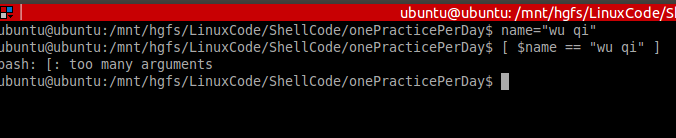
没有加上双引号,就报错了。
因为,$name 会被替换为 wu qi,然后上面的表达式就变为
[ wu qi == "wu qi"]
自然就会报错“too many arguments”
【scriptd的默认变量】
| $0 | 执行的脚本文件名 |
| $1 | 执行的脚本后面紧跟的第一个参数 |
| $2 | 执行的脚本后面紧跟的第二个参数 |
| $# | 执行的脚本后面紧跟的参数的个数(不包括$0) |
| $@ | "$1"、"$2"、"$3",每个变量是独立的(用双引号括起来) |
| $* | ""$1c$2c$3"",其中c为分隔字符,默认为空格,所以本例中代表""$1 $2 $3"" |
shift:造成参数变量号码偏移
看个例子吧
echo "************************************* " echo "************************************* " echo "Show the effect of shift function" echo "Total parameter number is ==> $#" echo "Your whole parameter is ==> '$@'" shift echo "Total parameter number is ==> $#" echo "Your whole parameter is ==> '$@'" shift 4 echo "Total parameter number is ==> $#" echo "Your whole parameter is ==> '$@'"