效果:
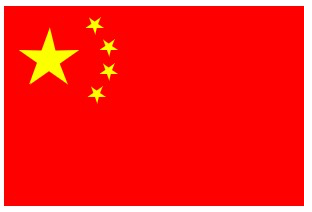
代码:
<!DOCTYPE html>
<html lang="en">
<head>
<meta charset="UTF-8">
<title>Document</title>
<style type="text/css">
* {
padding: 0;
margin: 0;
}
section {
300px;
height: 200px;
background-color: red;
margin: 50px auto;
}
.contain {
30px;
height: 30px;
position: relative;
}
.star {
0;
height: 0;
border-left: 15px solid transparent;
border-right: 15px solid transparent;
border-bottom: 10px solid yellow;
position: relative;
transform: rotate(35deg);
}
.star::before {
content: "";
display: block;
0;
height: 0;
border-left: 15px solid transparent;
border-right: 15px solid transparent;
border-bottom: 10px solid yellow;
position: absolute;
transform: rotate(70deg);
left: -15px;
}
.star::after {
content: "";
display: block;
0;
height: 0;
border-left: 15px solid transparent;
border-right: 15px solid transparent;
border-bottom: 10px solid yellow;
position: absolute;
transform: rotate(145deg);
left: -15px;
}
.contain .small {
transform: scale(0.6);
}
.contain .big {
top: 18px;
left: 30px;
transform: rotate(-35deg) scale(2);
}
.contain .small1 {
left: 76px;
top: 14px;
}
.contain .small2 {
left: 90px;
top: -24px;
}
.contain .small3 {
left: 90px;
top: -30px;
}
.contain .small4 {
left: 78px;
top: -37px;
}
</style>
</head>
<body>
<section>
<div class="contain">
<div class="star small small1"></div>
</div>
<div class="contain">
<div class="star big"></div>
</div>
<div class="contain">
<div class="star small small2"></div>
</div>
<div class="contain">
<div class="star small small3"></div>
</div>
<div class="contain">
<div class="star small small4"></div>
</div>
</section>
</body>
</html>