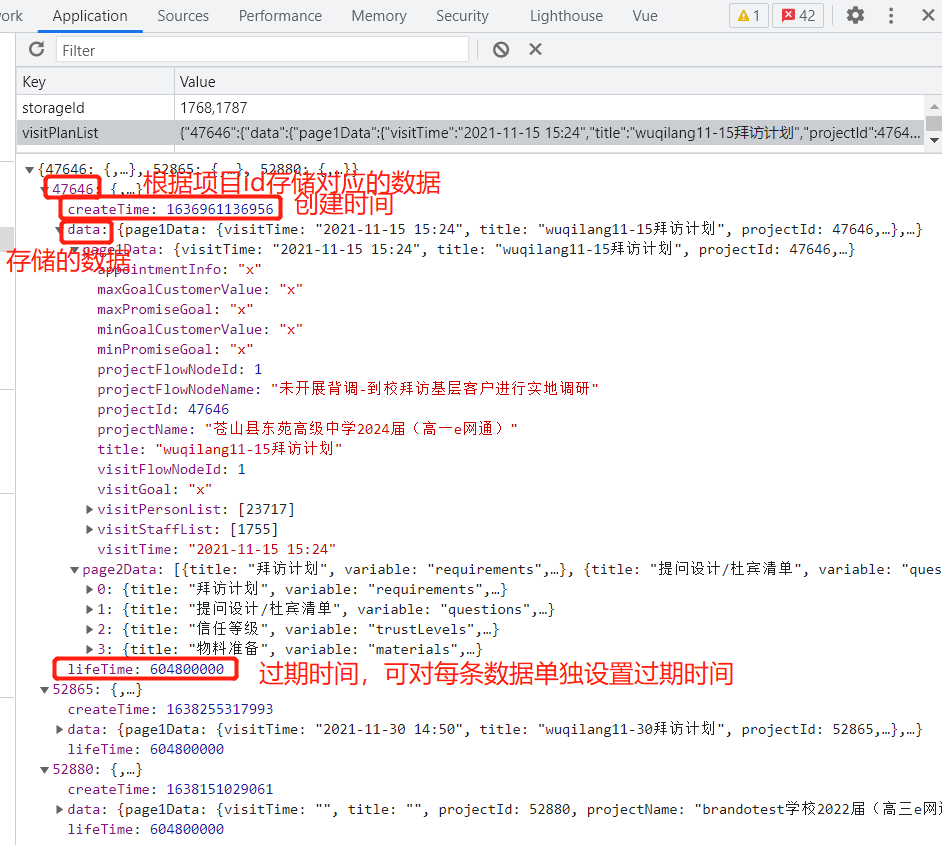- 当选中项目后,每隔5秒缓存一次当前页面所填内容
- 缓存至localStorage中,过期时间为7日,到期后自动删除当前项目的缓存,namespace为【visitPlanList】
- 中途退出软件时,下次进入新增页,选中之前的项目,会回显对应的内容
- 如果手动点击【放弃】按钮,并确认退出,那么会根据当前选中的项目id,删除对应的缓存
- 新增提交时,以本次提交时的项目id为依据,将visitPlanList中对应的缓存删除
- 缓存仅针对新增,编辑时不操作缓存,具体代码见@/views/Application/VisitManage/Plan/Add/index.vue
1、utils/index.js中定义myLocalStorage ,支持设置、获取、删除
// 拜访管理-前端缓存 namespace:命名空间,visitPlanList=拜访计划 visitFeedbackList=拜访反馈 export const myLocalStorage = { set(namespace = 'visitPlanList', key, data, time) { const storage = JSON.parse(localStorage.getItem(namespace)) || {} storage[key] = { data, createTime: Date.now(), lifeTime: time || 1000 * 60 * 60 * 24 * 7 // 默认设置过期时间:7天 } localStorage.setItem(namespace, JSON.stringify(storage)) }, get(namespace = 'visitPlanList', key) { const storage = JSON.parse(localStorage.getItem(namespace)) || {} if (!storage[key]) return const { data, createTime, lifeTime } = storage[key] // 当前时间 - 存入时间 > 过期时间 if (Date.now() - createTime > lifeTime) { delete storage[key] localStorage.setItem(namespace, JSON.stringify(storage)) return null } else { return data } }, delete(namespace = 'visitPlanList', key) { const storage = JSON.parse(localStorage.getItem(namespace)) || {} if (!storage[key]) return delete storage[key] localStorage.setItem(namespace, JSON.stringify(storage)) } }
2、页面使用
import { myLocalStorage } from '@/utils'
// 存储缓存数据 setStorage() { if (this.id) return const timer = setInterval(() => { const page1Data = this.$refs.page1Ref.page1Data if (page1Data.projectId <= 0) return const params = { page1Data, page2Data: this.page2Data } myLocalStorage.set('visitPlanList', page1Data.projectId, params) }, 5000) this.$once('hook:beforeDestroy', () => { clearInterval(timer) }) }, // 获取缓存数据 getStorage(projectId) { if (this.id) return const params = myLocalStorage.get('visitPlanList', projectId) if (!params) return this.$refs.page1Ref.page1Data = params.page1Data this.page2Data = params.page2Data }, // 删除缓存数据 deleteStorage() { if (this.id) return const projectId = this.$refs.page1Ref.page1Data.projectId const params = myLocalStorage.get('visitPlanList', projectId) if (params) myLocalStorage.delete('visitPlanList', projectId) }
存储的数据结构: