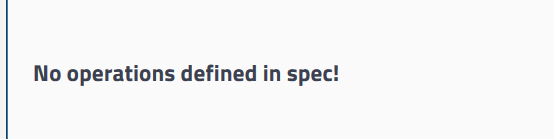个人博客网:https://wushaopei.github.io/ (你想要这里多有)
1、添加依赖
2、设置配置类
4、Controller 类配置
@Api的使用
API作用在Controller,作为swagger文档资源,该注解将一个controller标注为一个Swagger资源(API). 在默认情况下,Swagger-Core 只会扫描解析具有 @Api 注解的类,而会自动忽略其他类别资源(JAX-RS endpoints、Servlets 等)的注解。
@ApiOperation 的使用
ApiOperation 定义在方法上,描述方法名、方法解释、返回信息、标记等信息。
| 属性名称 | 备注 |
|---|---|
| value | url 的路径值 |
| tags | 如果设置这个值,value 的值会被覆盖 |
| description | 对 API 资源的描述 |
| produces | For example, "application/json, application/xml" |
| consumes | For example, "application/json, application/xml" |
| protocols | Possible values: http, https, ws, wss |
| authorizations | 高级特性认证时配置 |
| hidden | 配置为 true 将在文档中隐藏 |
| response | 返回的对象 |
| responseContainer | 这些对象是有效的 "List", "Set" or "Map",其他无效 |
| httpMethod | "GET"、"HEAD"、"POST"、"PUT"、"DELETE"、"OPTIONS" and "PATCH" |
| code | http 的状态码 默认 200 |
| extensions | 扩展属性 |
@ApiImplicitParams 和 @ApiImplicitParam 的使用
@ApiImplicitParams 用于描述方法的返回信息,和 @ApiImplicitParam 注解配合使用;@ApiImplicitParam 用来描述具体某一个参数的信息,包括参数的名称、类型、限制等信息。
5、启动项目,进入API列表,localhost/swagger-ui.html#
完整springBoot 整合 Swagger 代码 GitHub 链接地址:
注意问题:
出现以下问题时,要检查SwaggerConfig 中配置的路径是否正确;
即:
6、Swagger常用注解
| 作用范围 | API | 使用位置 |
|---|---|---|
| 协议集描述 | @Api | 用于 Controller 类上 |
| 协议描述 | @ApiOperation | 用在 Controller 的方法上 |
| 非对象参数集 | @ApiImplicitParams | 用在 Controller 的方法上 |
| 非对象参数描述 | @ApiImplicitParam | 用在 @ApiImplicitParams 的方法里边 |
| 响应集 | @ApiResponses | 用在 Controller 的方法上 |
| 响应信息参数 | @ApiResponse | 用在 @ApiResponses 里边 |
| 描述返回对象的意义 | @ApiModel | 用在返回对象类上 |
| 对象属性 | @ApiModelProperty | 用在出入参数对象的字段上 |