转载自 https://www.yiibai.com/spring/maven-spring-jdbc-example.html
工具: eclipse4.7.2及mysql-8.0.13
项目最终结构为:
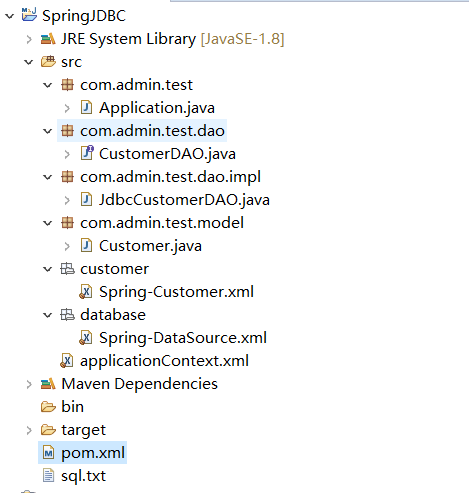
1、首先新建java project,命名为SpringJDBC,然后选中项目,右键-Configure-Convert to maven project, 就会有src、bin、target三个文件夹以及pom.xml文件。
修改pom.xml文件,引入jar包,其中mysql-connector-java与mysql版本版本要相互对应
<project xmlns="http://maven.apache.org/POM/4.0.0" xmlns:xsi="http://www.w3.org/2001/XMLSchema-instance"
xsi:schemaLocation="http://maven.apache.org/POM/4.0.0 http://maven.apache.org/xsd/maven-4.0.0.xsd">
<modelVersion>4.0.0</modelVersion>
<groupId>com.admin</groupId>
<artifactId>SpringJDBC</artifactId>
<version>0.0.1-SNAPSHOT</version>
<properties>
<spring.version>3.1.1.RELEASE</spring.version>
</properties>
<build>
<sourceDirectory>src</sourceDirectory>
<plugins>
<plugin>
<artifactId>maven-compiler-plugin</artifactId>
<version>3.7.0</version>
<configuration>
<source>1.8</source>
<target>1.8</target>
</configuration>
</plugin>
</plugins>
</build>
<dependencies>
<dependency>
<groupId>org.springframework</groupId>
<artifactId>spring-core</artifactId>
<version>${spring.version}</version>
</dependency>
<dependency>
<groupId>org.springframework</groupId>
<artifactId>spring-context</artifactId>
<version>${spring.version}</version>
</dependency>
<dependency>
<groupId>org.springframework</groupId>
<artifactId>spring-context</artifactId>
<version>${spring.version}</version>
</dependency>
<!-- https://mvnrepository.com/artifact/org.springframework/spring-jdbc -->
<dependency>
<groupId>org.springframework</groupId>
<artifactId>spring-jdbc</artifactId>
<version>5.1.2.RELEASE</version>
</dependency>
<dependency>
<groupId>mysql</groupId>
<artifactId>mysql-connector-java</artifactId>
<version>8.0.12</version>
</dependency>
<!-- https://mvnrepository.com/artifact/com.alibaba/fastjson -->
<dependency>
<groupId>com.alibaba</groupId>
<artifactId>fastjson</artifactId>
<version>1.2.51</version>
</dependency>
</dependencies>
</project>
2、选中src,右键- new- Other- General- Folder, 新建两个文件夹customer、database,new- Other- General- File分别再新建两个文件Spring-Customer.xml、Spring-DataSource.xml
Spring-Customer.xml
<beans xmlns="http://www.springframework.org/schema/beans" xmlns:xsi="http://www.w3.org/2001/XMLSchema-instance" xsi:schemaLocation="http://www.springframework.org/schema/beans http://www.springframework.org/schema/beans/spring-beans-2.5.xsd"> <bean id="customerDAO" class="com.admin.test.dao.impl.JdbcCustomerDAO"> <property name="dataSource" ref="dataSource" /> </bean> </beans>
Spring-DataSource.xml
<beans xmlns="http://www.springframework.org/schema/beans" xmlns:xsi="http://www.w3.org/2001/XMLSchema-instance" xsi:schemaLocation="http://www.springframework.org/schema/beans http://www.springframework.org/schema/beans/spring-beans-2.5.xsd"> <bean id="dataSource" class="org.springframework.jdbc.datasource.DriverManagerDataSource"> <property name="driverClassName" value="com.mysql.cj.jdbc.Driver" /> <property name="url" value="jdbc:mysql://localhost:3306/test?useUnicode=true&characterEncoding=utf8&serverTimezone=GMT%2B8&allowPublicKeyRetrieval=true&useSSL=false" /> <property name="username" value="********" /> <property name="password" value="********" /> </bean> </beans>
其中Spring-Customer.xml中class要与步骤3中的类相对应,Spring-DataSource.xml中driverClassName对应的value,maven dependencies引用的jar包mysql-connector-java 6及以后的版本对应为com.mysql.cj.jdbc.Driver,之前的版本为com.mysql.jdbc.Driver,url对应的value值jdbc:mysql://localhost:3306/后的test为mysql的database名,username和password分别填写mysql的用户名和密码。
在src中新建一个文件applicationContext.xml,引用两个资源文件。
<beans xmlns="http://www.springframework.org/schema/beans" xmlns:context="http://www.springframework.org/schema/context" xmlns:xsi="http://www.w3.org/2001/XMLSchema-instance" xsi:schemaLocation=" http://www.springframework.org/schema/beans http://www.springframework.org/schema/beans/spring-beans-3.0.xsd http://www.springframework.org/schema/context http://www.springframework.org/schema/context/spring-context-3.0.xsd"> <import resource="database/Spring-Datasource.xml"/> <import resource="customer/Spring-Customer.xml"/> </beans>
3、新建com.admin.test、com.admin.test.dao、com.admin.test.dao.impl、com.admin.test.model四个包(Package),分别新建四个类Application.java、CustomerDao.java、JdbcCustomerDAO.java、
Customer.java。
Application.java
package com.admin.test; import org.springframework.context.ApplicationContext; import org.springframework.context.support.ClassPathXmlApplicationContext; import com.admin.test.dao.CustomerDAO; import com.admin.test.model.Customer; public class Application { public static void main(String[] args) { ApplicationContext context = new ClassPathXmlApplicationContext("applicationContext.xml"); CustomerDAO customerDAO = (CustomerDAO) context.getBean("customerDAO"); Customer customer = new Customer(3, "admin",29); try { customerDAO.insert(customer); } catch (Exception e) { e.printStackTrace(); } Customer customer1 = customerDAO.findByCustomerId(3); System.out.println(customer1); } }
CustomerDAO.java
package com.admin.test.dao; import com.admin.test.model.Customer; public interface CustomerDAO { public void insert(Customer customer); public Customer findByCustomerId(int custId); }
JdbcCustomerDAO.java
package com.admin.test.dao.impl; import java.sql.Connection; import java.sql.PreparedStatement; import java.sql.ResultSet; import java.sql.SQLException; import javax.sql.DataSource; import com.admin.test.dao.CustomerDAO; import com.admin.test.model.Customer; public class JdbcCustomerDAO implements CustomerDAO { private DataSource dataSource; public void setDataSource(DataSource dataSource) { this.dataSource = dataSource; } public void insert(Customer customer){ String sql = "INSERT INTO CUSTOMER " + "(CUST_ID, NAME, AGE) VALUES (?, ?, ?)"; Connection conn = null; try { conn = dataSource.getConnection(); PreparedStatement ps = conn.prepareStatement(sql); ps.setInt(1, customer.getCustId()); ps.setString(2, customer.getName()); ps.setInt(3, customer.getAge()); ps.executeUpdate(); ps.close(); } catch (SQLException e) { throw new RuntimeException(e); } finally { if (conn != null) { try { conn.close(); } catch (SQLException e) {} } } } public Customer findByCustomerId(int custId){ String sql = "SELECT * FROM CUSTOMER WHERE CUST_ID = ?"; Connection conn = null; try { conn = dataSource.getConnection(); PreparedStatement ps = conn.prepareStatement(sql); ps.setInt(1, custId); Customer customer = null; ResultSet rs = ps.executeQuery(); if (rs.next()) { customer = new Customer( rs.getInt("CUST_ID"), rs.getString("NAME"), rs.getInt("Age") ); } rs.close(); ps.close(); return customer; } catch (SQLException e) { throw new RuntimeException(e); } finally { if (conn != null) { try { conn.close(); } catch (SQLException e) {} } } } }
Customer.java
package com.admin.test.model; import com.alibaba.fastjson.JSON; public class Customer { int custId; String name; int age; public Customer(int custId, String name, int age) { this.custId = custId; this.name = name; this.age = age; } public int getCustId() { return custId; } public void setCustId(int custId) { this.custId = custId; } public String getName() { return name; } public void setName(String name) { this.name = name; } public int getAge() { return age; } public void setAge(int age) { this.age = age; } @Override public String toString() { try { return JSON.toJSONString(this); } catch (Exception e) { e.printStackTrace(); } return ""; } }
4、登录mysql后执行以下语句,注意`不是单引号,是反单引号,英文状态下tab键上面一个键输入
drop database if exists test; create database test; use test; CREATE TABLE `customer` ( `CUST_ID` int(10) unsigned NOT NULL AUTO_INCREMENT, `NAME` varchar(100) NOT NULL, `AGE` int(10) unsigned NOT NULL, PRIMARY KEY (`CUST_ID`) ) ENGINE=InnoDB AUTO_INCREMENT=1 DEFAULT CHARSET=utf8;
数据库test与Spring-DataSource.xml中url的value中test相对应,表customer与JdbcCustomerDAO.java中插入语句、查询语句的customer相对应。
5、Run- RunConfigurations- java application- 右键 - new,填写Project为SpringJDBC、Main class为com.admin.test.Application,Name随便,apply确定。
run----> run as---> java application, 即可在console中看到Application.java中的输出。