还是三板斧:先改配置文件,支持集群,然后出包,上传到linux环境(3个节点),最后启动jar包跑起来。
1、在原eureka服务端代码(参见Greenwich.SR2版本的Spring Cloud Eureka实例)基础上修改配置文件即可,这次我们废弃原来的application.properties文件,新增3个yml(用properties也可以,自己选用):
application-es1.yml(给192.1.6.19节点用,它需要指定另外两个节点作为注册中心,其他两个同理):
eureka: client: fetch-registry: true register-with-eureka: true service-url: defaultZone: http://192.1.6.20:8761/eureka,http://192.1.6.22:8761/eureka instance: prefer-ip-address: true instance-id: ${spring.cloud.client.ip-address}:${server.port} hostname: ${spring.cloud.client.ip-address} ip-address: 192.1.6.19 spring: profiles: active: es1 application: name: eureka-server server: port: 8761
application-es2.yml:
eureka: client: fetch-registry: true register-with-eureka: true service-url: defaultZone: http://192.1.6.19:8761/eureka,http://192.1.6.22:8761/eureka instance: prefer-ip-address: true instance-id: ${spring.cloud.client.ip-address}:${server.port} hostname: ${spring.cloud.client.ip-address} ip-address: 192.1.6.20 spring: profiles: active: es2 application: name: eureka-server server: port: 8761
application-es3.yml:
eureka: client: fetch-registry: true register-with-eureka: true service-url: defaultZone: http://192.1.6.19:8761/eureka,http://192.1.6.20:8761/eureka instance: prefer-ip-address: true instance-id: ${spring.cloud.client.ip-address}:${server.port} hostname: ${spring.cloud.client.ip-address} ip-address: 192.1.6.22 spring: profiles: active: es3 application: name: eureka-server server: port: 8761
2、maven出包后直接到linux对应的三个节点上rz -y上传生成的jar包
3、在三个节点上启动eureka-server,分别根据环境指定参数es1、es2、es3,比如我在192.1.1.0上启动,那么我需要指定环境为es1,其他两个同理:
java -jar eureka-0.0.1-SNAPSHOT.jar --spring.profiles.active=es1
最后看下eureka界面http://192.1.1.2:8761/,可以看到已经支持集群,另外两个链接界面就不贴了:
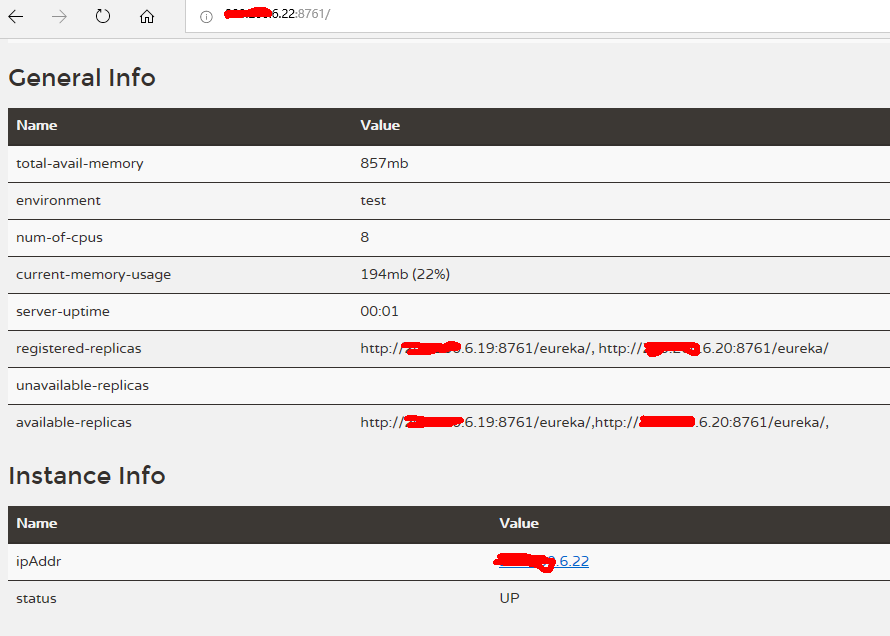
如果要重启实例,需要先把原有进程找出来,比如我要重启es3环境的eureka:
$ netstat -nlp | grep 8761 (Not all processes could be identified, non-owned process info will not be shown, you would have to be root to see it all.) tcp6 0 0 :::8761 :::* LISTEN 14998/java $ kill 14998 $ java -jar eureka-0.0.1-SNAPSHOT.jar --spring.profiles.active=es3