jQuery Scroll Path是一个jQuery的滚动路径插件,可以让你自定义滚动路径。该插件是使用canvas flavored的语法来绘制路径。可以通过鼠标滚轮上/下箭头键和空格键来查看路径效果;空格键的查看速度会比鼠标滚动的效果快;当你按住Shift键的时候再按空格键时,路径将会向后滚动。除此之外,我们还可以通过这个插件来自定义滚动条。
在滚动路径的时候我们还可以结合使用css来进行变换,使页面可以发生丰富的变换效果。在有些浏览器中,是不支持css变换效果,那所有的旋转切换将会忽略不计,但仍然遵循自定义的路径。
1,下载jQuery Scroll Path的框架
开源中国中下载
https://www.oschina.net/p/scrollpath
2,在自己的html中导入框架
link:
<link rel="stylesheet" type="text/css" href="style/style.css" />
<link rel="stylesheet" type="text/css" href="style/scrollpath.css" />
<link href="http://fonts.googleapis.com/css?family=Terminal+Dosis&subset=latin" rel="stylesheet" type="text/css">
script
先引入jQuery
<script type="text/javascript" src="http://code.jquery.com/jquery-latest.pack.js"></script>
再引入其他js框架
<script type="text/javascript" src="script/lib/prefixfree.min.js"></script>
<script type="text/javascript" src="script/lib/jquery.easing.js"></script>
<script type="text/javascript" src="script/jquery.scrollpath.js"></script>
<script type="text/javascript" src="script/demo.js"></script>
不知道什么鬼
<!-- <link href="http://fonts.googleapis.com/css?family=Terminal+Dosis&subset=latin" rel="stylesheet" type="text/css">
-->
<!--[if lt IE 9]>
<script src="//html5shiv.googlecode.com/svn/trunk/html5.js"></script>
<![endif]-->
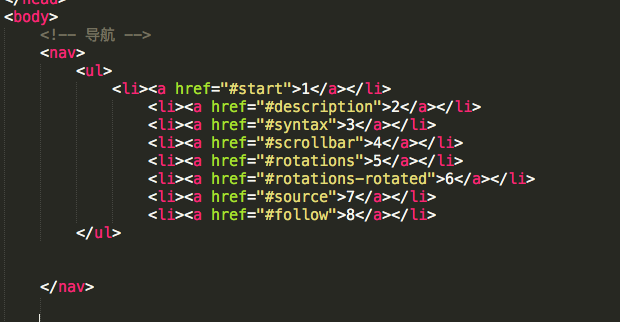
内容中可以添加自己需要的东西,也可以圈在一个固定的空间里 达到炫酷的效果
<!-- 第一个 -->
<div class="settings">
<a href="" class="show-path">Show Path</a>
</div>
<div class="wrapper">
<!-- 标题 -->
<div class="demo">
<h1>jQuery Scroll Path</h1>
<span class="arrow">↓</span> A Quick Demo <span class="arrow">↓</span>
</div>
<!-- 图一 -->
<div class="description">
<img src="img/01.png" class="big">
</div>
<!-- 图二 -->
<div class="syntax">
<img src="img/02.png" class="big">
</div>
<!-- 图三 -->
<div class="scrollbar">
<img src="img/03.png" class="big">
</div>
<!-- 图四 -->
<div class="rotations">
<img src="img/04.png" class="big">
<span class="upside-down big">in <a href="http://caniuse.com/#feat=transforms2d">supported</a> browsers.</span>
</div>
<!-- 图五 -->
<div class="source">
<img src="img/03.png" class="big">
</div>
<!-- 图六 -->
<div class="follow">
<span class="big">Feel free to <a href="https://twitter.com/JoelBesada">follow me</a> on Twitter. You can also be <span class="count">a kind person and</span> <a href="https://twitter.com/intent/tweet?original_referer=https%3A%2F%2Ftwitter.com%2Fabout%2Fresources%2Fbuttons&source=tweetbutton&text=jQuery%20Scroll%20Path%20Plugin&url=http%3A%2F%2Fjoelb.me%2Fscrollpath%2F&via=JoelBesada" class="tweet">tweet</a> this.</span>
</div>
</div>
翻译js代码 demo.jsscript/demo.js
$(document).ready(init);function init() { /* ========== DRAWING THE PATH AND INITIATING THE PLUGIN ============= */ $.fn.scrollPath("getPath") // 移到 'start' 元素 .moveTo(400, 50, {name: "start"}) // 写路径到 'description' 元素 .lineTo(400, 800, {name: "description"}) // 弧度和写路径到 'syntax' .arc(200, 1200, 400, -Math.PI/2, Math.PI/2, true) .lineTo(600, 1600, { callback: function() { highlight($(".settings")); }, name: "syntax" }) // 继续写路径到 'scrollbar' .lineTo(1750, 1600, { callback: function() { highlight($(".sp-scroll-handle")); }, name: "scrollbar" }) // 画弧,然后旋转 .arc(1800, 1000, 600, Math.PI/2, 0, true, {rotate: Math.PI/2 }) //写路径到 'rotations' .lineTo(2400, 750, { name: "rotations" }) // 旋转到位 .rotate(3*Math.PI/2, { name: "rotations-rotated" }) // 继续画路径到 'source' .lineTo(2400, -700, { name: "source" }) // 向下的小弧 .arc(2250, -700, 150, 0, -Math.PI/2, true) //写路径到 'follow' .lineTo(1350, -850, { name: "follow" }) // 画弧与旋转返回开始 .arc(1300, 50, 900, -Math.PI/2, -Math.PI, true, {rotate: Math.PI*2, name: "end"}); //上面完成了路径的设置, 接下来实始化到 wrapper 元素上 $(".wrapper").scrollPath({drawPath: true, wrapAround: true}); // 给导航链接加上点击滚动事件 $("nav").find("a").each(function() { var target = $(this).attr("href").replace("#", ""); $(this).click(function(e) { e.preventDefault(); //引入 jQuery easing (http://gsgd.co.uk/sandbox/jquery/easing/) // 使用 easing functions 如下 $.fn.scrollPath("scrollTo", target, 1000, "easeInOutSine"); }); }); /* ===================================================================== */ $(".settings .show-path").click(function(e) { e.preventDefault(); $(".sp-canvas").toggle(); }).toggle(function() { $(this).text("隐藏路径"); }, function() { $(this).text("显示路径"); }); $(".tweet").click(function(e) { open(this.href, "", "width=550, height=450"); e.preventDefault(); }); }function highlight(element) { if(!element.hasClass("highlight")) { element.addClass("highlight"); setTimeout(function() { element.removeClass("highlight"); }, 2000); }}function ordinal(num) { return num + ( (num % 10 == 1 && num % 100 != 11) ? 'st' : (num % 10 == 2 && num % 100 != 12) ? 'nd' : (num % 10 == 3 && num % 100 != 13) ? 'rd' : 'th' );} |