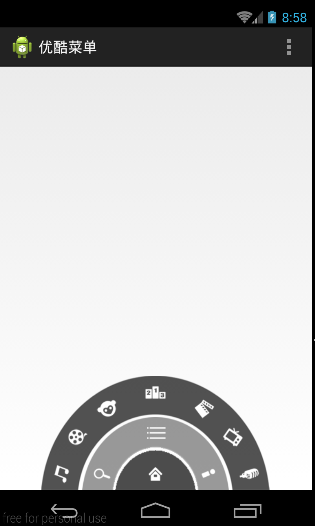本文开始将逐步去实现下面优酷菜单的效果:
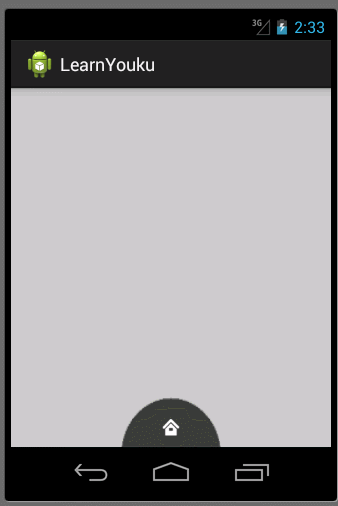
本文地址:http://www.cnblogs.com/wuyudong/p/5912538.html,转载请注明源地址。
本文首先来实现优酷菜单界面初始化工作
首先使用相对布局
<RelativeLayout xmlns:android="http://schemas.android.com/apk/res/android" xmlns:tools="http://schemas.android.com/tools" android:layout_width="match_parent" android:layout_height="match_parent" tools:context=".MainActivity" > <RelativeLayout android:layout_width="100dp" android:layout_height="50dp" android:background="@drawable/level1" android:layout_alignParentBottom="true" android:layout_centerHorizontal="true" ></RelativeLayout> <RelativeLayout android:layout_width="180dp" android:layout_height="90dp" android:background="@drawable/level2" android:layout_alignParentBottom="true" android:layout_centerHorizontal="true" ></RelativeLayout> <RelativeLayout android:layout_width="280dp" android:layout_height="140dp" android:background="@drawable/level3" android:layout_alignParentBottom="true" android:layout_centerHorizontal="true" ></RelativeLayout> </RelativeLayout>
实现下面的效果

接着将一些小图标嵌入里面,布局比较简单有规律
<RelativeLayout xmlns:android="http://schemas.android.com/apk/res/android" xmlns:tools="http://schemas.android.com/tools" android:layout_width="match_parent" android:layout_height="match_parent" tools:context=".MainActivity" > <RelativeLayout android:layout_width="100dp" android:layout_height="50dp" android:layout_alignParentBottom="true" android:layout_centerHorizontal="true" android:background="@drawable/level1" > <ImageButton android:layout_width="wrap_content" android:layout_height="wrap_content" android:layout_centerInParent="true" android:background="@null" android:src="@drawable/icon_home" /> </RelativeLayout> <RelativeLayout android:layout_width="180dp" android:layout_height="90dp" android:layout_alignParentBottom="true" android:layout_centerHorizontal="true" android:background="@drawable/level2" > <ImageButton android:layout_width="wrap_content" android:layout_height="wrap_content" android:layout_alignParentBottom="true" android:layout_alignParentLeft="true" android:layout_marginBottom="5dp" android:layout_marginLeft="10dp" android:background="@null" android:src="@drawable/icon_search" /> <ImageButton android:layout_width="wrap_content" android:layout_height="wrap_content" android:layout_centerHorizontal="true" android:layout_marginTop="5dp" android:background="@null" android:src="@drawable/icon_menu" /> <ImageButton android:layout_width="wrap_content" android:layout_height="wrap_content" android:layout_alignParentBottom="true" android:layout_alignParentRight="true" android:layout_marginBottom="5dp" android:layout_marginRight="10dp" android:background="@null" android:src="@drawable/icon_myyouku" /> </RelativeLayout> <RelativeLayout android:layout_width="280dp" android:layout_height="140dp" android:layout_alignParentBottom="true" android:layout_centerHorizontal="true" android:background="@drawable/level3" > <ImageButton android:layout_width="wrap_content" android:layout_height="wrap_content" android:layout_alignParentBottom="true" android:layout_alignParentLeft="true" android:layout_marginBottom="5dp" android:layout_marginLeft="10dp" android:background="@null" android:src="@drawable/channel1" /> <ImageButton android:layout_width="wrap_content" android:layout_height="wrap_content" android:layout_marginLeft="30dp" android:layout_marginTop="60dp" android:background="@null" android:src="@drawable/channel2" /> <ImageButton android:layout_width="wrap_content" android:layout_height="wrap_content" android:layout_marginLeft="65dp" android:layout_marginTop="25dp" android:background="@null" android:src="@drawable/channel3" /> <ImageButton android:layout_width="wrap_content" android:layout_height="wrap_content" android:layout_centerHorizontal="true" android:layout_marginTop="5dp" android:background="@null" android:src="@drawable/channel4" /> <ImageButton android:layout_width="wrap_content" android:layout_height="wrap_content" android:layout_alignParentRight="true" android:layout_marginRight="30dp" android:layout_marginTop="60dp" android:background="@null" android:src="@drawable/channel5" /> <ImageButton android:layout_width="wrap_content" android:layout_height="wrap_content" android:layout_alignParentRight="true" android:layout_marginRight="65dp" android:layout_marginTop="25dp" android:background="@null" android:src="@drawable/channel6" /> <ImageButton android:layout_width="wrap_content" android:layout_height="wrap_content" android:layout_alignParentBottom="true" android:layout_alignParentRight="true" android:layout_marginBottom="5dp" android:layout_marginRight="10dp" android:background="@null" android:src="@drawable/channel7" /> </RelativeLayout> </RelativeLayout>
运行后的效果如下: