一、CSRF
在django中配置了中间件CsrfViewMiddleWare,每次post请求都post请求的话,都需要在form表单中加入{{ csrf_token }},它的运行原理是
在form表单中生成一个隐藏的input标签
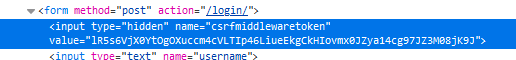
在post的请求头中把csrftoken加入cookie中
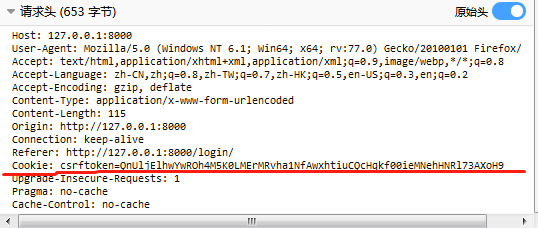
从上图可以看出来,两个键值对都不相同,验证的原理是:
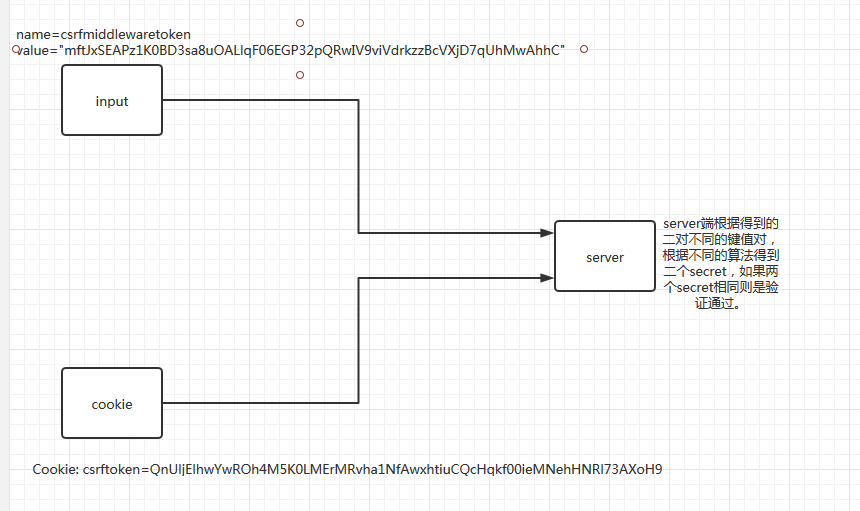
cookie是保存在浏览器本地的获取之后时是不会变化的,而隐藏在form表单中的csrfmiddlewaretoken是每次请求都会发生变化的,但是在server端解出来的secret是一致的就表示csrf验证通过。
post请求使用form表单提交数据比较简单只需要在form中加入{% csrf_token %},POST请求使用Ajax提交时使用 以下的方法
方法1:
通过获取隐藏的input标签中的csrfmiddlewaretoken值放在data发送。

from django.shortcuts import render,HttpResponse from django.http import JsonResponse def index(request): if request.method == 'GET': return render(request,'login.html') else: csrf = request.POST.get('csrfmiddlewaretoken') return HttpResponse(csrf)

<!DOCTYPE html> <html lang="en"> <head> <meta charset="UTF-8"> <title>Title</title> </head> <body> <form method="post" action="/login/"> <!--必须加上这个应该这个还有Ajax的值是从这个获取的,并且POST的cookie携带csrftoken也是这个的作用--> {% csrf_token %} <input id="id_username" type="text" name="username"> <input id="id_password" type="password" name="password"> <input id="id_button" type="button" value="button"> </form> <script src="/static/jquery-2.1.4.min.js"></script> <script> $("#id_button").click(function () { $.ajax({ url:'/login/', data:{'csrfmiddlewaretoken':$("[name='csrfmiddlewaretoken']").val()}, type:"POST", success:function (arg) { alert(arg); } }) }) </script> </body> </html>
注意form标签中的{% csrf_token %}不能删除。
方法2:
在Ajaxsetup配置提交,只需在AjaxSetup中配置
$.ajaxSetup({ data: {csrfmiddlewaretoken: '{{ csrf_token }}'}, });

<!DOCTYPE html> <html lang="en"> <head> <meta charset="UTF-8"> <title>Title</title> </head> <body> <form method="post" action="/login/"> <!--必须加上这个应该这个还有Ajax的值是从这个获取的,并且POST的cookie携带csrftoken也是这个的作用--> {% csrf_token %} <input id="id_username" type="text" name="username"> <input id="id_password" type="password" name="password"> <input id="id_button" type="button" value="button"> </form> <script src="/static/jquery-2.1.4.min.js"></script> <script> // 第二种方式 $.ajaxSetup({ data: {csrfmiddlewaretoken: '{{ csrf_token }}'}, }); $("#id_button").click(function () { $.ajax({ url: '/login/', // data:{'csrfmiddlewaretoken':$("[name='csrfmiddlewaretoken']").val()}, type: "POST", success: function (arg) { alert(arg); } }) }) </script> </body> </html>
方式3:
前端也能操作后端返回的cookies,所获取响应头中的cookies中csrftoken字段的值放在响应头中,操作cookies需要引入jquery.cookie.js插件

<!DOCTYPE html> <html lang="en"> <head> <meta charset="UTF-8"> <title>Title</title> </head> <body> <form method="post" action="/login/"> <input id="id_username" type="text" name="username"> <input id="id_password" type="password" name="password"> <input id="id_button" type="button" value="button"> </form> <script src="/static/jquery-2.1.4.min.js"></script> <script src="/static/jquery.cookie.js"></script> <script> $("#id_button").click(function () { $.ajax({ url: '/login/', // data:{'csrfmiddlewaretoken':$("[name='csrfmiddlewaretoken']").val()}, type: "POST", // 第三种方式在请求头中,这个直接从响应的中获取cookie所以不需要设置{% csrf_token %} headers: {"X-CSRFToken": $.cookie('csrftoken')}, success: function (arg) { alert(arg); } }) }) </script> </body> </html>
这个是通过响应中的cookies获取csrftoken字段的值提交的,所以不需要{% csrf_token %}配置
注意在请求头中为键为“X-CSRFToken”
每个Ajax请求都要设置头不方便,可以设置一个通用头信息,就可以不用每次都在Ajax请求的头里面配置了

<!DOCTYPE html> <html lang="en"> <head> <meta charset="UTF-8"> <title>Title</title> </head> <body> <form method="post" action="/login/"> {% csrf_token %} <input id="id_username" type="text" name="username"> <input id="id_password" type="password" name="password"> <input id="id_button" type="button" value="button"> </form> <script src="/static/jquery-2.1.4.min.js"></script> <script src="/static/jquery.cookie.js"></script> <script> var csrftoken = $.cookie('csrftoken'); function csrfSafeMethod(method) { return (/^(GET|HEAD|OPTIONS|TRACE)$/.test(method)); } $.ajaxSetup({ beforeSend: function (xhr, settings) { if (!csrfSafeMethod(settings.type) && !this.crossDomain) { xhr.setRequestHeader("X-CSRFToken", csrftoken); } } }); $("#id_button").click(function () { $.ajax({ url: '/login/', type: "POST", success: function (arg) { alert(arg); } }) }) </script> </body> </html>
注意,这里如果不配置{% csrf_token %}响应头里面不会有set-cookie,发送post的请求里面也就没有csrftoken的值,但是方式三种且不需要配置{% csrf_token %}不知道是什么原因 。
二、文件的上传
讲文件的上传之前,需要先了解一下啊请求头的ContentType的类型
2.1、contentType类型
1 application/x-www-form-urlencoded
这是最常见的POST提交数据的方式。浏览器的原生<form>表单默认使用的就是这中类型
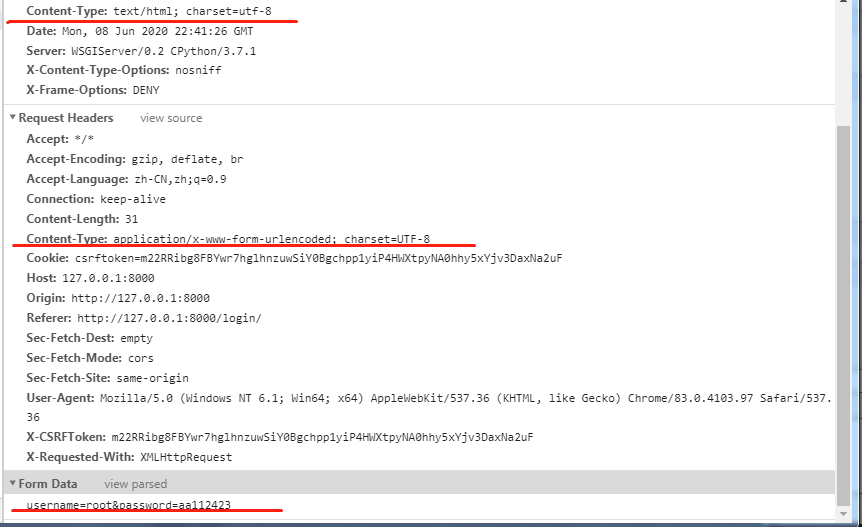
默认的form表单提交数据请求头是application,响应头是text/html的格式
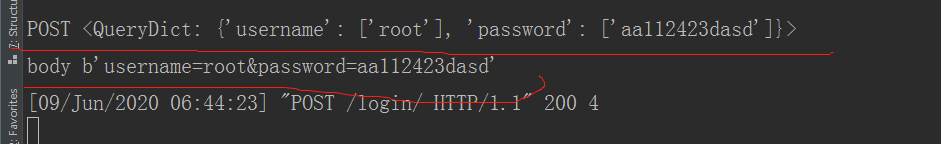
在server端解析出的数据
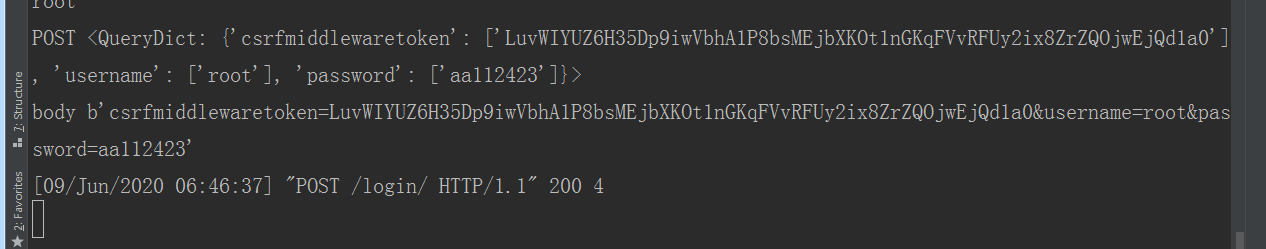
multipart/form-data 这个是文件通过原生的form表单上传的时候设置了enctype/multipart/form-data时请求头的信息

ajax发送数据,Ajax默认请求头是application,响应头是text/html的类型,和原生form提交数据是一样的,但是Ajax可以配置为其他的类型
Ajax配置contentType为JSON格式
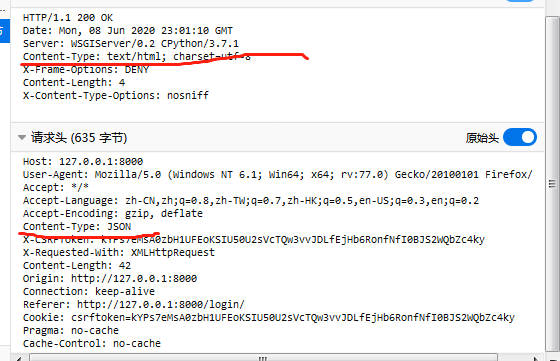

<!DOCTYPE html> <html lang="en"> <head> <meta charset="UTF-8"> <title>Title</title> </head> <body> <form > {% csrf_token %} <input type="file" name="aabb"> <input id="id_username" type="text" name="username"> <input id="id_password" type="password" name="password"> <input id="id_button" type="button" value="submit"> </form> <script src="/static/jquery-2.1.4.min.js"></script> <script src="/static/jquery.cookie.js"></script> <script> $("#id_button").click(function () { $.ajax({ url: '/login/', // data:{'csrfmiddlewaretoken':$("[name='csrfmiddlewaretoken']").val()}, type: "POST", // 配置为JSON发送的就是JSON字符串了 contentType:'JSON', data:JSON.stringify({'username':$("#id_username").val(),'password':$("#id_password").val()}), // data:{'username':$("#id_username").val(),'password':$("#id_password").val()}, // 第三种方式在请求头中,这个直接从响应的中获取cookie所以不需要设置{% csrf_token %} headers: {"X-CSRFToken": $.cookie('csrftoken')}, success: function (arg) { alert(arg); } }) }) </script> </body> </html>

from django.shortcuts import render,HttpResponse from django.http import JsonResponse def index(request): if request.method == 'GET': return render(request,'login.html') else: csrf = request.POST.get('csrfmiddlewaretoken') print(csrf) username=request.POST.get('username') print(request.POST.get('username')) print('POST',request.POST) print('body',request.body) return HttpResponse(username)
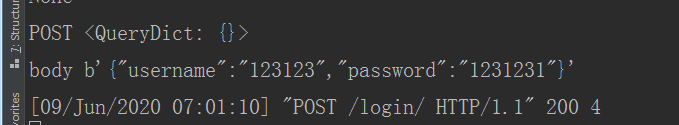
server端收到的也为JSON字符串,并且因为reques.POST无法解析JSON数据打印为一个空列表
基于form表单的文件上传

<!DOCTYPE html> <html lang="en"> <head> <meta charset="UTF-8"> <title>Title</title> </head> <body> <form action="/login/" enctype="multipart/form-data" method="post"> {% csrf_token %} <input type="file" name="aabb"> <input id="id_username" type="text" name="username"> <input id="id_password" type="password" name="password"> <input id="id_button" type="submit" value="submit"> </form> <script src="/static/jquery-2.1.4.min.js"></script> <script src="/static/jquery.cookie.js"></script> <!--<script>--> <!--$("#id_button").click(function () {--> <!--$.ajax({--> <!--url: '/login/',--> <!--// data:{'csrfmiddlewaretoken':$("[name='csrfmiddlewaretoken']").val()},--> <!--type: "POST",--> <!--// 配置为JSON发送的就是JSON字符串了--> <!--contentType:'JSON',--> <!--data:JSON.stringify({'username':$("#id_username").val(),'password':$("#id_password").val()}),--> <!--// data:{'username':$("#id_username").val(),'password':$("#id_password").val()},--> <!--// 第三种方式在请求头中,这个直接从响应的中获取cookie所以不需要设置{% csrf_token %}--> <!--headers: {"X-CSRFToken": $.cookie('csrftoken')},--> <!--success: function (arg) {--> <!--alert(arg);--> <!--}--> <!--})--> <!--})--> <!--</script>--> </body> </html>

from django.shortcuts import render,HttpResponse from django.http import JsonResponse import json,os from django.conf import settings def index(request): if request.method == 'GET': return render(request,'login.html') else: csrf = request.POST.get('csrfmiddlewaretoken') print(csrf) username=request.POST.get('username') print(request.POST.get('username')) #原始数据 # print('body',request.body) print('POST',request.POST) print('files',request.FILES) #保存文件 #获取文件对象 file_obj = request.FILES.get('aabb') file_name = file_obj.name #获取文件名 #不设置目录保存在根目录下 path=os.path.join(settings.BASE_DIR, 'media', 'img') if not os.path.exists(path): os.makedirs(path) with open(f'{path}//{file_name}', 'wb') as f: for chunks in file_obj.chunks(): f.write(chunks) return HttpResponse(username)
server接受的数据部分
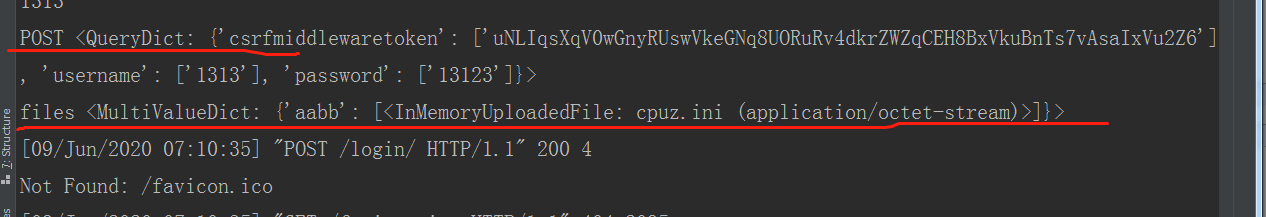
ajax上传文件

<!DOCTYPE html> <html lang="en"> <head> <meta charset="UTF-8"> <title>Title</title> </head> <body> <form> {% csrf_token %} <input id="id_file" type="file" name="aabb"> <input id="id_username" type="text" name="username"> <input id="id_password" type="password" name="password"> <input id="id_button" type="button" value="submit"> </form> <script src="/static/jquery-2.1.4.min.js"></script> <script src="/static/jquery.cookie.js"></script> <script> $("#id_button").click(function () { var formdata = new FormData(); formdata.append('username',$("#id_username").val()); formdata.append('password',$("#id_password").val()); formdata.append('aabb',$("#id_file")[0].files[0]); $.ajax({ url: '/login/', type: "POST", data:formdata, //将添加好数据的formdata放到data这里 processData: false , // 不处理数据 contentType: false, // 不设置内容类型 // 第三种方式在请求头中,这个直接从响应的中获取cookie所以不需要设置{% csrf_token %} headers: {"X-CSRFToken": $.cookie('csrftoken')}, success: function (arg) { alert(arg); } }) }) </script> </body> </html>

from django.shortcuts import render,HttpResponse from django.http import JsonResponse import json,os from django.conf import settings def index(request): if request.method == 'GET': return render(request,'login.html') else: csrf = request.POST.get('csrfmiddlewaretoken') print(csrf) username=request.POST.get('username') print(request.POST.get('username')) #原始数据 # print('body',request.body) print('POST',request.POST) print('files',request.FILES) #保存文件 #获取文件对象 file_obj = request.FILES.get('aabb') file_name = file_obj.name #获取文件名 #不设置目录保存在根目录下 path=os.path.join(settings.BASE_DIR, 'media', 'img') if not os.path.exists(path): os.makedirs(path) with open(f'{path}//{file_name}', 'wb') as f: for chunks in file_obj.chunks(): f.write(chunks) return HttpResponse(username)
