新建一台win server 2012(注意如果是2008要补丁)
配置静态ip
DNS指向ad域的ip
测试:
ping 下ad域的域名,是通的继续
把本机加入到ad域
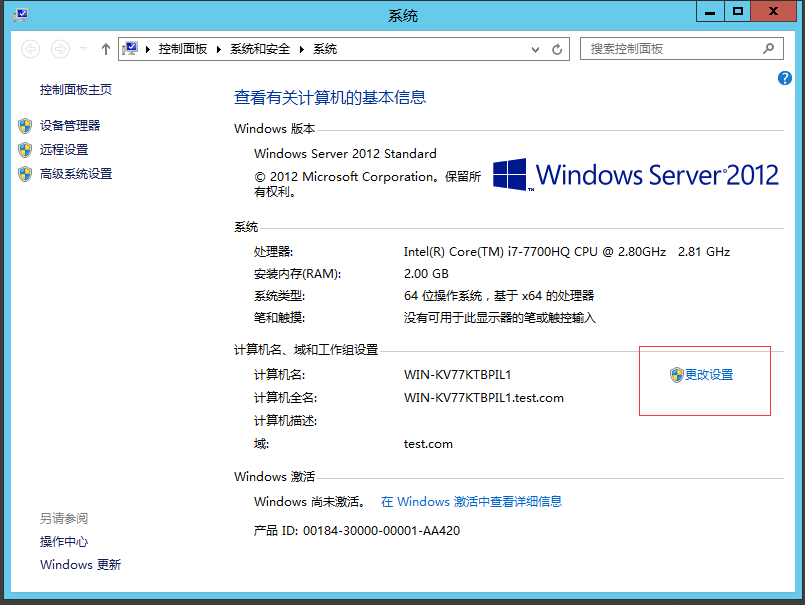
重启下
用admin登陆:
安装iis(上篇有提到,根据服务器的版本,注意:https://technet.microsoft.com/zh-cn/library/jj219435.aspx)
在部署好的控件 windows powershell 下,以超级管理员的身份证运行打开:
打开界面如下:
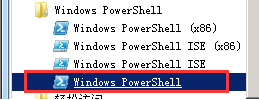
在 Windows Server 2008 R2 上
在打开的界面上,执行如下命令(可不加):
Import-Module ServerManager
-
安装以下软件:
-
以管理员身份打开 Windows PowerShell 提示符,然后运行以下命令示例来安装必需的角色和服务。
-
然后运行此命令:
Add-WindowsFeature Web-Server,Web-WebServer,Web-Common-Http,Web-Static-Content,Web-App-Dev,Web-Asp-Net,Web-Net-Ext,Web-ISAPI-Ext,Web-ISAPI-Filter,Web-Includes,Web-Security,Web-Windows-Auth,Web-Filtering,Web-Stat-Compression,Web-Dyn-Compression,Web-Mgmt-Console,Ink-Handwriting,IH-Ink-Support,NET-Framework,NET-Framework-Core,NET-HTTP-Activation,NET-Non-HTTP-Activ,NET-Win-CFAC如果出现提示,请重新启动服务器。
在 Windows Server 2012 上
-
以管理员身份打开 Windows PowerShell 提示符,然后运行此命令示例来安装必需的角色和服务。
Add-WindowsFeature Web-Server,Web-Mgmt-Tools,Web-Mgmt-Console,Web-WebServer,Web-Common-Http,Web-Default-Doc,Web-Static-Content,Web-Performance,Web-Stat-Compression,Web-Dyn-Compression,Web-Security,Web-Filtering,Web-Windows-Auth,Web-App-Dev,Web-Net-Ext45,Web-Asp-Net45,Web-ISAPI-Ext,Web-ISAPI-Filter,Web-Includes,InkandHandwritingServices,NET-Framework-Features,NET-Framework-Core,NET-HTTP-Activation,NET-Non-HTTP-Activ,NET-WCF-HTTP-Activation45如果出现提示,请重新启动服务器。
在 Windows Server 2012 R2 上
-
安装以下软件:
-
以管理员身份打开 Windows PowerShell 提示符,然后运行此命令示例来安装必需的角色和服务。
Add-WindowsFeature Web-Server,Web-Mgmt-Tools,Web-Mgmt-Console,Web-WebServer,Web-Common-Http,Web-Default-Doc,Web-Static-Content,Web-Performance,Web-Stat-Compression,Web-Dyn-Compression,Web-Security,Web-Filtering,Web-Windows-Auth,Web-App-Dev,Web-Net-Ext45,Web-Asp-Net45,Web-ISAPI-Ext,Web-ISAPI-Filter,Web-Includes,InkandHandwritingServices,NET-Framework-Features,NET-Framework-Core,NET-HTTP-Activation,NET-Non-HTTP-Activ,NET-WCF-HTTP-Activation45
按照提示重启服务器
安装如下3个安装包:(或者cn_office_web_apps_2013_x64_dvd_1133682.iso)
1、Office Web Apps Server
2、2Service Pack 1 Office Web
3、Office Web Apps Server语言包
最后
New-OfficeWebAppsFarm -InternalURL "http://192.168.1.78" -AllowHttp –EditingEnabled(要用域账户)
验证
http://192.168.1.78/hosting/discovery
详见:
https://technet.microsoft.com/zh-cn/library/jj219455.aspx?f=255&MSPPError=-2147217396
问题:
装owa失败
更新下windows系统