1、下载Jar文件,添加到项目 lib文件夹中。
使用eclipse新建 Web 项目。下载导入相关的 jar 和 Tomcat。我的java版本是JDK1.8 对应的 Tomcat 版本是 8.0.
下载jar文件可以参考 https://blog.csdn.net/yuexianchang/article/details/53583327,
我用的spring版本是 4.1.8,
下面截图中划红线的是必须导入的 jar文件。
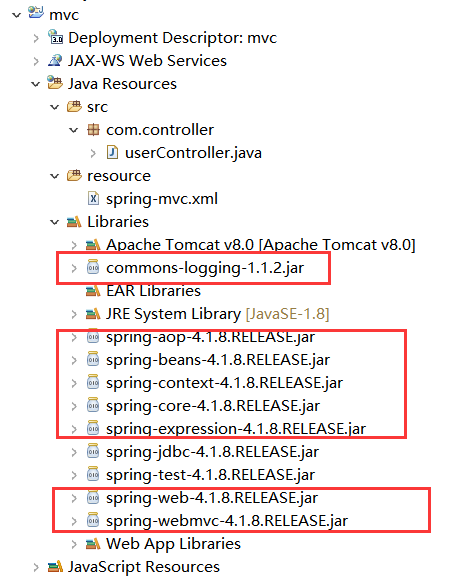
2、对配置文件进行添加配置项
我们使用eclipse新建 Web 项目之后,在 /WEB-INF/ 下面有个 Web.xml 文件。首先对他进行配置。配置如下:
<?xml version="1.0" encoding="UTF-8"?> <web-app xmlns:xsi="http://www.w3.org/2001/XMLSchema-instance" xmlns="http://java.sun.com/xml/ns/javaee" xsi:schemaLocation="http://java.sun.com/xml/ns/javaee http://java.sun.com/xml/ns/javaee/web-app_3_0.xsd" id="WebApp_ID" version="3.0"> <!-- 配置SpringMVC控制器 --> <servlet> <servlet-name>webmvc</servlet-name> <servlet-class>org.springframework.web.servlet.DispatcherServlet</servlet-class> <!-- 启动项目的时候要加载的配置文件 param-name必须为contextConfigLocation,param-value名字随便起。 默认加载必须规范: * 文件命名:servlet-name-servlet.xml====springmvc-servlet.xml * 路径规范:必须在WEB-INF目录下面 --> <init-param> <param-name>contextConfigLocation</param-name> <param-value>classpath:spring-mvc.xml</param-value> </init-param> <load-on-startup>1</load-on-startup> </servlet> <!-- 拦截过滤项 servlet-name要和 上面的 servlet-name 保持一致 / 表示过滤所有的/的路径,映射到SpringMVC控制器 --> <servlet-mapping> <servlet-name>webmvc</servlet-name> <url-pattern>/</url-pattern> </servlet-mapping> <!-- 配置过滤器, characterEncodingFilter字符编码过滤器,一般我们使用UTF-8--> <filter> <filter-name>encodingFilter</filter-name> <filter-class>org.springframework.web.filter.CharacterEncodingFilter</filter-class> <init-param> <param-name>encoding</param-name> <param-value>UTF-8</param-value> </init-param> </filter> <filter-mapping> <filter-name>encodingFilter</filter-name> <url-pattern>/*</url-pattern> </filter-mapping> </web-app>
注意:
1、<servlet-class> 和 <param-name> 名字是固定的。
2、 <param-value> 加载 spring mvc的配置文件,不进行配置的话默认在 Web-INF下,规范如上!
3、配置 spring-mvc文件
新建 spring-mvc.xml 文件,按照实际配置的路径进行创建。
因为上面配置的路径实在 classpath下面,新建 resource 文件夹。在里面添加 spring-mvc.xml 文件进行配置。配置如下:
<?xml version="1.0" encoding="UTF-8"?> <beans xmlns="http://www.springframework.org/schema/beans" xmlns:xsi="http://www.w3.org/2001/XMLSchema-instance" xmlns:p="http://www.springframework.org/schema/p" xmlns:mvc="http://www.springframework.org/schema/mvc" xmlns:context="http://www.springframework.org/schema/context" xmlns:util="http://www.springframework.org/schema/util" xsi:schemaLocation="http://www.springframework.org/schema/beans http://www.springframework.org/schema/beans/spring-beans-4.3.xsd http://www.springframework.org/schema/context http://www.springframework.org/schema/context/spring-context-4.3.xsd http://www.springframework.org/schema/mvc http://www.springframework.org/schema/mvc/spring-mvc-4.3.xsd http://www.springframework.org/schema/util http://www.springframework.org/schema/util/spring-util-4.3.xsd"> <!-- 使用注解方式完成映射 --> <!-- 让扫描spring扫描这个包下所有的类,让标注spring注解的类生效 --> <context:component-scan base-package="com.controller" /> <!-- DispatcherServlet不处理静态资源,交给服务器默认的servlet处理 --> <mvc:default-servlet-handler /> <!--启用annotation--> <!--会自动注册DefaultAnnotationHandlerMapping与AnnotationMethodHandlerAdapter 两个bean--> <mvc:annotation-driven/> <mvc:annotation-driven /> <!-- 视图解析器 如果不需要返回页面也可以不配置视图解析器--> <bean class="org.springframework.web.servlet.view.InternalResourceViewResolver"> <property name="prefix" value="/WEB-INF/view/" /> <property name="suffix" value=".jsp"></property> </bean> </beans>
4、创建 Controller 类,进行测试
在 src 文件夹下新建 com.Controller 文件夹。在里面新建 userController,代码如下:

1 package com.controller; 2 3 import javax.servlet.http.HttpServletRequest; 4 import javax.servlet.http.HttpServletResponse; 5 6 import org.springframework.stereotype.Controller; 7 import org.springframework.web.bind.annotation.RequestMapping; 8 9 @Controller 10 public class userController { 11 12 @RequestMapping("/user/list") 13 public String list(HttpServletRequest request,HttpServletResponse response) { 14 return "/user/list"; 15 } 16 }
在 /WEB-INF 下面新建 view 文件夹,然后再新建 user 文件夹,在user 文件夹中添加 list.jsp 文件,
运行 Tomcat ,在地址栏里输入 http://localhost:8080/mvc/user/list ,成功跳转到 list.jsp 页面。项目目录如下:
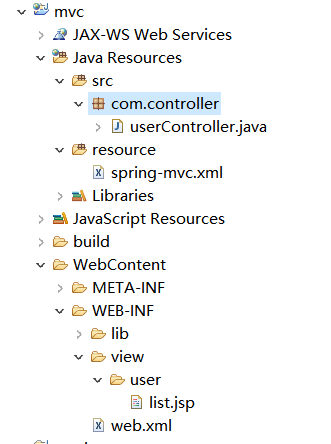
代码点击下载
