1.watcher架构
watcher由三个部分组成:
zookeeper服务端、zookeeper客户端、客户端的ZKWatchManager对象。
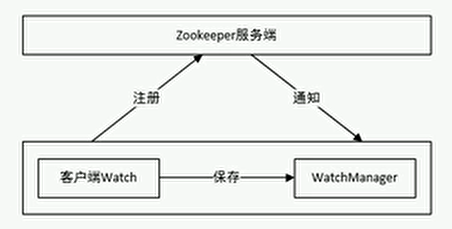
接口设计:
Watcher接口中含有一个内部接口Event,其中含有两个枚举KeeperStat(通知状态)和EventType(事件类型)
public enum KeeperState {
/** Unused, this state is never generated by the server */
@Deprecated
Unknown (-1),
/** The client is in the disconnected state - it is not connected
* to any server in the ensemble. */
Disconnected (0),
/** Unused, this state is never generated by the server */
@Deprecated
NoSyncConnected (1),
/** The client is in the connected state - it is connected
* to a server in the ensemble (one of the servers specified
* in the host connection parameter during ZooKeeper client
* creation). */
SyncConnected (3),
/**
* Auth failed state
*/
AuthFailed (4),
/**
* The client is connected to a read-only server, that is the
* server which is not currently connected to the majority.
* The only operations allowed after receiving this state is
* read operations.
* This state is generated for read-only clients only since
* read/write clients aren't allowed to connect to r/o servers.
*/
ConnectedReadOnly (5),
/**
* SaslAuthenticated: used to notify clients that they are SASL-authenticated,
* so that they can perform Zookeeper actions with their SASL-authorized permissions.
*/
SaslAuthenticated(6),
/** The serving cluster has expired this session. The ZooKeeper
* client connection (the session) is no longer valid. You must
* create a new client connection (instantiate a new ZooKeeper
* instance) if you with to access the ensemble. */
Expired (-112);
private final int intValue; // Integer representation of value
// for sending over wire
KeeperState(int intValue) {
this.intValue = intValue;
}
public int getIntValue() {
return intValue;
}
public static KeeperState fromInt(int intValue) {
switch(intValue) {
case -1: return KeeperState.Unknown;
case 0: return KeeperState.Disconnected;
case 1: return KeeperState.NoSyncConnected;
case 3: return KeeperState.SyncConnected;
case 4: return KeeperState.AuthFailed;
case 5: return KeeperState.ConnectedReadOnly;
case 6: return KeeperState.SaslAuthenticated;
case -112: return KeeperState.Expired;
default:
throw new RuntimeException("Invalid integer value for conversion to KeeperState");
}
}
}
public enum EventType {
None (-1),
NodeCreated (1),
NodeDeleted (2),
NodeDataChanged (3),
NodeChildrenChanged (4);
private final int intValue; // Integer representation of value
// for sending over wire
EventType(int intValue) {
this.intValue = intValue;
}
public int getIntValue() {
return intValue;
}
public static EventType fromInt(int intValue) {
switch(intValue) {
case -1: return EventType.None;
case 1: return EventType.NodeCreated;
case 2: return EventType.NodeDeleted;
case 3: return EventType.NodeDataChanged;
case 4: return EventType.NodeChildrenChanged;
default:
throw new RuntimeException("Invalid integer value for conversion to EventType");
}
}
}
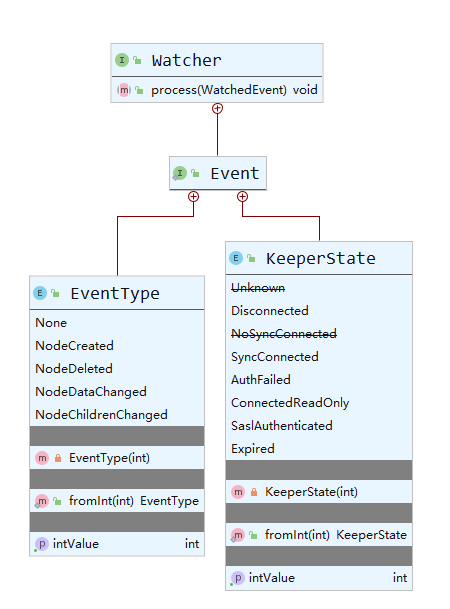
以node节点为例,说明调用的注册方法和可监听时间间的关系:
| 注册方式 | Created | ChildrenChanged | Changed | Deleted |
| zk.exists("/node",watcher) | 可监控 | 可监控 | 可监控 | |
| zk.getData("/node",watcher) | 可监控 | 可监控 | ||
| zk.getChildren("/node",watcher) | 可监控 | 可监控 |
2.注册Watcher
KeeperState 通知状态
public class ZKWatcher implements Watcher{
static CountDownLatch latch = new CountDownLatch(1);
static ZooKeeper zooKeeper;
public static void main(String[] args) throws Exception{
Watcher watcher;
zooKeeper = new ZooKeeper("192.168.10.132:2181", 5000, new ZKWatcher());
latch.await();
}
public void process(WatchedEvent event) {
if(event.getType() == Event.EventType.None){
if(event.getState() == Event.KeeperState.SyncConnected){
System.out.println("连接成功");
latch.countDown();
}else if(event.getState() == Event.KeeperState.Disconnected){
System.out.println("断开连接");
}else if(event.getState() == Event.KeeperState.Expired){
System.out.println("会话超时");
}else if(event.getState() == Event.KeeperState.AuthFailed){
System.out.println("认证失败");
}
}
}
}
3.检查节点是否存在
//使用链接对象的监视器 exists(String path,boolean b) //自定义监视器 exists(String path,Watacher watcher) //NodeCreated:节点创建 //NodeDeleted:节点删除 //NodeDataChanged:节点内容发生变化
4.查看节点
//使用连接对象的监视器 getData(String path,boolean b,Stat stat) //自定义监视器 getData(String path,Watcher w,Stat stat) //NodeDeleted:节点删除 //NodeDataChanged:节点内容变化
5.查看子节点
//使用连接对象的监视器 getChildren(String path,boolean b) //自定义监视器 getChildren(String path,Watcher w) //NodeDeleted:节点删除 //NodeChildrenChanged:子节点内容变化