一.TTL队列/消息
TTL:Time To Live 生存时间
RabbitMQ支持消息的过期时间,在消息发送时可以进行指定
new AMQP.BasicProperties().builder().expiration("").build();
RabbitMQ支持队列的过期时间,从消息入队列开始计算,只要超过了队列的超时时间配置,那么消息会自动的清除。在声明队列的queueDeclare方法的arguments参数中设置。
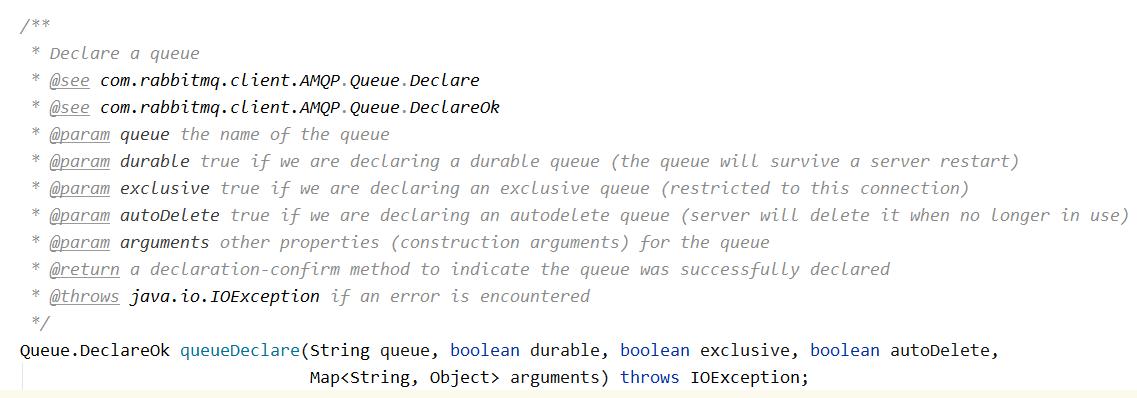
二.死信队列
DLX:Dead Letter Exchange 死信队列
利用DLX,当消息在一个队列中变成死信(dead message)之后,它能被重新publish到另一个Exchange,这个Exchange就是DLX。
消息变成死信的情况:
1.消息被拒绝(basic.reject/basic.nack),并且requeue=false
2.消息TTL过期。
3.队列达到最大长度。
DLX也是一个正常的Wxchange,和一般的Exchange没有区别,实际上就是设置队列的某一属性。
当这个队列中有死信时,rabbitmq就会自动将这个消息重新发布到设置的Exchange上去,进而被路由到另一个队列。
可以监听这个队列中消息做相应的处理,这个特性可以弥补RabbitMQ3.0以前支持的immediate参数的功能。
我们正常声明交换机、队列、绑定,只不过我们需要在队列上加一个参数即可,arguments.put("x-dead-letter-exchange",exchangeName),这样当有消息变成死信时,消息直接可以路由到该死信队列。
生产端:
public static void main(String[] args) throws Exception {
ConnectionFactory connectionFactory = new ConnectionFactory();
connectionFactory.setHost("192.168.10.132");
connectionFactory.setPort(5672);
connectionFactory.setVirtualHost("/");
Connection connection = connectionFactory.newConnection();
Channel channel = connection.createChannel();
String exchange = "test_dlx_exchange";
String routingKey = "dlx.save";
String msg = "Hello RabbitMQ DLX Message";
for(int i =0; i<1; i ++){
AMQP.BasicProperties properties = new AMQP.BasicProperties.Builder()
.deliveryMode(2)
.contentEncoding("UTF-8")
.expiration("10000")
.build();
channel.basicPublish(exchange, routingKey, true, properties, msg.getBytes());
}
}
消费端:
public static void main(String[] args) throws Exception {
ConnectionFactory connectionFactory = new ConnectionFactory();
connectionFactory.setHost("192.168.10.132");
connectionFactory.setPort(5672);
connectionFactory.setVirtualHost("/");
Connection connection = connectionFactory.newConnection();
Channel channel = connection.createChannel();
// 这就是一个普通的交换机 和 队列 以及路由
String exchangeName = "test_dlx_exchange";
String routingKey = "dlx.#";
String queueName = "test_dlx_queue";
channel.exchangeDeclare(exchangeName, "topic", true, false, null);
Map<String, Object> agruments = new HashMap<String, Object>();
agruments.put("x-dead-letter-exchange", "dlx.exchange");
//这个agruments属性,要设置到声明队列上
channel.queueDeclare(queueName, true, false, false, agruments);
channel.queueBind(queueName, exchangeName, routingKey);
//要进行死信队列的声明:
channel.exchangeDeclare("dlx.exchange", "topic", true, false, null);
channel.queueDeclare("dlx.queue", true, false, false, null);
channel.queueBind("dlx.queue", "dlx.exchange", "#");
channel.basicConsume(queueName, true, new MyConsumer(channel));
}