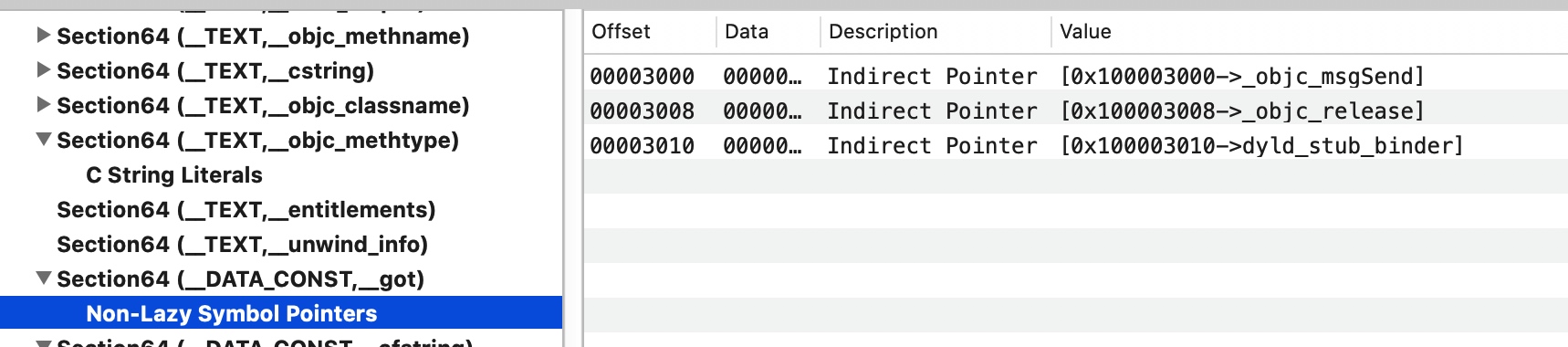Mach-O是一种可执行文件,在Mac电脑上有很多不同的可执行文件,如打包的shell脚本,通c或者c++编译生成的可执行文件,还有一些是通过开发工具,如XCode创建出来的,对于不带附件信息的可以执行文件(如bundle,info.plist)直接点击就能运行,因为这部分执行文件是基于Command-Tool生成的,所有的依赖全部打包在可执行文件.对于我们的应用程序则需一些前置的准备工作,需要由系统读取bundle中info.plist初始化沙盒空间后运行

查看Mach-O的组成
通过
file mach-o可以查看它的CPU架构Mach-O 64-bit executable x86_64通过Xcode自带的
otool工具可以查看mach-o中的具体信息
-f print the fat headers
-a print the archive header
-h print the mach header
-l print the load commands
-L print shared libraries used
-D print shared library id name
-t print the text section (disassemble with -v)
-x print all text sections (disassemble with -v)
-p <routine name> start dissassemble from routine name
-s <segname> <sectname> print contents of section
-d print the data section
-o print the Objective-C segment
-r print the relocation entries
-S print the table of contents of a library (obsolete)
-T print the table of contents of a dynamic shared library (obsolete)
-M print the module table of a dynamic shared library (obsolete)
-R print the reference table of a dynamic shared library (obsolete)
-I print the indirect symbol table
-H print the two-level hints table (obsolete)
-G print the data in code table
-v print verbosely (symbolically) when possible
-V print disassembled operands symbolically
-c print argument strings of a core file
-X print no leading addresses or headers
-m don't use archive(member) syntax
-B force Thumb disassembly (ARM objects only)
-q use llvm's disassembler (the default)
-Q use otool(1)'s disassembler
-mcpu=arg use `arg' as the cpu for disassembly
-j print opcode bytes
-P print the info plist section as strings
-C print linker optimization hints
通过
MachOView通过图形化的界面查看
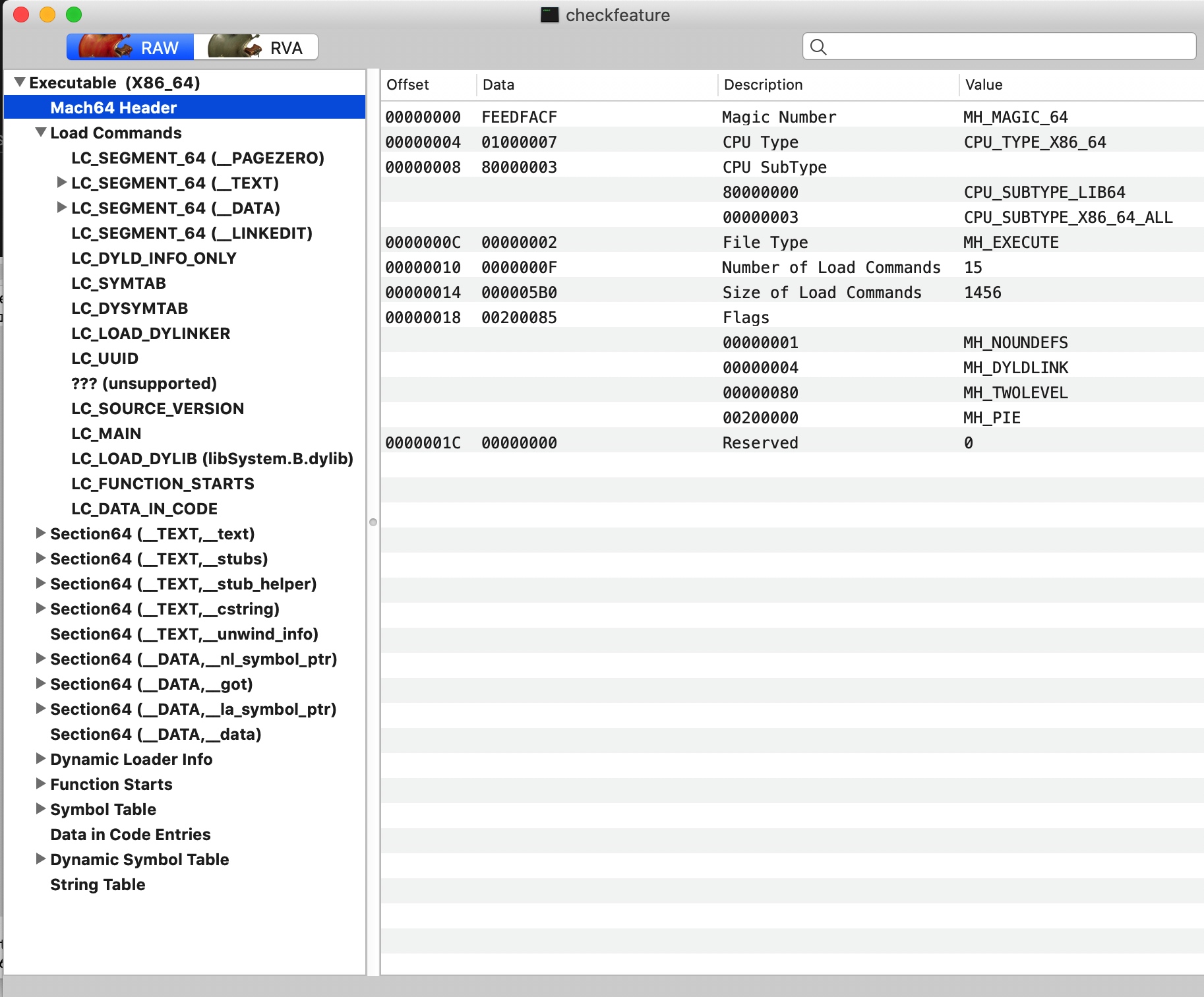
下面的官方给定一个层级关系图,事实也应证了这一点
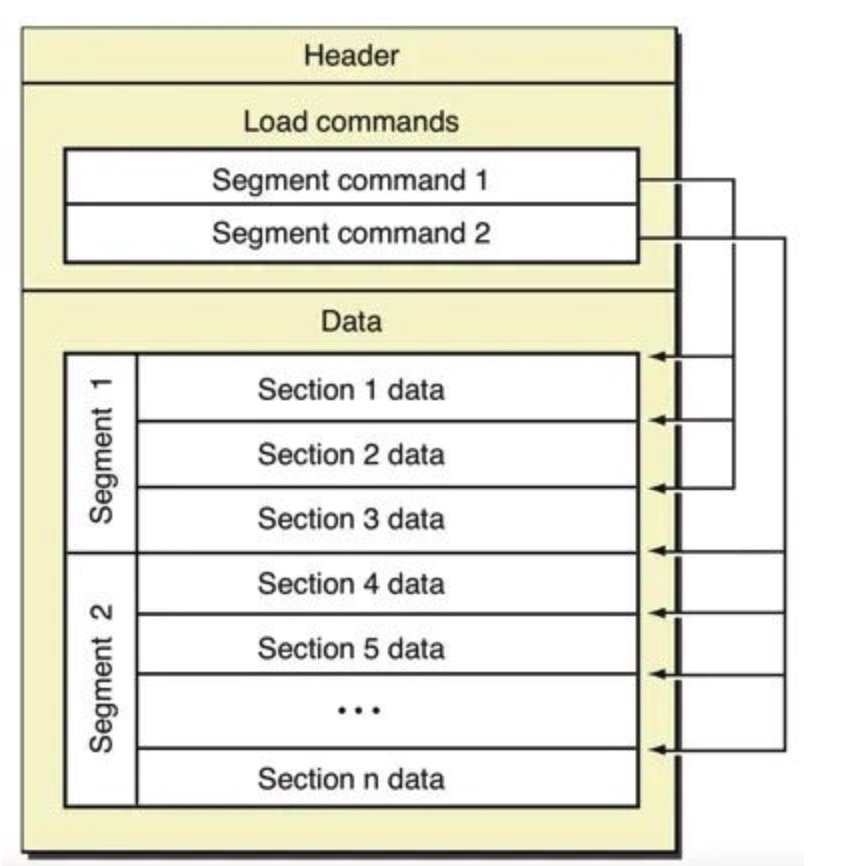
Mach-O的组成-Header
- 上面可视化的每一部分都能找到具体的代码定义
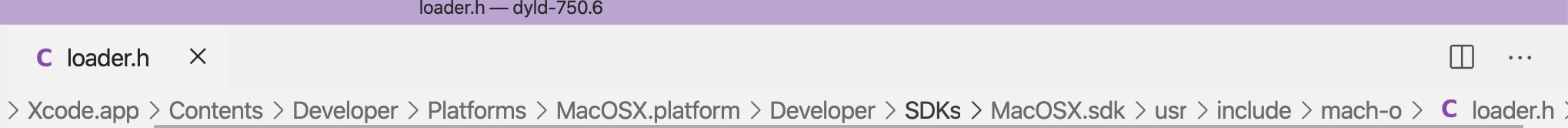
- header定义以及可视化界面图示,主要描述了CPU 架构、文件类型以及加载命令
struct mach_header_64 {
uint32_t magic; // CPU的执行单元 32或者64bit
cpu_type_t cputype; // CPU类型,如X86_64
cpu_subtype_t cpusubtype; //CPU子类型
uint32_t filetype; // 文件类型 MH_EXECUTE, MH_FVMLIB, MH_DYLIB,MH_DYLINKER and MH_BUNDLE file types
uint32_t ncmds; // 需要load command数量
uint32_t sizeofcmds; // 需要load command的大小
uint32_t flags; // 标志位
uint32_t reserved; // 保留字段
};
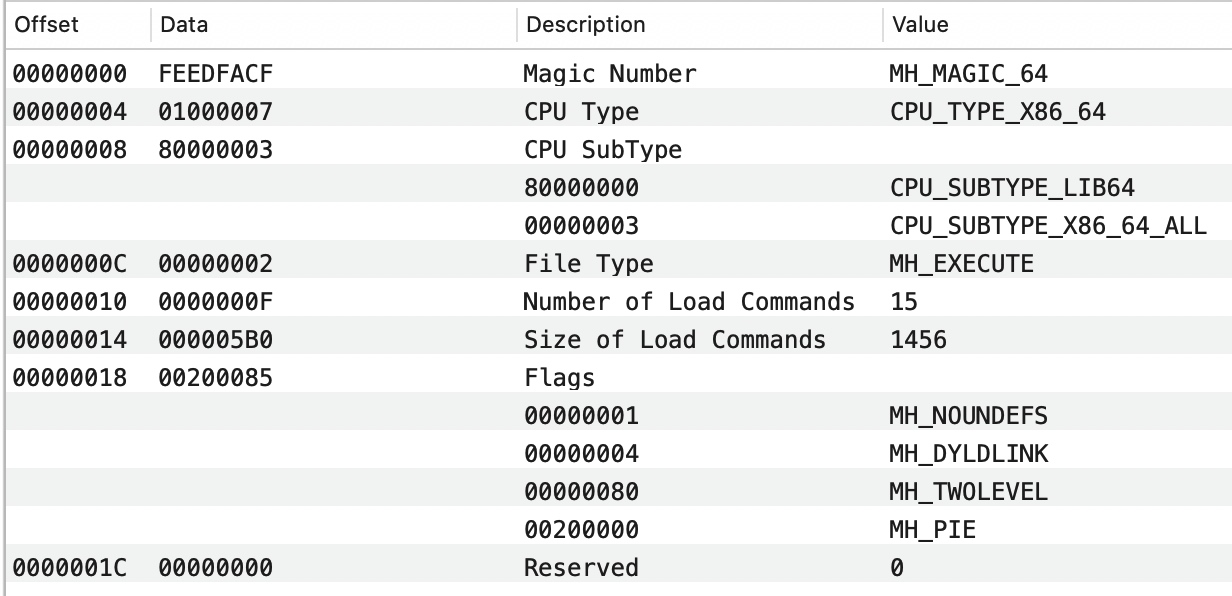
Mach-O的组成load command: 以LC开头,一个Mach-O有很多不同类型的Load command
- load command记录了程序运行中动态加载的每一条指令,首先会load dyld这个库,因为其他的库需要依赖它进行rebase和binding
C struct load_command {
uint32_t cmd; // cmd的类型
uint32_t cmdsize; // cmd的大小,bytes
};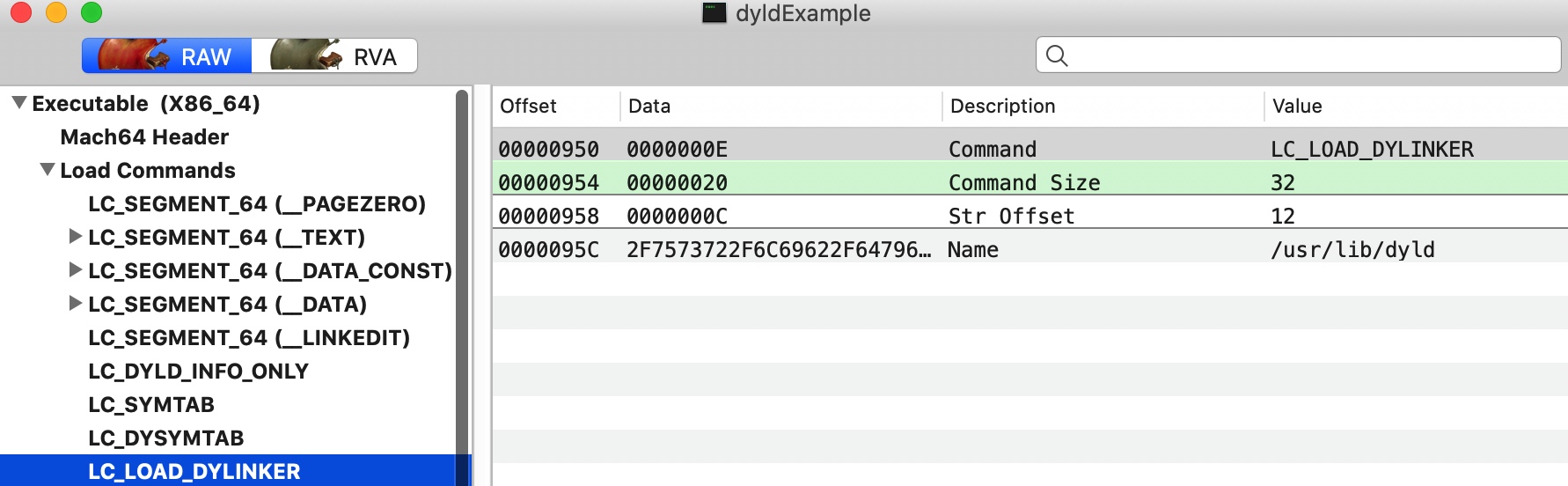
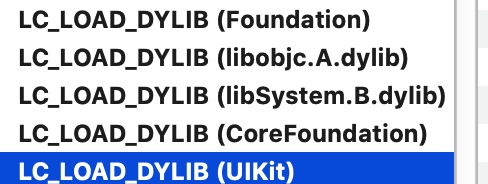
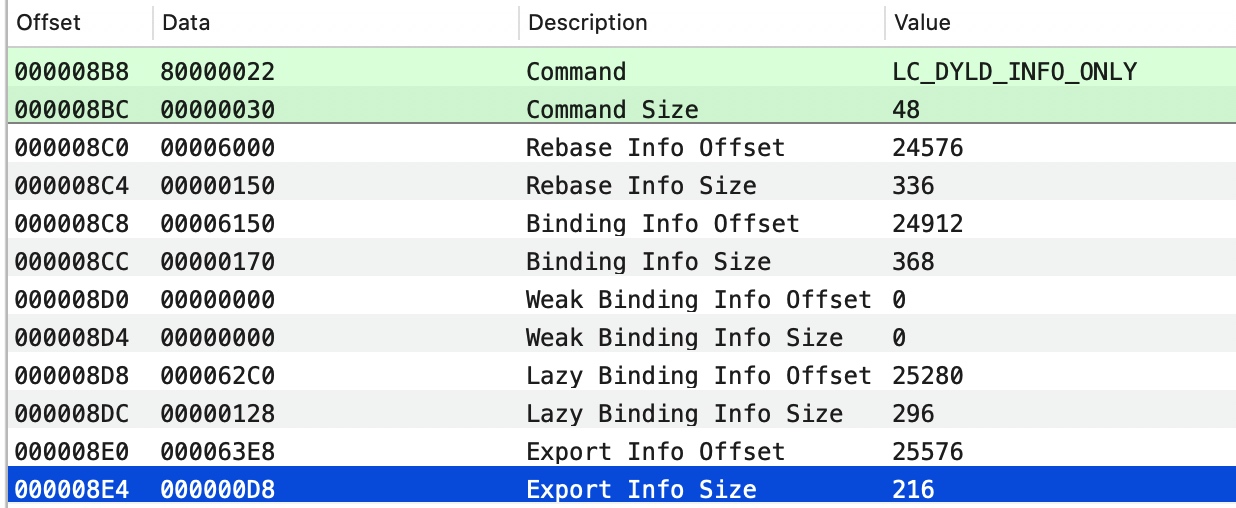
Load Command包含多种数据结构
#define LC_SEGMENT 0x1 /* segment of this file to be mapped */
#define LC_SYMTAB 0x2 /* link-edit stab symbol table info */
#define LC_SYMSEG 0x3 /* link-edit gdb symbol table info (obsolete) */
#define LC_THREAD 0x4 /* thread */
#define LC_UNIXTHREAD 0x5 /* unix thread (includes a stack) */
#define LC_LOADFVMLIB 0x6 /* load a specified fixed VM shared library */
#define LC_IDFVMLIB 0x7 /* fixed VM shared library identification */
#define LC_IDENT 0x8 /* object identification info (obsolete) */
#define LC_FVMFILE 0x9 /* fixed VM file inclusion (internal use) */
#define LC_PREPAGE 0xa /* prepage command (internal use) */
#define LC_DYSYMTAB 0xb /* dynamic link-edit symbol table info 动态符号表*/
#define LC_LOAD_DYLIB 0xc /* load a dynamically linked shared library */
#define LC_ID_DYLIB 0xd /* dynamically linked shared lib ident */
#define LC_LOAD_DYLINKER 0xe /* load a dynamic linker */
#define LC_ID_DYLINKER 0xf /* dynamic linker identification */
#define LC_PREBOUND_DYLIB 0x10 /* modules prebound for a dynamically */
...
Mach-O的组成segment_command
segment load command定义了如何将Data中的各个Segment加载入内存,app大部分位于各个Segment中。
struct segment_command_64 { /* for 64-bit architectures */ uint32_t cmd; /* LC_SEGMENT_64 */
uint32_t cmdsize; /* includes sizeof section_64 structs */
char segname[16]; /* segment name */
uint64_t vmaddr; /* memory address of this segment */
uint64_t vmsize; /* memory size of this segment */
uint64_t fileoff; /* file offset of this segment */
uint64_t filesize; /* amount to map from the file */
vm_prot_t maxprot; /* maximum VM protection */
vm_prot_t initprot; /* initial VM protection */
uint32_t nsects; /* number of sections in segment */
uint32_t flags; /* flags */
};图示
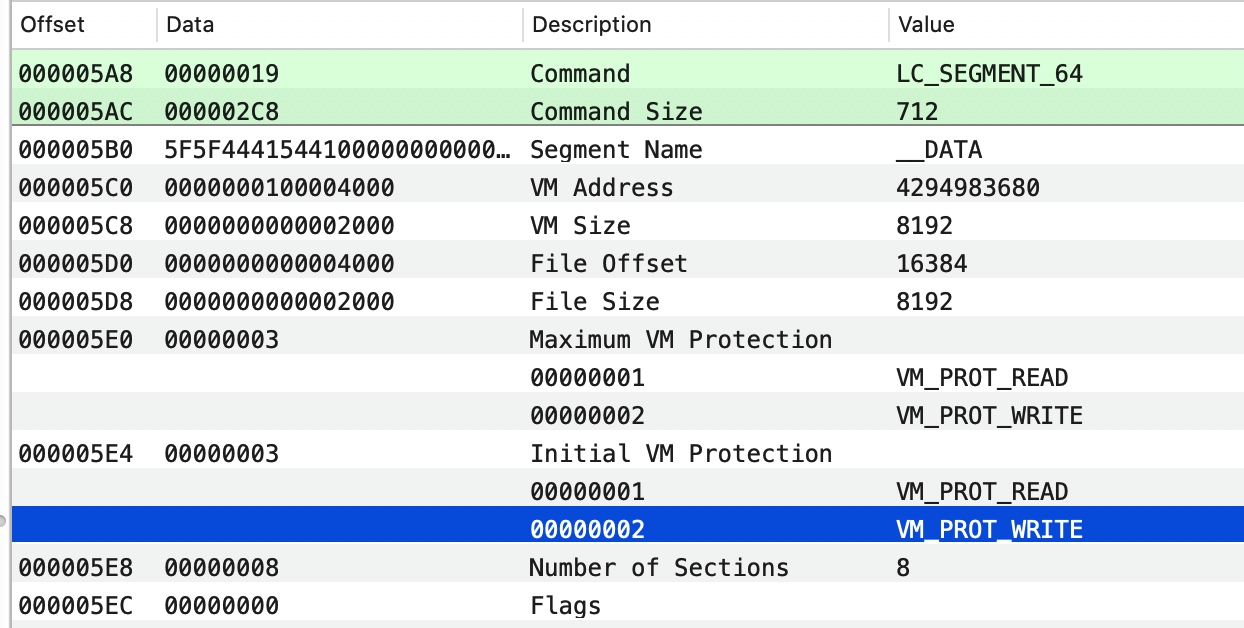
Segment的数据类型
#define SEG_PAGEZERO "__PAGEZERO" //一个空的Page,预留用存储程序加载过程中写入的数据 ??
#define SEG_TEXT "__TEXT" //代码只读段
#define SEG_DATA "__DATA" //数据段
#define SECT_BSS "__bss" /* the real uninitialized data section*/
/* no padding */
#define SECT_COMMON "__common" /* the section common symbols are */
/* allocated in by the link editor */
#define SEG_OBJC "__OBJC" /* objective-C runtime segment */
#define SECT_OBJC_SYMBOLS "__symbol_table" /* symbol table */
#define SECT_OBJC_MODULES "__module_info" /* module information */
#define SECT_OBJC_STRINGS "__selector_strs" /* string table */
#define SECT_OBJC_REFS "__selector_refs" /* string table */
#define SEG_ICON "__ICON" /* the icon segment */
#define SECT_ICON_HEADER "__header" /* the icon headers */
#define SECT_ICON_TIFF "__tiff" /* the icons in tiff format */
#define SEG_LINKEDIT "__LINKEDIT" /* the segment containing all structs */
/* created and maintained by the link */
/* editor. Created with -seglinkedit */
/* option to ld(1) for MH_EXECUTE and */
/* FVMLIB file types only */
#define SEG_UNIXSTACK "__UNIXSTACK" /* the unix stack segment */
#define SEG_IMPORT "__IMPORT" /* the segment for the self (dyld) */
/* modifing code stubs that has read, */
/* write and execute permissions */
Mach-O组成-Section
struct section_64 { /* for 64-bit architectures */
char sectname[16]; /* name of this section */
char segname[16]; /* segment this section goes in */
uint64_t addr; /* memory address of this section */
uint64_t size; /* size in bytes of this section */
uint32_t offset; /* file offset of this section 物理偏移量*/
uint32_t align; /* section alignment (power of 2) */
uint32_t reloff; /* file offset of relocation entries */
uint32_t nreloc; /* number of relocation entries */
uint32_t flags; /* flags (section type and attributes)*/
uint32_t reserved1; /* reserved (for offset or index) */
uint32_t reserved2; /* reserved (for count or sizeof) */
uint32_t reserved3; /* reserved */
};
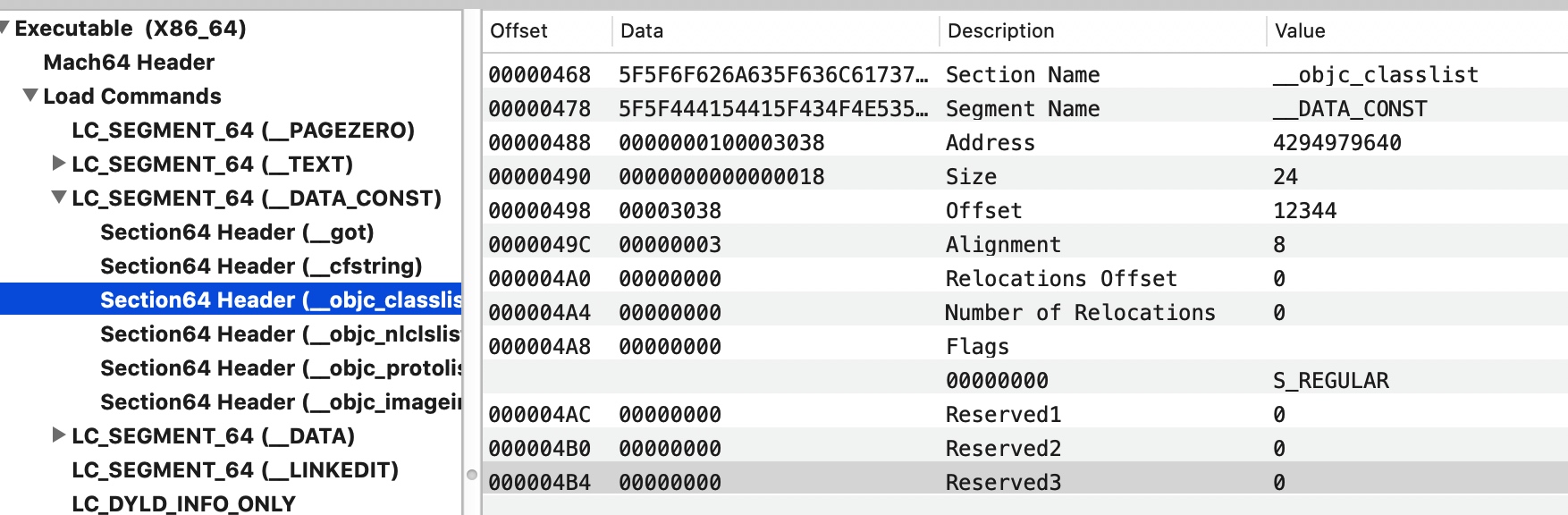
Mach-O组成-LC_LOAD_DYLIB
struct dylib {
union lc_str name; /* library's path name */
uint32_t timestamp; /* library's build time stamp */
uint32_t current_version; /* library's current version number */
uint32_t compatibility_version; /* library's compatibility vers number*/
};
struct dylib_command {
uint32_t cmd; /* LC_ID_DYLIB, LC_LOAD_{,WEAK_}DYLIB,
LC_REEXPORT_DYLIB */
uint32_t cmdsize; /* includes pathname string */
struct dylib dylib; /* the library identification */
};

其他常见Load Command
Dyld Rebase和Binding信息,每个Mach-O只能有一份
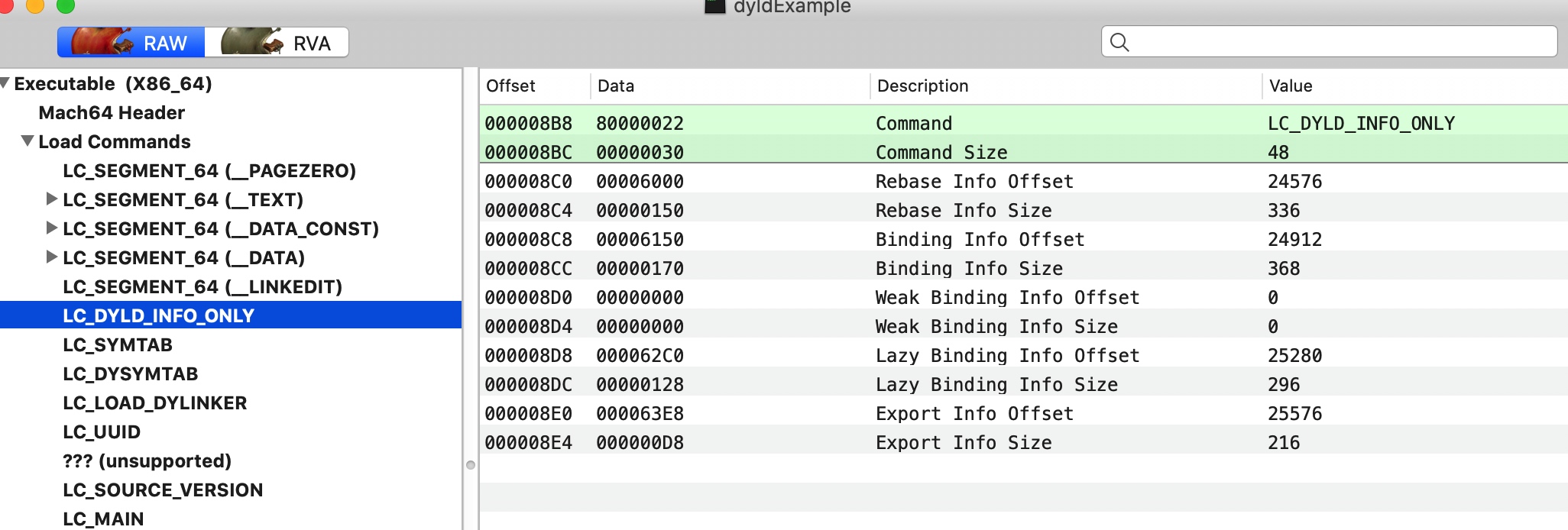
Dyld load command,程序加载的入口,只能有一个
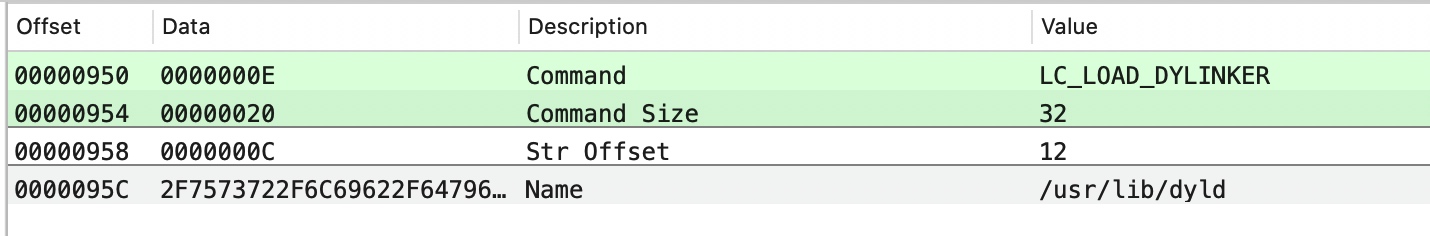
数字签名段
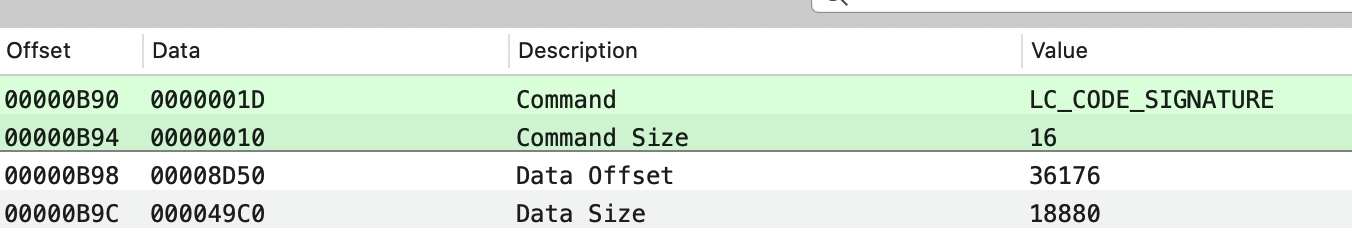
自定义方法
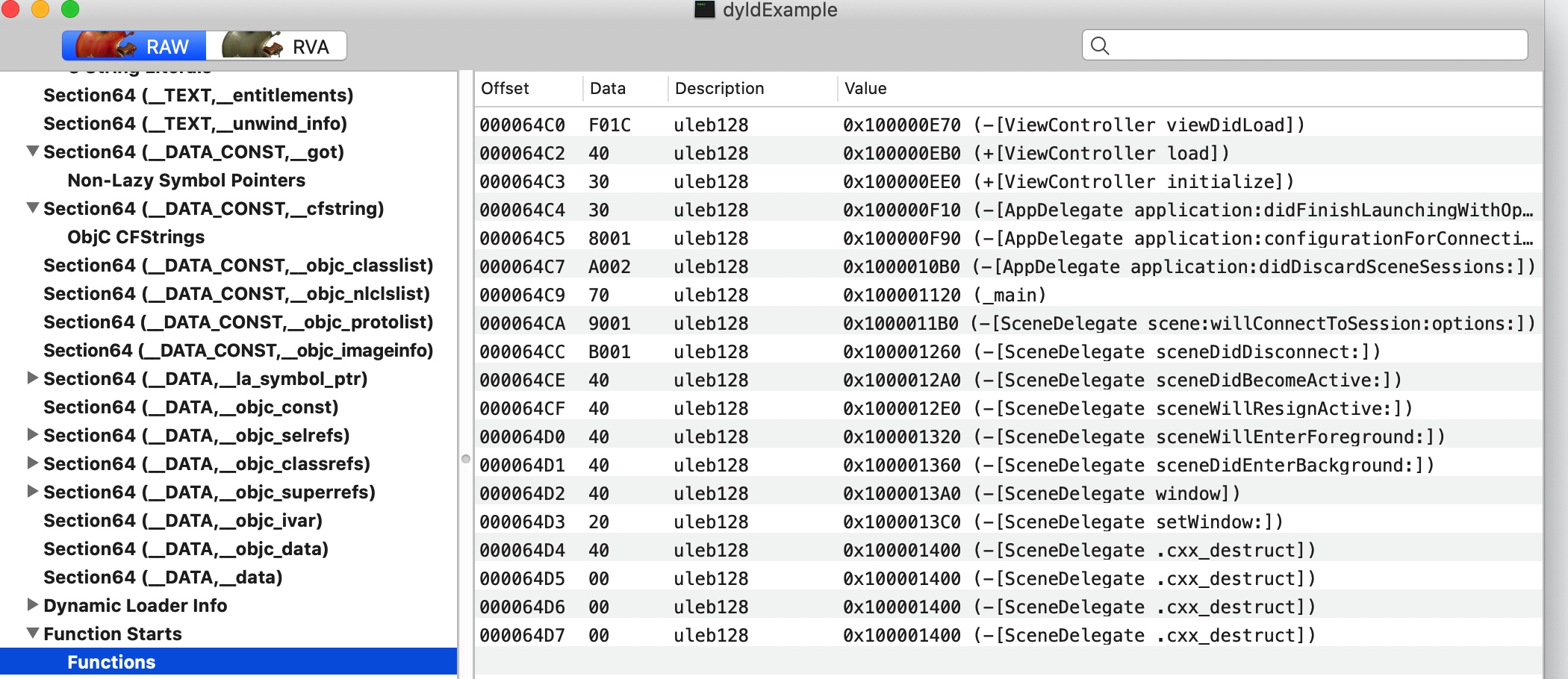
Section(__TEXT,__String)
- 保存了程序中的
printf的语言字符串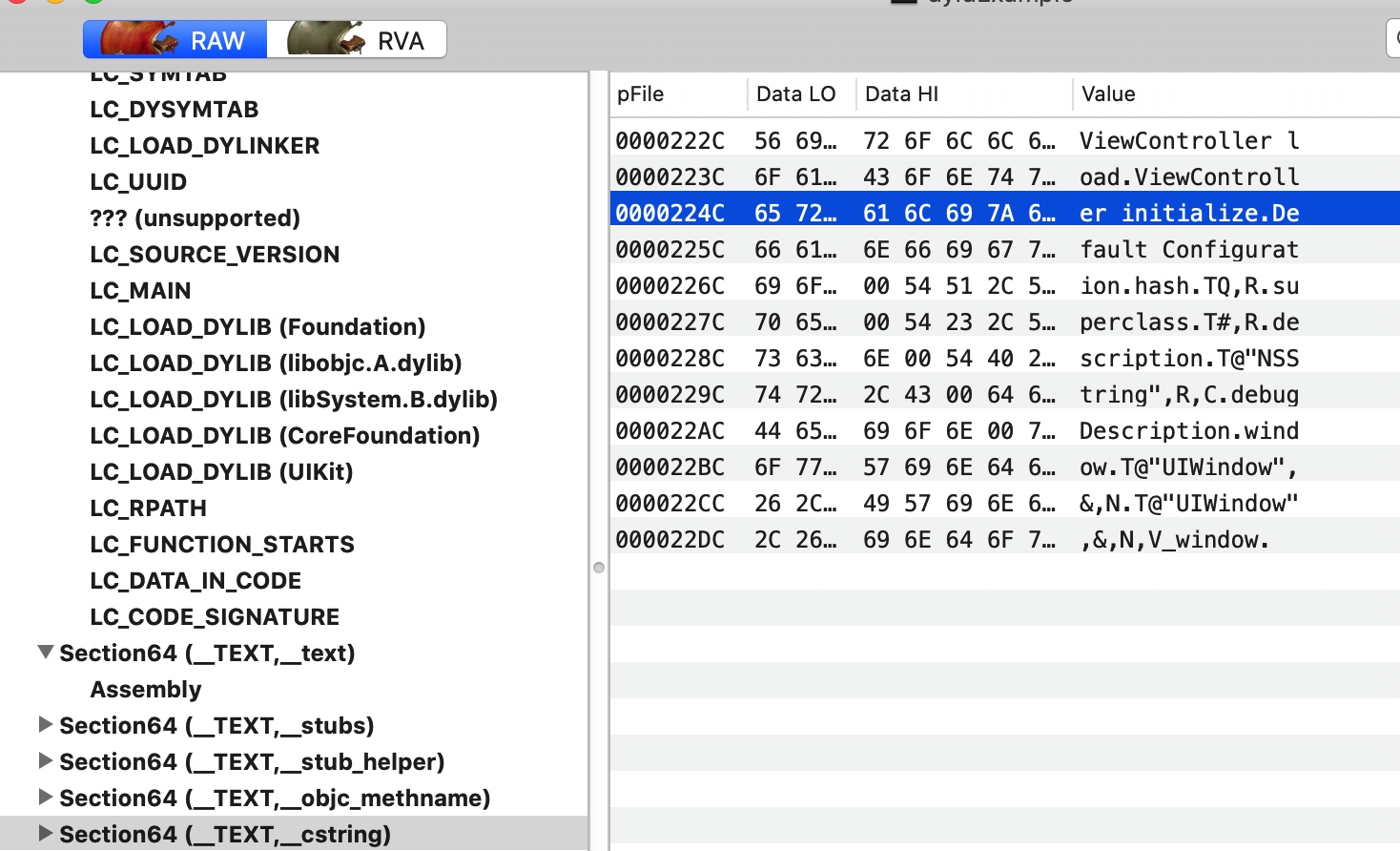 ## Section(__DATA_CONST,__got)
## Section(__DATA_CONST,__got) - 保存重定向指针