1.在jdk/bin目录下引入.dll文件(64位:jacob-1.18-x64.dll 32位:jacob-1.18-x86.dll)
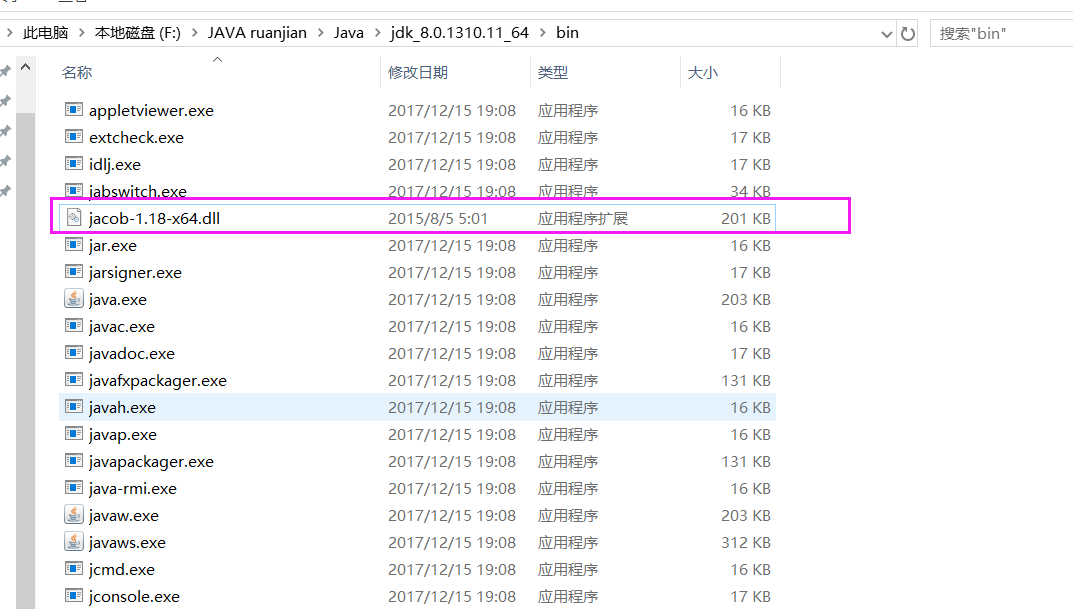
import com.jacob.activeX.ActiveXComponent;
import com.jacob.com.Dispatch;
import java.io.File;
public class Word2Pdf {
public static void main(String args[]) {
ActiveXComponent app = null;
String wordFile = "e:/测试word.docx";
String pdfFile = "e:/测试pdf.pdf";
System.out.println("开始转换...");
// 开始时间
long start = System.currentTimeMillis();
try {
// 打开word
app = new ActiveXComponent("Word.Application"); //WPS为:KWPS.Application
// 设置word不可见,很多博客下面这里都写了这一句话,其实是没有必要的,因为默认就是不可见的,如果设置可见就是会打开一个word文档,对于转化为pdf明显是没有必要的
//app.setProperty("Visible", false);
// 获得word中所有打开的文档
Dispatch documents = app.getProperty("Documents").toDispatch();
System.out.println("打开文件: " + wordFile);
// 打开文档
Dispatch document = Dispatch.call(documents, "Open", wordFile, false, true).toDispatch();
// 如果文件存在的话,不会覆盖,会直接报错,所以我们需要判断文件是否存在
File target = new File(pdfFile);
if (target.exists()) {
target.delete();
}
System.out.println("另存为: " + pdfFile);
// 另存为,将文档报错为pdf,其中word保存为pdf的格式宏的值是17
Dispatch.call(document, "SaveAs", pdfFile, 17);
// 关闭文档
Dispatch.call(document, "Close", false);
// 结束时间
long end = System.currentTimeMillis();
System.out.println("转换成功,用时:" + (end - start) + "ms");
}catch(Exception e) {
e.getMessage();
System.out.println("转换失败"+e.getMessage());
}finally {
// 关闭office
app.invoke("Quit", 0);
}
}
}
注意事项:
windows电脑安装wps office,并且设置wps office为默认启动 。(最好不要使用microsoft word 微软的需要激活,很麻烦,还不成功!)
相关资源:
jacob-1.18-x64.dll,jacob.jar
链接:https://pan.baidu.com/s/1Cx9f_6kmJirTkvbq9dloDw
提取码:ejq2