1.1 Solr是什么?
Solr 是Apache下的一个顶级开源项目,采用Java开发,它是基于Lucene的全文搜索服务。
solr可以实现全文检索功能(索引、搜索),solr是可以独立运行在tomcat等web容器中,对外提供http 的索引和搜索服务。
Solr不提供构建UI的功能,Solr提供了一个管理界面,通过管理界面可以查询Solr的配置和运行情况。
1.2 Solr下载
从Solr官网(http://lucene.apache.org/solr/)下载Solr4.10.3据Solr的运行环境,Linux下需要下载lucene-4.10.3.tgz,windows下需要下载lucene-4.10.3.zip.Solr使用指南可参考:https://wiki.apache.org/solr/FrontPage.
bin:可执行程序、脚本
contrib:存放了一些扩展的包,用于索引和搜索
dist:其中有一个solr-4.10.3.war 将其部署到tomcat容器中,运行solr
docs:使用说明文档
example:存储了很多solr开发使用的例子工程及目录结构等
2 Solr安装配置
2.1 SolrCore的安装配置
2.1.1 SolrHome和Solrcore
SolrHome是Solr运行的主目录包括多个SolrCore目录每个solrcore目录 对应一个索引文件目录
SolrCore是一个逻辑的概念,将一个solr工程(部署在tomcat中)逻辑区别开以solrcore为单位的服务.
2.1.2创建SolrCore整个过程.
1.将contrib、dist两个目录 拷贝到f:developsolr下.
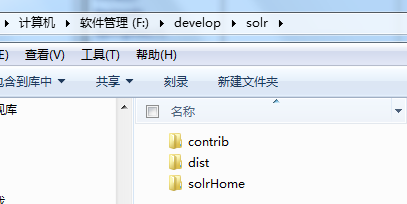
contrib:扩展包IKAnalyzer和数据包databaseDriver
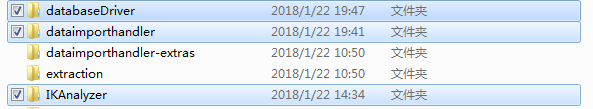
2.创建目录:F:developsolrsolrHome,将解压的solr的solrHome复制过来.如下:
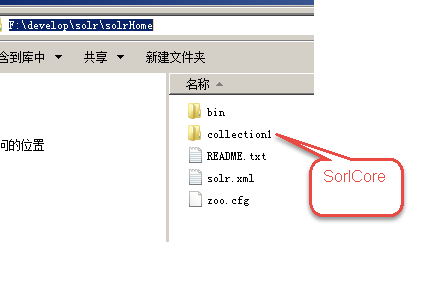
在SOlrCoreconf的solrconfig.xml配置扩展包以及处理器例如:
<!-- 配置ik中文分词器--> <lib dir="${solr.install.dir:../..}/contrib/IKAnalyzer/lib" regex=".*.jar" /> <!-- 数据导入处理器--> <lib dir="${solr.install.dir:../..}/contrib/dataimporthandler/lib" regex=".*.jar" /> <!-- 连接数据库--> <lib dir="${solr.install.dir:../..}/contrib/databaseDriver/lib" regex=".*.jar" />
------------------------------------------------------------------------------------------------------------------------------------
<!-- 添加requestHandler--> <requestHandler name="/dataimport" class="org.apache.solr.handler.dataimport.DataImportHandler"> <lst name="defaults"> <str name="config">data-config.xml</str> </lst> </requestHandler>
--------------------------------------------------------------------------------------------------------------
<!-- data的路径,默认在solrCore包下-->
<dataDir>${solr.data.dir:}</dataDir>
============================================================
在schema.xml配置feild和fieldType
<!-- IKAnalyzer,class是jar包中lucene的类名-->
<fieldType name="text_ik" class="solr.TextField">
<analyzer type="index" isMaxWordLength="false" class="org.wltea.analyzer.lucene.IKAnalyzer"/>
<analyzer type="query" isMaxWordLength="true" class="org.wltea.analyzer.lucene.IKAnalyzer"/>
</fieldType>
<!--IKAnalyzer Field--> <field name="title_ik" type="text_ik" indexed="true" stored="true" /> <field name="content_ik" type="text_ik" indexed="true" stored="false" multiValued="true"/> <!-- pid、name、catalog、catalog_name、price、description、picture--> <field name="product_name" type="text_ik" indexed="true" stored="true"/> <field name="product_catalog" type="string" indexed="true" stored="true"/> <field name="product_catalog_name" type="text_ik" indexed="true" stored="true"/> <field name="product_price" type="float" indexed="true" stored="true"/> <field name="product_description" type="text_ik" indexed="true" stored="false"/> <field name="product_picture" type="string" indexed="false" stored="true"/> <field name="product_keywords" type="text_ik" indexed="true" stored="false" multiValued="true"/> <copyField source="product_name" dest="product_keywords"/> <copyField source="product_description" dest="product_keywords"/>
在conf创建data-config.xml,
<?xml version="1.0" encoding="UTF-8" ?> <dataConfig> <dataSource type="JdbcDataSource" driver="com.mysql.jdbc.Driver" url="jdbc:mysql://localhost:3306/lucene" user="root" password="123"/> <document> <entity name="product" query="SELECT pid,name,catalog_name,price,description,picture FROM products "> <field column="pid" name="id"/> <field column="name" name="product_name"/> <field column="catalog_name" name="product_catalog_name"/> <field column="price" name="product_price"/> <field column="description" name="product_description"/> <field column="picture" name="product_picture"/> </entity> </document> </dataConfig>
在tomcat中的配置:
在D:apache-tomcat-7.0.52-solrwebappssolrWEB-INF/
在web.xml
<env-entry> <env-entry-name>solr/home</env-entry-name> <env-entry-value>F:developsolrsolrHome</env-entry-value> <env-entry-type>java.lang.String</env-entry-type> </env-entry>
在classes中配置:
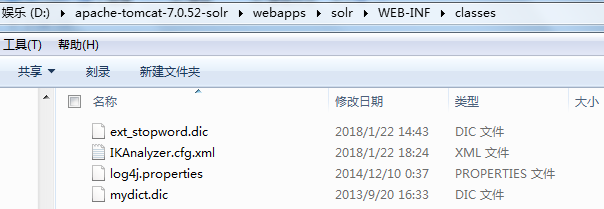
=============================================================================
SolrCore目录详解:
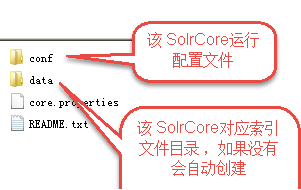
data包.默认在SolrCore下的data数据目录下包括了index索引目录 和tlog日志文件目录。
如想更改:索引目录: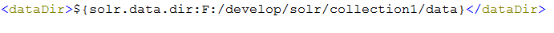
在conf下面的Sqlconfig.xml加载jar包,solr.install.dir 表示SolrCore所在目录。
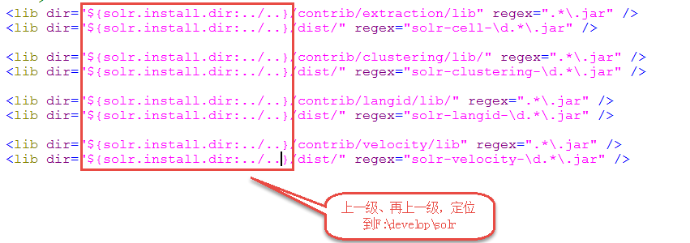
3.配置请求处理器:在solrconfig.xml中
requestHandler请求处理器定义了索引和搜索.
通过/update维护索引,可以完成索引的增加 删除 修改操作.;通过/select搜索索引,
<requestHandler name="/update" class="solr.UpdateRequestHandler">
<requestHandler name="/select" class="solr.SearchHandler">
<!-- 设置默认的参数值,可以在请求地址中修改这些参数-->
<lst name="defaults">
<str name="echoParams">explicit</str>
<int name="rows">10</int><!--显示数量-->
<str name="wt">json</str><!--显示格式-->
<str name="df">text</str><!--默认搜索字段-->
</lst>
</requestHandler>
2.2 Solr工程部署
官方提供的solr的war包:distsolr-4.10.3部署到tomcat的webapp目录下改名为solr.war
启动tomcat/bin/startup.bat 运行完后ctrl c截止,tomcat会自动解压solr.war,将原来的solr.war删除.
第二步:拷贝扩展包到tomcat的webappsolrWEB-INFlib:
扩展包目录:F:1ziliaolucene-solr资料所需要的jar包solrsolr-4.10.3solr-4.10.3examplelibext
第三步设置solrHome: 修改Tomcat目录 下webappsolrWEB-INFweb.xml文件
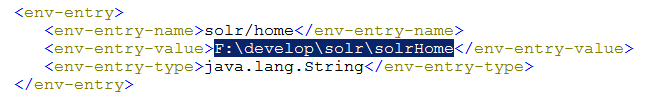
第四步:拷贝log4j.properties文件
在 Tomcat下webappssolrWEB-INF目录中创建文件 classes文件夹
第五步:启动tomcat startup-bat
solrcore的索引维护界面:overwrite="true" commitWithin="1000" : solr 在做索引的时候,每个1000(1秒)毫秒,做一次文档提交
3.1 schema.xml
1. 定义Field <field name="name" type="text_general" indexed="true" stored="true"/> 2. 定义FieldType <fieldType name="text_general" class="solr.TextField" positionIncrementGap="100"> <analyzer type="index"> <tokenizer class="solr.StandardTokenizerFactory"/> <filter class="solr.StopFilterFactory" ignoreCase="true" words="stopwords.txt" /> <!-- in this example, we will only use synonyms at query time <filter class="solr.SynonymFilterFactory" synonyms="index_synonyms.txt" ignoreCase="true" expand="false"/> --> <filter class="solr.LowerCaseFilterFactory"/> </analyzer> <analyzer type="query"> <tokenizer class="solr.StandardTokenizerFactory"/> <filter class="solr.StopFilterFactory" ignoreCase="true" words="stopwords.txt" /> <filter class="solr.SynonymFilterFactory" synonyms="synonyms.txt" ignoreCase="true" expand="true"/> <filter class="solr.LowerCaseFilterFactory"/> </analyzer> </fieldType> 3.指定主键(默认)<uniqueKey>id</uniqueKey> 4. 定义复制域 <field name="keywords" type="text_general" indexed="true" stored="true" multiValued="true"/>
<copyField source="name" dest="keywords"/> <copyField source="description" dest="keywords"/> 5. 定义动态域(了解): 动态域其实就是一种域的规则 <dynamicField name="*_i" type="int" indexed="true" stored="true"/>
3.1 安装中文分词器
1.导入jar包 :F:developsolrcontribIKAnalyzerlib
2.在solrconfig.xml配置运行时加载ik分词器的jar包:solr.install.dir表示solrCore
<lib dir="${solr.install.dir:../..}/contrib/IKAnalyzer/lib" regex=".*.jar" />
3. 自定义FiledType, 然后在该FiledType中去使用ik分词器
4. 自定义Filed,然后让该Filed使用我们自己定义的FiledType
5. 配置扩展词字典以及停用词字典在tomcat的classes包下
3.2 solrj
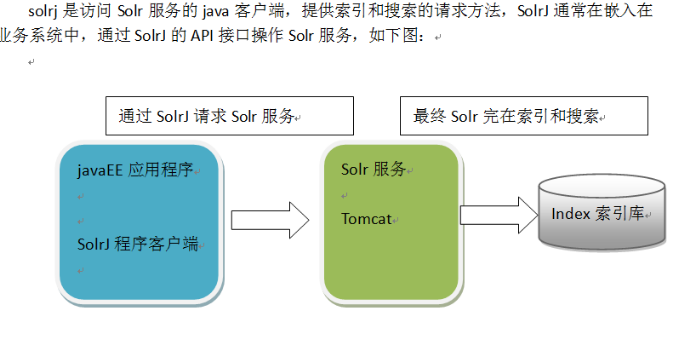
Solrj索引维护:
1.添加和更新索引:
private String solrUrl="http://localhost:8080/solr" //创建solr服务对象,通过此对象向solr发起请求. SolrServer server= new HttpSolrServer(solrUrl); //创建Document对象 SolrInputDocument doc = new SolrInputDocument(); //向文件添加feild doc.add("id","888");... //创建索引 UpdateResponse response = server.add(doc); server.commit();
--------------------------------------------------
//删除索引
//根据主键删除
server.deleteById("1013");
//自定义查询条件删除
server.deleteByQuery("id:1012");
3,3数据导入处理器
1.在contribdataimporthandler导入dataimport包:在solrconfig,xml配置
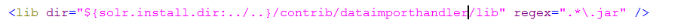
2.在contribdatabaseDriver导入mysql包,在solrconfig.xml配置
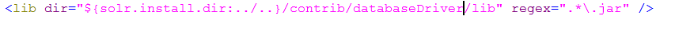
3.创建data-config.xml配置,在solrCore的conf
4.在solrconfig.xml,添加requestHandler
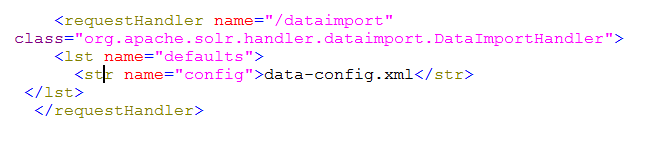
4 solr的查询语法
q - 查询关键字查询所有使用*:*
fq - (filter query)过虑查询 product_price:[20 TO *]
sort - 排序 product_price desc
start - 分页 从0开始
fl - 指定返回那些字段内容,用逗号或空格分隔多个。product_price product_name
df-指定一个搜索Field product_keyswords
hl 是否高亮 ,设置高亮Field,设置格式前缀和后缀