<?xml version="1.0" encoding="utf-8"?> <books> <book1> <name>水浒传</name> <author>作者</author> </book1> <Student studentId="10"> <Name>我是学生1</Name> <Sex> <a>男</a> </Sex> <price name="价格" count="1000" /> </Student> </books>
1增

1 using System; 2 using System.Collections.Generic; 3 using System.IO; 4 using System.Linq; 5 using System.Text; 6 using System.Threading.Tasks; 7 using System.Xml; 8 9 namespace ConsoleApplication10 10 { 11 class Program 12 { 13 static void Main(string[] args) 14 { 15 XmlDocument doc = new XmlDocument(); 16 //先判断xml文件是否已经存在,如果存在,就追加;不存在,新建。 17 if(File.Exists("a.xml")) 18 { 19 //存在 20 //先加载进来 21 doc.Load("a.xml"); 22 //获得根节点 23 XmlElement gen= doc.DocumentElement; 24 25 //给根节点添加子节点 26 XmlElement student1 = doc.CreateElement("Student"); 27 //设置标签属性 28 student1.SetAttribute("studentId","10"); 29 gen.AppendChild(student1); 30 //添加子子标签 31 XmlElement name1 = doc.CreateElement("Name"); 32 name1.InnerXml = "我是学生1"; 33 student1.AppendChild(name1); 34 // XmlElement sex1 = doc.CreateElement("Sex"); sex1.InnerXml = "<a>男</a>"; 35 XmlElement sex1 = doc.CreateElement("Sex"); sex1.InnerXml = "男"; 36 student1.AppendChild(sex1); 37 } 38 else 39 { 40 //不存在 41 XmlDeclaration dec = doc.CreateXmlDeclaration("1.0","utf-8",null); 42 doc.AppendChild(dec); 43 XmlElement gen = doc.CreateElement("gen"); 44 doc.AppendChild(gen); 45 46 //给根节点添加子节点 47 XmlElement student1 = doc.CreateElement("Student"); 48 //设置标签属性 49 student1.SetAttribute("studentId", "10"); 50 gen.AppendChild(student1); 51 //添加子子标签 52 XmlElement name1 = doc.CreateElement("Name"); 53 name1.InnerXml = "我是学生1"; 54 student1.AppendChild(name1); 55 // XmlElement sex1 = doc.CreateElement("Sex"); sex1.InnerXml = "<a>男</a>"; 56 XmlElement sex1 = doc.CreateElement("Sex"); sex1.InnerXml = "男"; 57 student1.AppendChild(sex1); 58 } 59 //最终都要保存 60 doc.Save("a.xml"); 61 Console.WriteLine("保存成功"); 62 } 63 } 64 }
2删

1 using System; 2 using System.Collections.Generic; 3 using System.IO; 4 using System.Linq; 5 using System.Text; 6 using System.Threading.Tasks; 7 using System.Xml; 8 9 namespace ConsoleApplication10 10 { 11 class Program 12 { 13 static void Main(string[] args) 14 { 15 16 XmlDocument doc = new XmlDocument(); 17 doc.Load("a.xml"); 18 // doc.RemoveAll();//不行,根节点不允许删除 19 XmlNode gen = doc.DocumentElement; 20 //gen.RemoveAll();//移除根节点下所有的子节点 21 #region 删除一个指定的标签 22 ////寻找指定的节点,注意path格式 23 //XmlNode xn = gen.SelectSingleNode("/books/Student/price[@name='价格']"); 24 ////获得上面price节点的上节点 25 //XmlNode shangxn = doc.SelectSingleNode("/books/Student"); 26 //shangxn.RemoveChild(xn);//删除方法必须是上一个节点删除下一个节点 27 #endregion 28 29 30 #region 删除一个指定的标签内的属性 31 //寻找指定标签 32 XmlNode xn = gen.SelectSingleNode("/books/Student/price[@name='价格']"); 33 //删除指定标签内的属性 34 xn.Attributes.RemoveNamedItem("count"); 35 #endregion 36 37 38 doc.Save("a.xml"); 39 Console.WriteLine("删除成功"); 40 Console.ReadLine(); 41 42 43 44 } 45 } 46 }
3查改

1 using System; 2 using System.Collections.Generic; 3 using System.IO; 4 using System.Linq; 5 using System.Text; 6 using System.Threading.Tasks; 7 using System.Xml; 8 9 namespace ConsoleApplication10 10 { 11 class Program 12 { 13 static void Main(string[] args) 14 { 15 #region 普通方法查询 16 // XmlDocument doc = new XmlDocument(); 17 ////获得根节点 18 // XmlElement gen = doc.DocumentElement; 19 // //获得根节点下所有的子节点 20 // XmlNodeList xnl = gen.ChildNodes; 21 // foreach (XmlNode xn in xnl) 22 // { 23 // Console.WriteLine(xn.InnerText);//获取所有子节点的值 24 // //但是如果有属性,就获取不到属性的值 25 // } 26 27 28 // //<Sex><a>男</a></Sex>,只有一个这样的标签 29 // XmlElement items = gen["Sex"];//根据标签查找 30 31 // XmlNodeList xnl2 = items.ChildNodes; 32 // foreach (XmlNode xn in xnl2) 33 // { 34 // Console.WriteLine(xn.Attributes["a"].Value);//得到“男” 35 // } 36 // //最终都要保存 37 // doc.Save("a.xml"); 38 // Console.WriteLine("保存成功"); 39 #endregion 40 41 #region 使用XPath的方式来读取XML文件 42 XmlDocument doc = new XmlDocument(); 43 doc.Load("a.xml"); 44 //获得根节点 45 XmlElement gen = doc.DocumentElement; 46 47 //XmlNode xn = gen.SelectSingleNode("/books/book1/name");// "/根节点/子节点/包裹值得标签" 48 //Console.WriteLine(xn.InnerText); 49 50 XmlNode xn = gen.SelectSingleNode("/books/Student/price[@name='价格']");// "/根节点/子节点/子节点内的标签[@标签属性='属性值']" 51 Console.WriteLine(xn.Attributes["count"].Value);//取值 count为标签内属性 52 xn.Attributes["count"].Value = "2000";//修改值 53 54 55 doc.Save("a.xml");//保存 56 Console.ReadKey(); 57 58 #endregion 59 60 61 62 } 63 } 64 }
linq to Xml

using System; using System.Collections.Generic; using System.Data; using System.IO; using System.Linq; using System.Windows.Forms; using System.Xml.Linq; namespace xml { public partial class Form1 : Form { public Form1() { InitializeComponent(); } static string ddd = "ddd.xml";//全局变量,将要操作对的文件 private void Form1_Load(object sender, EventArgs e) { textBox1.Text = LoadForm().ToString(); } /// <summary> /// 加载原始数据 /// </summary> /// <returns></returns> public static XDocument LoadForm() { XDocument newXelem = null; if (File.Exists(ddd)) newXelem = XDocument.Load(ddd); else { List<people> pList = new List<people>(); for (int i = 0; i < 10; i++) pList.Add(new people { name="name"+i, age=100+i}); newXelem = new XDocument("people", from p in pList select new XElement("person", new XAttribute("age",p.age), new XElement("name",p.name)) ); } newXelem.Save(ddd); return newXelem; } /// <summary> /// parse和load方法加载xml文件 /// </summary> public static void ParseAndLoadExistXml() { string xml = File.ReadAllText("ccc.xml"); //parse方法 XElement newElem = XElement.Parse(xml); Console.WriteLine(newElem); Console.WriteLine("-----------"); //load方法 XElement newElem2 = XElement.Load("aaa.xml"); Console.WriteLine(newElem2); } /// <summary> /// 从数据源(数组或集合)中获取数据创建xml文件 /// </summary> public static void MakeXelementFormArray() { List<people> pList = new List<people>(); for (int i = 0; i < 10; i++) { pList.Add(new people { name = "name" + i, age = 100 + i }); } XElement peopleDoc = new XElement("pepole", //linq加载数据源数据 from p in pList select new XElement("person", new XAttribute("age", p.age), new XElement("name", p.name)) ); peopleDoc.Save("ccc.xml"); } /// <summary> /// 创建简单xml文件2 /// </summary> public static void CreateFullXdocment() { XDocument invenDoc = new XDocument( new XDeclaration("1.0", "utf-8", "yes"), new XComment("current inventory of Cars"), new XProcessingInstruction("xml-stylesheet", "href='MyStyle'"), new XElement("inventory", new XElement("Car", new XAttribute("ID", "1"), new XElement("color", "Green"), new XElement("make", "BMW"), new XElement("petname", "stan")), new XElement("Car", new XAttribute("ID", "2"), new XElement("color", "Pink"), new XElement("make", "YuGo"), new XElement("petname", "Melvin")) ) ); invenDoc.Save("bbb.xml"); } /// <summary> /// 创建简单xml文件1 /// </summary> public static void BuildDocWithLinqToXml() { XElement doc = new XElement("Inventory", new XElement("Car", new XAttribute("ID", "1000"), new XElement("PetName", "Jimbo"), new XElement("Color", "Red"), new XElement("Make", "Ford") )); doc.Descendants("PetName").Remove(); doc.Save("aaa.xml"); } private void btAdd_Click(object sender, EventArgs e) { try { string name = tbName.Text.Trim(); int age = int.Parse(tbAge.Text.Trim()); InsertPeople(name,age); } catch (Exception exp) { MessageBox.Show(exp.ToString()); } } public static void InsertPeople(string name,int age) { XDocument doc = XDocument.Load(ddd); Random r = new Random(); XElement xele = new XElement("person", new XAttribute("ID",r.Next(5000)), new XAttribute("age",age), new XElement("name",name+age)); doc.Descendants("people").Last().Add(xele); doc.Save(ddd); } private void btAurey_Click(object sender, EventArgs e) { SearchByAge(int.Parse(tbQuery.Text.Trim())); } /// <summary> /// 根据属性(年龄)来查找符合条件的人的姓名 /// </summary> /// <param name="age"></param> public static void SearchByAge(int age) { XDocument doc = XDocument.Load(ddd); //查找 var ageInfo = from person in doc.Descendants("person") where (int)person.Attribute("age") < age select person.Element("name").Value; string data = string.Empty; foreach (var item in ageInfo.Distinct()) { data += item + "==="; } MessageBox.Show(data); } } class people { public string name { get; set; } public int age { get; set; } } }
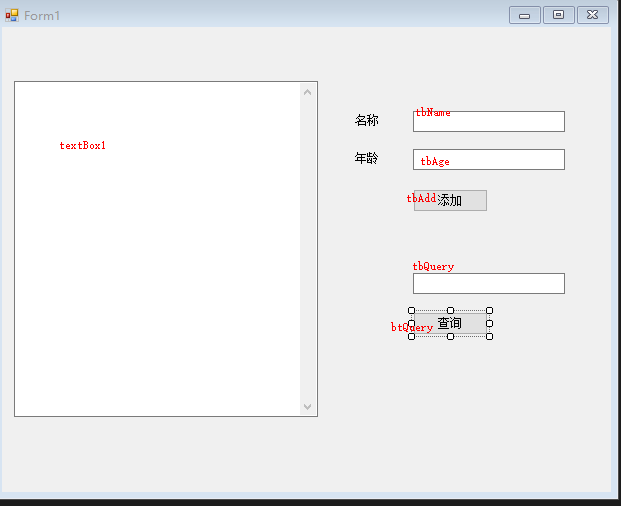
完!!
