Prometheus官网下载地址:https://prometheus.io/download/,此下载地址一般只有最新版,如果想要下载其他版本,需要到github上
Mysqld_exporter的github下载地址:https://github.com/prometheus/mysqld_exporter/releases,此处需要下载11版本(必须是11版本,否则后面grafana无法展示图形)
Mysqld_exporter 11版本下载地址:https://github.com/prometheus/mysqld_exporter/releases/download/v0.11.0/mysqld_exporter-0.11.0.linux-amd64.tar.gz
百度网盘地址:
链接:https://pan.baidu.com/s/1MK8dWdhBxwl9pCwXRLvqJw
提取码:brkn
我这里是centOS系统,如果是其它系统则需要根据系统相关信息
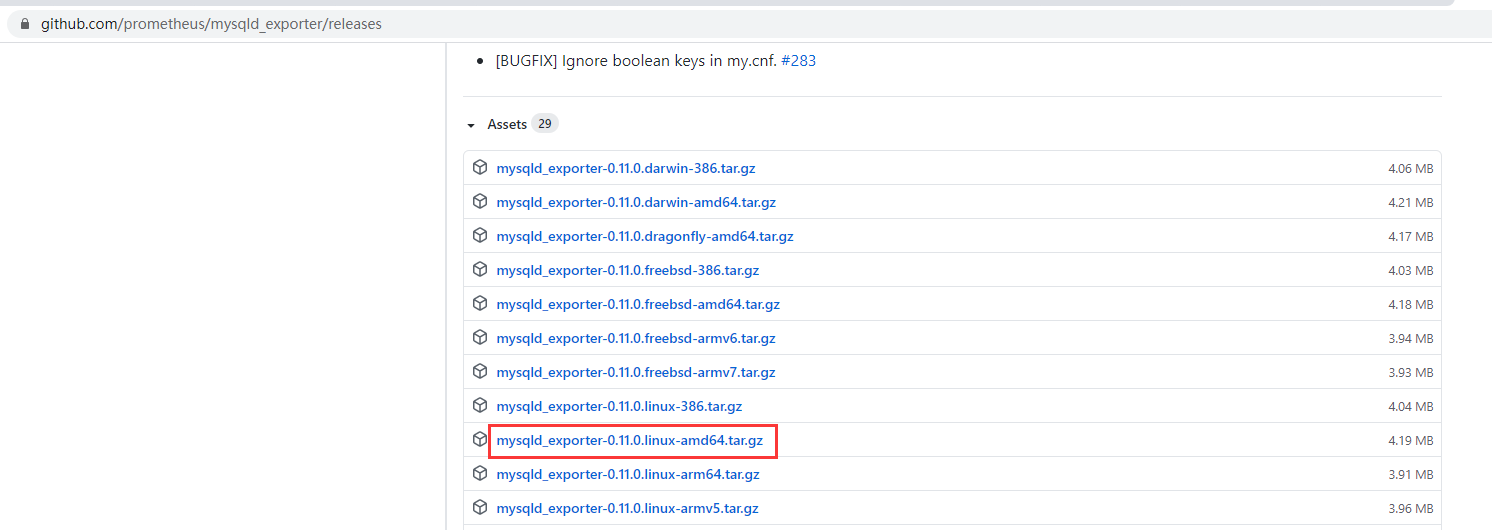
#定位到安装目录下 cd /usr/local #将下载到本地的文件上传到Linux服务器 rz #解压文件 tar -xzvf mysqld_exporter-0.11.1.linux-amd64.tar.gz #将文件目录名改为mysqld_exporter mv mysqld_exporter-0.11.1.linux-amd64 mysqld_exporter
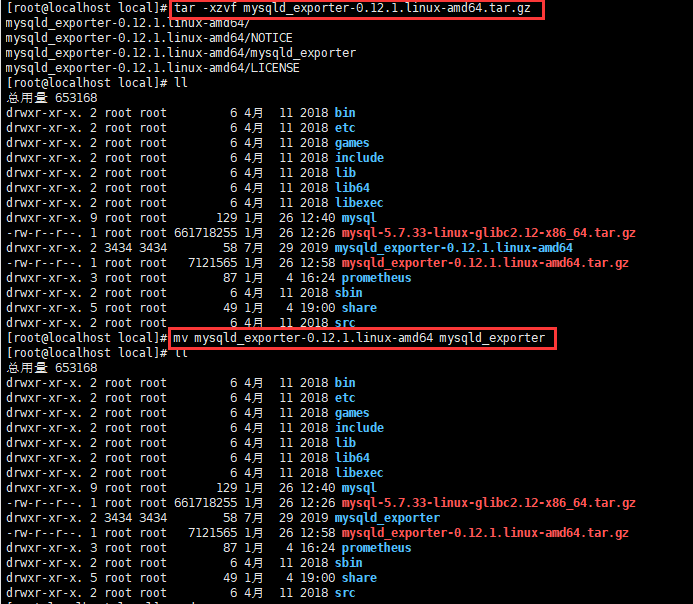
mysqld_exporter需要连接Mysql,首先为它创建用户并赋予所需要的权限:
#创建exporter用户 grant all privileges on *.* to 'user'@'%' identified by '123456' GRANT ALL ON *.* TO 'exporter'@'localhost' identified by '123456'; #创建数据库 CREATE DATABASE test_db; #赋予查询权限 GRANT SELECT ON test_db.* TO 'exporter'@'localhost'; #刷新权限 flush privileges;
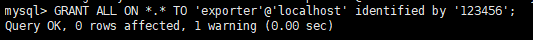
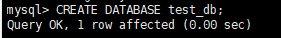
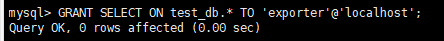
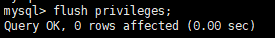
创建.my.cnf文件:
[client] user=exporter password=123456
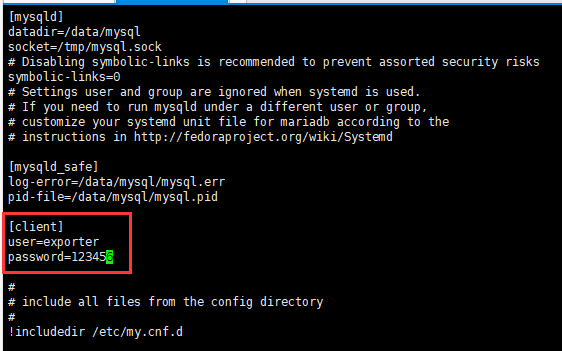
启动mysqld_exporter
启动方式一:
#启动mysqld_exporter ./mysqld_exporter --config.my-cnf=/etc/my.cnf #查看端口开启清空 ss -tln | grep 9104

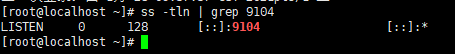
启动常用参数
#启动常用参数 # 选择采集innodb --collect.info_schema.innodb_cmp # innodb存储引擎状态 --collect.engine_innodb_status # 指定配置文件 --config.my-cnf="/etc/my.cnf"
添加系统服务:vi /usr/lib/systemd/system/mysql_exporter.service
[Unit] Description=https://prometheus.io [Service] Restart=on-failure ExecStart=/usr/local/mysql_exporter/mysqld_exporter --config.my-cnf=/etc/my.cnf [Install] WantedBy=multi-user.target
启动添加后的系统服务
systemctl daemon-reload systemctl restart mysql_exporter.service
启动日志可以在/var/log/messages中查看
查看MySQLd exporter捕获mysql数据
使用浏览器打开服务器IP:9104,然后点击Metrics,显示如下图则表示数据获取成功

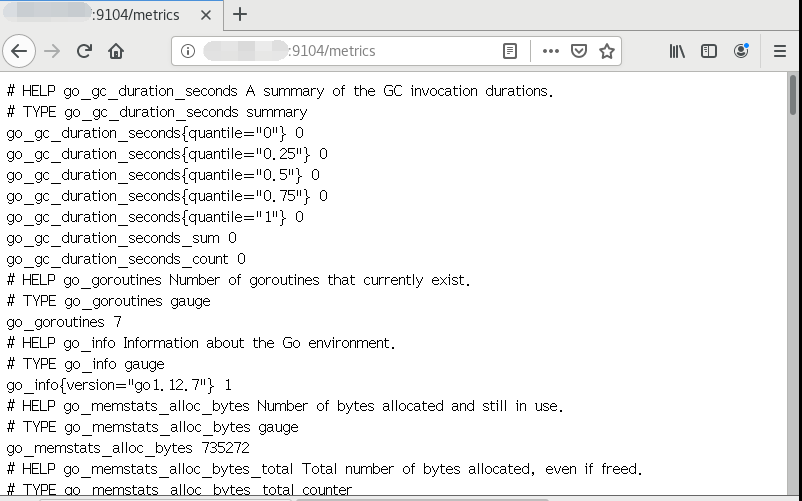
配置Prometheus监控设置:
scrape_configs:
# 添加作业并命名
- job_name: 'mysql'
# 静态添加node
static_configs:
# 指定监控端
- targets: ['数据库服务器IP:9104']
启动Prometheus,
#定位到prometheus安装目录 cd /usr/local/prometheus/prometheus-2.23.0.linux-amd64 #执行启动 ./prometheus --config.file=prometheus.yml &
启动成功后访问prometheus,服务器IP地址:9090,如下图,9104就是监控到的mysql_reporter

使用promSQL查看Mysql监控信息
mysql_global_status_aborted_clients
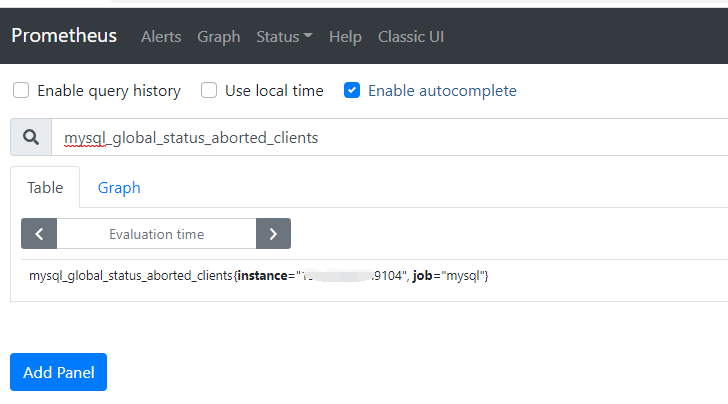
监控可视化
配置Grafana
启动grafana:
service grafana-server start
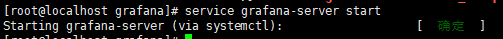
执行ps -ef | grep grafana,查看是否启动成功

浏览器中输入http://安装Grafana服务器IP:3000/,然后登陆grafana
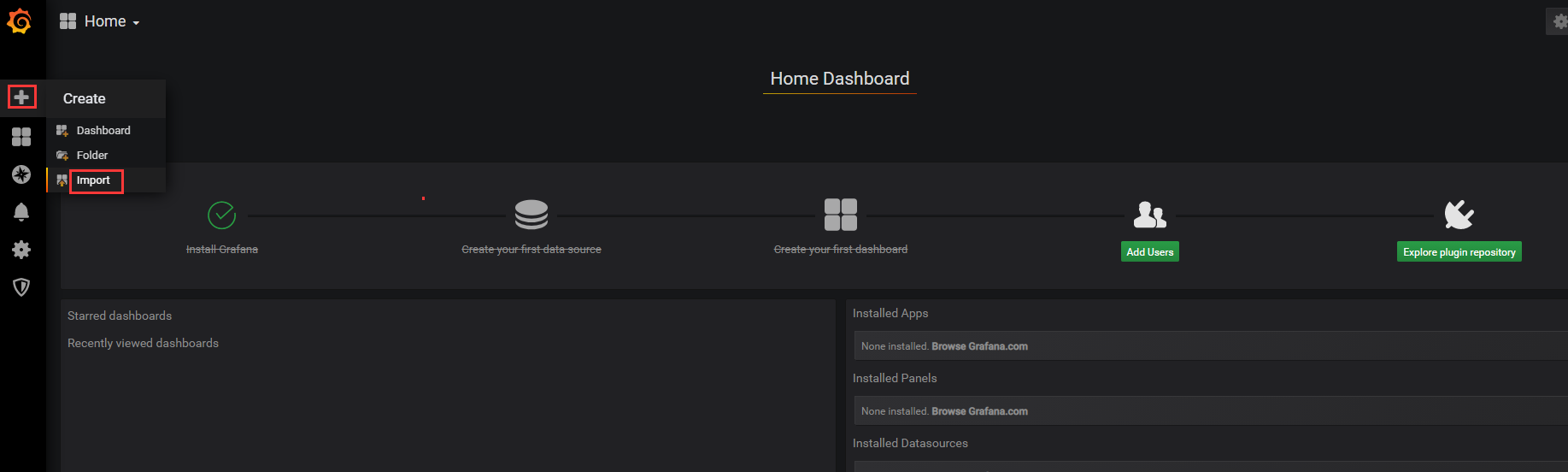

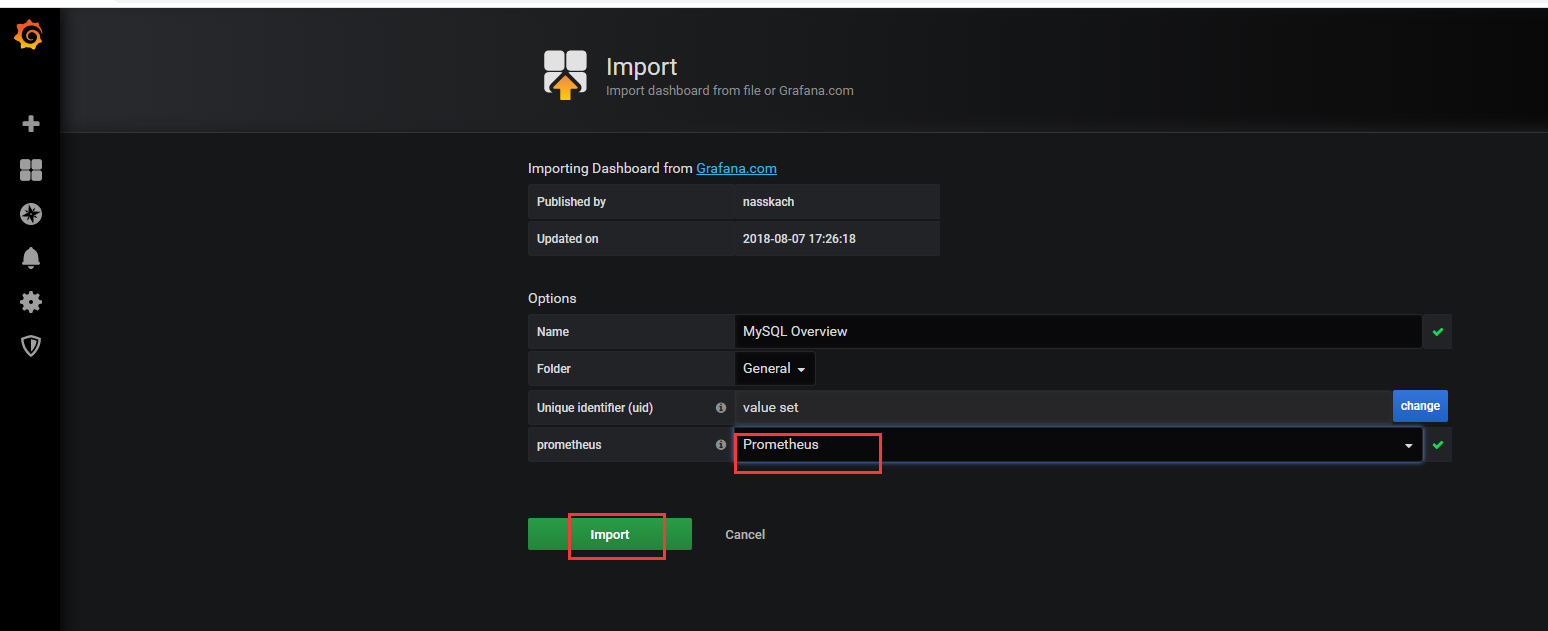


遇到的问题:
问题1:执行systemctl restart mysql_exporter.service时提示:
Failed to restart mysql_exporter.service: Unit is not loaded properly: Invalid argument.
See system logs and 'systemctl status mysql_exporter.service' for details.
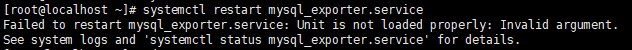
查看系统日志/var/log/messages,显示:mysql_exporter.service lacks both ExecStart= and ExecStop= setting
于是修改mysql_exporter.service,将ExecStart拆分到第二行,保存后再执行systemctl restart mysql_exporter.service,执行成功
问题2:访问prometheus,mysql_reporter的状态是down的状态,提示:Get "http://数据库IP:9104/metrics": context deadline exceeded
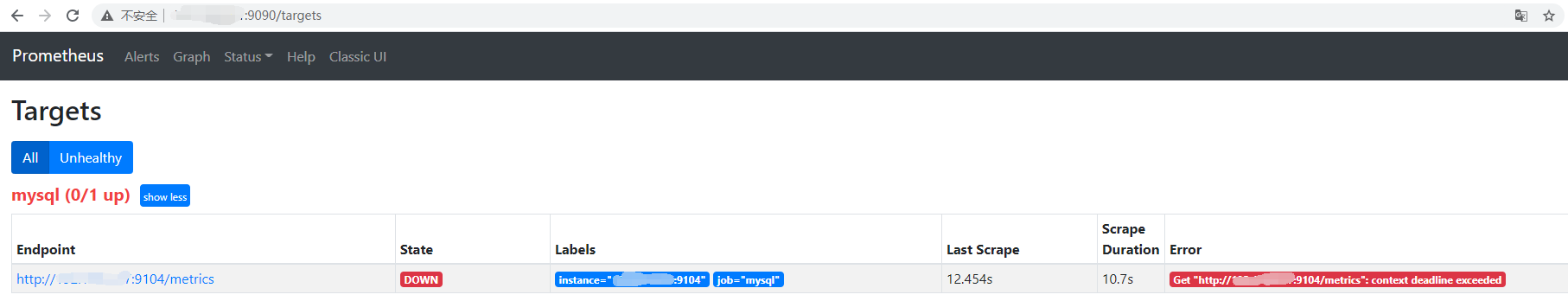
于是访问数据库9104端口,访问地址:数据库IP:9104,显示无法访问,查看服务器端口9104是开启状态
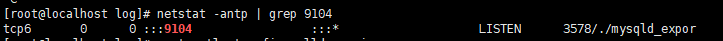
查看防火墙状态:firewall-cmd --state,显示是running
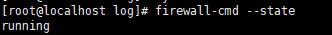
于是关闭防火墙:systemctl stop firewalld.service,然后查看防火墙状态:firewall-cmd --state

刷新Prometheus界面,显示mysql_reporter是up状态,则表示监控成功

问题3:Grafana导入mysql模板后,未获取任何数据

原因:是mysqld_exporter版本不匹配,和prometheus.yml文件未配置labels
解决办法:将Mysqld_expoter版本使用11版本,只需解压覆盖之前的12版本即可,然后配置prometheus.yml,如下图:

保存重启prometheus即可