话不多说,之前已经有一篇日志是利用oracle的存储过程生成日期维度表,接下来我们就用sqlserver来实现这个操作,如下面的步骤所示
1:创建日期维度表(Dim_time)
USE [DW]
GO
/****** Object: Table [dbo].[Dim_time] Script Date: 12/19/2015 15:29:26 ******/
SET ANSI_NULLS ON
GO
SET QUOTED_IDENTIFIER ON
GO
CREATE TABLE [dbo].[Dim_time](
[the_date] [int] NOT NULL,
[date_name] [nvarchar](30) NULL,
[the_year] [int] NULL,
[year_name] [nvarchar](30) NULL,
[the_quarter] [int] NULL,
[quarter_name] [nvarchar](30) NULL,
[the_month] [int] NULL,
[month_name] [nvarchar](30) NULL,
[the_week] [int] NULL,
[week_name] [nvarchar](30) NULL,
[week_day] [int] NULL,
[week_day_name] [nvarchar](30) NULL,
CONSTRAINT [PK_Dim_time] PRIMARY KEY CLUSTERED
(
[the_date] ASC
)WITH (PAD_INDEX = OFF, STATISTICS_NORECOMPUTE = OFF, IGNORE_DUP_KEY = OFF, ALLOW_ROW_LOCKS = ON, ALLOW_PAGE_LOCKS = ON) ON [PRIMARY]
) ON [PRIMARY]
GO
2:创建生成日期维表数据的存储过程
USE [DW]
GO
/****** Object: StoredProcedure [dbo].[SP_CREATE_TIME_DIMENSION] Script Date: 12/20/2015 12:51:17 ******/
SET ANSI_NULLS ON
GO
SET QUOTED_IDENTIFIER ON
GO
ALTER PROCEDURE [dbo].[SP_CREATE_TIME_DIMENSION]
@begin_date nvarchar(50)='2014-07-01' ,
@end_date nvarchar(50)='2015-12-31'
as
/*
SP_CREATE_TIME_DIMENSION: 生成时间维数据
begin_date: 起始时间
end_date:结束时间
*/
declare
@dDate date=convert(date,@begin_date),
@v_the_date varchar(10),
@v_the_year varchar(4),
@v_the_quarter varchar(2),
@v_the_month varchar(10),
@v_the_month2 varchar(2),
@v_the_week varchar(2),
@v_the_day varchar(10),
@v_the_day2 varchar(2),
@v_week_day nvarchar(10),
@adddays int=1;
WHILE (@dDate<=convert(date,@end_date))
begin
set @v_the_date=convert(char(10),@dDate,112);--key值
set @v_the_year=DATEPART("YYYY",@dDate);--年
set @v_the_quarter=DATEPART("QQ",@dDate);--季度"
set @v_the_month=DATEPART("MM",@dDate);--月份(字符型)
--set @v_the_month2=to_number(to_char(dDate, 'mm'));--月份(数字型)
set @v_the_day=DATEPART("dd",@dDate);--日(字符型)
--set @v_the_day2=to_char(dDate, 'dd');
set @v_the_week=DATEPART("WW",@dDate);--年的第几周
set @v_week_day=DATEPART("DW",@dDate); --星期几
insert into Dim_time(the_date,date_name,the_year,year_name,the_quarter,quarter_name,the_month,month_name,the_week,week_name,week_day,week_day_name)
values(
@v_the_date,
convert(nvarchar(10),@v_the_year)+'年'+convert(nvarchar(10),@v_the_month)+'月'+convert(nvarchar(10),@v_the_day)+'日',
@v_the_year,
convert(nvarchar(10),@v_the_year)+'年',
@v_the_quarter,
convert(nvarchar(10),@v_the_year)+'年'+convert(nvarchar(10),@v_the_quarter)+'季度',
case when @v_the_month>=10 then
convert(int,(convert(nvarchar(10),@v_the_year)+convert(nvarchar(10),@v_the_month)))
else convert(int,convert(nvarchar(10),@v_the_year)+'0'+convert(nvarchar(10),@v_the_month)) end,
convert(nvarchar(10),@v_the_year)+'年'+convert(nvarchar(10),@v_the_month)+'月',
@v_the_week
,'第'+convert(nvarchar(10),@v_the_week)+'周',
@v_week_day,
case @v_week_day-1
when 1 then '星期一'
when 2 then '星期二'
when 3 then '星期三'
when 4 then '星期四'
when 5 then '星期五'
when 6 then '星期六'
when 0 then '星期日'
else '' end
);
set @dDate=dateadd(day,@adddays,@dDate);
continue
if @dDate=dateadd(day,-1,convert(date,@end_date))
break
end
3:执行存储过程
USE [DW] GO DECLARE @return_value int EXEC @return_value = [dbo].[SP_CREATE_TIME_DIMENSION] SELECT 'Return Value' = @return_value GO
4:查看2015年12月份的维度表内容如下图所示,大功告成
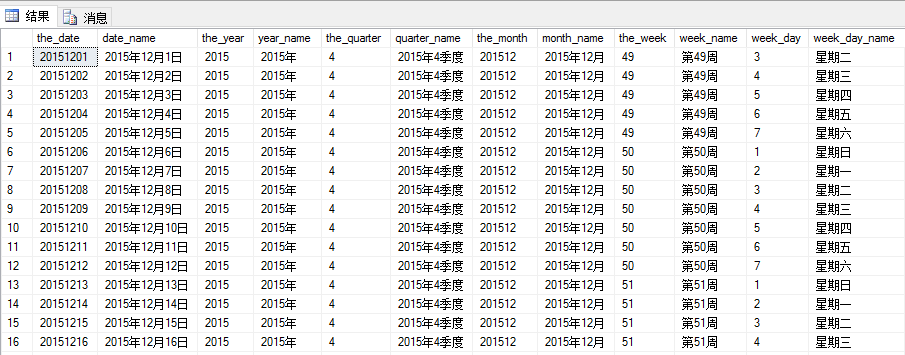
5:注意和扩展
a:可以根据思路运用到各种数据库当中,例如本文就是根据oracle的procedure改造过来的
b:注意上表中的最后一个字段week_day星期几的字段,星期一 至 星期天依次为 2,3,4,5,6,7,1