1 设计思想
首先定义一个类来存放这三个课程信息。然后通过连接数据库,将用户输入的数据添加进去。这是初步阶段。完成对数据库的添加之后。之后,要判断用户输入的内容是否符合要求。加入一些判断。
2 源代码

package com.kao.msg.dao; import java.sql.Connection; import java.sql.PreparedStatement; import java.sql.ResultSet; import java.sql.SQLException; import com.kao.msg.Util.DBUtil; import com.kao.msg.model.Kecheng; public class Xinxi implements Ixinxi { public void add(Kecheng kecheng){ Connection connection = DBUtil.getConnection(); String sql ; PreparedStatement preparedStatement = null; ResultSet resultSet = null; sql = "insert into t_add(name,teacher,address) values (?,?,?)"; try { preparedStatement = connection.prepareStatement(sql); preparedStatement.setString(1, kecheng.getName()); preparedStatement.setString(2,kecheng.getTeacher()); preparedStatement.setString(3, kecheng.getAddress()); preparedStatement.executeUpdate(); } catch (SQLException e) { // TODO Auto-generated catch block e.printStackTrace(); } finally { //关闭资源 DBUtil.close(resultSet); DBUtil.close(preparedStatement); DBUtil.close(connection); } } }

package com.kao.msg.model; public class Kecheng { String teacher; String name; String address; public String getTeacher() { return teacher; } public void setTeacher(String teacher) { this.teacher = teacher; } public String getName() { return name; } public void setName(String name) { this.name = name; } public String getAddress() { return address; } public void setAddress(String address) { this.address = address; } }

package com.kao.msg.Util; import java.sql.*; public class DBUtil { public static Connection getConnection(){ try { Class.forName("com.microsoft.sqlserver.jdbc.SQLServerDriver").newInstance(); } catch (InstantiationException | IllegalAccessException | ClassNotFoundException e) { // TODO Auto-generated catch block e.printStackTrace(); } String user = "sa"; String password = "20163433"; String url = "jdbc:sqlserver://127.0.0.1:1433;DatabaseName=kaoshi"; Connection connection = null; try { //2 创建链接对象connection connection = DriverManager.getConnection(url,user,password); } catch (SQLException e) { // TODO Auto-generated catch block e.printStackTrace(); } return connection; } public static void close(Connection connection ) { try { if (connection != null) { connection.close(); } } catch (SQLException e) { // TODO Auto-generated catch block e.printStackTrace(); } } public static void close(PreparedStatement preparedStatement ) { try { if (preparedStatement != null) { preparedStatement.close(); } } catch (SQLException e) { // TODO Auto-generated catch block e.printStackTrace(); } } public static void close(ResultSet resultSet ) { try { if (resultSet != null) { resultSet.close(); } } catch (SQLException e) { // TODO Auto-generated catch block e.printStackTrace(); } } }

package com.kao.msg.Util; public class JisuanException extends RuntimeException{ public JisuanException() { super(); // TODO Auto-generated constructor stub } public JisuanException(String message, Throwable cause, boolean enableSuppression, boolean writableStackTrace) { super(message, cause, enableSuppression, writableStackTrace); // TODO Auto-generated constructor stub } public JisuanException(String message, Throwable cause) { super(message, cause); // TODO Auto-generated constructor stub } public JisuanException(String message) { super(message); // TODO Auto-generated constructor stub } public JisuanException(Throwable cause) { super(cause); // TODO Auto-generated constructor stub } }

<%@ page language="java" contentType="text/html; charset=UTF-8" pageEncoding="UTF-8"%> <!DOCTYPE html PUBLIC "-//W3C//DTD HTML 4.01 Transitional//EN" "http://www.w3.org/TR/html4/loose.dtd"> <html> <head> <meta http-equiv="Content-Type" content="text/html; charset=UTF-8"> <title>Insert title here</title> </head> <body> <%if(request.getAttribute("error1")!=null){ out.print("<script language='javaScript'>alert('课程不能为空');</script>"); } if(request.getAttribute("error2")!=null){ out.print("<script language='javaScript'>alert('教师不能为空');</script>"); } if(request.getAttribute("error3")!=null){ out.print("<script language='javaScript'>alert('教室不能为空');</script>"); } if(request.getAttribute("error4")!=null){ out.print("<script language='javaScript'>alert('教师格式错误');</script>"); } if(request.getAttribute("error5")!=null){ out.print("<script language='javaScript'>alert('教室格式错误');</script>"); } %> <form action="add.jsp" method="get"> <table align="center" border="1" width="500"> <tr> <td>课程名称 : </td> <td> <input type="text" name="name" /> </td> </tr> <tr> <td>任课教师:</td> <td> <input type="text" name="teacher" /> </td> </tr> <tr> <td>上课地点:</td> <td> <input type="text" name="address" /> </td> </tr> <tr align="center"> <td colspan="2"> <input type="submit" value="提交" /><br> </td> </tr> </table> </body> </html>

<%@page import="com.kao.msg.model.Kecheng"%> <%@page import="com.kao.msg.dao.Xinxi"%> <%@ page language="java" contentType="text/html; charset=UTF-8" pageEncoding="UTF-8"%> <!DOCTYPE html PUBLIC "-//W3C//DTD HTML 4.01 Transitional//EN" "http://www.w3.org/TR/html4/loose.dtd"> <html> <head> <meta http-equiv="Content-Type" content="text/html; charset=UTF-8"> <title>Insert title here</title> </head> <body> <% //接收客户端传递过来的参数 String name = request.getParameter("name"); String teacher = request.getParameter("teacher"); String address = request.getParameter("address"); Kecheng kecheng=new Kecheng(); if(name == null || "".equals(name.trim())){ request.setAttribute("error1", "课程不能为空"); %> <jsp:forward page="addinput.jsp"></jsp:forward> <% } if(teacher == null || "".equals(teacher.trim())){ request.setAttribute("error2", "用户名不能为空"); %> <jsp:forward page="addinput.jsp"></jsp:forward> <% } if(address == null || "".equals(address.trim())){ request.setAttribute("error3", "用户名不能为空"); %> <jsp:forward page="addinput.jsp"></jsp:forward> <% } if(teacher.equals("王建民")||teacher.equals("刘力嘉")||teacher.equals("刘丹")||teacher.equals("王辉")||teacher.equals("杨子光")){ %> <h1>教师保存成功!!<h1><br> <% } else{ request.setAttribute("error4", "无此教师"); %> <jsp:forward page="addinput.jsp"></jsp:forward> <% } if(address.startsWith("一教")||address.startsWith("二教")||address.startsWith("三教")||address.startsWith("基教")){ kecheng.setName(name); kecheng.setTeacher(teacher); kecheng.setAddress(address); Xinxi xinxi=new Xinxi(); xinxi.add(kecheng); %> <h1>教室保存成功!!<h1><br> <% } else{ request.setAttribute("error5", "教室格式错误"); %> <jsp:forward page="addinput.jsp"></jsp:forward> <% } %> </body> </html>
3 运行结果截图

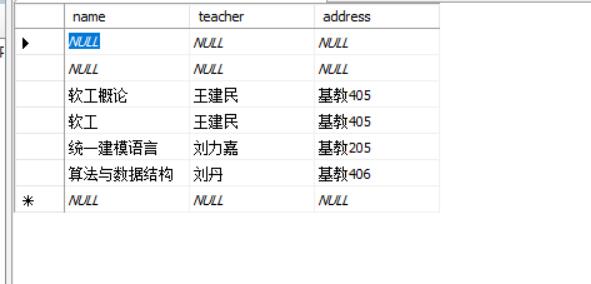
项目计划总计
|
日期 任务 |
听课 |
编写程序 |
日总结 |
|
周二 |
|||
|
上午 |
50 |
50 |
|
|
下午 |
30 |
130 |
时间记录日志
|
日期 |
开始时间 |
中断时间 |
净时间 |
活动 |
备注 |
|
11/28 |
|||||
|
上午 |
8:00 |
8:50 |
50 |
听课 |
Psp讲解 |
|
9:00 |
9:50 |
50 |
编程序 |
课堂测试 |
|
|
下午 |
1:50 |
2:15 |
25 |
编程序 |
完善课堂测试内容 |
缺陷记录日志
|
日期 |
编号 |
类型 |
引入阶段 |
排除阶段 |
修复时间 |
修复缺陷 |
|
11/28 |
1 |
3min |
||||
|
描述:忘记导入数据库的jar包,导致报错。 |
||||||
|
2 |
2min |
|||||
|
描述:数据库存入的内容为空。原因是在赋值阶段应该使用set方法,误用get方法导致赋值失败,将空值存入了数据库 |
||||||
|
3 |
25min |
|||||
|
描述:用户输入界面不能输入空值,而且输入不符合要求的信息所提示的错误不明确。然后我在jsp中添加了一些if判断,使程序更加健壮。 |
||||||
