拓扑图:
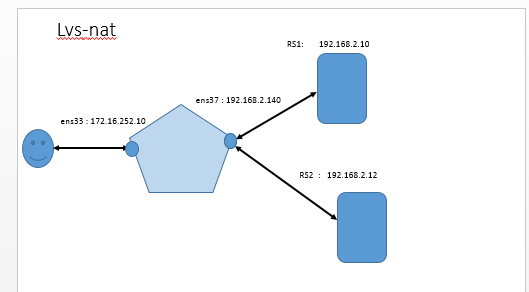
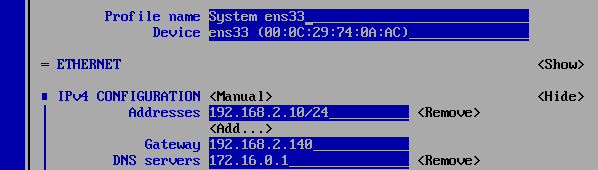
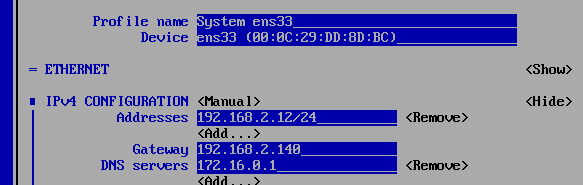
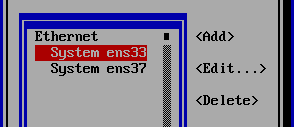
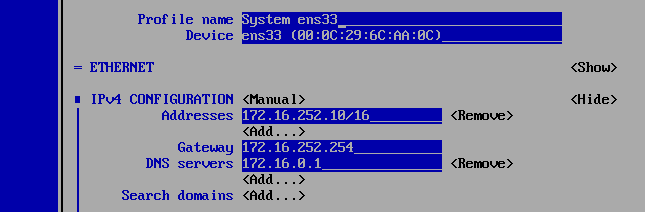
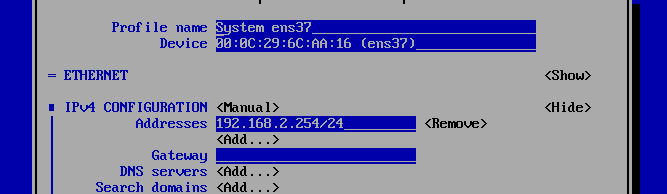
#172.16.252.10 [root@~ localhost]#route -n Kernel IP routing table Destination Gateway Genmask Flags Metric Ref Use Iface 0.0.0.0 172.16.252.254 0.0.0.0 UG 100 0 0 ens33 172.16.0.0 0.0.0.0 255.255.0.0 U 100 0 0 ens33 192.168.2.0 0.0.0.0 255.255.255.0 U 100 0 0 ens37 [root@~ localhost]#setenforce 0 [root@~ localhost]#iptables -F #打开核心转发工功能 [root@~ localhost]#sysctl -w net.ipv4.ip_forward=1 [root@~ localhost]#yum install -y ipvsadm #定义集群服务 [root@~ localhost]#ipvsadm -A -t 172.16.252.10 -s rr #管理集群服务 [root@~ localhost]#ipvsadm -a -t 172.16.252.10 -r 192.168.2.10 -m [root@~ localhost]#ipvsadm -a -t 172.16.252.10 -r 192.168.2.12 -m [root@~ localhost]# ipvsadm -Ln IP Virtual Server version 1.2.1 (size=4096) Prot LocalAddress:Port Scheduler Flags -> RemoteAddress:Port Forward Weight ActiveConn InActConn TCP 172.16.252.10:80 rr -> 192.168.2.10:80 Masq 1 0 5 -> 192.168.2.12:80 Masq 1 0 5
RS:
#172.16.252.10 [root@html localhost]#route -n Kernel IP routing table Destination Gateway Genmask Flags Metric Ref Use Iface 0.0.0.0 192.168.2.140 0.0.0.0 UG 100 0 0 ens33 192.168.2.0 0.0.0.0 255.255.255.0 U 100 0 0 ens33 [root@html localhost]#setenforce 0 [root@html localhost]#iptables -F
#192.168.2.12 [root@html localhost]#route -n Kernel IP routing table Destination Gateway Genmask Flags Metric Ref Use Iface 0.0.0.0 192.168.2.140 0.0.0.0 UG 100 0 0 ens33 192.168.2.0 0.0.0.0 255.255.255.0 U 100 0 0 ens33 [root@html localhost]#systemctl start httpd