原文地址:https://www.cnblogs.com/panwenbin-logs/p/11205614.html
1.创建一个Nginx 容器,先不映射端口
[root@localhost ~]# docker run --name my_nginx -d nginx 7be3673a4c0f8f7ffe79a7b11ab86c4327dacaf734ed574e88e28c1db2243716 [root@localhost ~]# docker ps -a #可以看到容器启用了80端口,但是在宿主机上没有进行映射 CONTAINER ID IMAGE COMMAND CREATED STATUS PORTS NAMES 7be3673a4c0f nginx "nginx -g 'daemon ..." 5 seconds ago Up 4 seconds 80/tcp my_nginx
2.获取该容器的网络信息
[root@localhost ~]# docker exec -it my_nginx /bin/bash #可以看到Nginx容器非常简洁,很多shell命令都没有,无法查看一些我们想要的信息
root@7be3673a4c0f:/# ip a
bash: ip: command not found
root@7be3673a4c0f:/# ifconfig
bash: ifconfig: command not found
root@localhost ~]# docker network inspect bridge #我们可以通过inspect查看一下网络信息
"Containers": {
"7be3673a4c0f8f7ffe79a7b11ab86c4327dacaf734ed574e88e28c1db2243716": {
"Name": "my_nginx",
"EndpointID": "6fa4eedf32d4a9d75b591d102613944d49a3cd40d2e41ea6c386685584fd09a7",
"MacAddress": "02:42:ac:11:00:02",
"IPv4Address": "172.17.0.2/16", #容器的IP地址
"IPv6Address": ""
}
},
3.通过宿主机访问一下容器IP地址及端口
[root@localhost ~]# ping 172.17.0.2 #可以ping通 PING 172.17.0.2 (172.17.0.2) 56(84) bytes of data. 64 bytes from 172.17.0.2: icmp_seq=1 ttl=64 time=0.073 ms [root@localhost ~]# telnet 172.17.0.2 80 #Telnet 80端口正常 Trying 172.17.0.2... Connected to 172.17.0.2. Escape character is '^]'. [root@localhost ~]# curl -I 172.17.0.2 #访问Nginx容器80端口正常 HTTP/1.1 200 OK
小结:默认创建的容器如果有服务端口那么从宿主机可以访问,外部无法访问
4.创建一个容器,通过-p参数启动端口映射
[root@localhost ~]# docker rm -f my_nginx
[root@localhost ~]# docker run --name my_nginx -d -p 80:80 nginx #注意-p参数的格式
f1166a72ab910b425cf32b91ababde2a5b6a4fda6db08852bf7a99d925d4985f
[root@localhost ~]# docker ps -a #这里的规则映射了 0.0.0.0,意味着将接受主机来自所有接口的流量。用户可以通过 -p IP:host_port:container_port 或 -p IP::port 来指定允许访问容器的主机上的 IP、接口等,以制定更严格的规则
CONTAINER ID IMAGE COMMAND CREATED STATUS PORTS NAMES
f1166a72ab91 nginx "nginx -g 'daemon ..." 3 seconds ago Up 3 seconds 0.0.0.0:80->80/tcp my_nginx
如果希望永久绑定到某个固定的 IP 地址,可以在 Docker 配置文件 /etc/docker/daemon.json 中添加如下内容:
{
"ip": "0.0.0.0"
}
通过宿主机IP地址访问(注意端口)
[root@localhost ~]# ifconfig eth0|awk 'NR==2{print $2}'
172.16.150.135

5.创建一个容器,通过-P参数启动端口映射
[root@localhost ~]# docker rm -f my_nginx my_nginx [root@localhost ~]# docker run --name my_nginx -d -P nginx #-P直接使用,不需要指定端口 8f9df2a803766862d08709b77054d35e890ca72c0ea17770dac8b3815278d35b [root@localhost ~]# docker ps -a CONTAINER ID IMAGE COMMAND CREATED STATUS PORTS NAMES 8f9df2a80376 nginx "nginx -g 'daemon ..." 5 seconds ago Up 5 seconds 0.0.0.0:10000->80/tcp my_nginx
外部访问(注意端口)
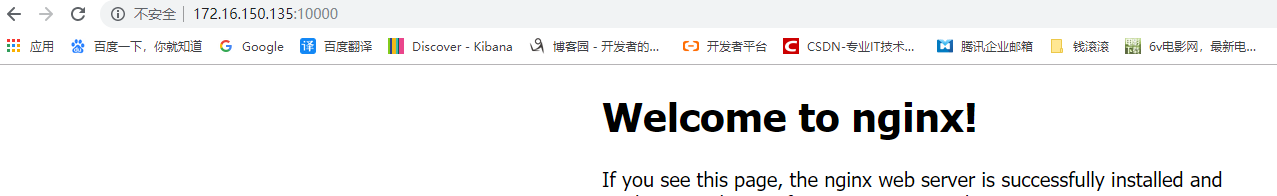
6.-P及-p参数的用法及区别
官方文档文档:
-P, --publish-all=true|false
Publish all exposed ports to random ports on the host interfaces. The default is false.
When set to true publish all exposed ports to the host interfaces. The default is false. If the operator uses -P (or -p) then Docker will make the
exposed port accessible on the host and the ports will be available to any client that can reach the host. When using -P, Docker will bind any exposed
port to a random port on the host within an ephemeral port range defined by /proc/sys/net/ipv4/ip_local_port_range. To find the mapping between the host
ports and the exposed ports, use docker port.
-p, --publish=[]
Publish a container's port, or range of ports, to the host.
Format: ip:hostPort:containerPort | ip::containerPort | hostPort:containerPort | containerPort Both hostPort and containerPort can be specified as a
range of ports. When specifying ranges for both, the number of container ports in the range must match the number of host ports in the range. (e.g.,
docker run -p 1234-1236:1222-1224 --name thisWorks -t busybox but not docker run -p 1230-1236:1230-1240 --name RangeContainerPortsBiggerThanRangeHost‐
Ports -t busybox) With ip: docker run -p 127.0.0.1:$HOSTPORT:$CONTAINERPORT --name CONTAINER -t someimage Use docker port to see the actual mapping:
docker port CONTAINER $CONTAINERPORT
-P:
在宿主机上通过随机端口映射容器内启用端口,随机的端口范围通过/proc/sys/net/ipv4/ip_local_port_range配置获取 [root@localhost ~]# cat /proc/sys/net/ipv4/ip_local_port_range 10000 65000
-p:
可以指定要映射的端口,并且,在一个指定端口上只可以绑定一个容器。
端口映射支持的格式有:
ip:hostport:containerport #指定ip、指定主机port、指定容器port
ip::containerport #指定ip、未指定主机port、指定容器port
hostport:container #未指定ip port、指定主机port、指定容器port
多次使用-p标记可以绑定多个端口,例 -p 00:80 -p 8088:8080
可以指定范围,例 -p 1234-1236:1222-1224
不管用那种办法,其实也是在本地的 iptable 的 nat 表中添加相应的规则:
使用 -p 80:80 时:
[root@localhost ~]# iptables -t nat -vnL|grep :80
0 0 MASQUERADE tcp -- * * 172.17.0.2 172.17.0.2 tcp dpt:80
0 0 DNAT tcp -- !docker0 * 0.0.0.0/0 0.0.0.0/0 tcp dpt:80 to:172.17.0.2:80
使用 -P 时:
[root@localhost ~]# iptables -t nat -vnL|grep :80
0 0 MASQUERADE tcp -- * * 172.17.0.2 172.17.0.2 tcp dpt:80
0 0 DNAT tcp -- !docker0 * 0.0.0.0/0 0.0.0.0/0 tcp dpt:10000 to:172.17.0.2:80
