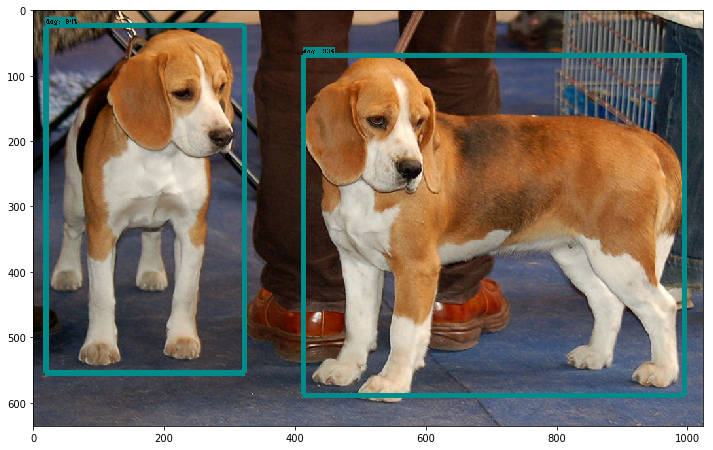参考:https://www.jianshu.com/p/1ed2d9ce6a88
安装
- 安装conda+tensorflow库
- 下载protoc linux x64版,https://github.com/protocolbuffers/protobuf/releases
- 将下载的zip文件,进入解压后的文件,将里面的bin/protoc文件复制到/usr/bin/protoc
sudo cp bin/protoc /usr/bin/protoc
- 下载models仓库
git clone https://github.com/tensorflow/models.git
- 在models/research/目录下,运行
protoc object_detection/protos/*.proto --python_out=. python setup.py install - 删除models/research/slim/BUILD文件,并运行
python setup.py install
测试
- 运行测试脚本,结果出现OK字样则表示正确。
python object_detection/builders/model_builder_test.py
- 在models下打开jupyter-notebook,并运行research/object_detection/object_detection_tutorial.ipynb,运行成功后出现下图
jupyter notebook .