Access_token
一、Access_token
access_token是公众号的全局唯一接口调用凭据,公众号调用各接口时都需使用access_toke。access_token的有效时间时2个小时,并且调用的次数是有限的,需要定时获取,并配置全局。通过访问接口的方式获取access_token.在之后的开发中会很常见,调用接口。
1.添加httpclient处理
<dependency>
<groupId>org.apache.httpcomponents</groupId>
<artifactId>httpclient</artifactId>
</dependency>
2.定时获取
import java.io.InputStream;
import java.net.HttpURLConnection;
import java.net.URL;
import java.sql.SQLException;
import javax.annotation.PostConstruct;
import com.google.gson.JsonObject;
import com.google.gson.JsonParser;
import org.springframework.beans.factory.annotation.Autowired;
import org.springframework.scheduling.annotation.EnableScheduling;
import org.springframework.scheduling.annotation.Scheduled;
import org.springframework.stereotype.Component;
/**
* @author 成小新
* @ProjectName wechat
* @Description: 定时器
* @date 2018/11/13:38 PM
* @email zhaoboy9692@163.com
*/
@Component
@EnableScheduling
public class Scheduler {
private static String access_token;
//读取appid和appsecret
@Autowired
private ReadApplicationUntil readApplicationUntil;
private static ReadApplicationUntil readApplicationUntils;
@PostConstruct
public void init() {
readApplicationUntils = readApplicationUntil;
}
/**
* 定时获取access_token
*
* @throws SQLException
*/
@Scheduled(fixedDelay = 100)
public void setAccessToken() {
String grant_type = "client_credential";
String AppId = readApplicationUntils.getAppid();
String secret = readApplicationUntils.getAppsecret();
String url = "https://api.weixin.qq.com/cgi-bin/token?grant_type=" + grant_type + "&appid=" + AppId + "&secret=" + secret;
try {
URL urlGet = new URL(url);
HttpURLConnection http = (HttpURLConnection) urlGet.openConnection();
http.setRequestMethod("GET"); // 必须是get方式请求
http.setRequestProperty("Content-Type", "application/x-www-form-urlencoded");
http.setDoOutput(true);
http.setDoInput(true);
http.connect();
InputStream is = http.getInputStream();
int size = is.available();
byte[] jsonBytes = new byte[size];
is.read(jsonBytes);
String message = new String(jsonBytes, "UTF-8");
JsonObject returnData = new JsonParser().parse(message).getAsJsonObject();
access_token = returnData.get("access_token").getAsString();
is.close();
} catch (Exception e) {
e.printStackTrace();
}
}
public String getAccessToken() {
return access_token;
}
}
3.读取yml配置文件工具类
import org.springframework.boot.context.properties.ConfigurationProperties;
import org.springframework.stereotype.Component;
/**
* @author 成小新
* @Title: ReadApplicationUNtil
* @ProjectName wechat
* @Description: 获取yml配置文件的属性值
* @date 2018/10/303:36 PM
* @email zhaoboy9692@163.com
*/
@Component
//接收application.yml中的wechat下面的属性
@ConfigurationProperties(prefix = "wechat")
public class ReadApplicationUntil {
private String token;
private String appid;
private String appsecret;
public String getToken() {
return token;
}
public void setToken(String token) {
this.token = token;
}
public String getAppid() {
return appid;
}
public void setAppid(String appid) {
this.appid = appid;
}
public String getAppsecret() {
return appsecret;
}
public void setAppsecret(String appsecret) {
this.appsecret = appsecret;
}
}
4.测试类
import com.xbjs.wechat.Utils.Scheduler;
import org.junit.Test;
import org.junit.runner.RunWith;
import org.springframework.beans.factory.annotation.Autowired;
import org.springframework.boot.test.context.SpringBootTest;
import org.springframework.test.context.junit4.SpringRunner;
@RunWith(SpringRunner.class)
@SpringBootTest
public class WechatApplicationTests {
@Autowired
private Scheduler scheduler;
@Test
public void token() {
scheduler.setAccessToken();
System.out.println(scheduler.getAccessToken());
System.out.println("--------------");
}
}
看图
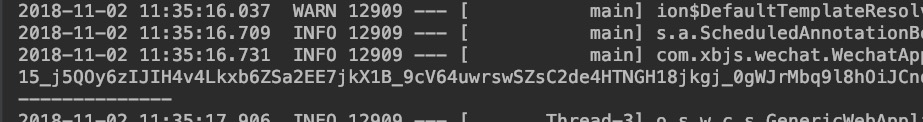
希望能交流更多技术,关注小白的微信公众号吧。