安装完成devexpress后启动vs提示 devenv.exe - assert failure
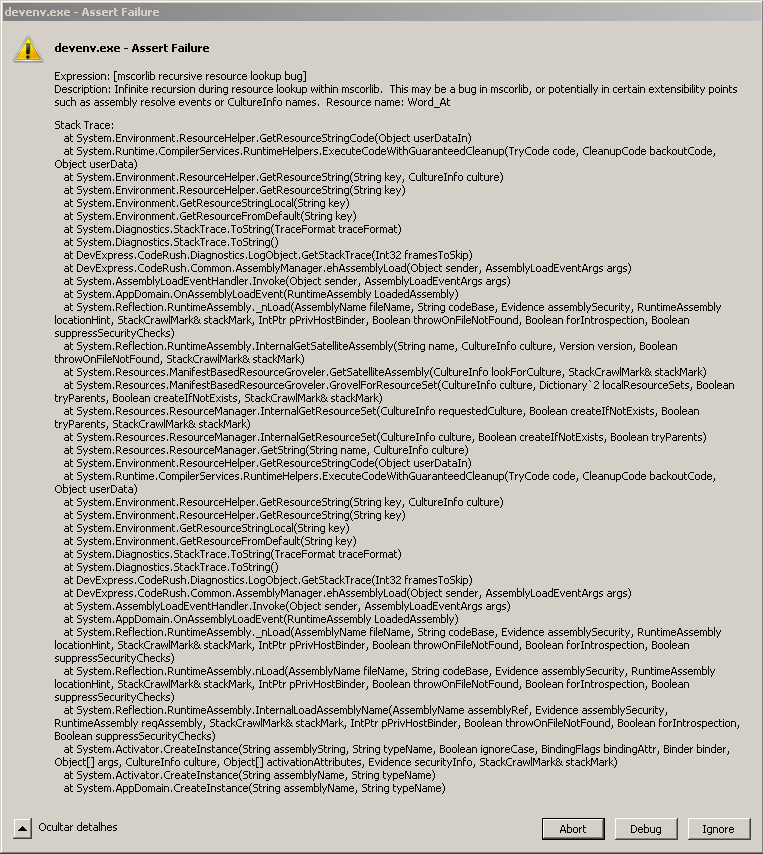
第一种在博客园找到的解决方案:
原因是机器上安装了framework 4.5 和4.5中文包,卸载framework 4.5 后VS启动直接提示未知错误,重新修复了一下就OK了。DEV版本是11.1.8
第二种在MSDN找到的解决方案:
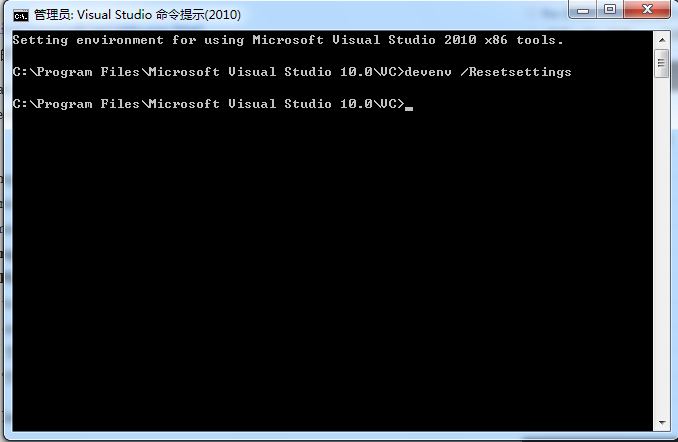
Could you please show us more details, what caused you meet the error? When this error occurs? Normally, we can solve some common Visual Studio IDE error by these steps, so please first try these steps to see if these can help and then show us more details:
- Open Visual Studio Command Prompt (2010) under Start menu -> All Programs -> Microsoft Visual Studio 2010 -> Visual Studio Tools (run it with Administrator privilege: right-click the program -> Run as administrator);
- Try some devenv switches in command prompt:
- Run devenv /Resetsettings to eliminate the cause of corrupted settings.
- Run devenv /ResetSkipPkgs in Command Prompt.
- Run devenv /Safemode to see if you can apply it correctly. This can eliminate the possibility that third party Add-ins or packages are causing problems.
- Reboot the machine in Safe Mode. This can isolate some third party application/driver's interference.
- Switch and try a new user account. This can rule out the possibility of corrupted user profile.
If you have any updates, please feel free to let me know.
第三种解决方法:
1.可能是由于VS中的某些插件出错导致. 如(DevExpress组件,有时也有可能导致些问题).
下载
Visual Studio Achievements
:http://i2.visualstudiogallery.msdn.microsoft.com/bc7a433b-b594-48d4-bba2-a2f24774d02f/view/Reviews/7