一:怎么引用依赖
dependencyManagement:spring cloud alibaba 的版本,由于spring cloud alibaba 还未纳入spring cloud 的主版本管理中,所以需要自己加入。
我们在Parent 项目中引入Spring Cloud:
Spring Cloud Alibaba 项目都是基于 Spring Cloud,而 Spring Cloud 项目又是基于 Spring Boot 进行开发,并且都是使用 Maven 做项目管理工具。在实际开发中,我们一般都会创建一个依赖管理项目作为 Maven 的 Parent 项目使用,这样做可以极大的方便我们对 Jar 包版本的统一管理。
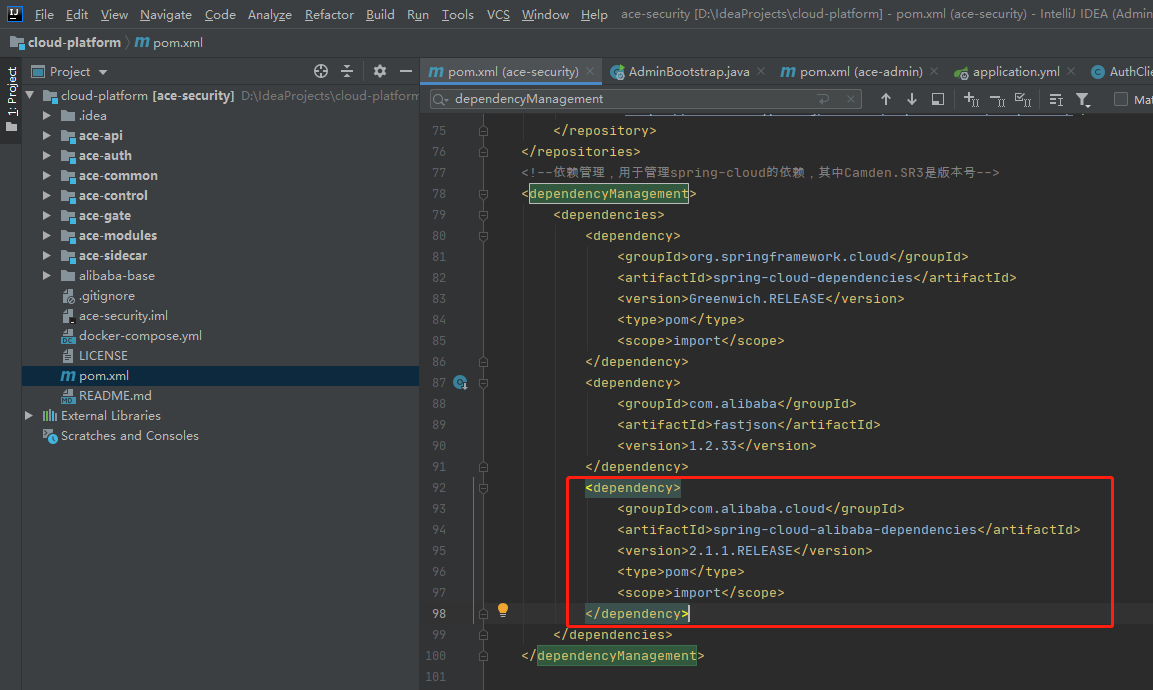
具体的版本介绍请下如下配置:
Spring Cloud Finchley 是较老一个版本,对应springboot 2.0.x
最开始这样加载依赖:
<dependency> <groupId>org.springframework.cloud</groupId> <artifactId>spring-cloud-alibaba-dependencies</artifactId> <version>0.2.2.RELEASE</version> <type>pom</type> <scope>import</scope> </dependency>
升级后:
<dependency> <groupId>com.alibaba.cloud</groupId> <artifactId>spring-cloud-alibaba-dependencies</artifactId> <version>2.0.0.RELEASE</version> <type>pom</type> <scope>import</scope> </dependency>
Spring Cloud Greenwich 是较新一个版本,对应对应springboot 2.1.x
最开始这样加载依赖:
<dependency> <groupId>org.springframework.cloud</groupId> <artifactId>spring-cloud-alibaba-dependencies</artifactId> <version>0.9.0.RELEASE</version> <type>pom</type> <scope>import</scope> </dependency>
升级后:
<dependency> <groupId>com.alibaba.cloud</groupId> <artifactId>spring-cloud-alibaba-dependencies</artifactId> <version>2.1.0.RELEASE</version> <type>pom</type> <scope>import</scope> </dependency>
dependencies:当前应用要使用的依赖内容。这里主要新加入了 Nacos 的服务注册与发现模块:spring-cloud-starter-alibaba-nacos-discovery。由于 dependencyManagement 中已经引入了版本,这里就不用指定具体版本了。
服务提供者,添加如下依赖:
<dependency> <groupId>com.alibaba.cloud</groupId> <artifactId>spring-cloud-starter-alibaba-nacos-discovery</artifactId> </dependency>
nacos的配置中心,添加如下依赖:
<dependency> <groupId>com.alibaba.cloud</groupId> <artifactId>spring-cloud-starter-alibaba-nacos-config</artifactId> </dependency>
配置:
Spring Boot 配置文件的加载顺序,其中 bootstrap.properties 配置为最高优先级:
依次为 bootstrap.properties -> bootstrap.yml -> application.properties -> application.yml
首先在 bootstrap.yml 文件里,进行nacos的配置拉取:
示例:
spring:
application:
name: ace-admin
cloud:
nacos:
config:
server-addr: 127.0.0.1:8848
file-extension: yaml
profiles:
active: dev
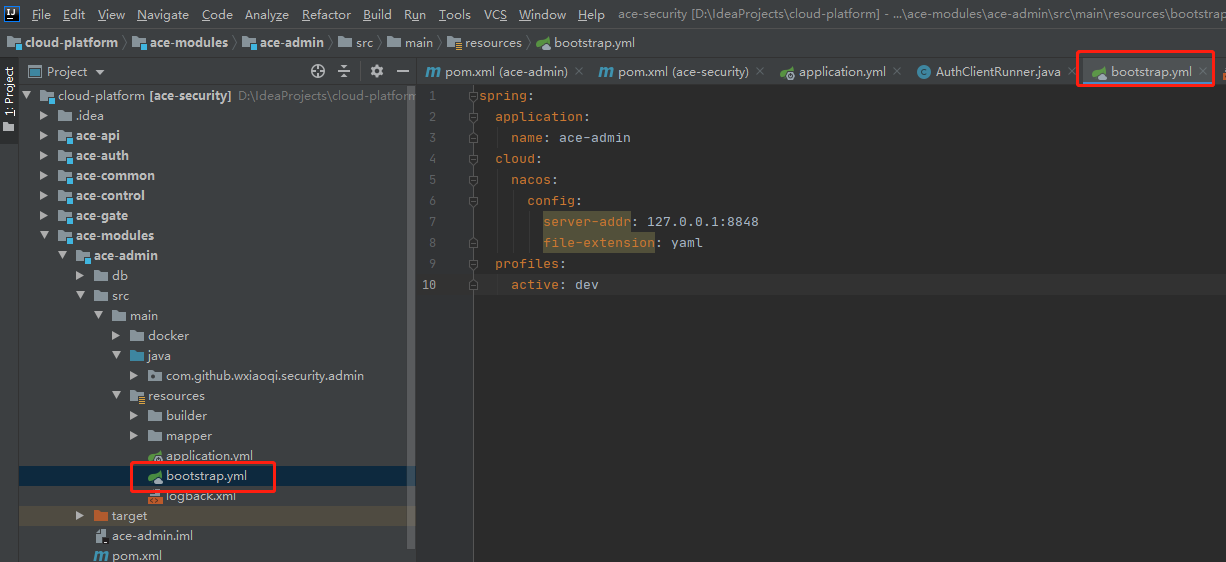
服务注册地址:
spring:
application:
name: nacos-provider
cloud:
nacos:
discovery:
server-addr: 192.168.233.150:8848
server:
port: 8082
management:
endpoints:
web:
exposure:
include: "*"
user:
name: caps
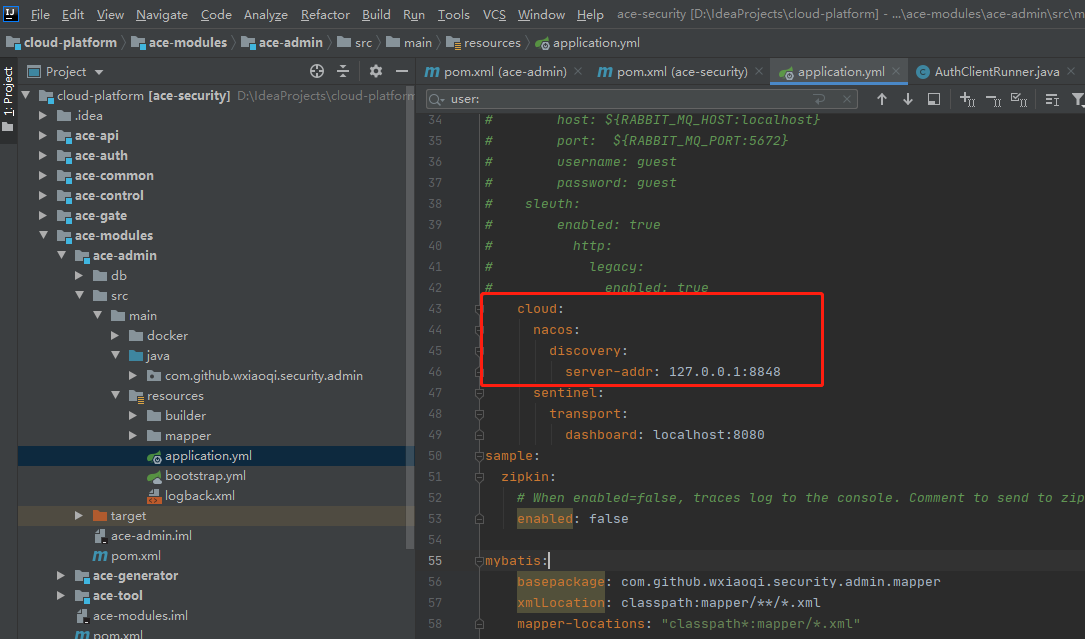
入口函数添加注解:@EnableDiscoveryClient
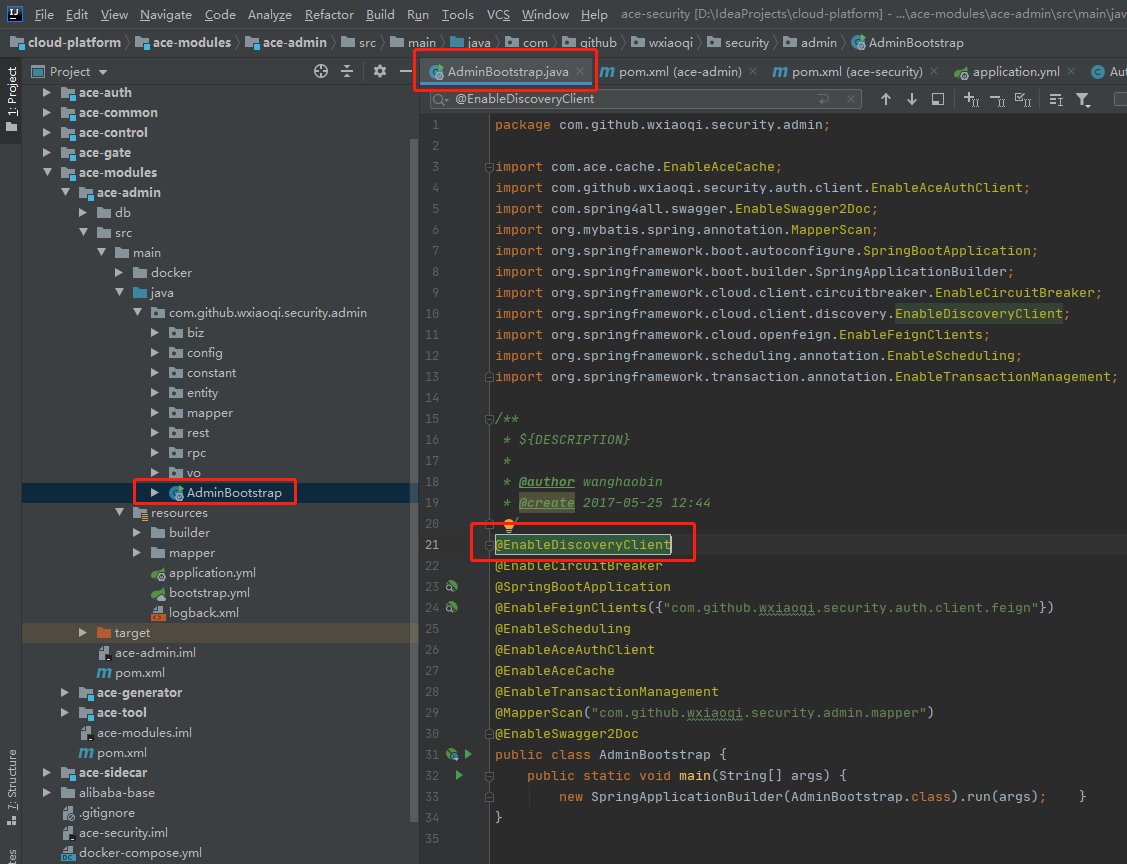
在项目中找一个 Controller ,增加一个请求方法,测试配置更新效果
// 注入配置文件上下文 @Autowired private ConfigurableApplicationContext applicationContext; // 从上下文中读取配置 @GetMapping(value = "/hi") public String sayHi() { return "Hello " + applicationContext.getEnvironment().getProperty("user.name"); }
使用 FeignClient 优化调用服务
首先在pom.xml中添加FeignClient引用
<dependency> <groupId>org.springframework.cloud</groupId> <artifactId>spring-cloud-starter-openfeign</artifactId> <version>2.1.3.RELEASE</version> </dependency>
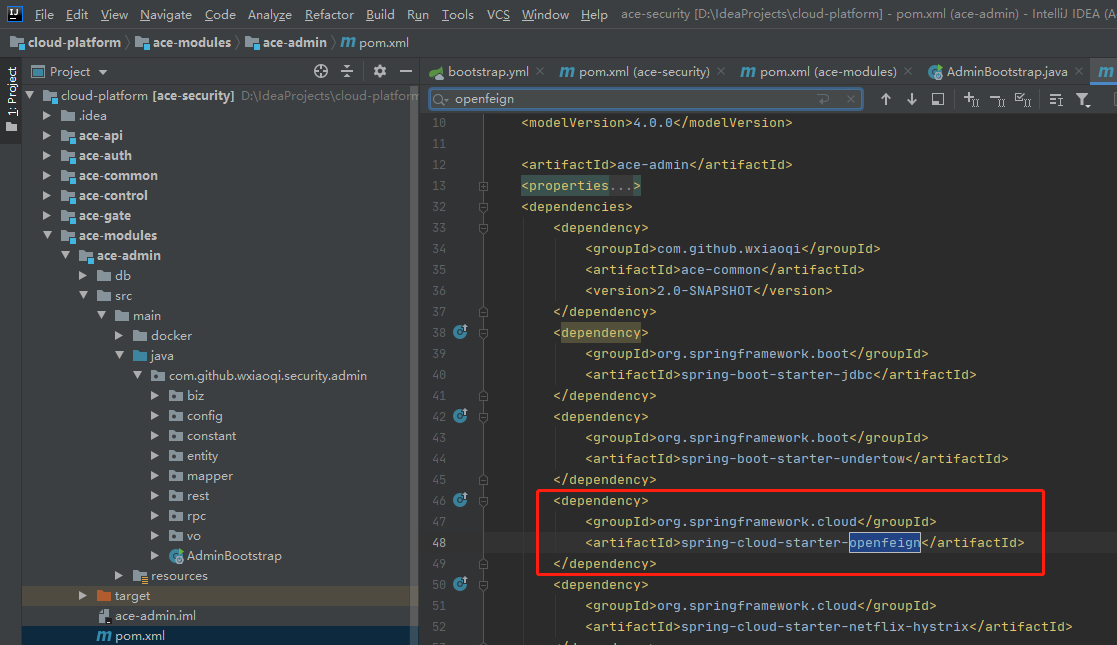
通过 Spring Cloud 原生注解 @EnableFeignClients 开启

编写远程服务调用接口
package com.ichochy.nacos.service; import org.springframework.cloud.openfeign.FeignClient; import org.springframework.web.bind.annotation.PathVariable; import org.springframework.web.bind.annotation.RequestMapping; @FeignClient(value = "service-provider") public interface ServiceInterface { @RequestMapping("/service/echo/{name}") public String echo(@PathVariable String name); }
远程调用服务
package com.ichochy.nacos.controller; import com.ichochy.nacos.service.ServiceInterface; import org.springframework.beans.factory.annotation.Autowired; import org.springframework.web.bind.annotation.PathVariable; import org.springframework.web.bind.annotation.RequestMapping; import org.springframework.web.bind.annotation.RestController; import org.springframework.web.client.RestTemplate; @RestController @RequestMapping("/result") public class ResultController { @Autowired private ServiceInterface serviceInterface; @RequestMapping("feignClient/{name}") public String feignClient(@PathVariable String name){ return serviceInterface.echo(name); } }
访问地址:http://127.0.0.1:8080/result/feignClient/ichochy
参考资料: