texturepacker是一个碎图打包器,可以把小图合并成一张大图,并对大图做优化。我用的是特别版(只好用xx版了,
不然导出的图片会被变成红色),网盘下载,文件会提示有毒,我也是在网上找的,其实是补丁,放心用。把补丁放到
安装后的bin目录,并添加到杀毒软件信任名单,或者先关闭杀毒软件,运行补丁。
碎图打包只需把包含图片的文件夹拖到右边的Sprite就可以了。
注意导出格式选择如下图,点击工具栏上的Publishe就可以了,其它的默认。
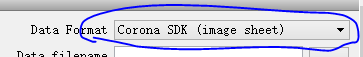
这会导出一个lua文件和一个合成后的png图片,lua文件里记载了碎图在大图里位置等信息。
我稍微封装为imgSheet类,可以载入多个lua和png图片,并支持动画,需要注意的是,没有
做错误检查,代码如下:
imgSheet={frames={},anims={}}
--添加texturepacker导出的lua和大图,imgfile要完整路径和后缀
function imgSheet.addSheet(luafile,imgfile)
local t=dofile(luafile)
local frameIndex=t.frameIndex
local frames = t.sheet.frames
for k,v in pairs(frameIndex) do
frames[v]["sheetFile"]=imgfile --保存碎图对应的大图名
frames[v]["show"]=true --是否在屏幕上显示
imgSheet.frames[k]=frames[v]
end
end
--file碎图文件名,不要后缀,后面的参数与love.graphics.draw相同
function imgSheet.drawFrame(file,x, y, r, sx, sy, ox, oy, kx, ky )
local frame = imgSheet.frames[file]
local image = love.graphics.newImage(frame.sheetFile)
local quad = love.graphics.newQuad(frame.x, frame.y, frame.width, frame.height, image:getWidth(), image:getHeight())
if frame.show then
love.graphics.draw(image, quad,x, y, r, sx, sy, ox, oy, kx, ky )
end
end
--获取碎图对应的数据,file不要后缀,以下函数也是如此
function imgSheet.getFrame(file)
return imgSheet.frames[file]
end
--删除一帧图片,只是不在屏幕上显示
function imgSheet.removeFrame(file)
imgSheet.frames[file].show=false
end
--绘制动画 st文件名的起始序号,ed终止序号,tm动画每帧绘制时间
--之后的参数同love.graphics.draw
function imgSheet.drawAnim(file,st,ed,tm,x, y, r, sx, sy, ox, oy, kx, ky)
if not imgSheet.anims[file] then
--idx当前索引,state状态:1正常,0暂停,-1停止 ,-2删除
imgSheet.anims[file]={tm=tm,st=st,ed=ed,dt=0,idx=st,state=1}
end
local anim = imgSheet.anims[file]
if anim.state==1 then
anim.dt=anim.dt+love.timer.getDelta( )
if anim.dt>=anim.tm then
anim.dt=0
anim.idx=anim.idx+1
if anim.idx>anim.ed then
anim.idx=anim.st
end
end
end
if anim.state~=-2 then
imgSheet.drawFrame(file..anim.idx,x, y, r, sx, sy, ox, oy, kx, ky )
end
end
--暂停动画
function imgSheet.pauseAnim(file)
local anim = imgSheet.anims[file]
if anim then
anim.state=0
end
end
--恢复动画
function imgSheet.resumeAnim(file)
local anim = imgSheet.anims[file]
if anim then
if anim.state==0 then
anim.state=1
end
end
end
--停止动画
function imgSheet.stopAnim(file)
local anim = imgSheet.anims[file]
if anim then
anim.state=-1
end
end
--删除动画
function imgSheet.removeAnim(file)
local anim = imgSheet.anims[file]
if anim then
anim.state=-2
end
end
return imgSheet
完整的工程在网盘下载,碎图在imgs目录下。