视图设置-输出页面设置
/angle ,1,90,x,1 $ /replot ! 视角绕x轴旋转90度,第一个1表示图窗序号,最后一个1表示每次改变基于上次结果
/page,8889999,132,8889999,240设置结果输出位数
/format,,f,18,10输出图片
!改变背景颜色为白色
/RGB,INDEX,100,100,100,0 $/RGB,INDEX, 80, 80, 80,13
/RGB,INDEX, 60, 60, 60,14 $/RGB,INDEX, 0, 0, 0,15 $/replot
/image,save,'D:AnsysPic',bmp ! png或者bmp,bmp格式ps可以编辑,png不可用
/cmap $/replot !恢复到原来设置 P113查看结点总数
allsel
*get,nodeNumAll,node,0,count ! 查看选择集中结点数目
*get,nodeMax,node,0,num,max ! 查看选择集中结点最大编号
*get,nodeMaxD,node,0,num,maxd ! 查看已定义的结点最大编号输出结点编号与坐标txt
! ========== Creat Date: 2021-03-13 ==========
! ========== Author: xdd1997 ==========
! ========== Email: xdd2026@qq.com ==========
! 输出结点坐标
/post1
csys,0
*get,nodeNumAll,node,0,count ! 获取总结点数目
*get,nd,node,0,num,min ! 获取结点最小编号
*dim,nodeInfo1,array,nodeNumAll,4 ! 定义数组,nodeNumAll行4列
*do,i,1,nodeNumAll,1 ! 遍历nodeNumAll次,每次i=i+1
nodeInfo1(i,1)=nd
nodeInfo1(i,2)=nx(nd)
nodeInfo1(i,3)=ny(nd)
nodeInfo1(i,4)=nz(nd)
nd=ndnext(nd) ! 取得当前选择集中大于nd的下一个节点编号
*enddo
*create,dw62,mac ! 创建宏文件
*cfopen,FixedNode958W,txt
*vwrite,nodeInfo1(1,1),nodeInfo1(1,2),nodeInfo1(1,3),nodeInfo1(1,4) !写出信息到文件
%10I %25.10F %25.10F %25.10F
*cfclose
*end !结束宏文件的创建
dw62 !运行宏文件
输出结点位移txt
! ========== Creat Date: 2021-03-13 ==========
! ========== Author: xdd1997 ==========
! ========== Email: xdd2026@qq.com ==========
/post1
allsel
*get,nodeNumAll,node,0,count ! 获取总结点数目
*get,nd,node,0,num,min ! 获取结点最小编号
*dim,nodeInfo2,array,nodeNumAll,5 ! 定义数组,nodeNumAll行5列
*do,i,1,nodeNumAll,1 ! 遍历nodeNumAll次,每次i=i+1
nodeInfo2(i,1)=nd
nodeInfo2(i,2)=ux(nd)
nodeInfo2(i,3)=uy(nd)
nodeInfo2(i,4)=uz(nd)
*get,nodesum,node,nd,u,sum ! 提取节点的和位移
nodeInfo2(i,5)=nodesum
nd=ndnext(nd) ! 取得当前选择集中大于nd的下一个节点编号
*enddo
*create,dw62,mac ! 创建宏文件
*cfopen,M_958W_displacement,txt
*vwrite,nodeInfo2(1,2),nodeInfo2(1,3),nodeInfo2(1,4),nodeInfo2(1,5) !写出信息到文件
(4F25.10)
*cfclose
*end !结束宏文件的创建
dw62 !运行宏文件输出结点和位移
!!! ====================== 输出结点和位移到txt文件 =====================
! ========== Creat Date: 2021-03-13 ==========
! ========== Author: xdd1997 ==========
! ========== Email: xdd2026@qq.com ==========
finish $ /post1
*get,nodeNumAll,node,0,count ! 获取总结点数目
*get,nd,node,0,num,min ! 获取结点最小编号
*dim,nodeInfo2,array,nodeNumAll,1 ! 定义数组,nodeNumAll行5列
*do,i,1,nodeNumAll,1 ! 遍历nodeNumAll次,每次i=i+1
*get,nodesum,node,nd,u,sum ! 提取节点的和位移
nodeInfo2(i,1)=nodesum
nd=ndnext(nd) ! 取得当前选择集中大于nd的下一个节点编号
*enddo
*create,dw62,mac ! 创建宏文件
*cfopen,node_displacement8,txt
*vwrite,nodeInfo2(1,1) !写出信息到文件
(F25.10)
*cfclose
*end !结束宏文件的创建
dw62 !运行宏文件输出单元信息
! 输出单元信息 solid45:8个结点
/post1
allsel
*get,elemNumAll,elem,0,count ! 获取总结点数目
*get,ed,elem,0,num,min ! 获取结点最小编号
*dim,elemInfo,array,elemNumAll,9 ! 定义数组,nodeNumAll行5列
*do,i,1,elemNumAll,1 ! 遍历nodeNumAll次,每次i=i+1
elemInfo(i,1)=ed
*get,node1,elem,ed,node,1 !获取单元的8个结点
*get,node2,elem,ed,node,2
*get,node3,elem,ed,node,3
*get,node4,elem,ed,node,4
*get,node5,elem,ed,node,5
*get,node6,elem,ed,node,6
*get,node7,elem,ed,node,7
*get,node8,elem,ed,node,8
elemInfo(i,2)=node1
elemInfo(i,3)=node2
elemInfo(i,4)=node3
elemInfo(i,5)=node4
elemInfo(i,6)=node5
elemInfo(i,7)=node6
elemInfo(i,8)=node7
elemInfo(i,9)=node8
ed=elnext(ed) ! 取得当前选择集中大于ed的下一个单元编号
*enddo
*create,dw63,mac ! 创建宏文件
*cfopen,Struc_Element,txt ! 打开文件
*vwrite,elemInfo(1,2),elemInfo(1,3),elemInfo(1,4),elemInfo(1,5),elemInfo(1,6),elemInfo(1,7),elemInfo(1,8),elemInfo(1,9) !写出信息到文件
%10I %10I %10I %10I %10I %10I %10I %10I
!上面一行可以没有空格,但是不能写5%10I,也不能写注释
*cfclose ! 关闭文件
*end ! 结束宏文件的创建
dw63 ! 运行宏文件绘制和位移云图-应力云图
/post1
plnsol,u,sum,0,1.0 ! 绘制和位移云图
plnsol,s,eqv,0,1.0 ! 绘制等效应力云图输出结构的刚度矩阵
! 施加荷载
finish $ /solu $ allsel
omega, , ,1324
! 输出结构刚度矩阵(无约束时为原始刚度矩阵)
finish $ /solu $wrfull,1 $ solve
finish $ /aux2
file,hbfile,full
hbmat,Section01,txt,,ascii,stiff,yes,yes
finish查看结点位置
eplot
nsel,s,,,622
/pnum,node,1分割字符串-子字符串-合并字符串
cdbName = 'model_0521_tetra.cdb'
!----------------------------------
fileName = cdbName
NLoc = strpos(fileName,'.')
FileNameOnly = strsub(fileName,1,NLoc-1)
suffix = strsub(fileName,NLoc+1,NLoc+3)
/INPUT,FileNameOnly,suffix
!----------------------------------
strpos strsub strcat云图中显示单元边界线
/post1
/edge,,1写一个数值到文件
*create,dw518,mac
*cfopen,StressMax,py
*vwrite,maxValue
(G25.10)
*cfclos
*end
dw518写一个向量到文件
*DIM,valueArr,ARRAY,3,1
valueArr(1) = 1
valueArr(2) = 2.0
valueArr(3) = 3.444
*create,dw518,mac
*cfopen,fileOut,txt
*vwrite,valueArr(1)
(3F25.10)
*cfclos
*end
dw518求一个向量最大值
!!! 判断数组元素最大值 【gt:大于】【eq:等于】【LT:等于】【ge:大于或等于】
maxValue = Map_NodeNo(1,1)
*do,i,2,243
*if,maxValue,LT,Map_NodeNo(1,i),then
maxValue=Map_NodeNo(1,i)
*endif
*enddo更改文件名 /filname
/filname,xdd001,1 !!! 1:LOG, .ERR,等文件也改名逻辑语句
!!! Oper1: EQ NE LT(<) GT LE(<=) GE ABLT
*if, VAL1, Oper1, VAL2, then
...
*endif
*do, Par, IVAL, FVAL, INC !!! 起始 终止 增量
*enddo提取模态到数组并写出txt
!!! 提取模态存到数组
nFrep = 6
*dim,valueArr,ARRAY,nFrep,1
*do, ii, 1, nFrep, 1 !!! start end iter
set,1,ii
*GET,ff, active, 0, set, freq
valueArr(ii,1) = ff
*enddo
!!! 写出一列数组到txt文件
*create,dw518,mac
*cfopen,fileOut,txt
*vwrite,valueArr(1)
(F25.10)
*cfclos
*end
dw518在经典界面导出cdb
!!! 导入Hypermesh的cdb到经典界面再导出cdb到workbench
finish
/filname,GuTong_360
/clear
/input,'D:Work_ShangFaMesh_JianHua_GuTong_360',cdb
cdwrite,all,GuTong_360,cdb ! 输出荷载相关文件,旋转角速度,参考温度等APDL绘制坎贝尔图Campbell
!!! 考虑预应力
! *** prestress modal analysis in rotation
nbstep = 5
dspin = spin/(nbstep-1)
*dim,spins,,nbstep
*vfill,spins,ramp,0.,dspin
spins(1) = 0.1 ! non zero to ease the Campbell diagram sorting
*do,iloop,1,nbstep
/solu
antype,static ! Perform Static analysis.
rescontrol,linear ! Enable file writing for a subsequent linear perturbation
coriolis,off ! Coriolis effect is OFF
omega,,,spins(iloop)
campbell,rstp ! Campbell for LP modal
solve
fini
/solu
antype,static, restart,,,perturb ! Perform a static restart with
! perturbation from the last load step and
! substep of the previous static solve
perturb, modal,,, INERKEEP ! Set the analysis options for perturbed
! modal analysis
coriolis,on,,,on ! Coriolis effect is ON in stationary
! reference frame
solve, elform ! Reform element matrices
modopt,qrdamp,10,,,on
mxpand,10
omega,,,spins(iloop)
solve
fini
*enddo
! *** Campbell diagram
/post1
file,,rstp
plcamp,on,3
!prcamp
finish
/post1
file,,rstp
set,list关于Coriolis与Damp的资料
- 《5.8. Example Rotating Cyclic Symmetry Modal Analysis with Coriolis Effects》
本案例介绍了在循环对称模型中,不同转速对固有频率的影响。
- 《5.7. Example Damped Modal Cyclic Symmetry Analysis》
本案例有阻尼,没有Coriolis Effects
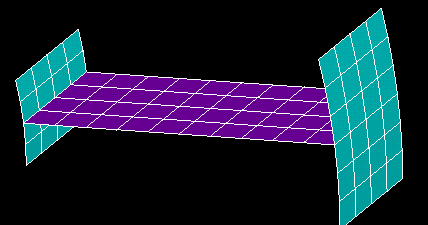
- 科里奥利力 - 维基百科,自由的百科全书
https://zh.wikipedia.org/wiki/%E7%A7%91%E9%87%8C%E5%A5%A5%E5%88%A9%E5%8A%9B
- 《7.3. Example: Campbell Diagram Analysis of a Prestressed Structure Using the Linear Perturbation Procedure》
本案例介绍了旋转结构预应力模态分析,考虑了旋转软化
- Coriolis命令的帮助手册页面有关于陀螺效应的描述
