客户端在第一次请求服务端时,如果服务端发现 此请求没有 JSESSIONID,则会创建一个 name=JSESIONID的cookie 并返回给客户端
Cookie:
a.不是内对对象,要使用必须new
b.但是,服务端会 自动生成一个(服务端自动new一个cookie) name=JSESIONID的cookie 并返回给客户端
JSP9大内置对象
- pageContext JSP页面容器
- request 请求对象
- session 会话对象
- appliation 全局对象
<%="当前项目的虚拟路径:" +application.getContextPath() +"<br/>" %>
<%="虚拟路径对应的绝对路径:" +application.getRealPath("/MyJspProject") +"<br/>" %>
-
response 响应对象
-
config 配置对象(服务器配置信息)
-
out 输出对象
-
page 当前JSP页面对象(相当于java中的this)
-
exception 异常对象
四种范围对象(小->大)
- pageContext JSP页面容器 (page对象); 当前页面有效
- request 请求对象 同一次请求有效
- session 会话对象 同一次会话有效
- appliation 全局对象 全局有效(整个项目有效)
以上4个对象共有的方法:
- Object getAttribute(String name):根据属性名,或者属性值
- void setAttribute(String name,Object obj) :设置属性值(新增,修改)
- setAttribute(“a”,“b”) ;//如果a对象之前不存在,则新建一个a对象 ;
如果a之前已经存在,则将a的值改为b - void removeAttribute(String name):根据属性名,删除对象
a.
pageContext 当前页面有效 (页面跳转后无效)
案例:
pageContext.jsp
<%@ page language="java" contentType="text/html; charset=UTF-8"
pageEncoding="UTF-8"%>
<!DOCTYPE html>
<html>
<head>
<meta charset="UTF-8">
<title>Insert title here</title>
</head>
<body>
<%
pageContext.setAttribute("hello", "world");
request.getRequestDispatcher("pc1.jsp").forward(request, response);
%>
</body>
</html>
pc1.jsp
<%@ page language="java" contentType="text/html; charset=UTF-8"
pageEncoding="UTF-8"%>
<!DOCTYPE html>
<html>
<head>
<meta charset="UTF-8">
<title>Insert title here</title>
</head>
<body>
pc1.jsp<br>
<%=pageContext.getAttribute("hello") %>
</body>
</html>

b.
request 同一次请求有效;其他请求无效 (请求转发后有效;重定向后无效)

案例(一):request请求转发取值
request.jsp
<%@ page language="java" contentType="text/html; charset=UTF-8"
pageEncoding="UTF-8"%>
<!DOCTYPE html>
<html>
<head>
<meta charset="UTF-8">
<title>Insert title here</title>
</head>
<body>
<%
request.setAttribute("hello", "world");
request.getRequestDispatcher("rq1.jsp").forward(request, response);
%>
</body>
</html>
rq1.jsp
<%@ page language="java" contentType="text/html; charset=UTF-8"
pageEncoding="UTF-8"%>
<!DOCTYPE html>
<html>
<head>
<meta charset="UTF-8">
<title>Insert title here</title>
</head>
<body>
pq1.jsp<br>
<%=request.getAttribute("hello") %>
</body>
</html>
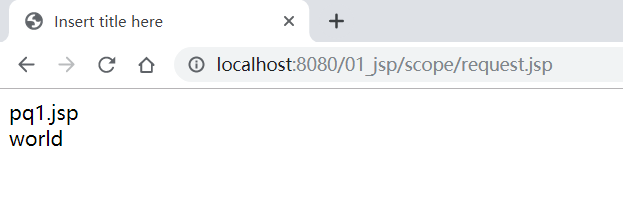
案例(二):request重定向取值
把上面案例(一)的请求转发改为重定向
<%
request.setAttribute("hello", "world");
//request.getRequestDispatcher("rq1.jsp").forward(request, response);
response.sendRedirect("rq1.jsp");
%>
再次访问:

重定向为两次请求,所以request获取不到值。
c.
session 同一次会话有效 (无论怎么跳转,都有效;关闭/切换浏览器后无效 ; 从 登陆->退出 之间 全部有效)
session案例:
session.jsp
<%@ page language="java" contentType="text/html; charset=UTF-8"
pageEncoding="UTF-8"%>
<!DOCTYPE html>
<html>
<head>
<meta charset="UTF-8">
<title>Insert title here</title>
</head>
<body>
<%
session.setAttribute("hello", "world");
//request.getRequestDispatcher("rq1.jsp").forward(request, response);
response.sendRedirect("ss1.jsp");
%>
</body>
</html>
ss1.jsp
<%@ page language="java" contentType="text/html; charset=UTF-8"
pageEncoding="UTF-8"%>
<!DOCTYPE html>
<html>
<head>
<meta charset="UTF-8">
<title>Insert title here</title>
</head>
<body>
ss1.jsp<br>
<%=session.getAttribute("hello") %>
</body>
</html>

切换浏览器后直接访问ss1.jsp无效:

d.
application
- 全局变量;整个项目运行期间 都有效 (切换浏览器 仍然有效);
- 关闭服务、其他项目 无效
案例:
application.jsp
<%@ page language="java" contentType="text/html; charset=UTF-8"
pageEncoding="UTF-8"%>
<!DOCTYPE html>
<html>
<head>
<meta charset="UTF-8">
<title>Insert title here</title>
</head>
<body>
<%
application.setAttribute("hello", "world");
//request.getRequestDispatcher("rq1.jsp").forward(request, response);
response.sendRedirect("ap1.jsp");
%>
</body>
</html>
ap1.jsp
<%@ page language="java" contentType="text/html; charset=UTF-8"
pageEncoding="UTF-8"%>
<!DOCTYPE html>
<html>
<head>
<meta charset="UTF-8">
<title>Insert title here</title>
</head>
<body>
ap1.jsp<br>
<%=application.getAttribute("hello") %>
</body>
</html>

切换浏览器访问也有效

重启Tomcat后无效:

->多个项目共享、重启后仍然有效 :JNDI
1.以上的4个范围对象,通过 setAttribute()赋值,通过getAttribute()取值;
2.以上范围对象,尽量使用最小的范围。因为 对象的范围越大,造成的性能损耗越大。