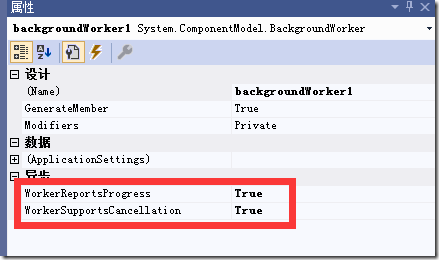为了确保 backgroundWorker1_ProgressChanged事件能起作用 设置 WorkerReportsProgress = True;
为了确保能取消操作 设置 WorkerSupportsCancellation = True 这样代码 backgroundWorker1.CancelAsync(); 就不会出错
using System; using System.ComponentModel; using System.Threading; using System.Windows.Forms; namespace WindowsFormsAppBackGroundWorker { public partial class Form1 : Form { public Form1() { InitializeComponent(); } private void button1_Click(object sender,EventArgs e) { //start if (!backgroundWorker1.IsBusy) backgroundWorker1.RunWorkerAsync(textBox1.Text);
//此处的Object数值 存放在 DoWorkEventArgs的Argument里面
//可在 backgroundWorker1_DoWork事件的 e.Argument获取
}
private void button2_Click(object sender,EventArgs e) {
//stop
//backgroundWorker1.WorkerSupportsCancellation = true;
if (backgroundWorker1.IsBusy)
backgroundWorker1.CancelAsync();
}
private void backgroundWorker1_DoWork(object sender,DoWorkEventArgs e) {
int length = int.Parse(textBox1.Text);
progressBar1.Maximum = length;
backgroundWorker1.ReportProgress(1,"Begin...");
for (int i = 0; i < length; i++) {
if (!backgroundWorker1.CancellationPending) {
backgroundWorker1.ReportProgress(i,i);
Thread.Sleep(10);
}
}
backgroundWorker1.ReportProgress(100,"Complete!");
}
private void backgroundWorker1_ProgressChanged(object sender,ProgressChangedEventArgs e) {
progressBar1.Value = unchecked(e.ProgressPercentage);
label1.Text = e.UserState.ToString();
}
private void backgroundWorker1_RunWorkerCompleted(object sender,RunWorkerCompletedEventArgs e) {
//Text = "RunWorkerCompleted";
}
}
}