
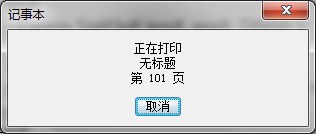

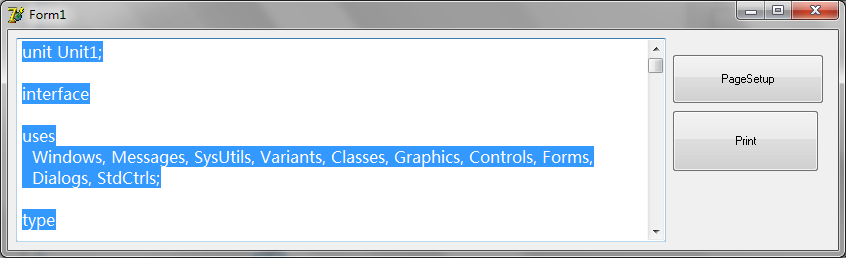
Delphi 打印Memo里面的内容 实现的功能和记事本的打印的功能一样
打印保存为文件时此时的文件名如何设置?
当Memo里的文本数量巨大时 窗体正在打印会出现点数字显示问题 闪烁
PageSetup没做任何功能
unit Unit1;
interface
uses
Windows, Messages, SysUtils, Variants, Classes, Graphics, Controls, Forms,
Dialogs, StdCtrls;
type
TForm1 = class(TForm)
Memo1: TMemo;
Button1: TButton;
PrinterSetupDialog1: TPrinterSetupDialog;
Button2: TButton;
PrinterSetupDialog2: TPrinterSetupDialog;
PrintDialog2: TPrintDialog;
Label1: TLabel;
procedure Button1Click(Sender: TObject);
procedure Button2Click(Sender: TObject);
private
{ Private declarations }
public
{ Public declarations }
end;
var
Form1: TForm1;
implementation
uses printers, Unit2;
{$R *.dfm}
procedure TForm1.Button1Click(Sender: TObject);
begin
PrinterSetupDialog1.Execute;//选择输出的打印机以及其他打印控制选项
end;
procedure MemoPrinter(Memo:TMemo;TitleStr:string= '无标题');
var
Left:Integer;
Top:Integer;
i,j,x,y : integer; //PageHeight,
PagesStr:String;
posX,posY,Posx1,posY1:Integer;
PrintDialog1:TPrintDialog;
begin
Left:=500;
Top:=800;
y := Top; // 40
x := Left;// 80
j:=1;
PrintDialog1:=TPrintDialog.Create(Application);
if PrintDialog1.Execute then
With Printer do
begin
BeginDoc;// 另存的打印的文件名 如何实现 默认为 .jnt
Form2.Show;
Canvas.Font:=Memo.Font;
//-------------------------------------------------------------------------
//打印文件名的标题
// TitleStr:='无标题';
posx:=(PageWidth div 2) - Length(TitleStr)*50 ;//x+1800;
posy:= (PageHeight*6) div 100;
//第N页的标题
PagesStr:=Format('第 %d 页',[Printer.PageNumber]);
posX1:=(PageWidth div 2) - Length(PagesStr)*50;
posY1:=(PageHeight * 92) div 100;
//-------------------------------------------------------------------------
for i := 0 to Memo.Lines.Count - 1 do
begin
Canvas.TextOut(x,y,Memo.Lines[i]); //TextOut(Left,Top,string);
y := y + Memo.Font.Size*10; //Memo.Font.Size*10为行间距 第1行与第2行的间距,2和3,3与4,...
if(y > PageHeight - Top) then
begin
Canvas.TextOut(posx,posy,TitleStr);
for j := 1 to Printer.PageNumber do
begin
PagesStr:= Format('第 %d 页',[j]);
Canvas.TextOut(posX1,posY1,PagesStr);
Application.ProcessMessages;
Form2.Label1.Caption:=System.Concat(' 正在打印',#13#10,TitleStr,#13#10,Format('第 %d 页',[j]));
if Form2.Tag=1 then
begin
Abort;
Exit;
end;
end;
NewPage;
y := Top;
end;
end;
Canvas.TextOut( posX, posY, TitleStr );
Canvas.TextOut( posX1,posY1,Format('第 %d 页',[j]) );
Form2.Close;
Form1.Label1.Caption:=System.Concat(' 正在打印',#13#10,TitleStr,#13#10,Format('第 %d 页',[j]));
EndDoc;
// Form1.Caption:= Format('x = %d y = %d Width = %d Height = %d ',[x,y,PageWidth,Pageheight]);
end;
end;
procedure TForm1.Button2Click(Sender: TObject);
begin
MemoPrinter(Memo1,'Hello Roman');
end;
end.
interface
uses
Windows, Messages, SysUtils, Variants, Classes, Graphics, Controls, Forms,
Dialogs, StdCtrls;
type
TForm1 = class(TForm)
Memo1: TMemo;
Button1: TButton;
PrinterSetupDialog1: TPrinterSetupDialog;
Button2: TButton;
PrinterSetupDialog2: TPrinterSetupDialog;
PrintDialog2: TPrintDialog;
Label1: TLabel;
procedure Button1Click(Sender: TObject);
procedure Button2Click(Sender: TObject);
private
{ Private declarations }
public
{ Public declarations }
end;
var
Form1: TForm1;
implementation
uses printers, Unit2;
{$R *.dfm}
procedure TForm1.Button1Click(Sender: TObject);
begin
PrinterSetupDialog1.Execute;//选择输出的打印机以及其他打印控制选项
end;
procedure MemoPrinter(Memo:TMemo;TitleStr:string= '无标题');
var
Left:Integer;
Top:Integer;
i,j,x,y : integer; //PageHeight,
PagesStr:String;
posX,posY,Posx1,posY1:Integer;
PrintDialog1:TPrintDialog;
begin
Left:=500;
Top:=800;
y := Top; // 40
x := Left;// 80
j:=1;
PrintDialog1:=TPrintDialog.Create(Application);
if PrintDialog1.Execute then
With Printer do
begin
BeginDoc;// 另存的打印的文件名 如何实现 默认为 .jnt
Form2.Show;
Canvas.Font:=Memo.Font;
//-------------------------------------------------------------------------
//打印文件名的标题
// TitleStr:='无标题';
posx:=(PageWidth div 2) - Length(TitleStr)*50 ;//x+1800;
posy:= (PageHeight*6) div 100;
//第N页的标题
PagesStr:=Format('第 %d 页',[Printer.PageNumber]);
posX1:=(PageWidth div 2) - Length(PagesStr)*50;
posY1:=(PageHeight * 92) div 100;
//-------------------------------------------------------------------------
for i := 0 to Memo.Lines.Count - 1 do
begin
Canvas.TextOut(x,y,Memo.Lines[i]); //TextOut(Left,Top,string);
y := y + Memo.Font.Size*10; //Memo.Font.Size*10为行间距 第1行与第2行的间距,2和3,3与4,...
if(y > PageHeight - Top) then
begin
Canvas.TextOut(posx,posy,TitleStr);
for j := 1 to Printer.PageNumber do
begin
PagesStr:= Format('第 %d 页',[j]);
Canvas.TextOut(posX1,posY1,PagesStr);
Application.ProcessMessages;
Form2.Label1.Caption:=System.Concat(' 正在打印',#13#10,TitleStr,#13#10,Format('第 %d 页',[j]));
if Form2.Tag=1 then
begin
Abort;
Exit;
end;
end;
NewPage;
y := Top;
end;
end;
Canvas.TextOut( posX, posY, TitleStr );
Canvas.TextOut( posX1,posY1,Format('第 %d 页',[j]) );
Form2.Close;
Form1.Label1.Caption:=System.Concat(' 正在打印',#13#10,TitleStr,#13#10,Format('第 %d 页',[j]));
EndDoc;
// Form1.Caption:= Format('x = %d y = %d Width = %d Height = %d ',[x,y,PageWidth,Pageheight]);
end;
end;
procedure TForm1.Button2Click(Sender: TObject);
begin
MemoPrinter(Memo1,'Hello Roman');
end;
end.
unit Unit2;
interface
uses
Winapi.Windows, Winapi.Messages, System.SysUtils, System.Variants, System.Classes, Vcl.Graphics,
Vcl.Controls, Vcl.Forms, Vcl.Dialogs, Vcl.StdCtrls;
type
TForm2 = class(TForm)
Label1: TLabel;
Button1: TButton;
procedure Button1Click(Sender: TObject);
private
{ Private declarations }
public
{ Public declarations }
end;
var
Form2: TForm2;
implementation
{$R *.dfm}
uses Unit1;
procedure TForm2.Button1Click(Sender: TObject);
begin
Tag:=1;
Close;
end;
end.
interface
uses
Winapi.Windows, Winapi.Messages, System.SysUtils, System.Variants, System.Classes, Vcl.Graphics,
Vcl.Controls, Vcl.Forms, Vcl.Dialogs, Vcl.StdCtrls;
type
TForm2 = class(TForm)
Label1: TLabel;
Button1: TButton;
procedure Button1Click(Sender: TObject);
private
{ Private declarations }
public
{ Public declarations }
end;
var
Form2: TForm2;
implementation
{$R *.dfm}
uses Unit1;
procedure TForm2.Button1Click(Sender: TObject);
begin
Tag:=1;
Close;
end;
end.