.NET 已经提供一个 类 System.Threading.Mutex 所以不采用API CreateMutex
在 App.xaml.cs 中实现代码,重这写 OnStartup
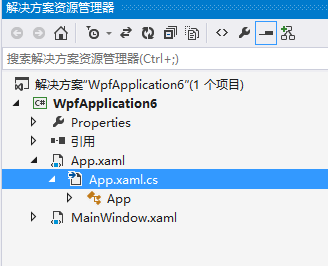
using System;
using System.Collections.Generic;
using System.Configuration;
using System.Data;
using System.Windows;
namespace WpfApplication7
{
/// <summary>
/// App.xaml 的交互逻辑
/// </summary>
public partial class App : Application
{
#region DllImport...
[System.Runtime.InteropServices.DllImport("User32.dll")]
private static extern bool SetForegroundWindow(IntPtr hWnd);
[System.Runtime.InteropServices.DllImport("User32.dll")]
private static extern bool ShowWindowAsync(IntPtr hWnd, int cmdShow);
private const int SW_SHOW = 1;
#endregion
bool createdNew;
protected override void OnStartup(StartupEventArgs e)
{
System.Threading.Mutex mutex = new System.Threading.Mutex(true, "HelloRoman", out createdNew);
if (!createdNew)
{
System.Diagnostics.Process progress1 = GetExistProcess();
if (progress1 != null)
{
ShowMainWindow(progress1);
Environment.Exit(0);
}
}
}
/// <summary>
/// 最前端显示主窗体
/// </summary>
/// <param name="process"></param>
private void ShowMainWindow(System.Diagnostics.Process process)
{
IntPtr mainWindowHandle1 = process.MainWindowHandle;
if (mainWindowHandle1 != IntPtr.Zero)
{
ShowWindowAsync(mainWindowHandle1, SW_SHOW);
SetForegroundWindow(mainWindowHandle1);
}
}
/// <summary>
/// 查看程序是否已经运行
/// </summary>
/// <returns></returns>
private static System.Diagnostics.Process GetExistProcess()
{
System.Diagnostics.Process currentProcess = System.Diagnostics.Process.GetCurrentProcess();
foreach (System.Diagnostics.Process process1 in System.Diagnostics.Process.GetProcessesByName(currentProcess.ProcessName))
{
if ((process1.Id != currentProcess.Id) &&
(System.Reflection.Assembly.GetExecutingAssembly().Location == currentProcess.MainModule.FileName))
{
return process1;
}
}
return null;
}
}
}
方法1
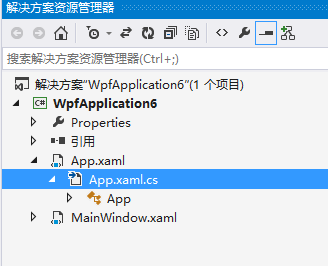
using System;
using System.Collections.Generic;
using System.Configuration;
using System.Data;
using System.Linq;
using System.Windows;
namespace WpfApplication6
{
/// <summary>
/// App.xaml 的交互逻辑
/// </summary>
public partial class App : Application
{
[System.Runtime.InteropServices.DllImport("kernel32.dll", EntryPoint = "CreateMutex")]
public static extern IntPtr CreateMutex(int lpSecurityAttributes, bool bInitialOwner, string lpName);
[System.Runtime.InteropServices.DllImport("kernel32.dll", EntryPoint = "GetLastError")]
public static extern int GetLastError();
private const int ERROR_ALREADY_EXISTS = 183;
protected override void OnStartup(StartupEventArgs e)
{
string appTitle = "2014年5月31日7:28:29";
IntPtr hMutex = CreateMutex(0, true, appTitle);
if (GetLastError() == ERROR_ALREADY_EXISTS)
{
MessageBox.Show("程序已经运行!");
Application.Current.Shutdown();
}
}
}
}