1 网络概念
把多台计算机通过物理线路连接起来,就形成了网络。目的在于交换数据和共享信息。
1.1 网络通信的三要素
【1】IP地址:唯一标识网络上的每一台计算机。两台计算机之间通信的必备有素
【2】端口号:计算机中应用的标号(代表一个应用程序)
0-1024系统使用或保留端口
常见端口:http:80 stmp: 25 ftp:21
有效端口0-65536,开发者可以的端口是1025-65536之间。一些第三方引用如mysql:3306 oracle:1251。
【3】通信协议:通信的规则 TCP,UDP
1.2 网络通信模型(B)
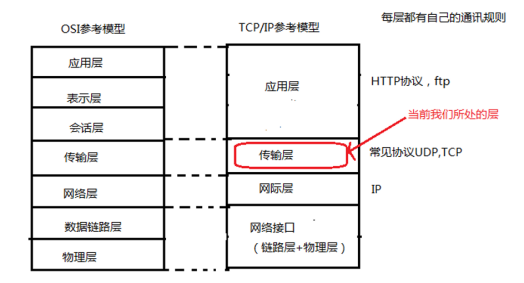
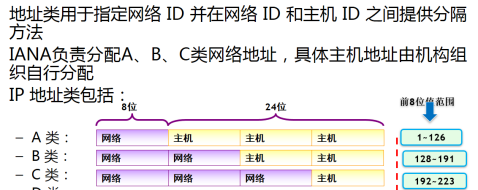
特殊IP
- 0.0.0.0:本机
- 127.0.0.1:本机回环地址,用于本机测试
- 255.255.255.255:当前子网,一般用于向当前子网广播信息
1.3 InetAddress
InetAddress 表示IP地址。
1 public class Test01 { 2 public static void main(String[] args) { 3 // 获取本机IP地址 4 InetAddress ip1; 5 try { 6 ip1 = InetAddress.getLocalHost(); 7 // USER-20180113BT/192.168.2.56 8 System.out.println(ip1.toString()); 9 10 // 获取主机名称 11 System.out.println(ip1.getHostName()); 12 System.out.println(ip1.getHostAddress()); 13 14 } catch (UnknownHostException e) { 15 e.printStackTrace(); 16 } 17 } 18 }
2. TCP 编程
TCP编程中,如果要完成通信,通信双方必须要创建socket,通过socket完成通信。
TCP通信步骤
[1] 服务器启动ServerSocket作为通信的Server端,等待客户端链入。
[2] 客户端创建Socket作为通信的Client端
[3] Client端链入Server端后建立可靠的、双向的、持续性的、点对点的通讯连接,即可通信。
案例:完成一次单向通信。
服务器端
1 package cn.sxt01.net01; 2 3 import java.io.IOException; 4 import java.io.OutputStream; 5 import java.net.ServerSocket; 6 import java.net.Socket; 7 8 public class Server01 { 9 public static void main(String[] args) { 10 11 System.out.println("服务器启动..."); 12 13 // 【1】创建server socket 14 ServerSocket serverSocket = null; 15 Socket clientSocket = null; 16 try { 17 18 serverSocket = new ServerSocket(8000); 19 // 【2】等待客户端的链入->阻塞式函数->监听8000端口,看是否有client链入 20 clientSocket = serverSocket.accept(); 21 22 System.out.println(clientSocket.getInetAddress().getHostAddress()+"链入!"); 23 24 // 【3】给客户端主动发信息 25 OutputStream out = clientSocket.getOutputStream(); 26 27 String msg = "hello 兄弟"; 28 byte[] buf = msg.getBytes("UTF-8"); 29 out.write(buf); 30 clientSocket.shutdownOutput(); 31 32 out.close(); 33 34 35 } catch (IOException e) { 36 e.printStackTrace(); 37 } 38 } 39 }
客户端
1 package cn.sxt02.net01; 2 3 import java.io.IOException; 4 import java.io.InputStream; 5 import java.net.Socket; 6 7 public class Client01 { 8 public static void main(String[] args) { 9 System.out.println("客户端运行..."); 10 11 // 【1】创建客户端socket 12 Socket socket = null; 13 try { 14 socket = new Socket("192.168.2.56", 8000); 15 16 // 【2】接收来自服务器的消息 17 InputStream in = socket.getInputStream(); 18 byte[] buf = new byte[1024]; 19 int len = in.read(buf); 20 21 String msg = new String(buf, 0, len, "UTF-8"); 22 System.out.println(msg); 23 24 } catch (IOException e) { 25 e.printStackTrace(); 26 } 27 } 28 }
双向通信
客户端
1 import java.io.IOException; 2 import java.io.InputStream; 3 import java.io.OutputStream; 4 import java.io.OutputStreamWriter; 5 import java.net.ServerSocket; 6 import java.net.Socket; 7 8 public class ClientSocket { 9 public static void main(String[] args) { 10 11 System.out.println("客户端启动..."); 12 13 14 Socket socket=null; 15 try { 16 socket= new Socket("127.0.0.1", 8000);//与服务器建立连接,端口号为8000 17 //接受服务器发送的信息 18 InputStream in=socket.getInputStream(); 19 byte[] buf =new byte[1024]; 20 int len; 21 len=in.read(buf); 22 String string = new String(buf, 0, len,"UTF-8"); 23 System.out.println(string); 24 socket.shutdownInput(); 25 26 //给服务器发信息 27 OutputStream out = socket.getOutputStream(); 28 String string2 = "来了大哥"; 29 byte[] buf2 = string2.getBytes("UTF-8"); 30 out.write(buf2); 31 socket.shutdownOutput(); 32 33 34 out.close(); 35 in.close(); 36 37 38 39 } catch (IOException e) { 40 41 e.printStackTrace(); 42 } 43 44 45 46 47 48 } 49 50 }
服务端
1 import java.io.IOException; 2 import java.io.InputStream; 3 import java.io.OutputStream; 4 import java.net.ServerSocket; 5 import java.net.Socket; 6 7 public class Server { 8 public static void main(String[] args){ 9 System.out.println("服务器启动..."); 10 //[1]创建serversocket 11 ServerSocket serversocket=null; 12 Socket clientsocket =null; 13 try { 14 serversocket = new ServerSocket(8000); 15 //[2]等待客户端连接 16 clientsocket = serversocket.accept();//clientsocket为连接进来的客户端 17 System.out.println(clientsocket.getInetAddress().getHostAddress()+"连入"); 18 } catch (IOException e) { 19 20 e.printStackTrace(); 21 } 22 23 24 try { 25 //[3]给客户端发信息 26 OutputStream out = clientsocket.getOutputStream(); 27 String string = "Hello 老弟"; 28 byte[] buf = string.getBytes("UTF-8"); 29 out.write(buf); 30 clientsocket.shutdownOutput();//告诉客户端信息已经传完 31 32 //[4]接受客户端发送的信息 33 InputStream in =clientsocket.getInputStream(); 34 byte[] buf2 = new byte[1024]; 35 int len; 36 len=in.read(buf2); 37 String string2=new String(buf2,0,len,"UTF-8"); 38 39 System.out.println(string2); 40 clientsocket.shutdownInput(); 41 42 43 in.close(); 44 out.close(); 45 46 } catch (IOException e) { 47 48 e.printStackTrace(); 49 } 50 51 52 53 54 } 55 56 }
需求:请上传张图片到服务器,并显示上传进程。
客户端
1 import java.io.File; 2 import java.io.FileInputStream; 3 import java.io.IOException; 4 import java.io.OutputStream; 5 import java.net.Socket; 6 /*[1]先将图片从文件读取到客户端程序
【2】将图片从客户端程序写入服务端程序
【3】服务端将图片写入目的地文件*/ 7 public class ImgClient { 8 public static void main(String[] args) throws IOException { 9 File file = new File("F:\javatest\logo.png"); 10 11 Socket socket=new Socket("127.0.0.1",8888); 12 13 long totallImg = file.length(); 14 long sendLen=0; 15 float progress = 0.0f; 16 17 FileInputStream in=new FileInputStream(file); 18 byte[] buf=new byte[1024]; 19 int len; 20 21 OutputStream out=socket.getOutputStream(); 22 23 24 while ((len=in.read(buf))!=-1) { 25 out.write(buf,0,len); 26 sendLen+=len; 27 progress =sendLen*1.0f/totallImg; 28 System.out.println("上传进度"+progress); 29 30 31 } 32 33 System.out.println("上传成功"); 34 socket.shutdownOutput(); 35 in.close(); 36 37 38 39 40 } 41 42 }
服务端
1 import java.io.File; 2 import java.io.FileOutputStream; 3 import java.io.IOException; 4 import java.io.InputStream; 5 import java.io.OutputStream; 6 import java.net.ServerSocket; 7 import java.net.Socket; 8 9 public class ImgServer { 10 public static void main(String[] args) throws IOException { 11 System.out.println("启动服务器..."); 12 ServerSocket serverSocket = new ServerSocket(8888); 13 Socket socketclient=serverSocket.accept(); 14 15 //接收 16 InputStream in=socketclient.getInputStream(); 17 byte[] buf=new byte[1024]; 18 int len; 19 20 File file=new File("logo.png"); 21 FileOutputStream out=new FileOutputStream(file); 22 23 while ((len=in.read(buf))!=-1) { 24 out.write(buf,0,len); 25 26 27 } 28 socketclient.shutdownInput(); 29 out.close(); 30 31 32 33 34 } 35 36 }
3. UDP 编程
UDP编程中,如果要完成通信,通信双方必须要创建DatagramSocket,通过DatagramSocket完成通信。
数据报包用来实现无连接包投递服务。每条报文仅根据该包中包含的信息从一台机器路由到另一台机器
UDP步骤:
[1] 创建一个DatagramSocket用于表示发送端,通过send方法发送数据报
[2] 创建一个DatagramSocket用于表示接收端,通过receive方法发送数据报
需求:完成一次单向的UDP通信。
发送端
1 public static void main(String[] args) { 2 3 // 发送端:主动发送信息 4 System.out.println("发送端开始发送信息..."); 5 // 【1】创建socket并指定发送数据的端口 6 DatagramSocket socket = null; 7 try { 8 socket = new DatagramSocket(8000); 9 10 // 【2】创建数据报包 11 String msg = "hello B"; 12 byte[] buf = msg.getBytes("UTF-8"); 13 DatagramPacket dp = new DatagramPacket(buf, buf.length, InetAddress.getLocalHost(), 9000); 14 15 // 【3】发送 16 socket.send(dp); 17 18 // 【4】关闭 19 socket.close(); 20 } catch (SocketException e) { 21 e.printStackTrace(); 22 } catch (UnsupportedEncodingException e) { 23 e.printStackTrace(); 24 } catch (UnknownHostException e) { 25 e.printStackTrace(); 26 } catch (IOException e) { 27 e.printStackTrace(); 28 } 29 }
接收端
1 public static void main(String[] args) { 2 // 接收端:接收信息 3 System.out.println("启动接收端..."); 4 // 【1】创建一个 DatagramSocket 5 DatagramSocket socket = null; 6 try { 7 socket = new DatagramSocket(9000); 8 // 【2】接收消息 9 byte[] buf = new byte[1024]; 10 DatagramPacket dp = new DatagramPacket(buf, buf.length); 11 System.out.println("等待接收信息..."); 12 socket.receive(dp); 13 System.out.println("接收完成..."); 14 15 // 处理接收的信息 16 String msg = new String(buf, 0, dp.getLength(), "UTF-8"); 17 System.out.println(msg); 18 19 } catch (SocketException e) { 20 e.printStackTrace(); 21 } catch (IOException e) { 22 e.printStackTrace(); 23 } 24 }
需求:实现双向通信
发送端
1 public static void main(String[] args) { 2 3 // 发送端:主动发送信息 4 System.out.println("发送端开始发送信息..."); 5 Scanner sc = new Scanner(System.in); 6 // 【1】创建socket并指定发送数据的端口 7 DatagramSocket socket = null; 8 try { 9 socket = new DatagramSocket(8000); 10 11 for(;;) { 12 System.out.print("A说:"); 13 String msg = sc.nextLine(); 14 byte[] buf = msg.getBytes("UTF-8"); 15 DatagramPacket dp = new DatagramPacket(buf, buf.length, InetAddress.getLocalHost(), 9000); 16 17 // 【3】发送 18 socket.send(dp); 19 20 21 // 接收消息 22 byte[] revBuf = new byte[1024]; 23 DatagramPacket revDp = new DatagramPacket(revBuf,revBuf.length); 24 socket.receive(revDp); 25 String revStr = new String(revBuf, 0, revDp.getLength(), "UTF-8"); 26 System.out.println(dp.getAddress().getHostName()+":"+revStr); 27 } 28 29 } catch (SocketException e) { 30 e.printStackTrace(); 31 } catch (UnsupportedEncodingException e) { 32 e.printStackTrace(); 33 } catch (UnknownHostException e) { 34 e.printStackTrace(); 35 } catch (IOException e) { 36 e.printStackTrace(); 37 }finally { 38 // 【4】关闭 39 socket.close(); 40 } 41 }
接收端
1 public static void main(String[] args) { 2 // 接收端:接收信息 3 System.out.println("启动接收端..."); 4 Scanner sc = new Scanner(System.in); 5 // 【1】创建一个 DatagramSocket 6 DatagramSocket socket = null; 7 8 try { 9 socket = new DatagramSocket(9000); 10 11 for(;;) { 12 // 接收信息 13 byte[] buf = new byte[1024]; 14 DatagramPacket dp = new DatagramPacket(buf, buf.length); 15 socket.receive(dp); 16 String msg = new String(buf, 0, dp.getLength(), "UTF-8"); 17 System.out.println(dp.getAddress().getHostName()+":"+msg); 18 19 // 发送信息 20 System.out.println("B说:"); 21 String sendMsg = sc.nextLine(); 22 byte[] sendBuf = sendMsg.getBytes("UTF-8"); 23 DatagramPacket sendDp = new DatagramPacket(sendBuf, 0, sendBuf.length, dp.getAddress(), dp.getPort()); 24 socket.send(sendDp); 25 } 26 27 } catch (SocketException e) { 28 e.printStackTrace(); 29 } catch (IOException e) { 30 e.printStackTrace(); 31 }finally { 32 socket.close(); 33 } 34 }