一般表单文本框提示信息:placeholder=" ",默认颜色是灰色的,输入文本信息也是默认为黑色的,如图所示:
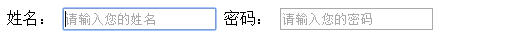
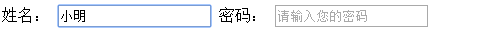
修改placeholder提示内容的颜色关键代码及实现:
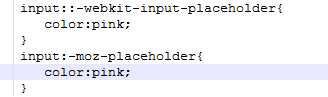
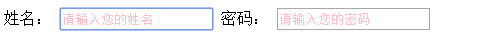
实现输入的时候字体颜色变成其他颜色(如红色)的关键代码及实现:
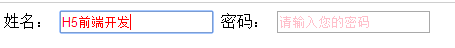
<!DOCTYPE html> <html> <head> <meta charset="UTF-8"> <title></title> <style> #name:focus{ color:red; } #password:focus{ color:#FFA015; } input::-webkit-input-placeholder{ color:pink; } input:-moz-placeholder{ color:pink; } </style> </head> <body> <form> <label for="male">姓名:</label> <input type="text" id="name" placeholder=" 请输入您的姓名"/> <label for="male">密码:</label> <input type="password" id="password" placeholder="请输入您的密码"/> </form> </body> </html>