cmd & tree & bash & tree ignore & tree --help & tree all in one
tree --help
$ tree --help
xgqfrms@NB2:/mnt/d/000-testing/light-ios-app/h5_app$ tree --help
usage: tree [-acdfghilnpqrstuvxACDFJQNSUX] [-H baseHREF] [-T title ]
[-L level [-R]] [-P pattern] [-I pattern] [-o filename] [--version]
[--help] [--inodes] [--device] [--noreport] [--nolinks] [--dirsfirst]
[--charset charset] [--filelimit[=]#] [--si] [--timefmt[=]<f>]
[--sort[=]<name>] [--matchdirs] [--ignore-case] [--] [<directory list>]
------- Listing options -------
-a All files are listed.
-d List directories only.
-l Follow symbolic links like directories.
-f Print the full path prefix for each file.
-x Stay on current filesystem only.
-L level Descend only level directories deep.
-R Rerun tree when max dir level reached.
-P pattern List only those files that match the pattern given.
-I pattern Do not list files that match the given pattern.
--ignore-case Ignore case when pattern matching.
--matchdirs Include directory names in -P pattern matching.
--noreport Turn off file/directory count at end of tree listing.
--charset X Use charset X for terminal/HTML and indentation line output.
--filelimit # Do not descend dirs with more than # files in them.
--timefmt <f> Print and format time according to the format <f>.
-o filename Output to file instead of stdout.
-------- File options ---------
-q Print non-printable characters as '?'.
-N Print non-printable characters as is.
-Q Quote filenames with double quotes.
-p Print the protections for each file.
-u Displays file owner or UID number.
-g Displays file group owner or GID number.
-s Print the size in bytes of each file.
-h Print the size in a more human readable way.
--si Like -h, but use in SI units (powers of 1000).
-D Print the date of last modification or (-c) status change.
-F Appends '/', '=', '*', '@', '|' or '>' as per ls -F.
--inodes Print inode number of each file.
--device Print device ID number to which each file belongs.
------- Sorting options -------
-v Sort files alphanumerically by version.
-t Sort files by last modification time.
-c Sort files by last status change time.
-U Leave files unsorted.
-r Reverse the order of the sort.
--dirsfirst List directories before files (-U disables).
--sort X Select sort: name,version,size,mtime,ctime.
------- Graphics options ------
-i Don't print indentation lines.
-A Print ANSI lines graphic indentation lines.
-S Print with CP437 (console) graphics indentation lines.
-n Turn colorization off always (-C overrides).
-C Turn colorization on always.
------- XML/HTML/JSON options -------
-X Prints out an XML representation of the tree.
-J Prints out an JSON representation of the tree.
-H baseHREF Prints out HTML format with baseHREF as top directory.
-T string Replace the default HTML title and H1 header with string.
--nolinks Turn off hyperlinks in HTML output.
---- Miscellaneous options ----
--version Print version and exit.
--help Print usage and this help message and exit.
-- Options processing terminator.
# TREE [drive:][path] [/F] [/A]
# /F 显示每个文件夹中文件的名称。(带扩展名)
$ tree /f
# /A 使用 ASCII 字符,而不使用扩展字符。
$ tree /a
# 将带扩展名的文件目录输出到list.txt文件中
$ tree /f > list.txt
tree ignore
https://unix.stackexchange.com/a/47806

https://zaiste.net/tree_ignore_directories_with_patterns/
# ignore one folder
$ tree -I node_modules
# ignore multi folders
$ tree -I "node_modules|cache|test_*"
$ tree -I "node_modules|bower_components"
tree Level
# level 1
$ tree -L 1
.
├── app.js # 应用的主入口,全局通用逻辑,应用编译入口
├── app.less
├── css
├── images
├── index.html # 应用运行入口
├── lib
├── project.json # 应用配置文件
├── ui
└── view
bug
E: Unable to locate package tree
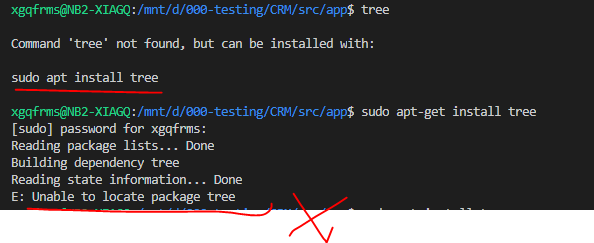
solution
# 1. update
$ sudo apt-get update
# 2. install
$ sudo apt install tree
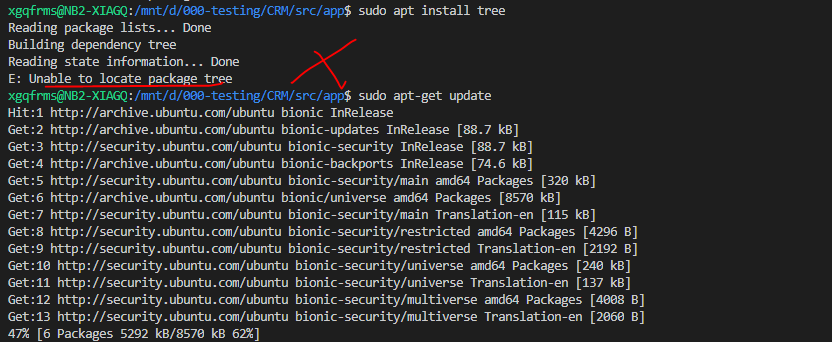

OK
https://github.com/xgqfrms-GitHub/Node-CLI-Tools/issues/20

CMD& tree
# TREE [drive:][path] [/F] [/A]
# /F 显示每个文件夹中文件的名称。(带扩展名)
$ tree /f
# /A 使用 ASCII 字符,而不使用扩展字符。
$ tree /a
# 将带扩展名的文件目录输出到list.txt文件中
$ tree /f > list.txt
tree
xgqfrms@NB2-XIAGQ:/mnt/d/000-testing/CRM$ tree --help
usage: tree [-acdfghilnpqrstuvxACDFJQNSUX] [-H baseHREF] [-T title ]
[-L level [-R]] [-P pattern] [-I pattern] [-o filename] [--version]
[--help] [--inodes] [--device] [--noreport] [--nolinks] [--dirsfirst]
[--charset charset] [--filelimit[=]#] [--si] [--timefmt[=]<f>]
[--sort[=]<name>] [--matchdirs] [--ignore-case] [--] [<directory list>]
------- Listing options -------
-a All files are listed.
-d List directories only.
-l Follow symbolic links like directories.
-f Print the full path prefix for each file.
-x Stay on current filesystem only.
-L level Descend only level directories deep.
-R Rerun tree when max dir level reached.
-P pattern List only those files that match the pattern given.
-I pattern Do not list files that match the given pattern.
--ignore-case Ignore case when pattern matching.
--matchdirs Include directory names in -P pattern matching.
--noreport Turn off file/directory count at end of tree listing.
--charset X Use charset X for terminal/HTML and indentation line output.
--filelimit # Do not descend dirs with more than # files in them.
--timefmt <f> Print and format time according to the format <f>.
-o filename Output to file instead of stdout.
-------- File options ---------
-q Print non-printable characters as '?'.
-N Print non-printable characters as is.
-Q Quote filenames with double quotes.
-p Print the protections for each file.
-u Displays file owner or UID number.
-g Displays file group owner or GID number.
-s Print the size in bytes of each file.
-h Print the size in a more human readable way.
--si Like -h, but use in SI units (powers of 1000).
-D Print the date of last modification or (-c) status change.
-F Appends '/', '=', '*', '@', '|' or '>' as per ls -F.
--inodes Print inode number of each file.
--device Print device ID number to which each file belongs.
------- Sorting options -------
-v Sort files alphanumerically by version.
-t Sort files by last modification time.
-c Sort files by last status change time.
-U Leave files unsorted.
-r Reverse the order of the sort.
--dirsfirst List directories before files (-U disables).
--sort X Select sort: name,version,size,mtime,ctime.
------- Graphics options ------
-i Don't print indentation lines.
-A Print ANSI lines graphic indentation lines.
-S Print with CP437 (console) graphics indentation lines.
-n Turn colorization off always (-C overrides).
-C Turn colorization on always.
------- XML/HTML/JSON options -------
-X Prints out an XML representation of the tree.
-J Prints out an JSON representation of the tree.
-H baseHREF Prints out HTML format with baseHREF as top directory.
-T string Replace the default HTML title and H1 header with string.
--nolinks Turn off hyperlinks in HTML output.
---- Miscellaneous options ----
--version Print version and exit.
--help Print usage and this help message and exit.
-- Options processing terminator.
xgqfrms@NB2-XIAGQ:/mnt/d/000-testing/CRM$
tree level
$ tree -L 1

tree ignore multi folders
# tree ignore one folder
$ tree -I node_modules
# tree ignore multi folders
$ tree -I 'node_modules|build'
tree level
$ tree -L 3 -I "node_modules|bower_components"
https://www.cnblogs.com/xgqfrms/p/10729411.html

light h5 app demo
D:�00-testinglight-ios-apph5_app>bash
xgqfrms@NB:/mnt/d/000-testing/light-ios-app/h5_app$ tree
#
├── app.js
├── app.less
├── css
│ ├── reset.css
│ └── style.less
├── images
│ ├── about-active.png
│ ├── about.png
│ ├── contact-active.png
│ ├── contact.png
│ ├── home-active.png
│ ├── home.png
│ ├── more.png
│ └── scan.png
├── index.html
├── lib
│ ├── package.json
│ └── px2rem.js
├── project.json
├── ui
│ └── ui.vue
└── view
├── index
│ ├── about.vue
│ ├── contact.vue
│ └── home.vue
└── index.vue
# 6 directories, 21 files
xgqfrms@NB:/mnt/d/000-testing/light-ios-app/h5_app$
refs
©xgqfrms 2012-2020
www.cnblogs.com 发布文章使用:只允许注册用户才可以访问!