React Hooks 实现一个计时器组件
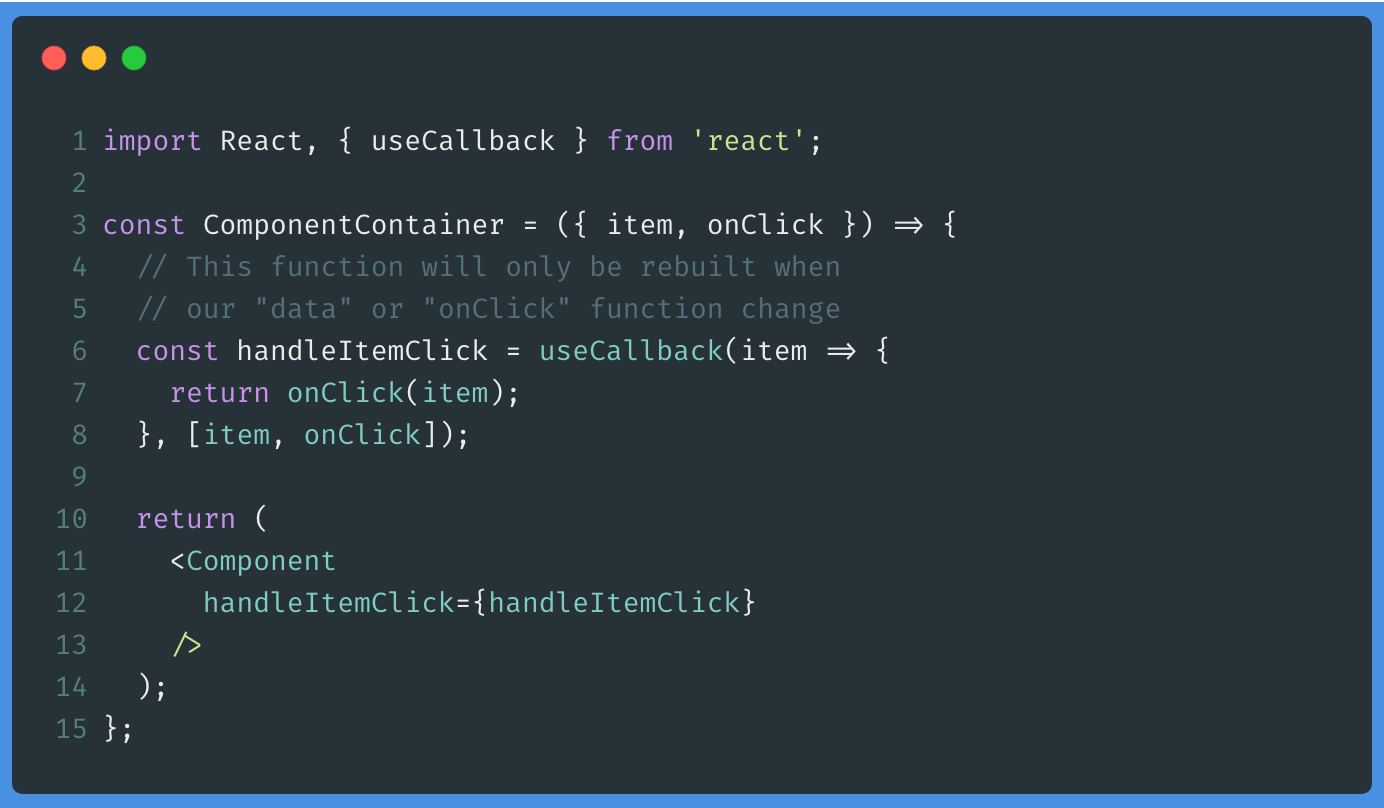
useEffect
https://reactjs.org/docs/hooks-reference.html#useeffect
import React, { useState, useEffect } from "react";
import "./style.css";
const App = () => {
const [count, setCount] = useState(0);
useEffect(() => {
const timer = setTimeout(() => {
const counter = count + 1;
setCount(counter);
}, 1000);
return () => clearTimeout(timer);
}, [count]);
// useEffect(() => {
// const timer = setTimeout(() => {
// const counter = count + 1;
// setCount(counter);
// }, 1000);
// return () => clearTimeout(timer);
// }, []);
// once bug ❌
// 观察值,如果是 [] 空数组,组件只会渲染一次,因为没有监听到任何值发生的变化
return (
<section>
<div>count = {count}</div>
</section>
);
};
export default App;
useCallback
Returns a memoized callback
const memoizedCallback = useCallback(
() => {
doSomething(a, b);
},
[a, b],// 观察值,如果是 [] 空数组,组件只会渲染一次,因为没有监听到任何值发生的变化
);
https://reactjs.org/docs/hooks-reference.html#usecallback
useMemo
Returns a memoized value.
const memoizedValue = useMemo(() => computeExpensiveValue(a, b), [a, b]);
const memoizedValue = useMemo(() => {
return computeExpensiveValue(a, b);
}, [a, b]);
https://reactjs.org/docs/hooks-reference.html#usememo
React Hooks
optimize performance / 优化性能
useMemo and useCallback hooks usage guide to increasing the performance of our applications
refs
https://stackblitz.com/edit/react-hooks-useeffect-timer?file=src%2FApp.js
https://stackblitz.com/edit/react-hooks-usememo-timer?file=src%2FApp.js
©xgqfrms 2012-2020
www.cnblogs.com 发布文章使用:只允许注册用户才可以访问!