React Query & SWR
HTTP request all in one solution
React Query
Hooks for fetching, caching and updating asynchronous data in React
https://react-query.tanstack.com/
https://github.com/tannerlinsley/react-query
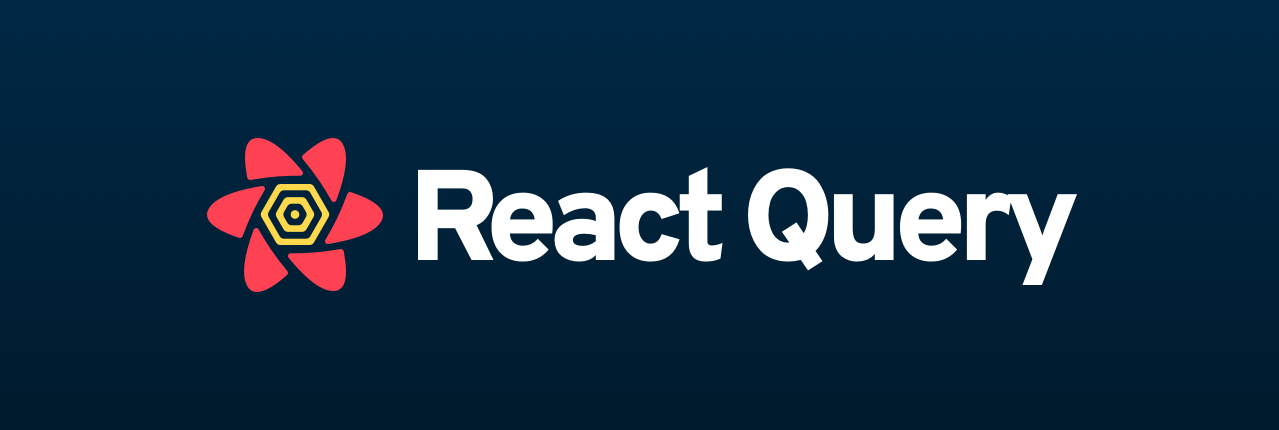
/* eslint-disable jsx-a11y/anchor-is-valid */
import React from "react";
import ReactDOM from "react-dom";
import axios from "axios";
import {
useQuery,
useQueryCache,
QueryCache,
ReactQueryCacheProvider,
} from "react-query";
import { ReactQueryDevtools } from "react-query-devtools";
const queryCache = new QueryCache();
function App() {
const [postId, setPostId] = React.useState(-1);
return (
<ReactQueryCacheProvider queryCache={queryCache}>
<p>
As you visit the posts below, you will notice them in a loading state
the first time you load them. However, after you return to this list and
click on any posts you have already visited again, you will see them
load instantly and background refresh right before your eyes!{" "}
<strong>
(You may need to throttle your network speed to simulate longer
loading sequences)
</strong>
</p>
{postId > -1 ? (
<Post postId={postId} setPostId={setPostId} />
) : (
<Posts setPostId={setPostId} />
)}
<ReactQueryDevtools initialIsOpen />
</ReactQueryCacheProvider>
);
}
function usePosts() {
return useQuery("posts", async () => {
const { data } = await axios.get(
"https://jsonplaceholder.typicode.com/posts"
);
return data;
});
}
function Posts({ setPostId }) {
const cache = useQueryCache();
const { status, data, error, isFetching } = usePosts();
return (
<div>
<h1>Posts</h1>
<div>
{status === "loading" ? (
"Loading..."
) : status === "error" ? (
<span>Error: {error.message}</span>
) : (
<>
<div>
{data.map((post) => (
<p key={post.id}>
<a
onClick={() => setPostId(post.id)}
href="#"
style={
// We can use the queryCache here to show bold links for
// ones that are cached
cache.getQueryData(["post", post.id])
? {
fontWeight: "bold",
color: "green",
}
: {}
}
>
{post.title}
</a>
</p>
))}
</div>
<div>{isFetching ? "Background Updating..." : " "}</div>
</>
)}
</div>
</div>
);
}
const getPostById = async (key, id) => {
const { data } = await axios.get(
`https://jsonplaceholder.typicode.com/posts/${id}`
);
return data;
};
function usePost(postId) {
return useQuery(["post", postId], getPostById, {
enabled: postId,
});
}
function Post({ postId, setPostId }) {
const { status, data, error, isFetching } = usePost(postId);
return (
<div>
<div>
<a onClick={() => setPostId(-1)} href="#">
Back
</a>
</div>
{!postId || status === "loading" ? (
"Loading..."
) : status === "error" ? (
<span>Error: {error.message}</span>
) : (
<>
<h1>{data.title}</h1>
<div>
<p>{data.body}</p>
</div>
<div>{isFetching ? "Background Updating..." : " "}</div>
</>
)}
</div>
);
}
const rootElement = document.getElementById("root");
ReactDOM.render(<App />, rootElement);
SWR
React Hooks library for data fetching
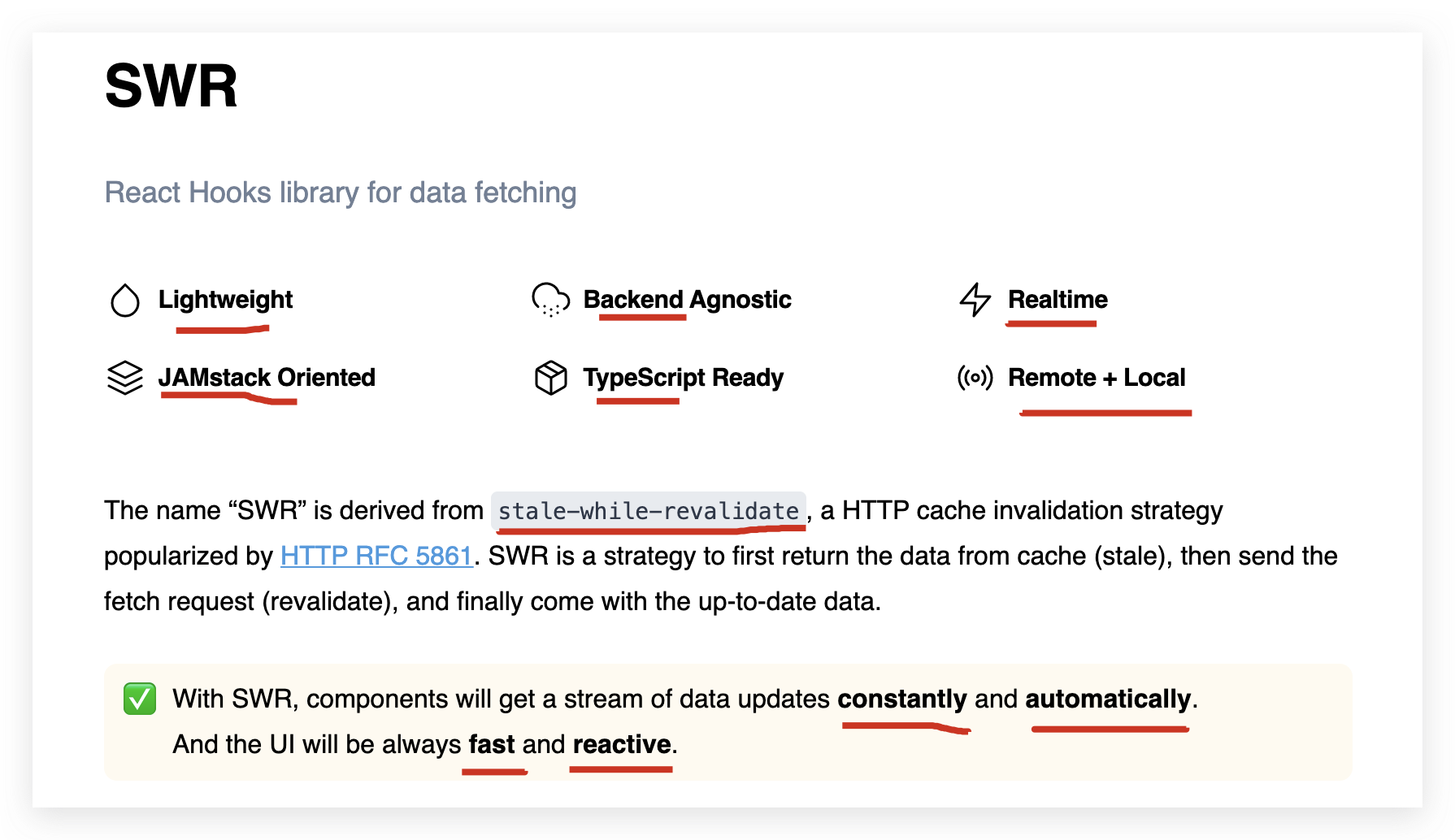
// fetcher
export function fetcher() {
return fetch(`${process.env.REACT_APP_API_BASE_URL}users`).then(response =>
response.json()
);
}
import useSWR from 'swr';
function Profile() {
const { data, error } = useSWR('/api/user', fetcher)
if (error) return <div>failed to load</div>
if (!data) return <div>loading...</div>
return <div>hello {data.name}!</div>
}
demo
https://codesandbox.io/s/4-ways-to-handle-restful-http-in-react-41j83
https://codesandbox.io/s/react-query-hooks-ss7o0
https://www.dataformsjs.com/examples/countries-no-spa-react.htm
refs
https://codesandbox.io/s/4-ways-to-handle-restful-http-in-react-k3xug
https://codesandbox.io/s/github/tannerlinsley/react-query/tree/master/examples/basic?from-embed
©xgqfrms 2012-2020
www.cnblogs.com 发布文章使用:只允许注册用户才可以访问!