公司老项目使用的是bootstrap框架,表格使用的是bootstrap-table。当前有个需求,需要按照自定义方法来排序。
比如要求,某些数据固定排在头部,其他的则按照对应字段排序。
最新的bootstrap-table中有customSort方法。
解释:The custom sort function is executed instead of the built-in sort function, takes three parameters:
sortName: the sort name.sortOrder: the sort order.data: the rows data.
但是,项目中使用的是1.9.1 没有此方法。
于是曲线救国,采用prepend方法,插入要固定的数据。
初始化table之后,和每次点击排序名称的时候,添加两行代码:
$(this.table).bootstrapTable("refreshOptions", {data: data}) // data, 正常排序的数据 $(this.table).bootstrapTable("prepend", topFixed); // topFixed, 要固定在顶部的数据
这样就可以把需要固定显示在顶部的数据固定了,后面的数据依然按照列名对用字段排序。
customSort用法:
首先看一下对比效果:
默认排序:
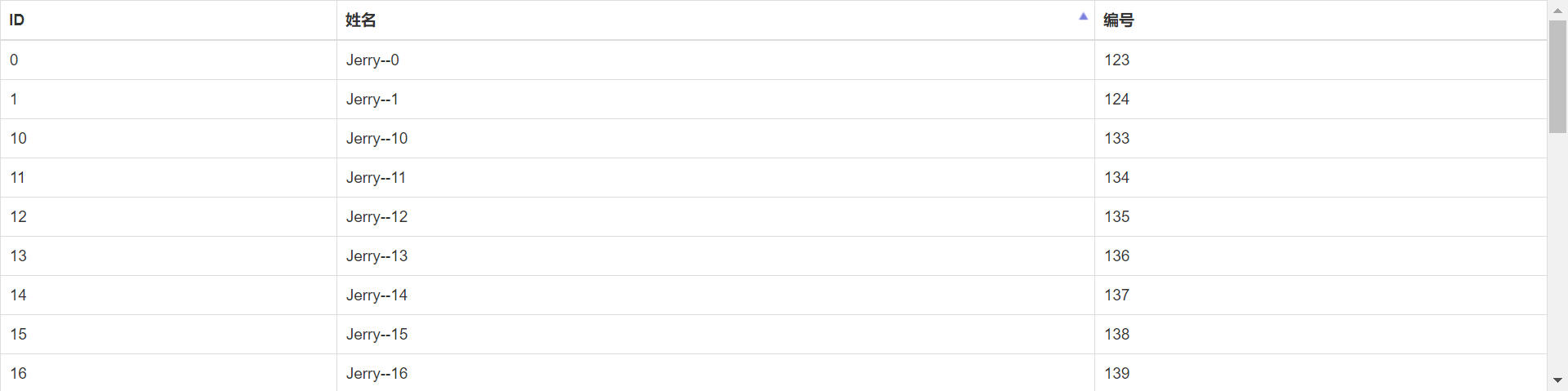
customSort:

直接上代码:添加customSort有两种方法,一种是添加data-custom-sort属性,另一种是配置项
<table id="basic_table" data-custom-sort="customSort" ></table> $("#basic_table").bootstrapTable({ data: dataT, customSort: customSort, columns: [ { field: 'id', title: 'ID' }, { field: 'name', title: '姓名', sortable: true, }, { field: 'code', title: '编号' } ] });
customSort 方法接收三个参数:
// 自定义排序方法,排序名称,排序方法(升序/降序),数据列表 function customSort(sortName, sortOrder, data) { data.sort(function(a,b) { let aa = a[sortName].toString().replace(/[^d]/g, ''); // 非数字替换成空字符串 let bb = b[sortName].toString().replace(/[^d]/g, ''); if(sortOrder == 'desc') { return aa-bb; } else { return bb-aa; } }) }