前言
昨晚学的有点晚 睡得很晚了,今天早上10点多起来吃完饭看了会电视剧就瞌睡了一直睡到12.50多起来洗漱给我弟去开家长会 开到快4点多才回家。耽搁了不少学习时间,现在就把今天所学的内容总结下吧。
BeautifulSoup模块介绍
Beautiful Soup 是一个可以从HTML或XML文件中提取数据的Python库.它能够通过你喜欢的转换器实现惯用的文档导航,查找,修改文档的方式.Beautiful Soup会帮你节省数小时甚至数天的工作时间.
使用方法流程
1.解析内容
from bs4 import BeautifulSoup
soup=beautifulSoup(html_doc)
2.浏览数据
soup.title
soup.title.string
3.BeautifulSoup正则使用
soup.find_all(name='x',attrs={'xx':re.compile('xxx')})
name 代表标签
attrs 标签内东西
基本使用
1.标签选择
print(soup.title)
2.获取名称
soup.title.name
3.获取内容
print(soup.p.string)
4.嵌套选择
print(soup.head.title.string)
演示eg:
1 爬取某度传课课程的名称 2 import requests 3 from bs4 import BeautifulSoup 4 5 url="https://chuanke.moudu.com/course/72351163642544128_____.html" 6 7 r=requests.get(url) 8 soup=BeautifulSoup(r.content,'lxml')#选择lxml解析器
9 10 title_all=soup.find_all(name='div',attrs={'class':'item-title'}) 11 for title in title_all: 12 print(title.a.string)

1 爬取某度传课课程的名称(配合正则表达式精确爬虫) 2 import requests 3 from bs4 import BeautifulSoup 4 import re 5 6 url="https://chuanke.moudu.com/course/72351163642544128_____.html" 7 8 r=requests.get(url) 9 soup=BeautifulSoup(r.content,'lxml') #选择lxml解析器 10 11 title_all=soup.find_all(name='a',attrs={'href':re.compile('//chuanke.moudu.com/d*-d*.html')}) 12 for title in title_all: 13 print(title.string)
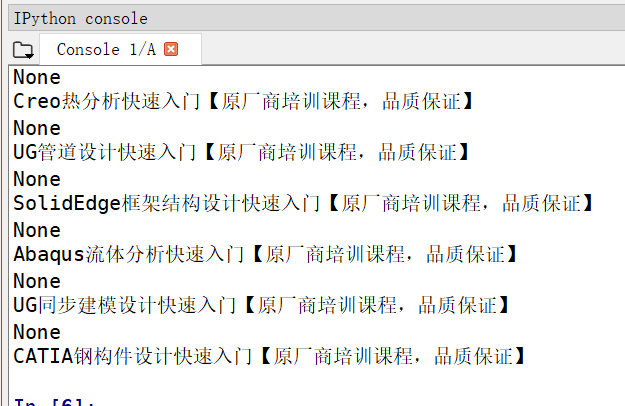
参考学习
https://beautifulsoup.readthedocs.io/zh_CN/v4.4.0/#id13 beautifulsoup中文手册