在这里我们将构造一个基于HT for Web的HTML5+JavaScript来实现汉诺塔游戏。
http://hightopo.com/demo/hanoi_20151106/index.html
汉诺塔的游戏规则及递归算法分析请参考http://en.wikipedia.org/wiki/Tower_of_Hanoi。
知道了汉诺塔的规则和算法,现在就开始创建元素。用HT for Web(http://www.hightopo.com)现有的3D模板创建底盘和3根柱子不是问题,问题是要创建若干个中空的圆盘。一开始的想法是:创建一个圆柱体,将圆柱体的上下两端隐藏,设置柱面的宽度来实现圆盘的效果,经过多次尝试并查阅相关api文档,发现柱面是没有厚度的,改方法不可行。
后来在HT for Web自定义3D模型的WebGL应用(http://www.hightopo.com/blog/381.html)受到启发,圆盘的形成就是在xy平面上的一个矩形,根据y轴旋转一周产生的,通过查阅相关文档,最总决定采用ht.Default.createRingModel方法来创建圆盘模型,然后在创建node的时候通过shape3d属性引用创建好的模型。
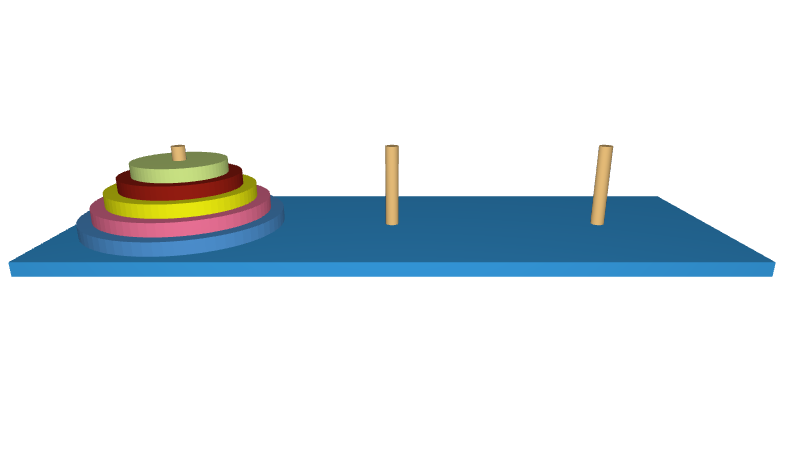
在逻辑实现上,采用了栈的先进后出的原理,对圆柱上的圆盘做顺序控制,确保每次移动的圆盘都是最小的圆盘。
在算法上,采用的是递归算法,通过递归算法,将搬迁过程一步一步记录下来,再采用堆的原理一步一步地执行搬迁过工作。
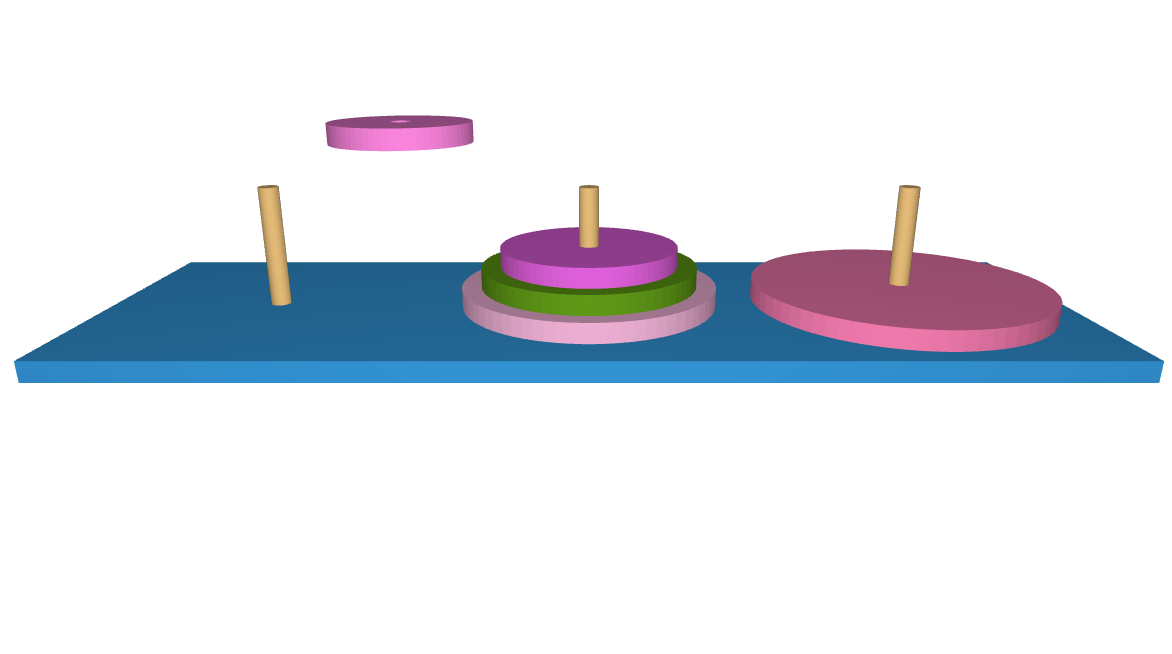
http://v.youku.com/v_show/id_XODcwMTk4MDI4.html
http://hightopo.com/demo/hanoi_20151106/index.html
var barNum = 5, // 圆盘个数
cylinderHeight = barNum * 20 + 40, // 圆柱高度
barrelMinORadius = 50, // 圆盘最大外半径
barrelIRadius = 10, // 圆盘内半径
poorRadius = 20, // 圆盘外半径差值
barrelMaxORadius = barrelMinORadius + barNum * poorRadius,
barrelHeight = 20, // 圆盘高
barPadding = 20, // 柱体之间的间隙
floorX = barrelMaxORadius * 6 + barPadding * 4, // 底盘长
floorY = 20, // 底盘高
floorZ = 2 * barrelMaxORadius + barPadding * 2, // 底盘宽
// 柱体集
positions = [
{
barrels: [],
position: [-(2*barrelMaxORadius + barPadding), cylinderHeight / 2 + 1, 0]
},{
barrels: [],
position: [0, cylinderHeight / 2 + 1, 0]
},{
barrels: [],
position: [(2*barrelMaxORadius + barPadding), cylinderHeight / 2 + 1, 0]
}
],
runOrder = [], // 圆盘移动顺序集
// 动画参数
params = {
delay: 10,
duration: 500,
easing: Easing['easeBoth']
};
/**
* 初始化程序
* */
function init(){
dataModel = new ht.DataModel();
g3d = new ht.graph3d.Graph3dView(dataModel);
view = g3d.getView();
view.className = 'main';
document.body.appendChild(view);
window.addEventListener('resize', function (e) {
g3d.invalidate();
}, false);
g3d.setEye([0, cylinderHeight * 2, floorX * sin(2*PI/360*60)]);
// 初始化节点
initNodes();
moveAnimation();
}
/**
* 构造游戏移动队列
* diskQuantity:圆盘个数
* positionA:起点
* positionB:中转点
* positionC:终点
* */
function buildRunOrder(diskQuantity, positionA, positionB, positionC){
if (diskQuantity == 1) {
runOrder.push([positionA, positionC]);
} else {
buildRunOrder(diskQuantity - 1, positionA, positionC, positionB);
buildRunOrder(1, positionA, positionB, positionC);
buildRunOrder(diskQuantity - 1, positionB, positionA, positionC);
}
}
/**
* 移动动画
* positionA:起点
* positionC:终点
* */
function moveAnimation(positionA, positionC){
if(!positionA){
var poses = runOrder.shift();
if(!poses){
setTimeout(reset, 500);
}else{
moveAnimation(positions[poses[0]], positions[poses[1]]);
}
}else {
var barrel = positionA.barrels.pop();
var position = positionC.cylinder.p3(),
barPos = barrel.getPosition3d();
position[1] = position[1] + floorY + barrelHeight * positionC.barrels.length - cylinderHeight / 2;
setPolylinePoints(polyline, barPos, position);
params.action = function (v, t) {
var length = g3d.getLineLength(polyline),
offset = g3d.getLineOffset(polyline, length * v),
point = offset.point,
px = point.x,
py = point.y,
pz = point.z;
barrel.p3(px, py, pz);
};
params.finishFunc = function () {
positionC.barrels.push(barrel);
var poses = runOrder.shift();
if (!poses) {
moveAnimation();
} else {
moveAnimation(positions[poses[0]], positions[poses[1]]);
}
};
anim = ht.Default.startAnim(params);
}
}
/**
* 重置游戏
* */
function reset(){
if(positions[0].barrels.length == 0){
positions[0].barrels = positions[2].barrels;
}
positions[2].barrels = [];
for(var i = 0, len = positions[0].barrels.length; i < len; i++){
var pos = positions[0].cylinder.p3();
pos[1] = pos[1] + floorY + i * barrelHeight - cylinderHeight / 2;
positions[0].barrels[i].p3(pos);
}
buildRunOrder(barNum, 0, 1, 2);
setTimeout(moveAnimation, 500);
}
/**
* 初始化节点
* */
function initNodes(){
// 底盘
floor = createNode([0, floorY / 2, 0], [floorX, floorY, floorZ]).s({
'shape3d': 'box',
'3d.movable': false
});
// 创建柱子
for(var i = 0, len = 3; i < len; i++){
positions[i].cylinder = createNode(positions[i].position, [20, cylinderHeight, 20], floor).s({
'shape3d': 'cylinder',
'shape3d.color': '#E5BB77',
'3d.movable': false
});
}
// 创建圆盘
createBarrels(barNum, positions[0].cylinder);
// 创建圆盘运行轨迹
polyline = new ht.Polyline();
polyline.setSegments([1, 2, 4, 2]);
polyline.s({
'shape.background': null,
'shape.border.color': 'rgba(0,0,0,0)',
'shape.border.gradient.color': 'rgba(0,0,0,0)',
'shape.border.pattern': [20, 10],
'shape3d.resolution': 50
});
dataModel.add(polyline);
}
/**
* 设置路线节点
* */
function setPolylinePoints(polyline, from, to){
polyline.setPoints([
{x: from[0], y: from[2], e: from[1]},
{x: from[0], y: from[2], e: cylinderHeight},
{x: from[0], y: from[2], e: cylinderHeight + 60},
{x: to[0], y: to[2], e: cylinderHeight + 60},
{x: to[0], y: to[2], e: cylinderHeight},
{x: to[0], y: to[2], e: to[1]}
]);
return polyline;
}
/**
* 创建圆盘
* barNum:圆盘个数
* host:吸附节点
* */
function createBarrels(barNum, host){
// 圆盘初始x位置
var pos = host.p3();
for(var i = barNum, j = 0; i > 0; i--, j++){
pos[1] = barrelHeight * j + floorY;
positions[0].barrels.push(createBarrel(pos, [1, barrelHeight, 1], barrelMinORadius + i*poorRadius, barrelIRadius, host).s({
'shape3d.color': randomColor(),
'3d.movable': false
}));
}
}
/**
* 创建节点
* p3:节点位置
* s3:节点大小
* host:吸附节点
* */
function createNode(p3, s3, host){
var node = new ht.Node();
node.p3(p3);
node.s3(s3);
node.setHost(host);
node.s({
'wf.visible': 'selected',
'wf.color': '#FF6B10',
'wf.width': 2,
'wf.short': true
});
dataModel.add(node);
return node;
}
/**
* 创建空心圆柱
* p3:圆桶位置
* s3:圆桶大小
* oRadius:圆桶外径
* iRadius:圆桶内径
* host:吸附节点
* */
function createBarrel(p3, s3, oRadius, iRadius, host){
return createNode(p3, s3, host).s({
'shape3d': ht.Default.createRingModel([
oRadius, 1,
oRadius, 0,
iRadius, 0,
iRadius, 1,
oRadius, 1
], null, 20, false, false, 70)
});
}