1. 准备工作
npm install vuex --save
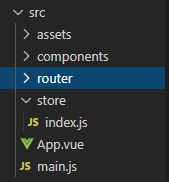
main中引用vuex
import Vuex from 'vuex' import store from './store' //在src下新建store Vue.use(Vuex) new Vue({ el: '#app', router, store, components: { App }, template: '<App/>' })
2. 在store/index.js调用接口
import Vue from 'vue' import {get, post} from '@/assets/js/myrequest' import Vuex from 'vuex' Vue.use(Vuex) export default new Vuex.Store({ state: { commonList: [] }, mutations: { upCommonList(state, data) { state.commonList = data } }, actions:{ async getCommonList(context){ let res = await get( `/api/movie/platform` ) let {data} = res context.commit('upCommonList', data) } } })
3. 在各个页面中的引用
<template>
<div class="container">
<h1>WB</h1>
<div class="box">
<div v-for="item in commonList" :key="item">{{item.engName}}</div>
</div>
</div>
</template>
<script>
import { mapState, mapActions } from 'vuex'
export default {
data(){
return {
}
},
methods: {
...mapActions (['getCommonList'])
},
computed: {
...mapState(['commonList'])
},
mounted(){
this.getCommonList()
}
}
</script>
<style scoped>
.container{
100%;
height: 100%;
overflow-y: scroll;
}
</style>