Tips:本篇已加入系列文章阅读目录,可点击查看更多相关文章。
前言
在之前的章节中介绍过ABP扩展实体,当时在用户表扩展了用户头像字段,用户头像就涉及到文件上传和文件存储。文件上传是很多系统都会涉及到的一个基础功能,在ABP的模块化思路下,文件管理可以做成一个通用的模块,便于以后在多个项目中复用。单纯实现一个文件上传的功能并不复杂,本文就借着这个简单的功能来介绍一下ABP模块化开发的最基本步骤。
开始
创建模块
首先使用ABP CLI创建一个模块:abp new Xhznl.FileManagement -t module --no-ui
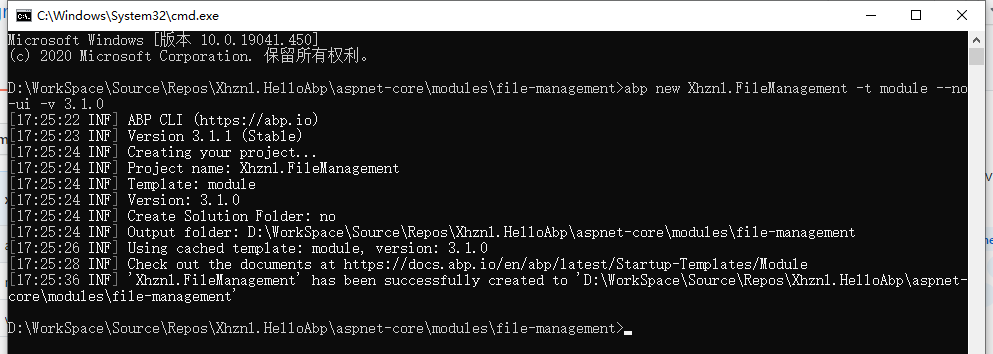
创建完成后会得到如下文件:

在主项目中添加对应模块的引用,Application=>Application,Domain=>Domain,HttpApi=>HttpApi 等等。例如:
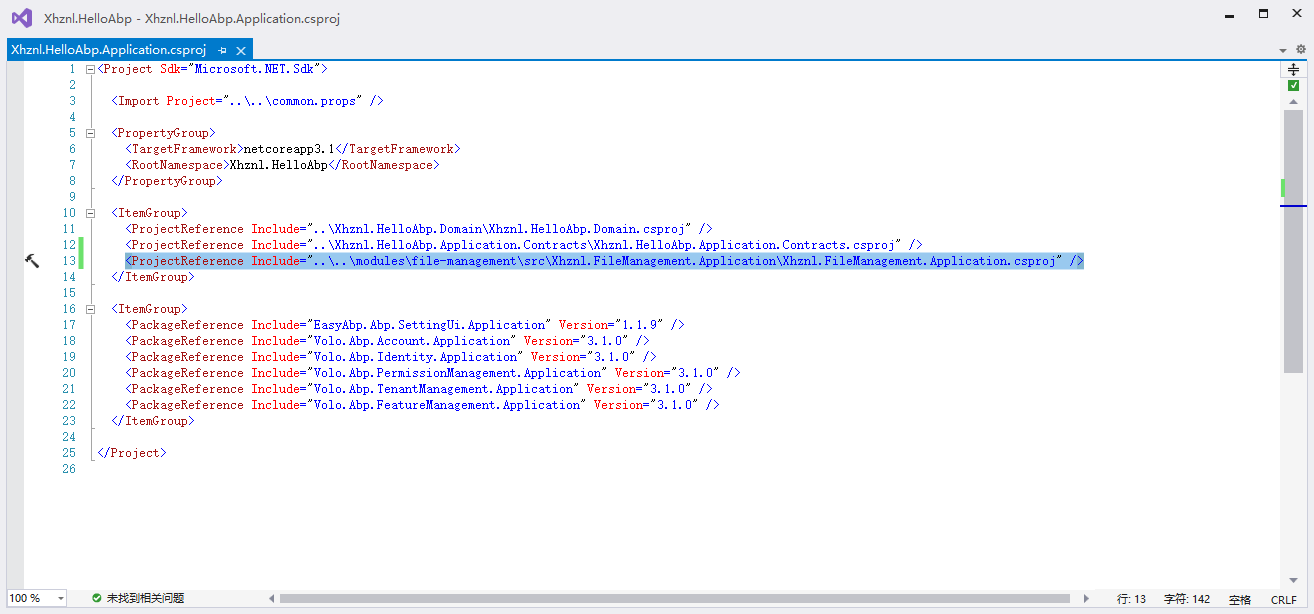
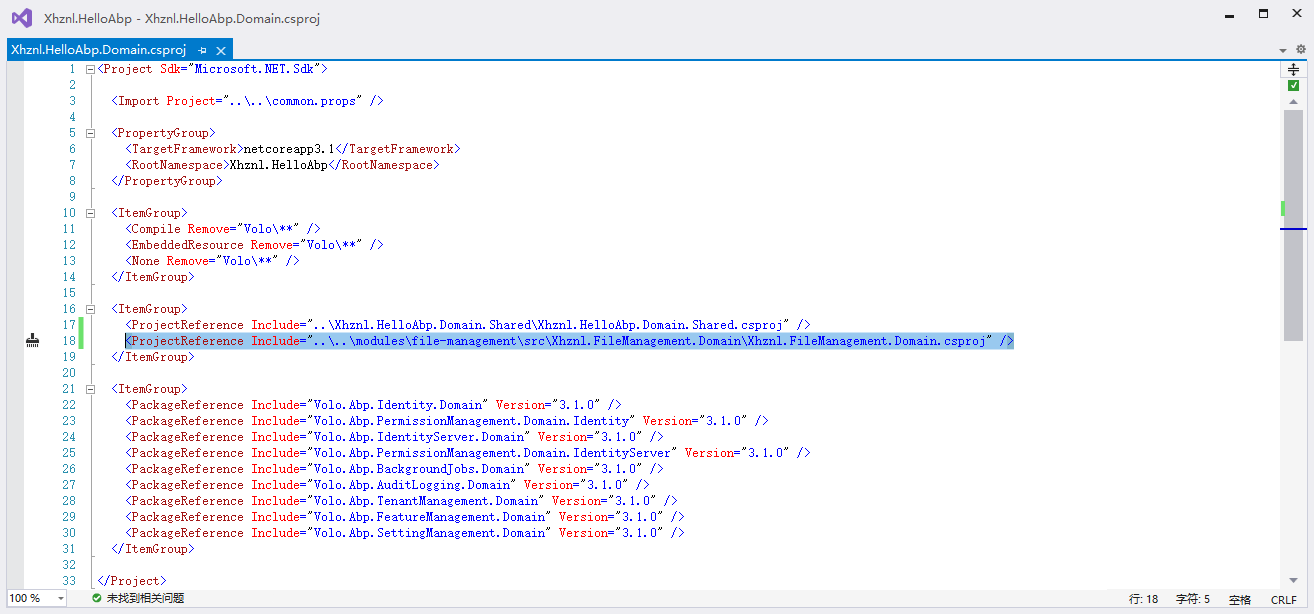
需要添加引用的项目:Application、Application.Contracts、Domain、Domain.Shared、EntityFrameworkCore、HttpApi、HttpApi.Client
手动添加这些引用比较麻烦,你可以搭建自己的私有NuGet服务器,把模块的包发布到私有NuGet上,然后通过NuGet来安装引用。两种方式各有优缺点,具体请参考自定义现有模块,关于私有NuGet搭建可以参考:十分钟搭建自己的私有NuGet服务器-BaGet。
然后给这些项目的模块类添加对应的依赖,例如:
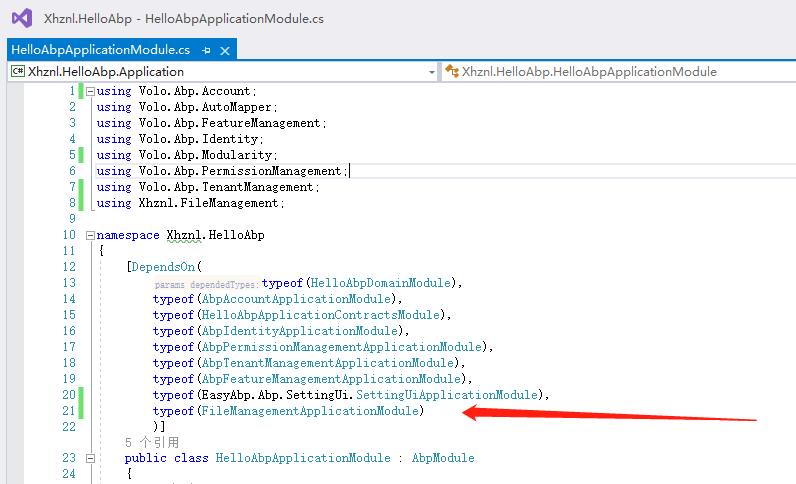
通过上面的方式引用模块,使用visual studio是无法编译通过的:
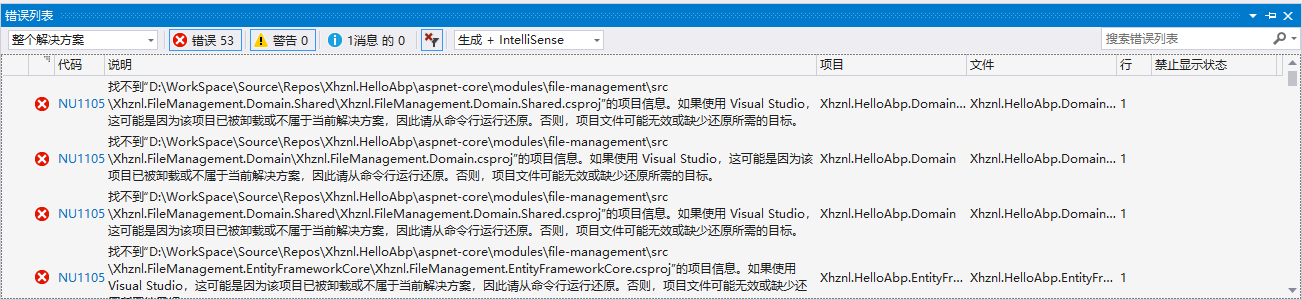
需要在解决方案目录下,手动执行dotnet restore命令即可:

模块开发
接下来关于文件管理功能的开发,都在模块Xhznl.FileManagement中进行,它是一个独立的解决方案。初学ABP,下面就以尽量简单的方式来实现这个模块。
应用服务
模块开发通常从Domain层实体建立开始,但是这里先跳过。先在FileManagement.Application.Contracts项目添加应用服务接口和Dto。
modulesfile-managementsrcXhznl.FileManagement.Application.ContractsFilesIFileAppService.cs:
public interface IFileAppService : IApplicationService
{
Task<byte[]> GetAsync(string name);
Task<string> CreateAsync(FileUploadInputDto input);
}
modulesfile-managementsrcXhznl.FileManagement.Application.ContractsFilesFileUploadInputDto.cs:
public class FileUploadInputDto
{
[Required]
public byte[] Bytes { get; set; }
[Required]
public string Name { get; set; }
}
然后是FileManagement.Application项目,实现应用服务,先定义一个配置类。
modulesfile-managementsrcXhznl.FileManagement.ApplicationFilesFileOptions.cs:
public class FileOptions
{
/// <summary>
/// 文件上传目录
/// </summary>
public string FileUploadLocalFolder { get; set; }
/// <summary>
/// 允许的文件最大大小
/// </summary>
public long MaxFileSize { get; set; } = 1048576;//1MB
/// <summary>
/// 允许的文件类型
/// </summary>
public string[] AllowedUploadFormats { get; set; } = { ".jpg", ".jpeg", ".png", "gif", ".txt" };
}
modulesfile-managementsrcXhznl.FileManagement.ApplicationFilesFileAppService.cs:
public class FileAppService : FileManagementAppService, IFileAppService
{
private readonly FileOptions _fileOptions;
public FileAppService(IOptions<FileOptions> fileOptions)
{
_fileOptions = fileOptions.Value;
}
public Task<byte[]> GetAsync(string name)
{
Check.NotNullOrWhiteSpace(name, nameof(name));
var filePath = Path.Combine(_fileOptions.FileUploadLocalFolder, name);
if (File.Exists(filePath))
{
return Task.FromResult(File.ReadAllBytes(filePath));
}
return Task.FromResult(new byte[0]);
}
[Authorize]
public Task<string> CreateAsync(FileUploadInputDto input)
{
if (input.Bytes.IsNullOrEmpty())
{
throw new AbpValidationException("Bytes can not be null or empty!",
new List<ValidationResult>
{
new ValidationResult("Bytes can not be null or empty!", new[] {"Bytes"})
});
}
if (input.Bytes.Length > _fileOptions.MaxFileSize)
{
throw new UserFriendlyException($"File exceeds the maximum upload size ({_fileOptions.MaxFileSize / 1024 / 1024} MB)!");
}
if (!_fileOptions.AllowedUploadFormats.Contains(Path.GetExtension(input.Name)))
{
throw new UserFriendlyException("Not a valid file format!");
}
var fileName = Guid.NewGuid().ToString("N") + Path.GetExtension(input.Name);
var filePath = Path.Combine(_fileOptions.FileUploadLocalFolder, fileName);
if (!Directory.Exists(_fileOptions.FileUploadLocalFolder))
{
Directory.CreateDirectory(_fileOptions.FileUploadLocalFolder);
}
File.WriteAllBytes(filePath, input.Bytes);
return Task.FromResult("/api/file-management/files/" + fileName);
}
}
服务实现很简单,就是基于本地文件系统的读写操作。
下面是FileManagement.HttpApi项目,添加控制器,暴露服务API接口。
modulesfile-managementsrcXhznl.FileManagement.HttpApiFilesFileController.cs:
[RemoteService]
[Route("api/file-management/files")]
public class FileController : FileManagementController
{
private readonly IFileAppService _fileAppService;
public FileController(IFileAppService fileAppService)
{
_fileAppService = fileAppService;
}
[HttpGet]
[Route("{name}")]
public async Task<FileResult> GetAsync(string name)
{
var bytes = await _fileAppService.GetAsync(name);
return File(bytes, MimeTypes.GetByExtension(Path.GetExtension(name)));
}
[HttpPost]
[Route("upload")]
[Authorize]
public async Task<JsonResult> CreateAsync(IFormFile file)
{
if (file == null)
{
throw new UserFriendlyException("No file found!");
}
var bytes = await file.GetAllBytesAsync();
var result = await _fileAppService.CreateAsync(new FileUploadInputDto()
{
Bytes = bytes,
Name = file.FileName
});
return Json(result);
}
}
运行模块
ABP的模板是可以独立运行的,在FileManagement.HttpApi.Host项目的模块类FileManagementHttpApiHostModule配置FileOptions:
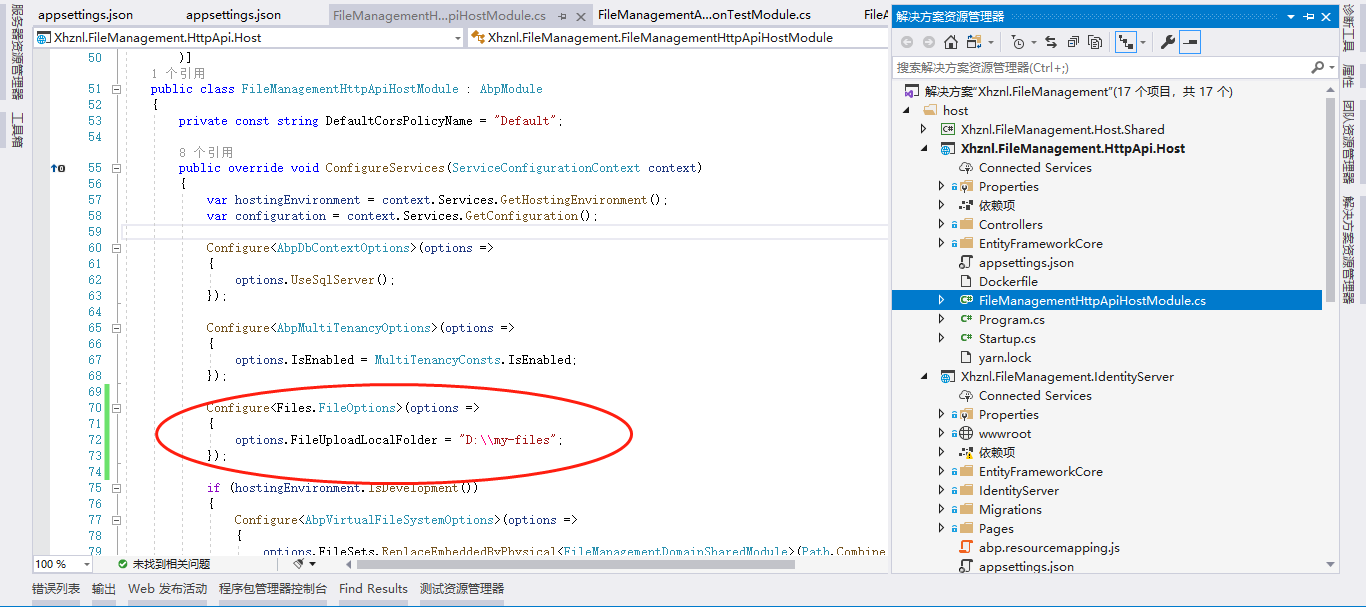
修改FileManagement.HttpApi.Host和FileManagement.IdentityServer项目的数据库连接配置,然后启动这2个项目,不出意外的话可以看到如下界面。
FileManagement.HttpApi.Host:
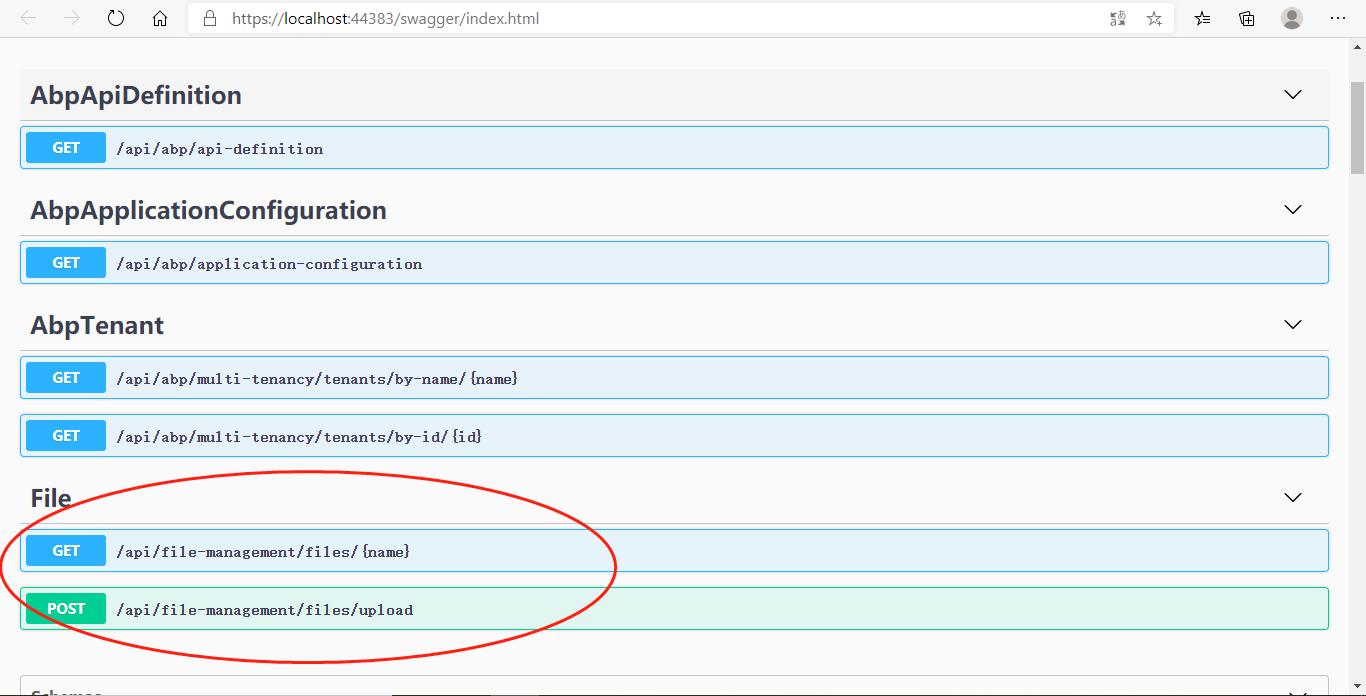
FileManagement.IdentityServer:
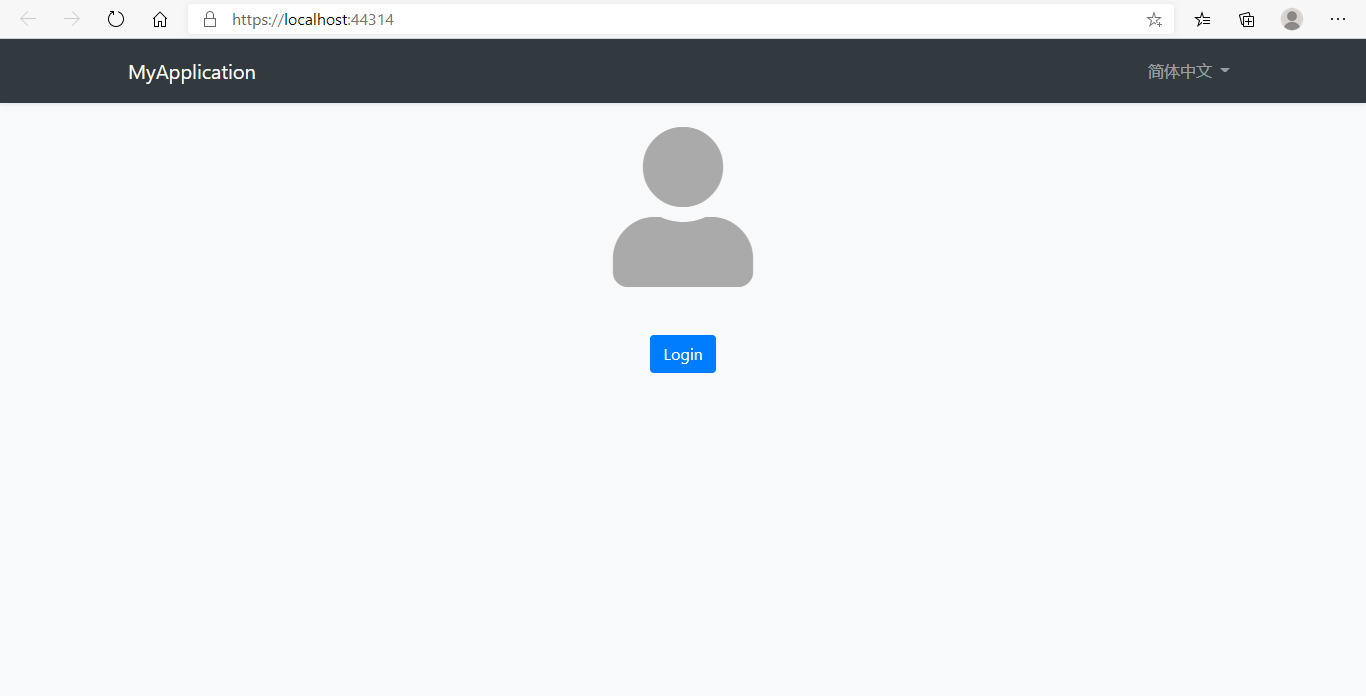
现在你可以使用postman来测试一下File的2个API,当然也可以编写单元测试。
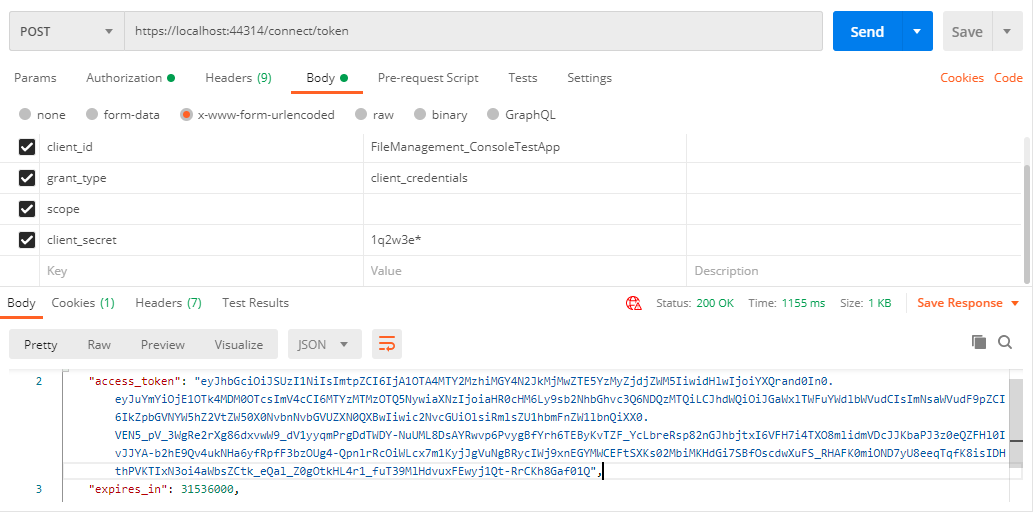
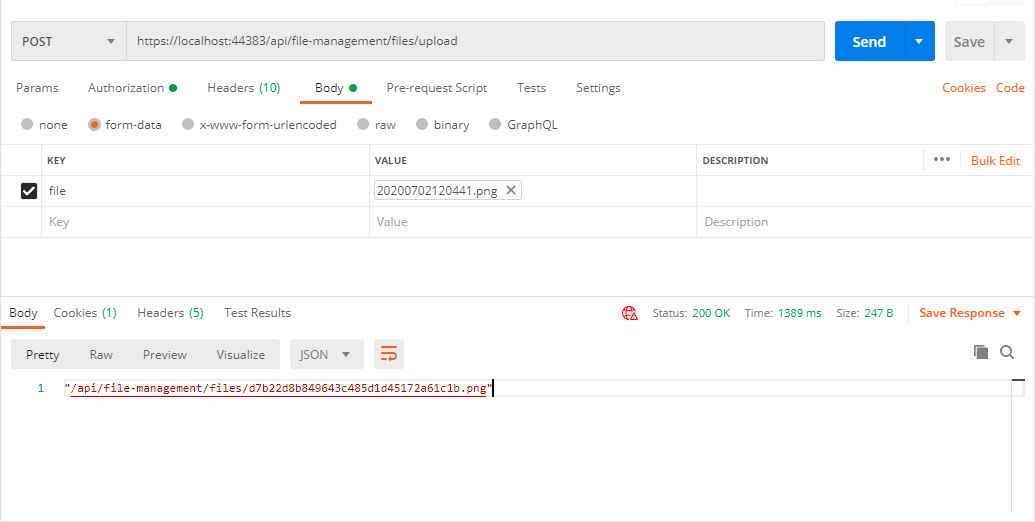

单元测试
更好的方法是编写单元测试,关于如何做好单元测试可以参考ABP源码,下面只做一个简单示例:
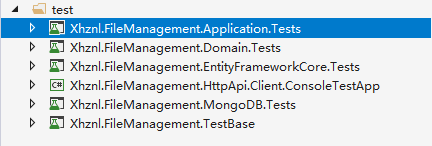
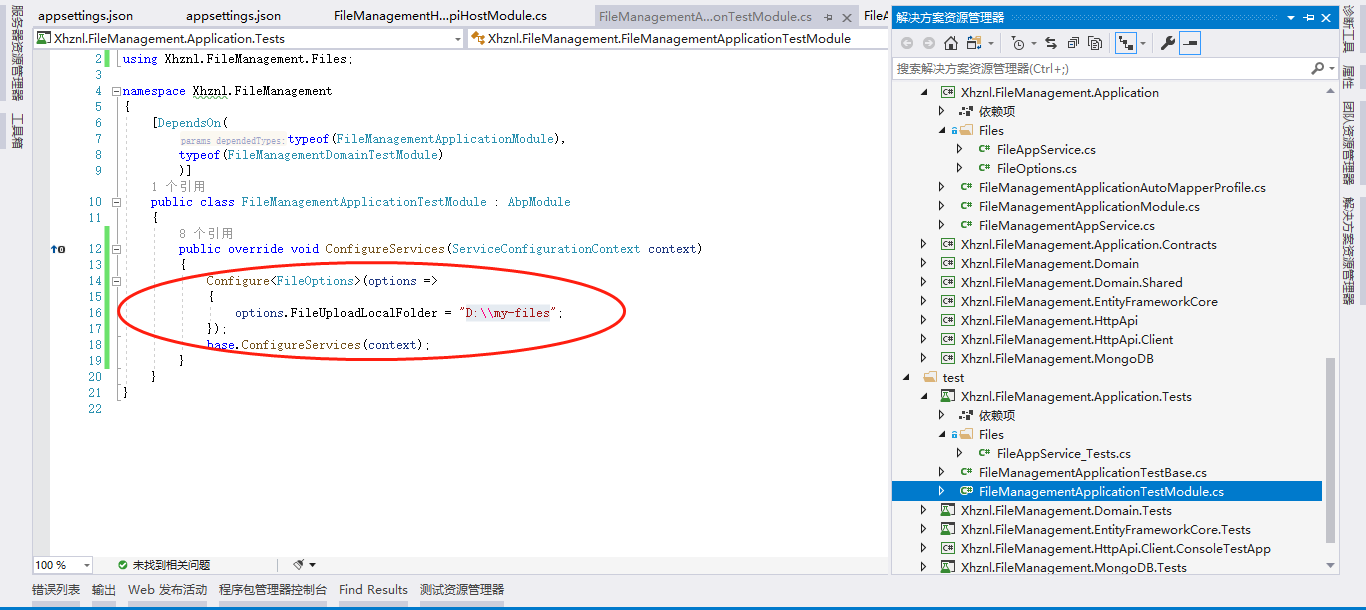

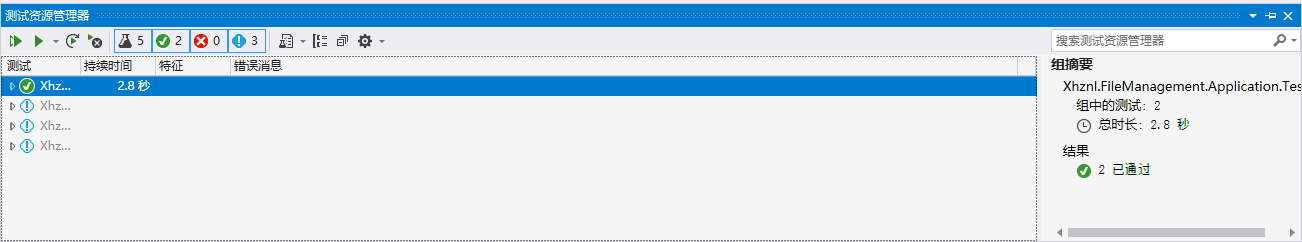
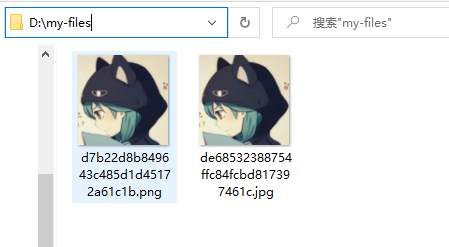
模块使用
模块测试通过后,回到主项目。模块引用,模块依赖前面都已经做好了,现在只需配置一下FileOptions,就可以使用了。
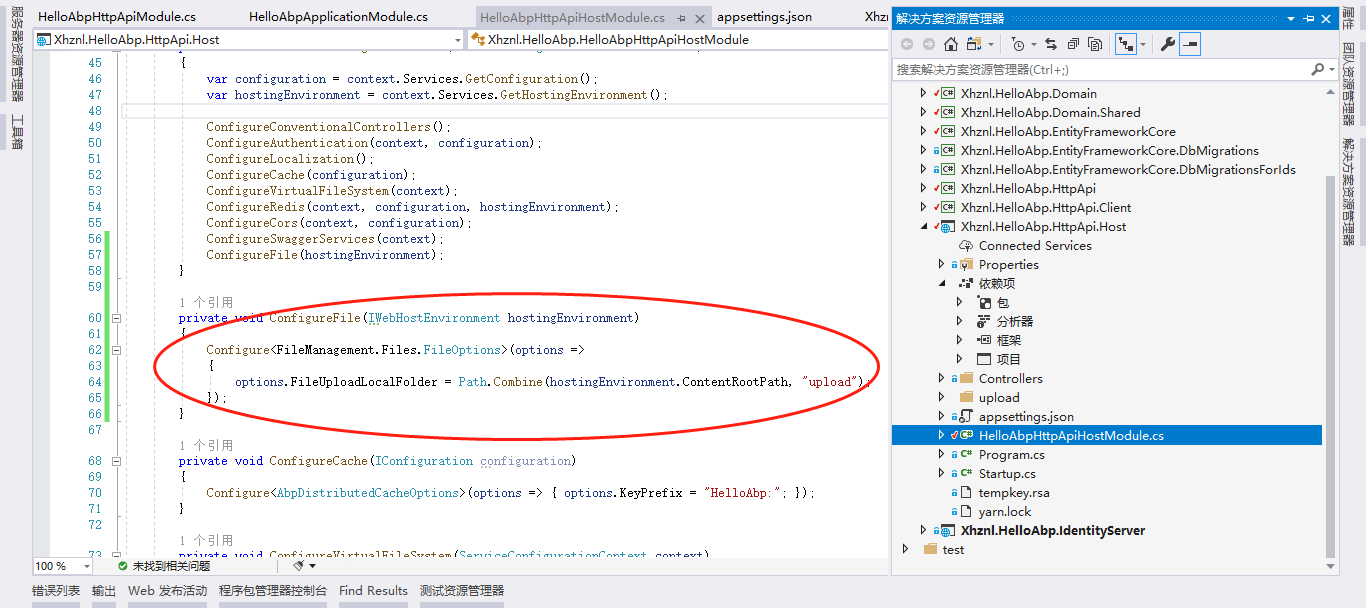
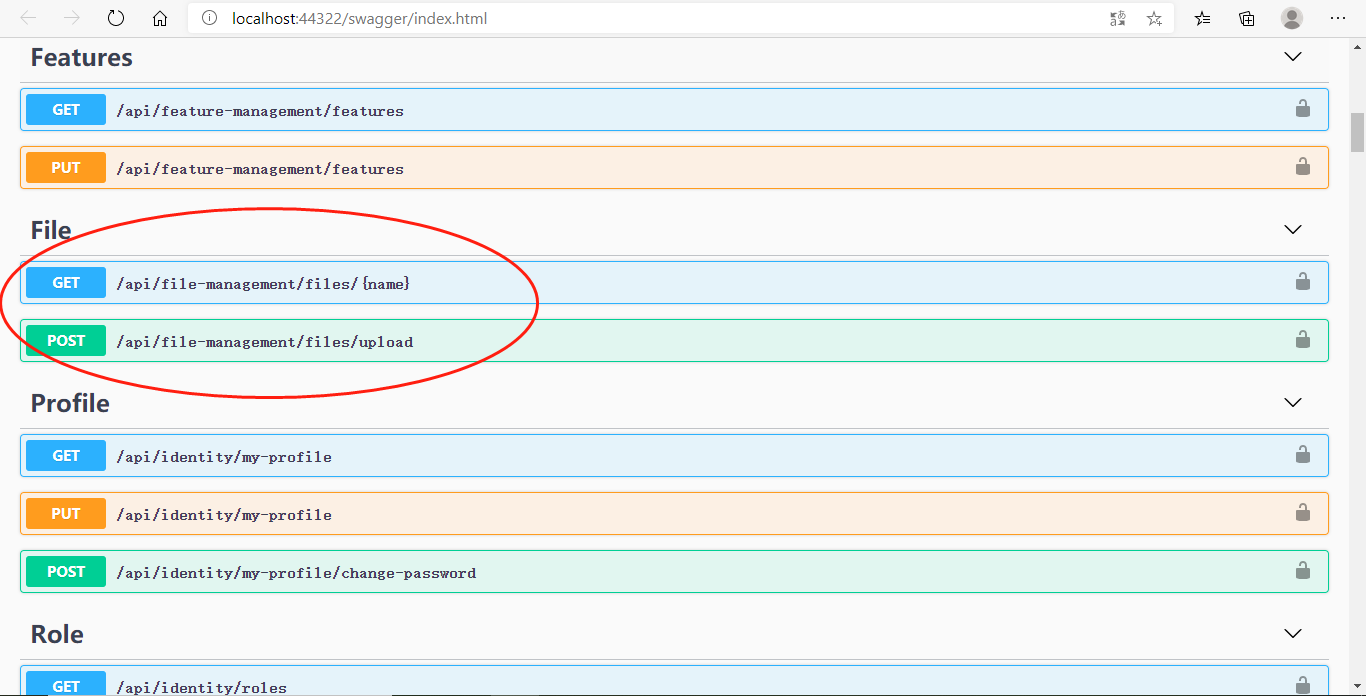
目前FileManagement.Domain、FileManagement.Domain.Shared、FileManagement.EntityFrameworkCore这几个项目暂时没用到,项目结构也不是固定的,可以根据自己实际情况来调整。
最后
本文的模块示例比较简单,只是完成了一个文件上传和显示的基本功能,关于实体,数据库,领域服务,仓储之类的都暂时没用到。但是相信可以通过这个简单的例子,感受到ABP插件式的开发体验,这是一个好的开始,更多详细内容后面再做介绍。本文参考了ABP blogging模块的文件管理,关于文件存储,ABP中也有一个BLOB系统可以了解一下。