这是移动端判断事件touch,pc端一样的。
首先先画出来一个圆环;

下面是html代码
<div class="circleHandle">
<div class="cirAround">
<div class="cirAro"></div>
<div class="point pointtop"></div>
<div class="point pointright"></div>
<div class="point pointbtm"></div>
<div class="point pointleft"></div>
<div class="cirAffrim">ok</div>
</div>
</div>
然后是css
.circleHandle{
display: flex;
align-items: center;
justify-content: center;
}
.cirAround{
160px;
height: 160px;
border:40px solid transparent;
border-radius: 50%;
position: relative;
z-index: 100;
}
.point{
8px;
height: 8px;
background: #575757;
border-radius: 50%;
position:absolute;
}
.pointtop{
top: -24px;
left: 36px;
}
.pointright{
top: 36px;
right: -24px;
}
.pointbtm{
bottom: -24px;
left: 36px
}
.pointleft{
top: 36px;
left: -24px;
}
.cirAro{
position: absolute;
top: -40px;
left: -40px;
160px;
height: 160px;
border: 1px solid #9DA0A5;
border-radius: 50%;
z-index: 1;
}
.cirAffrim{
position: absolute;
border:1px solid #9DA0A5;
100%;
height: 100%;
background-color: #F1F5F6;
border-radius: 50%;
line-height:78px;
text-align: center;
font-size:16px;
font-family: "黑体";
z-index: 200;
}
接下来是js
//获取点击点位所在父元素坐标
var getElPosition = function(el){
var t = el.offsetTop,
l = el.offsetLeft;
while( el = el.offsetParent){
t += el.offsetTop;
l += el.offsetLeft;
}
return {
x : parseInt(l),
y : parseInt(t)
};
};
$(".cirAround").on("touchstart",function(e){
e.stopPropagation();
var w=parseInt($(".cirAround").css("border-width"));
var a={x:0,y:0},b={x:0,y:0},c={x:0,y:0}//a为圆心,b为上面点,c为点击点,d为左边点
a.x=getElPosition(this).x+w*2;
a.y=getElPosition(this).y+w*2;
b.x=getElPosition(this).x+w*2;
b.y=getElPosition(this).y+w/2;
c.x=parseInt(e.changedTouches[0].clientX);
c.y=parseInt(e.changedTouches[0].clientY);
var angel=getAngel(a,b,c);
//当angel大于0.5时为上面,小于-0.5时在下面
if(angel>0.5){
$(".cirAround").css("border-color","transparent");
$(".cirAround").css("border-top-color","#C8CACD");
}else if(angel<-0.5){
$(".cirAround").css("border-color","transparent");
$(".cirAround").css("border-bottom-color","#C8CACD");
}else{
//x坐标小于圆心坐标为左边的,大于的话为右边
if(c.x<a.x){
$(".cirAround").css("border-color","transparent");
$(".cirAround").css("border-left-color","#C8CACD");
}else{
$(".cirAround").css("border-color","transparent");
$(".cirAround").css("border-right-color","#C8CACD");
}
}
})
$(".cirAround").on("touchend",function(e){
$(".cirAround").css("border-color","transparent");
})
//计算cos值,数学中两个向量计算夹角的方法
function getAngel(a,b,c){
var ac={x:0,y:0,abs:0},ab={x:0,y:0,abs:0};
ac.x=c.x-a.x;
ac.y=c.y-a.y;
ab.x=b.x-a.x;
ab.y=b.y-a.y;
ac.abs=Math.sqrt(ac.x*ac.x+ac.y*ac.y);
ab.abs=Math.sqrt(ab.x*ab.x+ab.y*ab.y);
var angel=(ac.x*ab.x+ac.y*ab.y)/(ac.abs*ab.abs)
return angel;
}
这样就实现了点击时判断在哪个圆环中,如下图
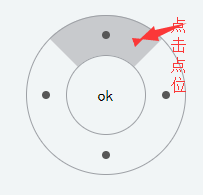
自己学的数学已经全部还给美术老师了···(╯▽╰)