1 前言
1.1 Barman简介
barman(备份和恢复管理器)是用于PostgreSQL服务器进行灾难恢复的开源管理工具,是以Python编写的。它支持对多台服务器执行远程备份,以降低风险并帮助DBA进行数据库恢复。
1.2 Barman的备份方式
本文假定读者熟悉理论上的灾难恢复概念,并且具有在PostgreSQL物理备份和灾难恢复方面的基础知识。
我们知道 PostgreSQL 的连续备份包含一个或多个基础备份和连续归档的WAL日志。Barman 支持两种方法实现这样的备份。我们讨论的情况是数据库服务和备份文件在不同服务器上的情况。
1.2.1 基于流协议的备份
基于流协议的备份方法是barman 提供的独特的方法。它适用于PostgreSQL 9.4或更高版本。它使用pg_basebackup进行基础备份,使用pg_receivewal ( PostgreSQL 10 以下是 pg_receivexlog)归档WAL。其结构如下图所示:
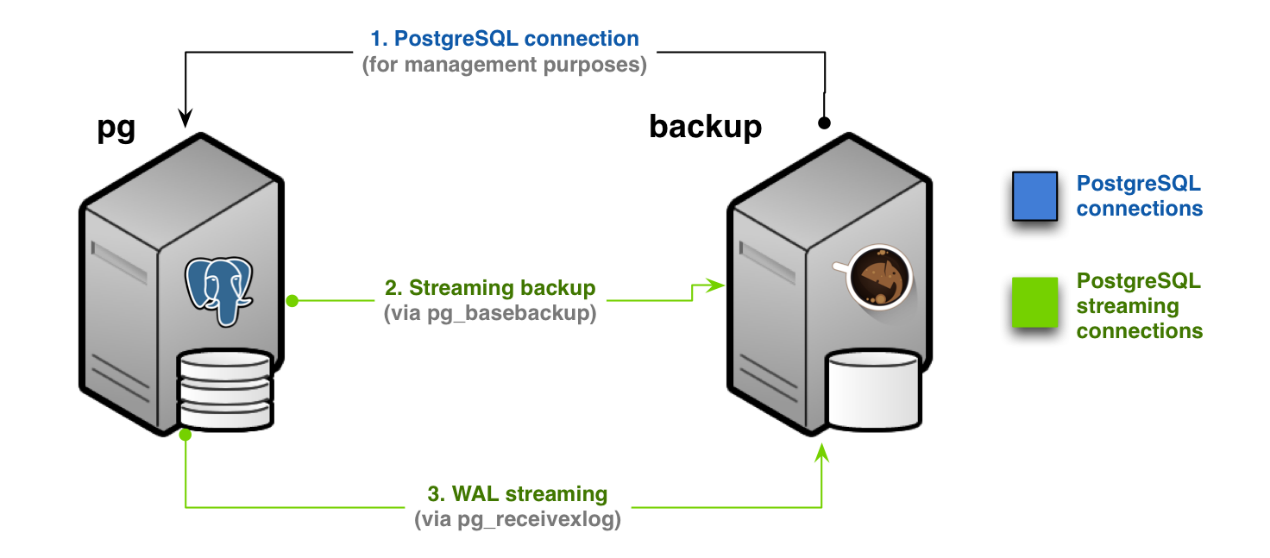
在这种情况下,您将需要配置:
- 与PostgreSQL的标准连接,用于管理,协调和监视
- 供pg_basebackup(用于基本备份操作)和pg_receivewal(用于WAL流归档)使用的流复制连接
用Barman 的术语来说,此设置称为 streaming-only设置,因为它不需要任何SSH连接即可进行备份和归档操作。Barman 也支持基于基于流协议的备份与基于SSH 的WAL 归档结合,下图描绘了这种实现:
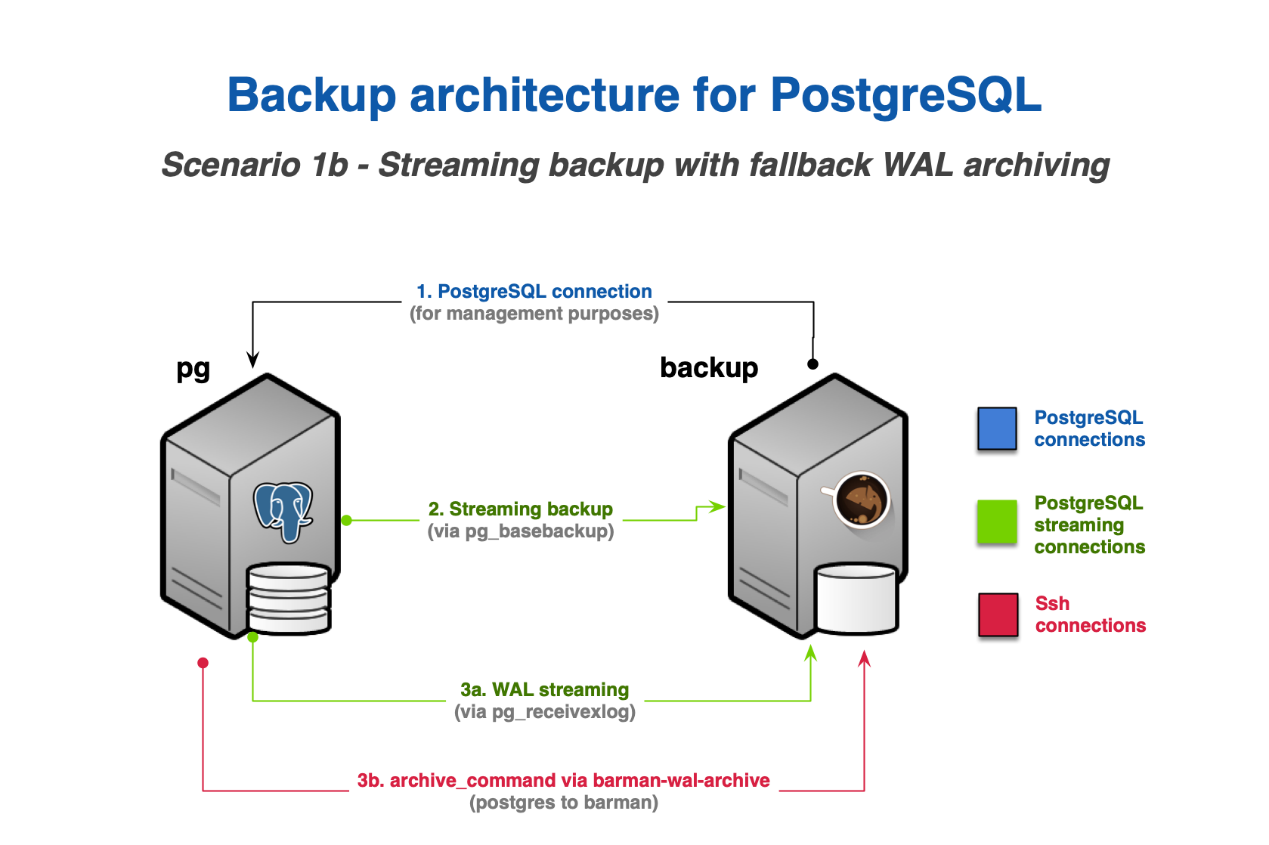
这种方案要求:
- 额外的SSH连接,以允许用户postgres 在PostgreSQL服务器以barman的用户身份连接到Barman服务器上。
- 在PostgreSQL的配置文件postgresql.conf 中配置archive_command,内容是将WAL文件归档到Barman的归档目录。具体格式可参考官方手册。
1.2.2 基于rsync/ SSH 的备份
基于rsync/ SSH 的备份是一种传统的基于文件的备份方式。它一般适用于下面的情形。
- PostgreSQL服务器版本是8.3、8.4、9.0或9.1
- 使用表空间的PostgreSQL服务器版本是9.2或9.3
- 增量备份,并行备份和重复数据删除
- 备份期间的网络压缩
- 更好地控制带宽使用,包括在表空间的基础上
它的体系结构如下图所示:
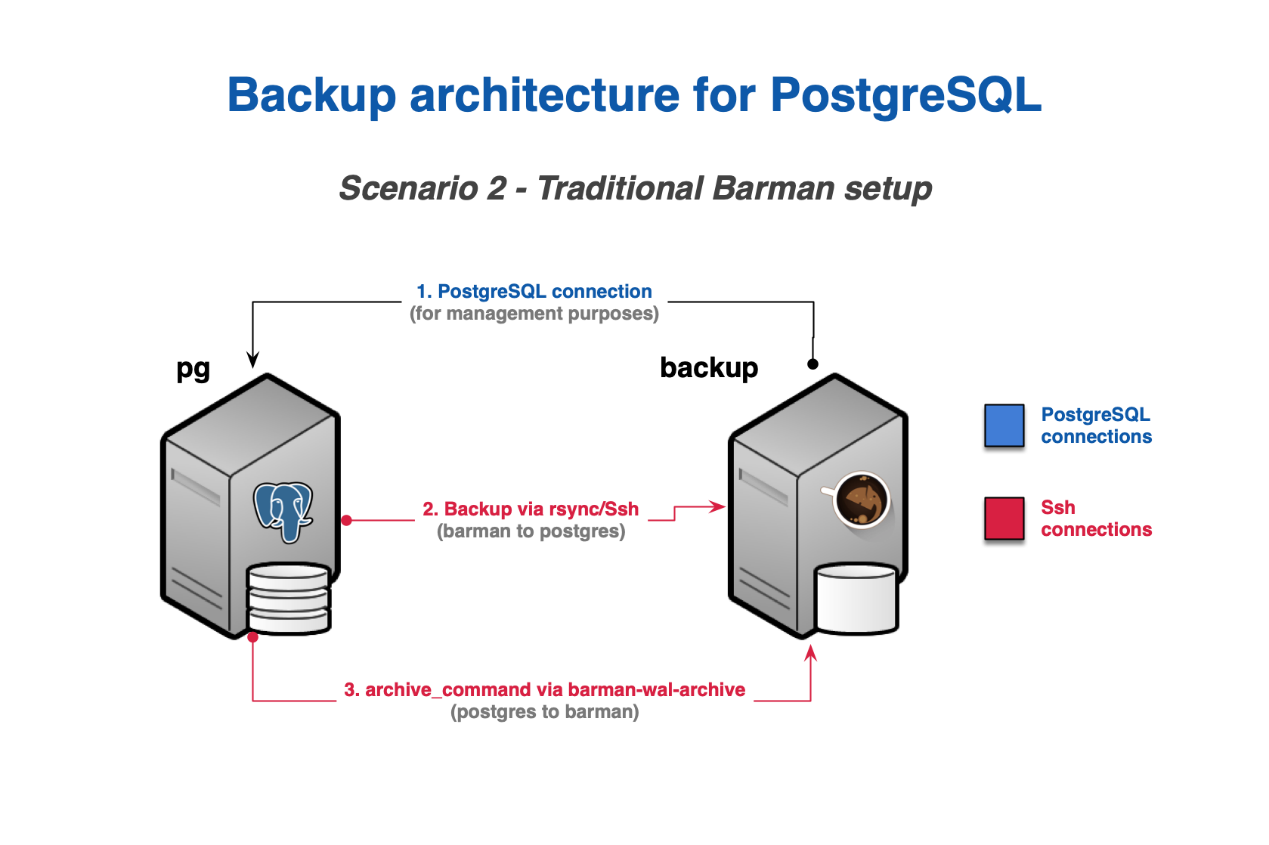
在这种情况下,您将需要配置:
- 与PostgreSQL的标准连接,用于管理,协调和监视
- 用于基础备份操作的SSH连接,rsync会使用它,以允许barman用户在Barman服务器上以用户postgres的身份连接到PostgreSQL服务器
- 用于WAL归档的SSH连接,archive_command会使用它,以允许用户postgres 在PostgreSQL服务器以用户barman的身份连接到Barman服务器。
从PostgreSQL 9.2开始,您可以添加用于WAL流式传输的流复制连接。下图描绘了这种实现:

1.3 实验环境
实验需要两台服务器,下面是它们的一些基本信息。
操作系统: CentOS 7.5
内存: 32G
CPU: 8个逻辑核
软件:
PostgreSQL 11.4
yum
python 3.6
barman 2.11
需要的python 模块:
argcomplete-1.12.0
argh-0.26.2
psycopg2-2.8.5
python-dateutil-2.8.1
setuptools-49.6.0
数据库服务器的IP地址:10.40.239.228
备份服务器的IP地址:10.40.239.229
ssh 端口:22,默认值
postgresql 的运行端口:5432
postgresql 的bin目录 /opt/postgresql/bin/
postgresql 的data 目录 /opt/postgresql/data
注意,barman 要求特定版本操作系统和所依赖的软件。具体要求如附录1所示。
2 Barman备份环境的搭建
2.1 安装软件
2.1.1 数据库服务器上的操作
1. 安装 rsync
yum install rsync
2.1.2 备份服务器上的操作
下面的操作都使用用户 root 完成。
1. 安装 epel源 (Extra Packages for Enterprise Linux)
yum -y install epel-release
- 安装 Python 3.6
yum -y install python3-3.6.8-13.el7.x86_64
注意,如果你不想指定Python 3的版本,可以换成执行:
yum -y install python3
在Python 3安装过程中,setuptools 和 pip 也会被安装。
- 安装rsync
yum -y install rsync
- 安装 pgdg 源
rpm -ivh https://download.postgresql.org/pub/repos/yum/reporpms/EL-7-x86_64/pgdg-redhat-repo-latest.noarch.rpm
- 安装Barman
方法1:使用yum 安装barman
yum –y install barman-2.11-1.rhel7.noarch
使用yum安装的过程中,会自动安装下面的模块
python36-argcomplete.x86_64
python36-argh
python36-psycopg2
python36-dateutil
用 yum 安装完barman后,程序会创建一个操作系统用户 barman,并创建一个文件 /etc/barman.conf,内容是barman的一些全局配置项,一个目录 /etc/barman.d,存放与数据库服务器有关的配置信息。
方法2:使用源码安装。
- 在SourceForge 上下载barman源码,这里我们下载 barman-2.11.tar.gz。
- 解压文件后,进入解压后的目录,使用python3安装它:
tar -zxvf barman-2.11.tar.gz
cd ./barman-2.11
python3 ./setup.py build
python3 ./setup.py install
- 使用pip安装需要的python模块。进入 python3 的安装目录,执行命令如下:
./pip install argcomplete -i https://pypi.tuna.tsinghua.edu.cn/simple/
./pip install argh -i https://pypi.tuna.tsinghua.edu.cn/simple/
./pip install psycopg2 -i https://pypi.tuna.tsinghua.edu.cn/simple/
./pip install python-dateutil -i https://pypi.tuna.tsinghua.edu.cn/simple/
- 在操作系统中创建用户barman
useradd -m barman -d /var/lib/barman
- 将barman 安装包解压后的barman-2.11/barman, 将 文件barman.conf 和 目录barman.d 拷贝到 /etc/ 中。
cd barman-2.11/barman
cp barman.conf /etc/
cp -R barman.d /etc/
2.2 配置
2.2.1 数据库服务器上的操作
下面的操作都使用用户 root 完成。
- 为用户postgres创建ssh密钥以及授权文件,如果它们不存在。
su postgres
cd ~
ssh-keygen -t rsa
echo “”>> ./ssh/authorized_key
随后在barman用户的主目录 /var/lib/pgsql/ 下的目录 .ssh中,会生成私钥文件 id_rsa和 公钥文件 id_rsa.pub。
- 把PostgreSQL 的 bin 目录复制到备份服务器的目录 /etc/barman.d/中。可以使用scp。例如,PostgreSQL的bin 的位置是 /opt/postgresql/bin,则可以执行如下命令:
scp -r /opt/postgresql/bin root@10.40.239.229:/etc/barman.d/
- 在数据库中创建用户 barman 和 streaming_barman,其中barman 要是superuser, streaming_barman 有复制权限。具体的sql如下。
CREATE ROLE barman with LOGIN PASSWORD 'barman123' SUPERUSER;
CREATE ROLE streaming_barman with LOGIN PASSWORD 'streaming_barman123' REPLICATION;
- 数据库的配置文件 postgresql.conf 应该做如下配置:
listen_addresses = '*'
wal_level = replica
max_wal_senders = 10
archive_mode = off
小贴士:你可能注意到,这里的配置和开启PostgreSQL原生的连续归档时的配置不同。他们的区别是,对于基于流协议的归档,我们需要保证 archive_mode = off,且不必配置archive_command;而对于PostgreSQL原生的连续归档,我们需要设置archive_mode = on,并配置archive_command。
- 在 pg_hba.conf 中,添加如下内容,允许用户barman和streaming_barman访问。
host all barman 127.0.0.1/32 md5
host all barman 10.40.239.228/32 md5
host all barman 10.40.239.229/32 md5
host replication streaming_barman 127.0.0.1/32 md5
host replication streaming_barman 10.40.239.228/32 md5
host replication streaming_barman 10.40.239.229/32 md5
2.2.2 备份服务器上的操作
下面的操作都使用用户 barman完成。
- 为用户barman创建ssh密钥。
ssh-keygen -t rsa
随后在barman用户的主目录 /var/lib/pgsql/ 下的目录 .ssh中,会生成私钥文件 id_rsa和 公钥文件 id_rsa.pub。
- 复制用户barman 的公钥文件 id_rsa.pub 中的内容,并将它追加到数据库服务器上
的用户 postgres 的主目录中的文件 .ssh/authorized_keys 中。这样做的目的是允许barman以用户postgres的身份免密访问数据库服务器
你可以手动复制此内容,并将它粘贴到数据库服务器上的用户 postgres 的主目录中的文件 .ssh/authorized_keys 末尾。
你也可以通过下面的命令完成复制。如果使用下面的命令,你需要保证数据库服务器上 postgres用户已经设置了密码。
ssh-copy-id postgres@10.40.239.228
- 创建 barman 的日志目录 /var/log/barman
mkdir /var/log/barman
- 编辑 /etc/barman.conf,在 “[barman]” 之下修改这些配置项,以设置全局的备份参数:
; System user
barman_user = barman
; Directory of configuration files. Place your sections in separate files with .conf extension
; For example place the 'main' server section in /etc/barman.d/main.conf
configuration_files_directory = /etc/barman.d
; Main directory
barman_home = /var/lib/barman
; Log location
log_file = /var/log/barman/barman.log
; Log level (see https://docs.python.org/3/library/logging.html#levels)
log_level = INFO
; Global retention policy (REDUNDANCY or RECOVERY WINDOW) - default empty
retention_policy = RECOVERY WINDOW OF 4 WEEKS
; Number of parallel jobs for backup and recovery via rsync (default 1)
parallel_jobs = 3
; Immediate checkpoint for backup command - default false
immediate_checkpoint = true
; Enable network compression for data transfers - default false
network_compression = false
; Number of retries of data copy during base backup after an error - default 0
basebackup_retry_times = 3
; Number of seconds of wait after a failed copy, before retrying - default 30
basebackup_retry_sleep = 30
; Minimum number of required backups (redundancy)
minimum_redundancy = 2
这里我们用中文解释一下这些参数的含义:
barman_user 运行barman 的用户
configuration_files_directory 配置文件所在目录。 将您的备份放在扩展名为.conf的单独文件中
barman_home barmn的主目录
log_file barman 日志文件的位置
log_level 日志级别
retention_policy 备份的保留策略。空表示禁用;REDUNDANCY 2 表示保留两份基础备份;RECOVERY WINDOW OF 4 WEEKS 表示保留4星期之内的备份。
parallel_jobs 通过rsync备份和恢复的并行作业数
immediate_checkpoint 备份命令是否执行立即检查点
network_compression 启用网络压缩以进行数据传输。对于流备份,这个参数设置为false。
basebackup_retry_times 在基础备份期间发生错误后重新尝试的次数
basebackup_retry_sleep 复制失败后,重试之前等待的秒数
minimum_redundancy 所需的最小备份数量
- 配置要备份的数据库的信息。
5.1 进入 /etc/barman.d, 将 streaming-server.conf-template 复制为 pg.conf,文件名中的“pg”也是此备份任务的名称。
cd /etc/barman.d
cp streaming-server.conf-template pg.conf
5.2 编辑 pg.conf,将 [streaming] 修改为 [pg],这是备份任务的名称,并配置如下参数:
conninfo = host=10.40.239.228 port=5432 user=barman dbname=postgres password=barman123
streaming_conninfo = host=10.40.239.228 port=5432 dbname=postgres user=streaming_barman password=streaming_barman123
backup_method = postgres
streaming_archiver = on
slot_name = barman
path_prefix = "/etc/barman.d/bin"
下面是这些参数的含义:
conninfo 基础备份的连接信息。
streaming_conninfo 流归档的连接信息。
backup_method 基础备份的方式。“postgres”表示使用 pg_basebackup 进行备份;rsync 表示使用rsync备份。
streaming_archiver 是否启用流归档。on 表示是。
slot_name 复制槽的名称
path_prefix 客户端的postgresql 的bin 的路径。
3 使用barman备份和恢复
3.1 备份
下面的操作都在备份服务器上进行。
1.执行barman的命令,创建名为 pg的复制槽
barman receive-wal --create-slot pg
2. 在后台不间断地从数据库服务端接收wal日志:
barman receive-wal pg &
注意,& 表示在后台执行前面的命令。
3.检查备份任务pg 的运行状态
barman check pg
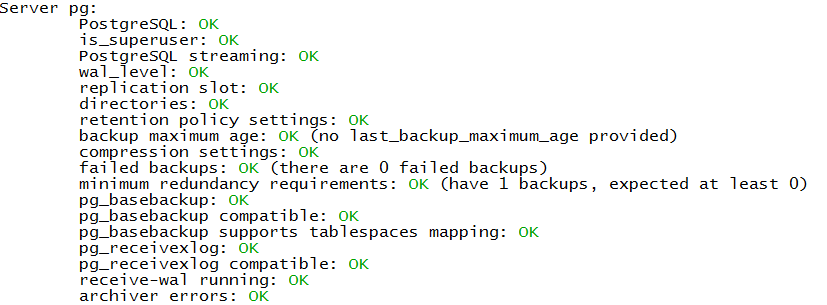
如果各项结果均为 OK,则表示状态正常。
4. 做一次基础备份
barman backup pg
基础备份文件位于 /var/lib/barman/pg/base 中。
5. 设置常规的定时备份方案
设置每5分钟检查一次barman 服务的状态,进行一次维护操作:
echo "*/5 * * * * barman barman cron" >> /etc/crontab
其中,barman cron这条命令还可以维护barman后台的“稳态”。例如,它可以检查备份文件是否缺失,清理过期的备份文件。
设置 7天做一次基础备份:
echo "* * */7 * * barman barman backup pg" /etc/crontab
3.2 恢复
- 在数据库服务器上停止数据库。
- 在数据库服务器,将数据库的data目录的属主修改为barman
chown -R barman.barman ./data
- 在barman 服务器上,执行命令恢复数据库。
3.1 首先查看有哪些基础备份:
barman list-backup pg
结果示例如下:
pg 20200817T120000 - Mon Aug 17 12:00:00 2020 - Size: 515.6 MiB - WAL Size: 64.0 MiB - WAITING_FOR_WALS
pg 20200810T120000 - Mon Aug 10 12:00:00 2020 - Size: 412.5 MiB - WAL Size: 128.0 MiB
可以看到,pg有2个备份,分别是20200824T120000和20200817T120000。
3.2 恢复数据库,我们选择用20200810T120000恢复,恢复到 2020年8月23日 12时。
barman recover --target-time '2020-08-23 12:00:00' pg 20200810T120000 /opt/postgresql/data/
可以使用四个互斥选项之一指定恢复目标:
--target-time TARGET_TIME:指定时间戳
--target-xid TARGET_XID:指定交易ID
--target-name TARGET_NAME:指定先前使用pg_create_restore_point(name)函数创建的命名还原点
--target-immediate:达到一致状态(即基本备份过程的结束)时,恢复将结束
恢复成功后,会收到提示:
Your PostgreSQL server has been successfully prepared for recovery!
- 在PostgreSQL服务器上,将data的属主改回原来的用户。如果以前的用户是 postgres,那么命令就是:
chown -R postgres.postgres ./data
- 重新启动 PostgreSQL,检查服务是否正常。
- 数据库服务器上的postgresql正常后,在备份服务器上
barman receive-wal --create-slot pg
- 在备份服务器上,在从数据库服务端接收wal日志
barman receive-wal pg &
附录
1 不同版本barman 对系统和软件的要求
Barman 2.4 ~ 2.7
- Linux/Unix
- Python 2.6 or 2.7
- Python modules:
- argcomplete
- argh >= 0.21.2 <= 0.26.2
- argparse (Python 2.6 only)
- psycopg2 >= 2.4.2
- python-dateutil <> 2.0
- setuptools
- PostgreSQL >= 8.3
- rsync >= 3.0.4 (对 PostgreSQL >= 9.2 是可选的)
Barman 2.8 ~ 2.11
- Linux/Unix
- Python >= 3.4
- Python modules:
- argcomplete
- argh >= 0.21.2
- psycopg2 >= 2.4.2
- python-dateutil
- setuptools
- PostgreSQL >= 8.3
- rsync >= 3.0.4 (对于 PostgreSQL >= 9.2 是可选的)