好记性不如烂笔头,记录一下。
2016的最后一天,以一篇博客结尾迎接新的一年。
此处用的富文本编辑器是wangEditor,一款开源的轻量级的富文本编辑器,这里着重说一下里面的图片上传功能。
服务器端接收图片用到了两个jar包,分别是commons-fileupload和commons-io。
下载下来之后./test/test-uploadfn.html,打开该文件,找到下面这行代码。
1 editor.config.uploadImgUrl = '/wangEditor/Upload'; //等号后面写上你上传的后台路径,这里是我的路径
接下来是对服务器端的操作,这里用一个Servlet做演示,新建一个Servlet,在Post里面写上对处理前端上传图片请求得代码,如下。
1 public void doPost(HttpServletRequest request, HttpServletResponse response) 2 throws ServletException, IOException { 3 response.setContentType("text/html;charset=utf-8"); 4 request.setCharacterEncoding("utf-8"); 5 6 DiskFileItemFactory factory = new DiskFileItemFactory(); //解析器的配置信息 7 8 ServletFileUpload upload = new ServletFileUpload(factory); //解析器的实例化对象 9 10 String fileName = String.valueOf(new Date().getTime() + ".jpg"); //取得一个唯一的图片名称 11 12 //我将fileName写在这个位置,而没有写在下面的for循环当中,是因为当我传图片时,一张图片,从前台会提交两次请求, 13 //如果写在for里面会导致我分成两张图片保存,造成的后果就是图片格式不正确,所以我写在这里。 14 //这个demo在这个地方也就被限定了,只能进行一次上传一张图片的操作 15 16 try { 17 ArrayList<FileItem> files = (ArrayList<FileItem>) upload.parseRequest(request); 18 19 for(FileItem item : files) { 20 21 InputStream is = item.getInputStream(); //这里得到图片对象的输流,我将在下文中写入文件中 22 23 ServletContext context = getServletContext(); 24 25 String Path = context.getRealPath("/upload"); //存放图片的目录 26 27 File pic_file = new File(Path); 28 29 if(!pic_file.exists() || !pic_file.isDirectory()) { //不存在或者不是目录就创建文件夹 30 pic_file.mkdir(); 31 } 32 33 pic_file = new File(Path+"/"+fileName); 34 35 FileOutputStream out = new FileOutputStream(pic_file); //准备写入文件的输出流 36 37 //建立缓冲区数组 38 byte[] buffer = new byte[1024]; 39 40 //缓冲区数组的长度定义,当IO从流中获取不到数据的时候,返回值为-1 41 int len = -1; 42 43 //循环写入文件 44 while((len = is.read(buffer)) > -1) { 45 out.write(buffer,0,len); 46 } 47 48 is.close(); 49 50 out.close(); 51 52 item.delete(); 53 54 response.getWriter().print("/wangEditor/upload/"+fileName); 55 56 } 57 58 } catch (FileUploadException e) { 59 e.printStackTrace(); 60 } 61 62 }
这样一个简单的传图demo就做好了。
示例图:
打开test-uploadfn.html。
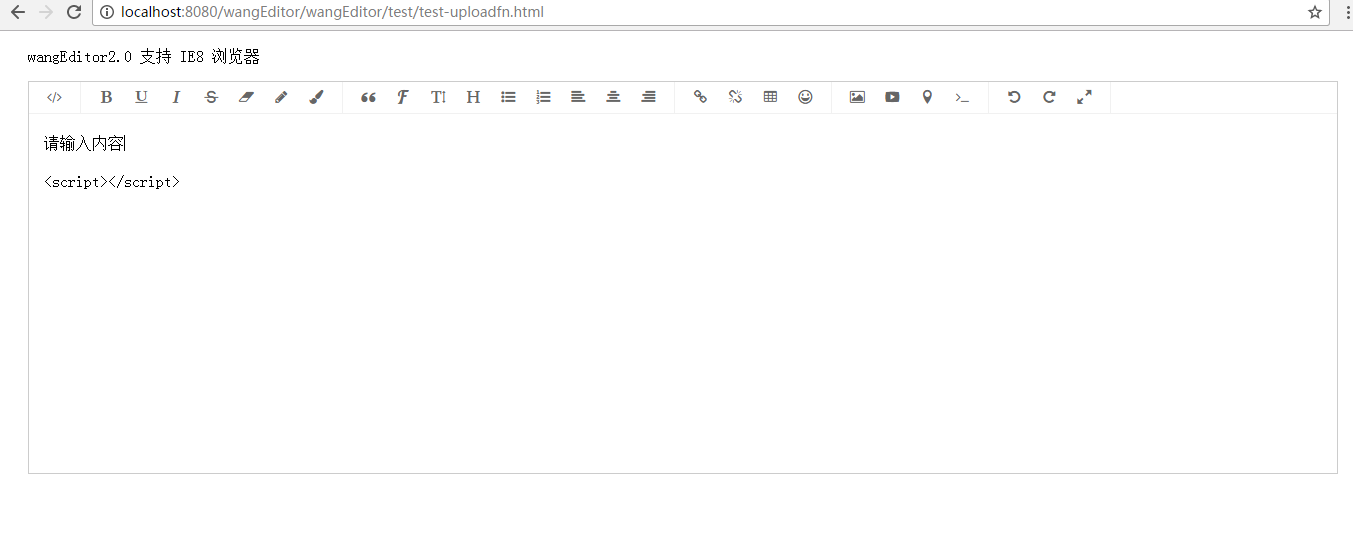
开始点击上传图片到upload文件夹下。
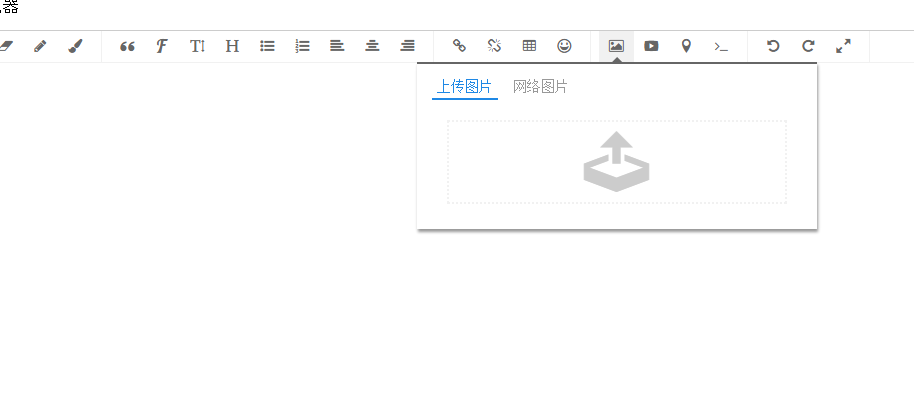
选择图片完成之后,如下图所示。

我传了一张大图。